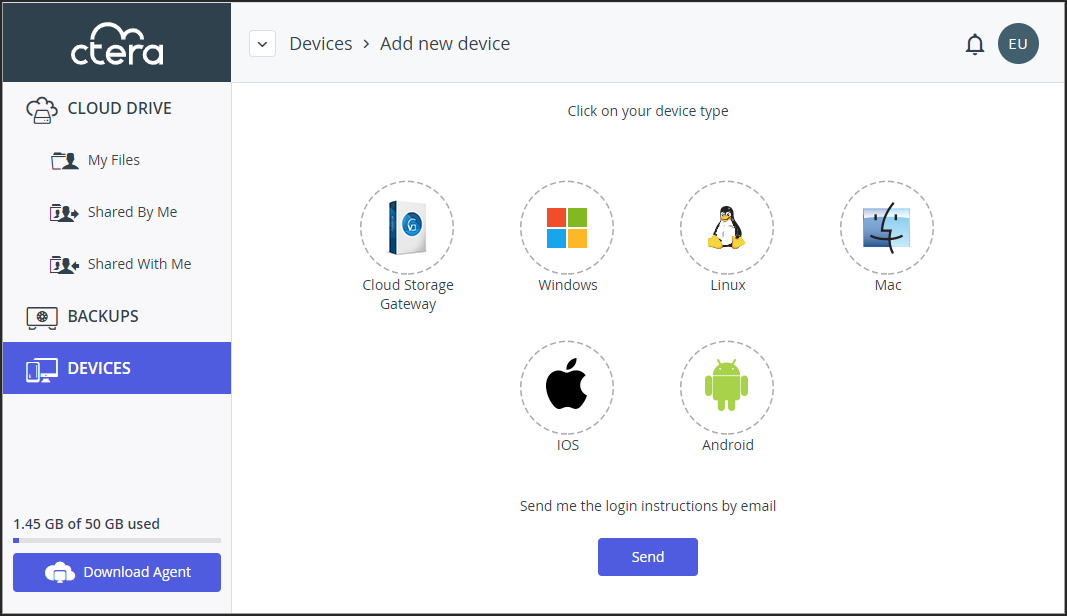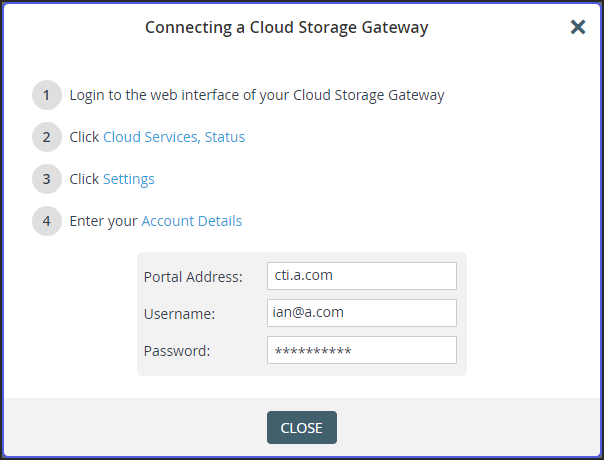Adding Devices to Your Account
- 1 Minute to read
- Print
- DarkLight
- PDF
Adding Devices to Your Account
- 1 Minute to read
- Print
- DarkLight
- PDF
Article Summary
Share feedback
Thanks for sharing your feedback!
You can add the following device types to your account:
- CTERA Edge Filer
- Windows, Mac or Linux PC
- Windows or Linux Server
- Phone or tablet running iOS or Android
To add a new devices to your account:
- Click the DEVICES option in the navigation pane.
- Click
 .
. - Click on your type of device you want to add.
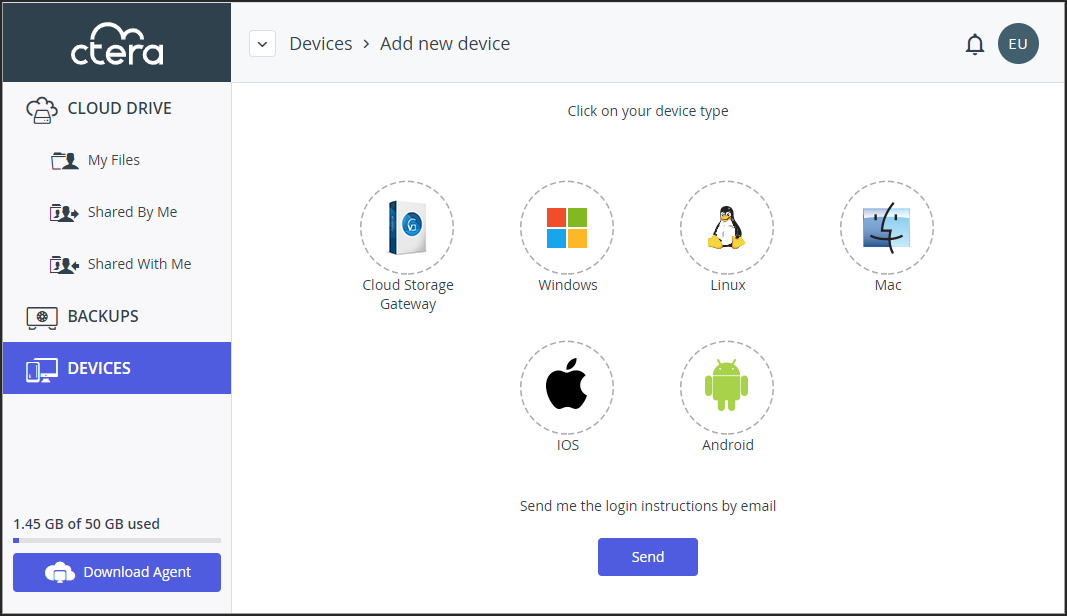
The connection details displayed, vary dependent on the device type.
- For a CTERA Edge Filer, Cloud Storage Gateway, the connection procedure from the CTERA Edge Filer is displayed.
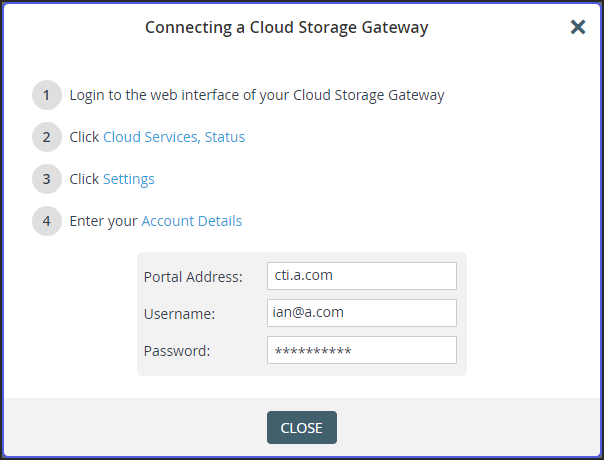
- For Windows, Linux and Mac PCs, the agent for that device is downloaded.
- For mobile devices, such as smartphones and tablets, running iOS or Android, you are directed to the relevant web page to download the software.
Was this article helpful?


 .
.