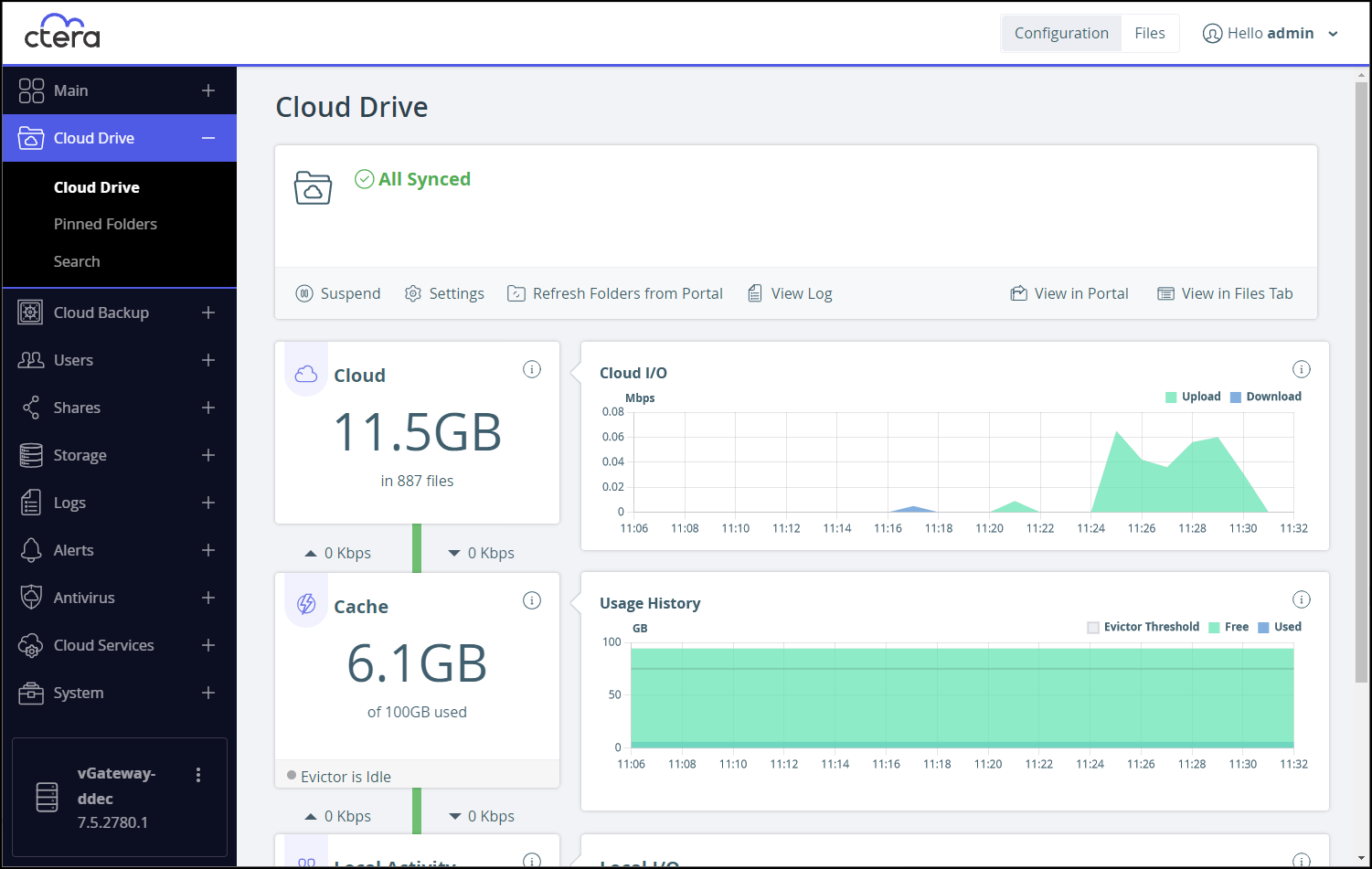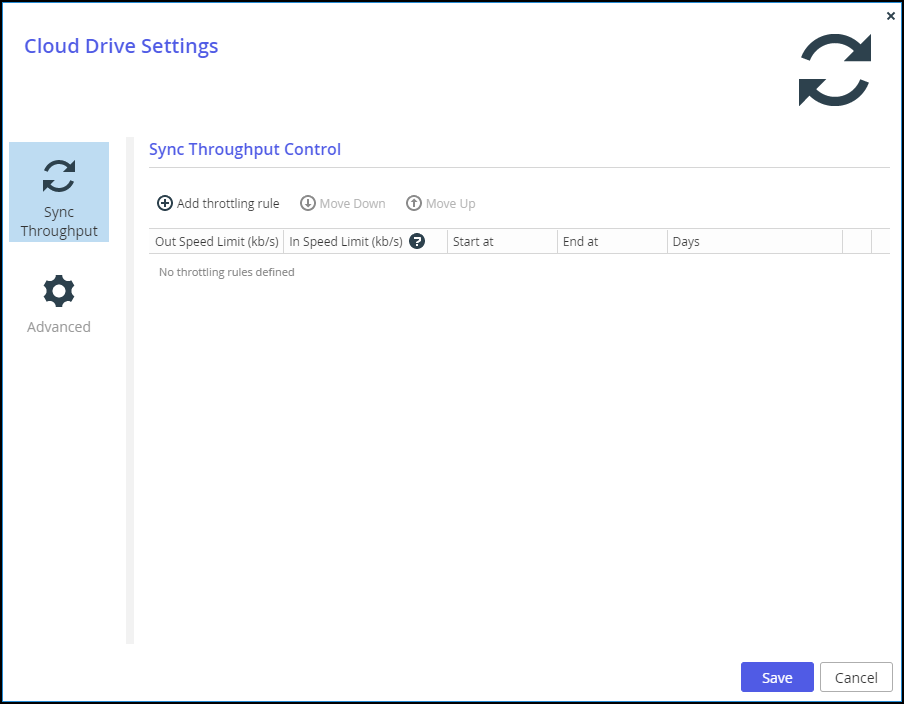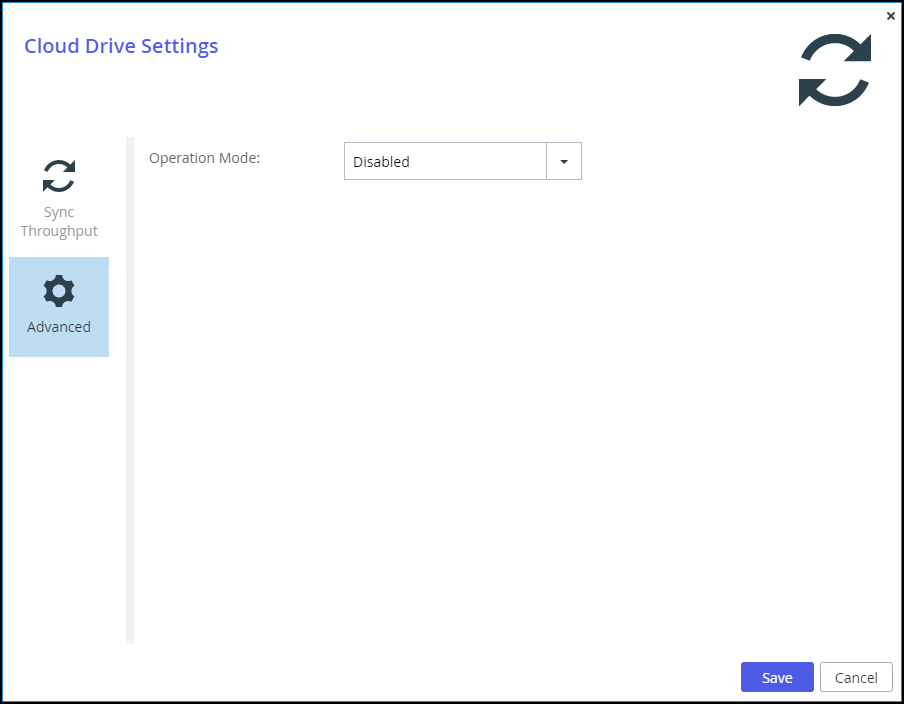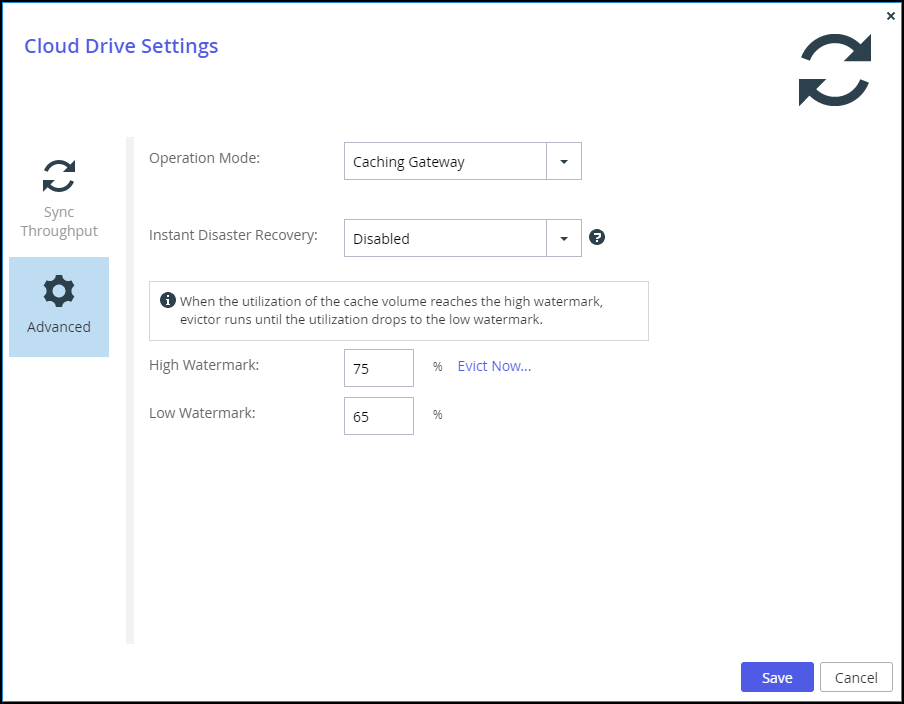Changing the Edge Filer Mode From CLOUD BACKUP to CACHING
- 1 Minute to read
- Print
- DarkLight
- PDF
Changing the Edge Filer Mode From CLOUD BACKUP to CACHING
- 1 Minute to read
- Print
- DarkLight
- PDF
Article Summary
Share feedback
Thanks for sharing your feedback!
When you install the CTERA Edge Filer, the initial setup includes defining the CTERA Edge Filer mode. If you configured the CTERA Edge Filer for CLOUD BACKUP, caching is disabled. To change the CTERA Edge Filer to a Caching Gateway, make sure that users in the CTERA Edge Filer have the same names as the users in the CTERA Portal. For details, see Managing the CTERA Edge Filer Users.
Note
Cloud backup is still available, as long as the license on the CTERA Portal includes the cloud backup option.
To configure the CTERA Edge Filer as a Caching Gateway:
- In the Configuration view, select Cloud Drive > Cloud Drive in the navigation pane.
The Cloud Drive page is displayed.
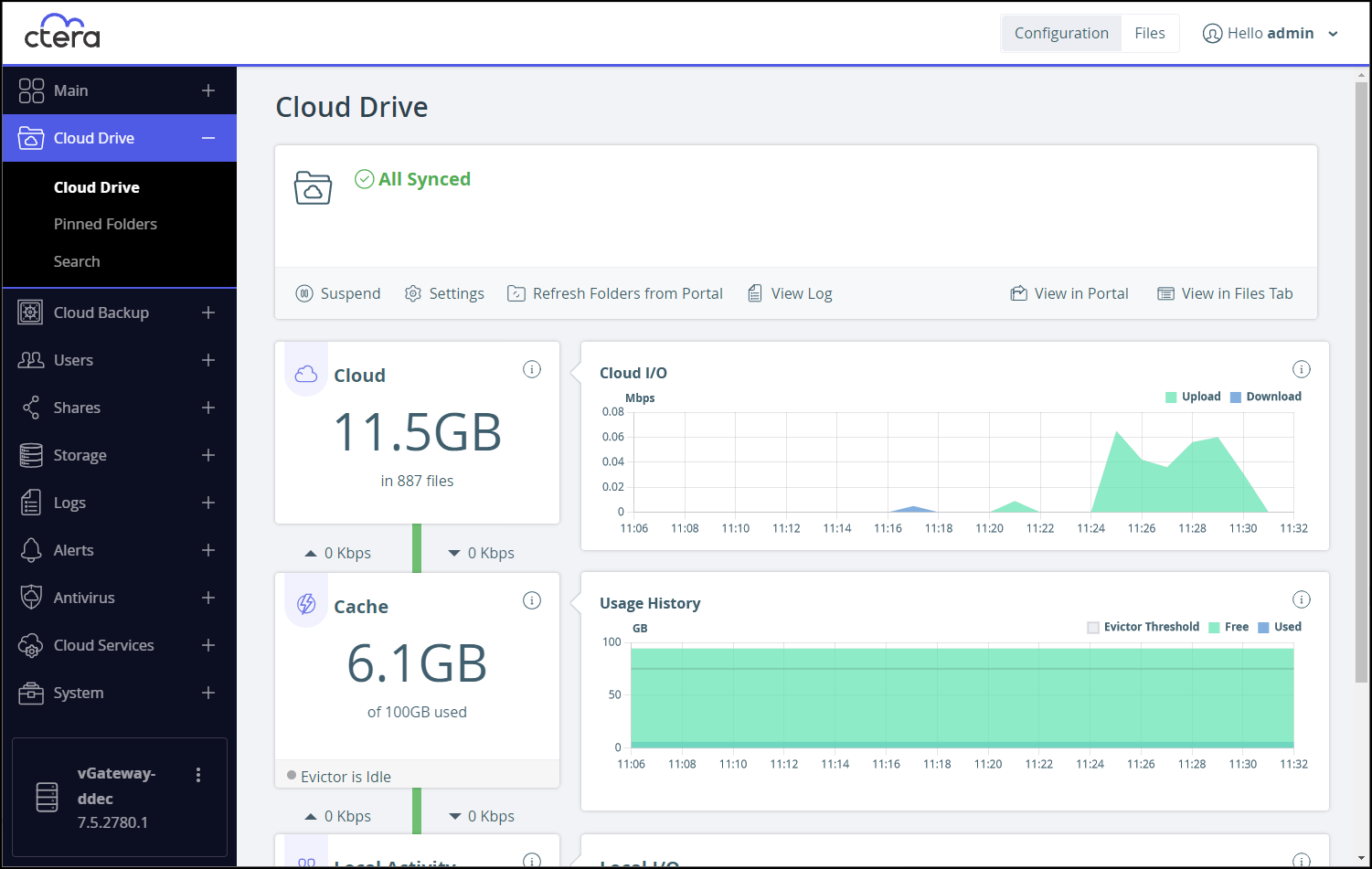
- Click Settings.
The Cloud Drive Settings window is displayed.
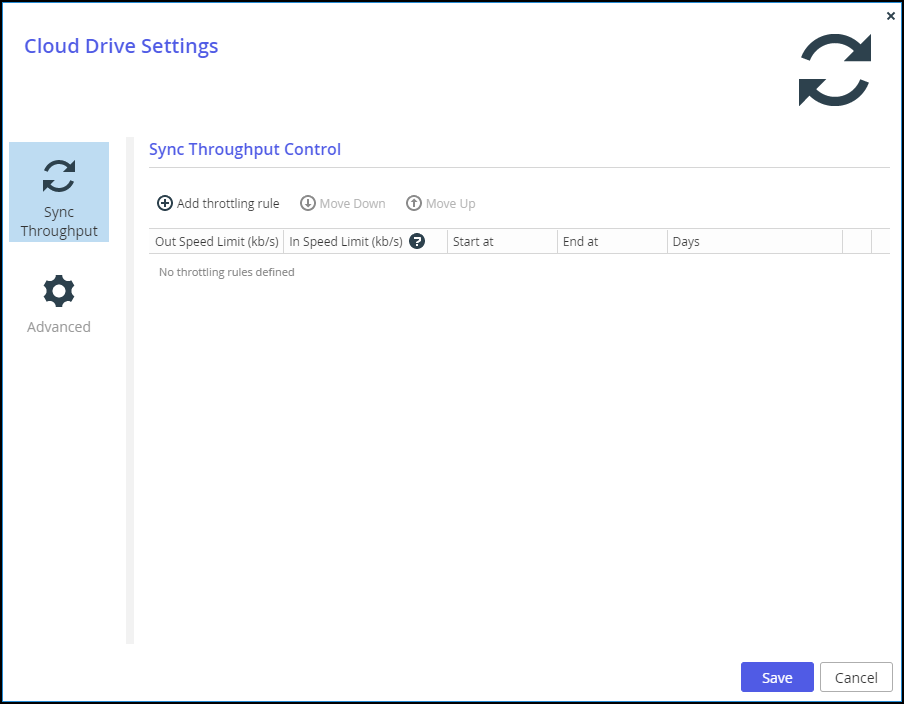
- Select the Advanced option.
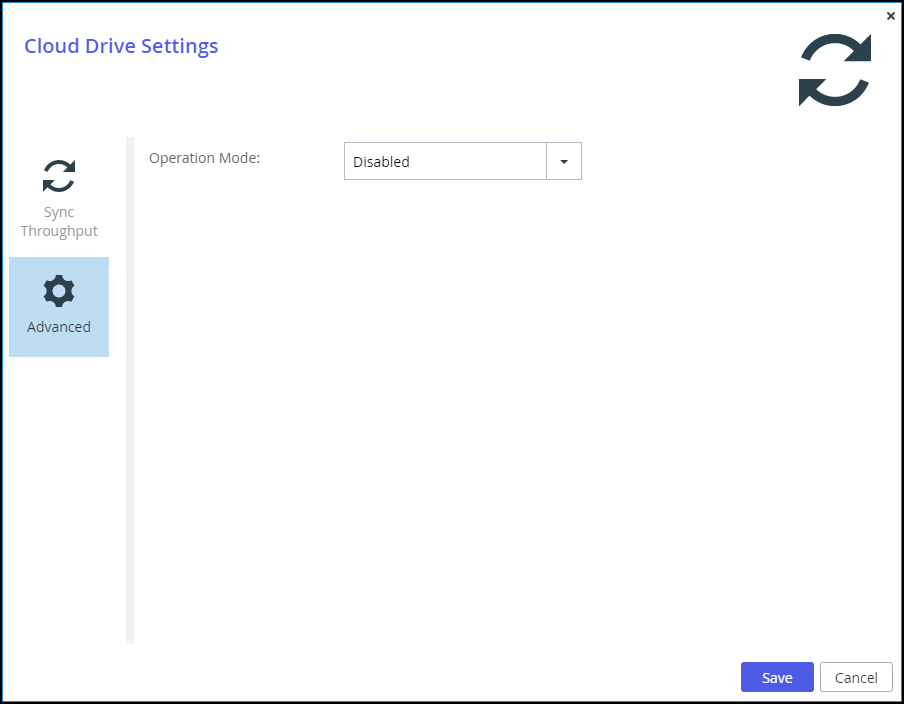
- Set Operation Mode to Caching Gateway.
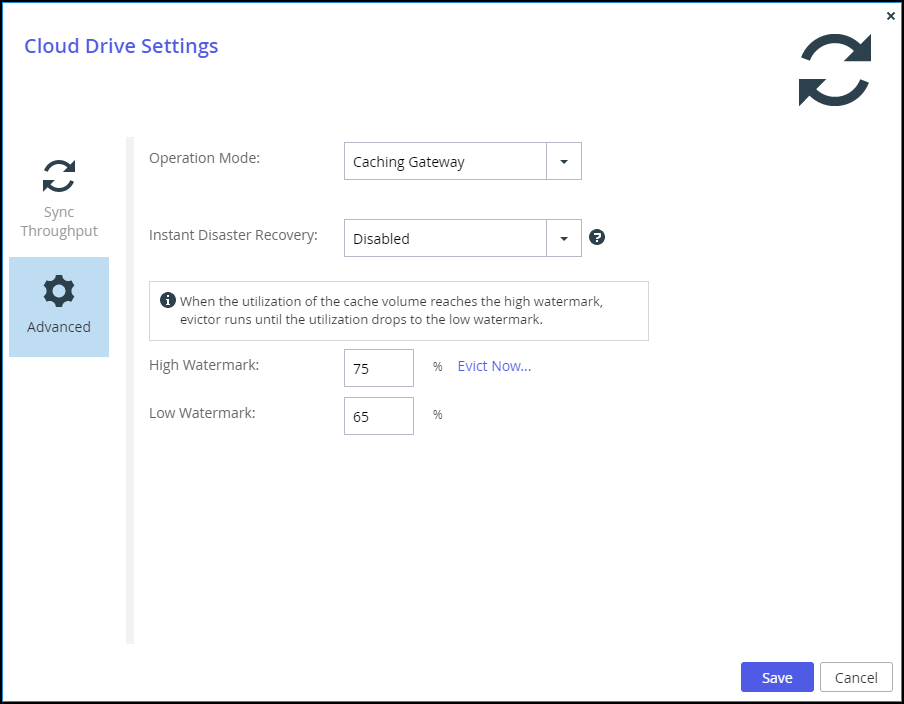
- Click Save.
Was this article helpful?