To configure user account deduplication:
-
Select Users > Users in the navigation pane.
The USERS page opens, displaying the users for the portal.
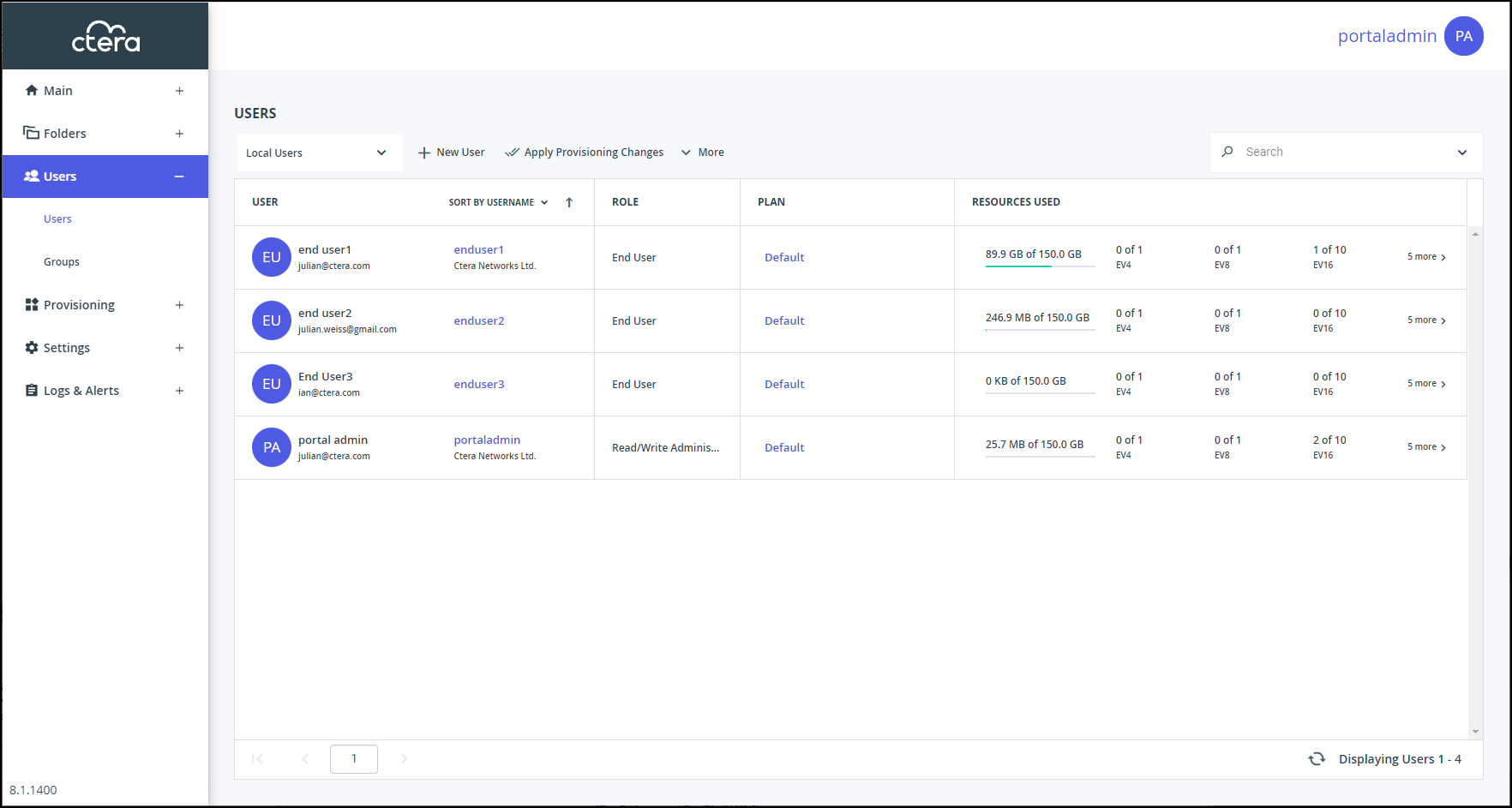
-
Click the user's name.
The user window is displayed with the user name as the window title.
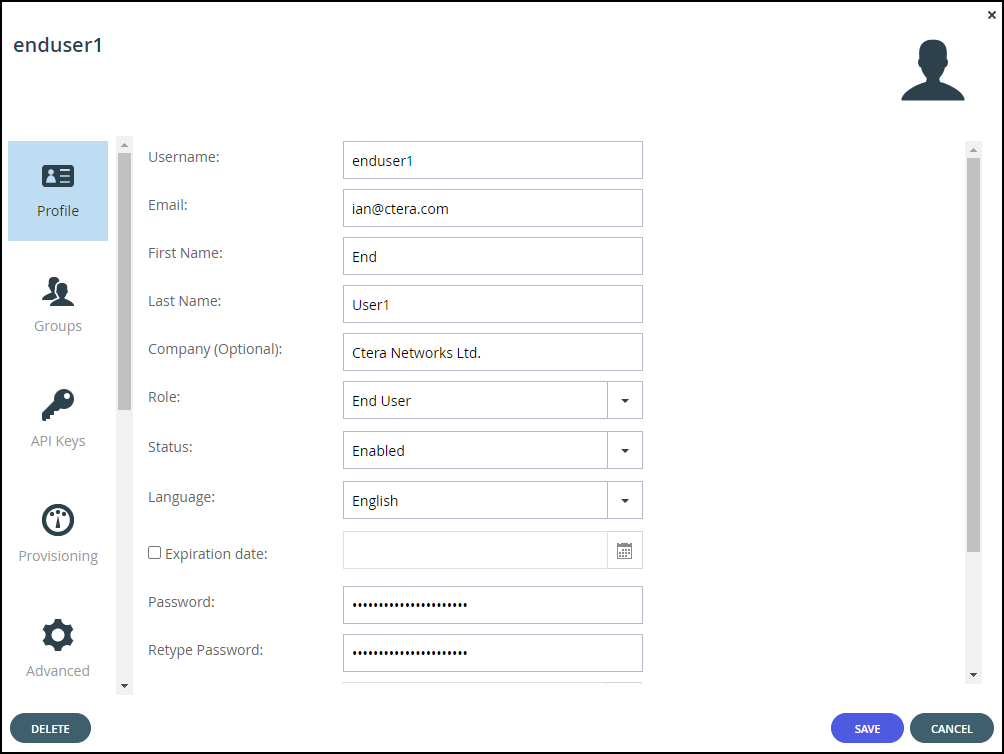
-
Select the Advanced option.
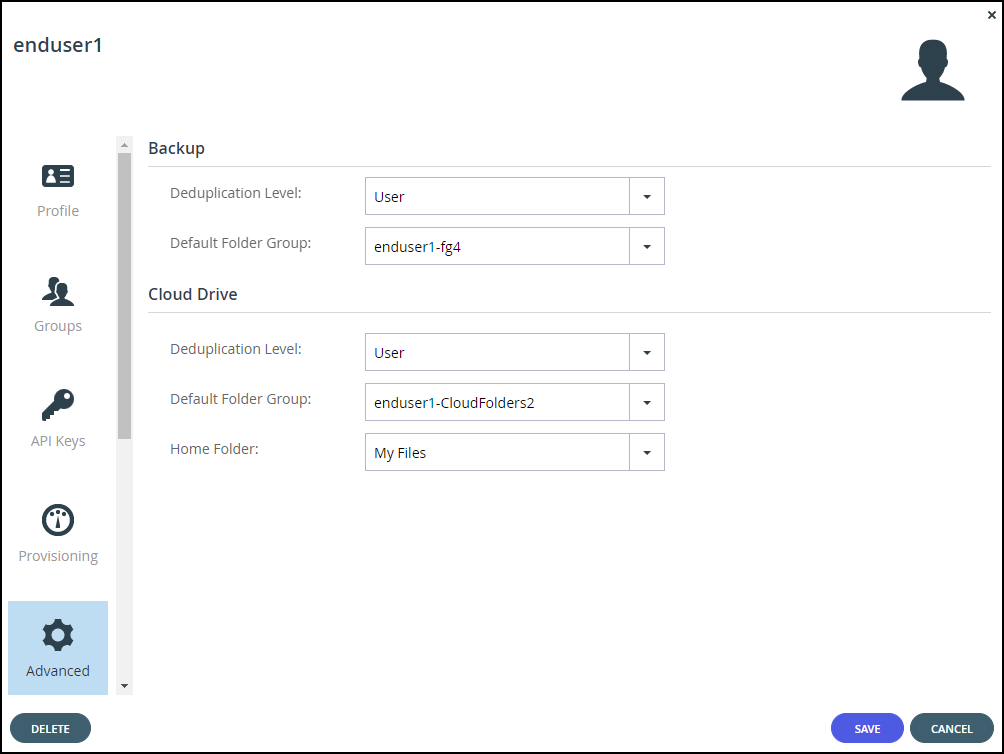
Backup
Deduplication Level – The default deduplication level to use for new backup folders. Deduplication is performed on the device before the data is uploaded to the portal:- User – Create a single folder group for the user account, containing all of the user account's backup folders. Deduplication is performed for the user account's folder group.
- Portal – Use a single folder group that is shared by the entire virtual portal, containing all of the backup folders in the portal.
- Folder – Create a folder group for each of the user account's devices, containing all of the device's backup folders. Deduplication is performed separately for each of the user account's folder groups.
Default Folder Group – Displayed only if User is selected as the Deduplication Level. Select the default folder group to use for all of the user account's backup folders:
- An existing folder group.
- Create Automatically. Automatically create a new folder group.
Cloud Drive
Deduplication Level – The default deduplication level to use for new cloud folders. Deduplication is performed on the device before the data is uploaded to the portal:- User – Create a single folder group for the user account, containing all of the user account's cloud folders. Deduplication is performed for the user account's folder group.
- Portal – Use a single folder group that is shared by the entire virtual portal, containing all of the cloud folders in the portal.
- Folder – Create a folder group for each of the user account's devices, containing all of the device's cloud folders. Deduplication is performed separately for each of the user account's folder groups.
When the edge filer is configured as a Caching Gateway, use Folder.
Default Folder Group – Displayed only if User is selected as the Deduplication Level. Select the default folder group to use for all of the user account's cloud folder:
- An existing folder group.
- Create Automatically – Automatically create a new folder group.
Home Folder – One of the user's personal folders to act as the user's home folder. The home folder is a personal folder that is linked to the user account and cannot be deleted.
-
Click SAVE.