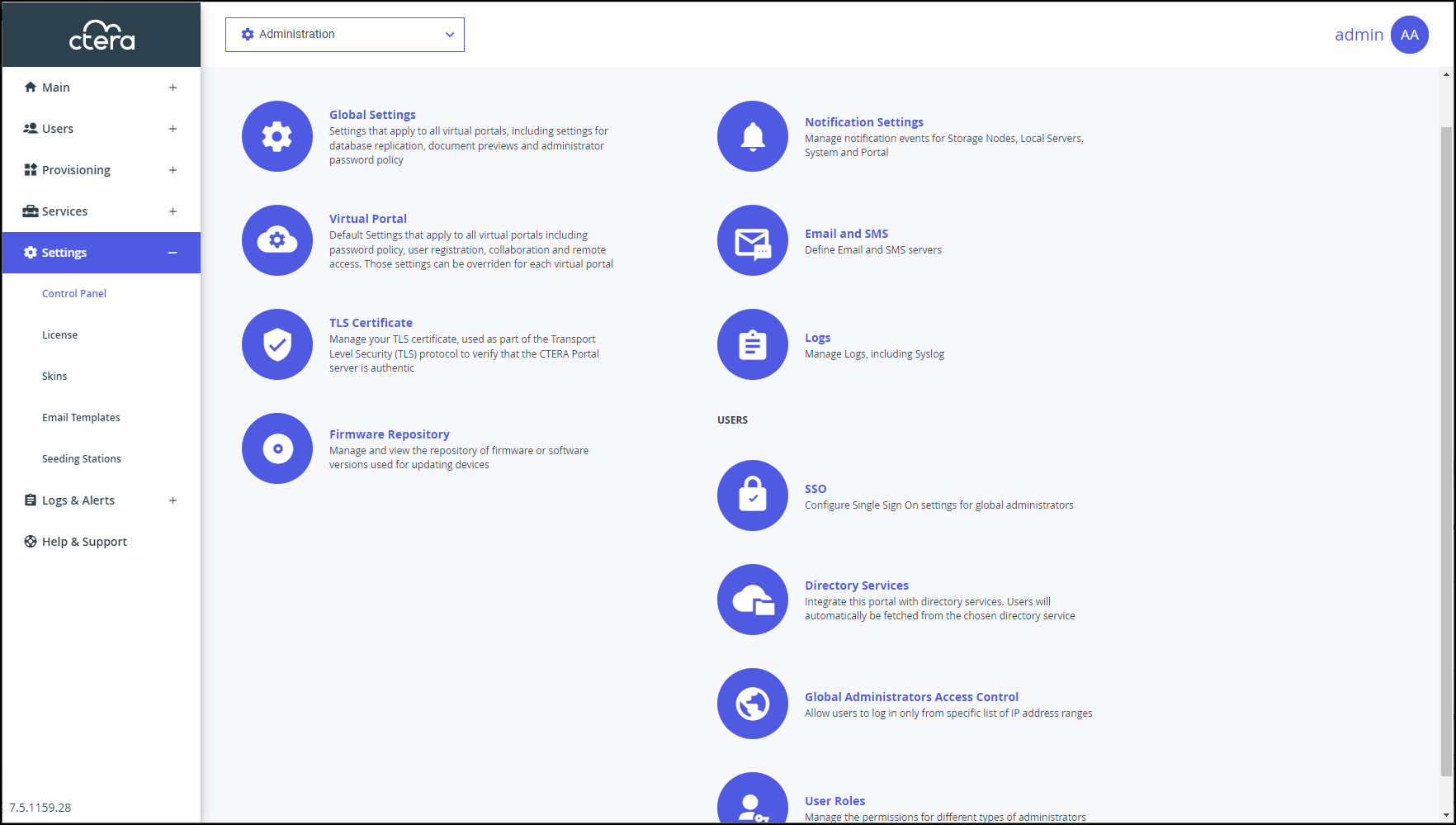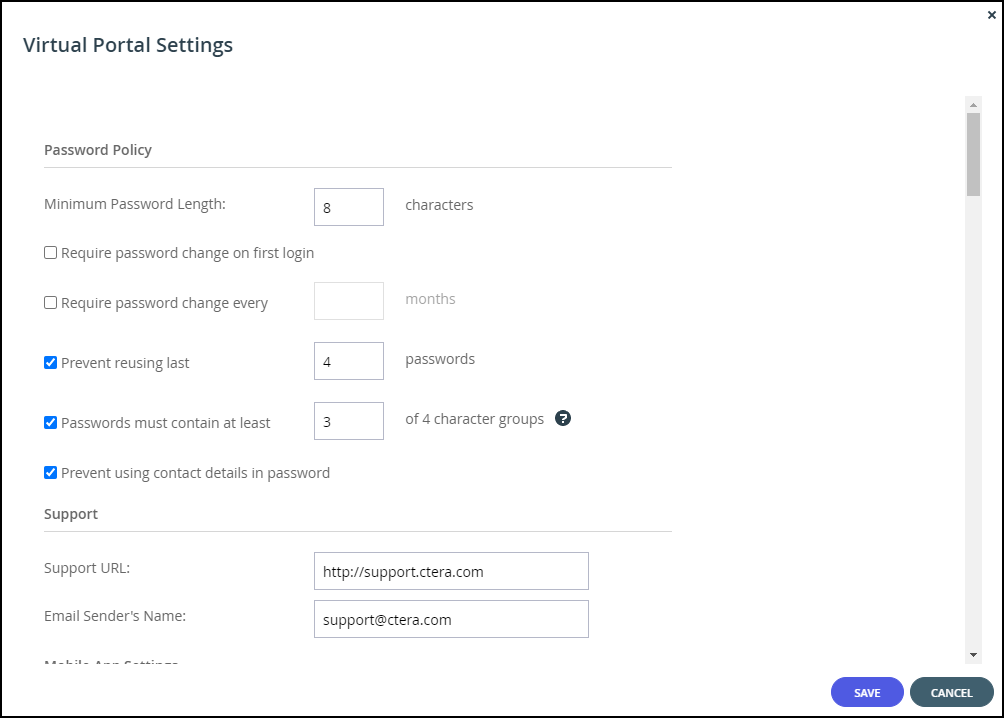Configuring Default Settings for Virtual Portals
- 1 Minute to read
- Print
- DarkLight
- PDF
Configuring Default Settings for Virtual Portals
- 1 Minute to read
- Print
- DarkLight
- PDF
Article Summary
Share feedback
Thanks for sharing your feedback!
The virtual portal settings assigned in the global administration view are default settings that apply to all virtual portals. Default settings can be overridden for each virtual portal from that virtual portal's administration interface.
To set default virtual portal settings:
- In the global administration view, select Settings in the navigation pane.
The Control Panel page is displayed.
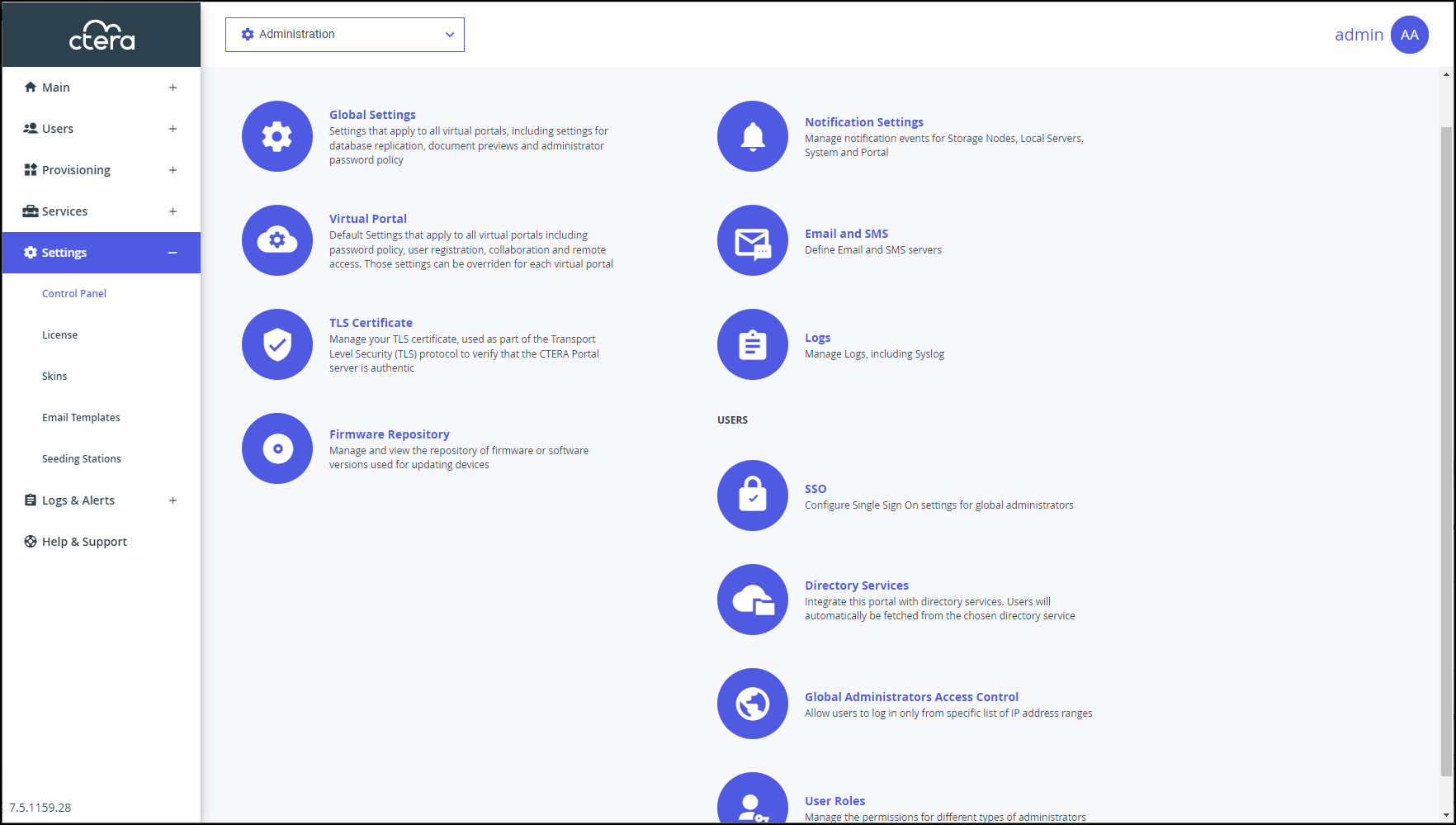
- Select Virtual Portal, under SETTINGS in the Control Panel page.
The Virtual Portal Settings window is displayed.
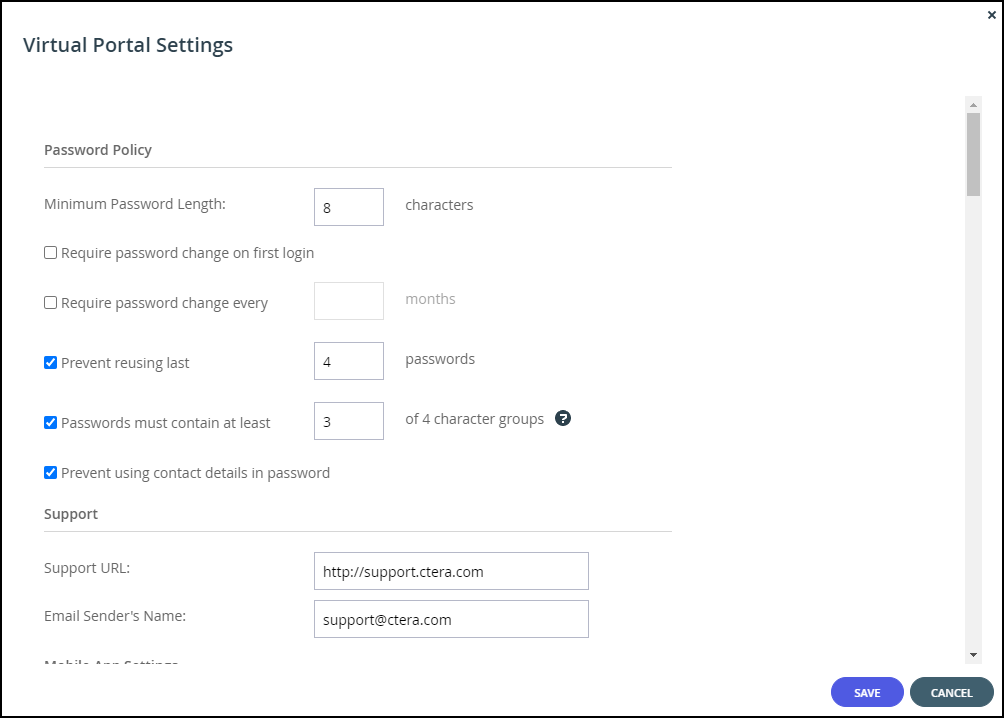
- Change settings as required.
- Password Policy
- Support Settings
- Mobile App Settings
- General Settings
- User Registration Settings
- Reseller Portal Settings
- Team Portal Settings
- Default Settings for New Folder Groups
- Default Settings for New User
- Cloud Drive Settings
- Public Links
- Collaboration
- External Collaboration
- Office 365 Integration
- Preview Only Mode
- Remote Access Settings
- Advanced
- Click SAVE.
Was this article helpful?