To configure the automatic template assignment policy:
- Select Settings > Configuration Template in the navigation pane.
The Configuration Templates page is displayed.
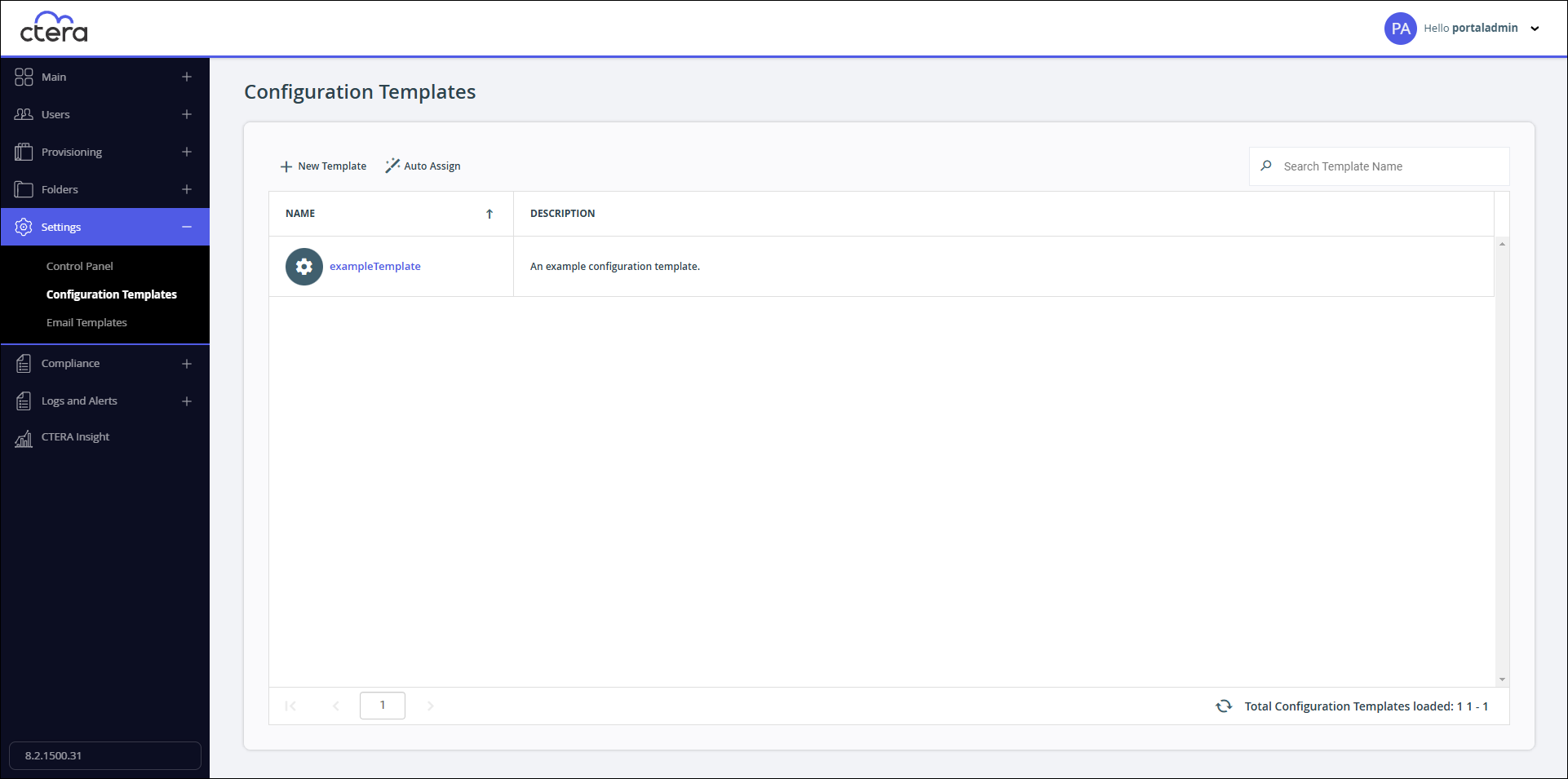
- Click Auto Assign.
The Automatic Template Assignment window is displayed.
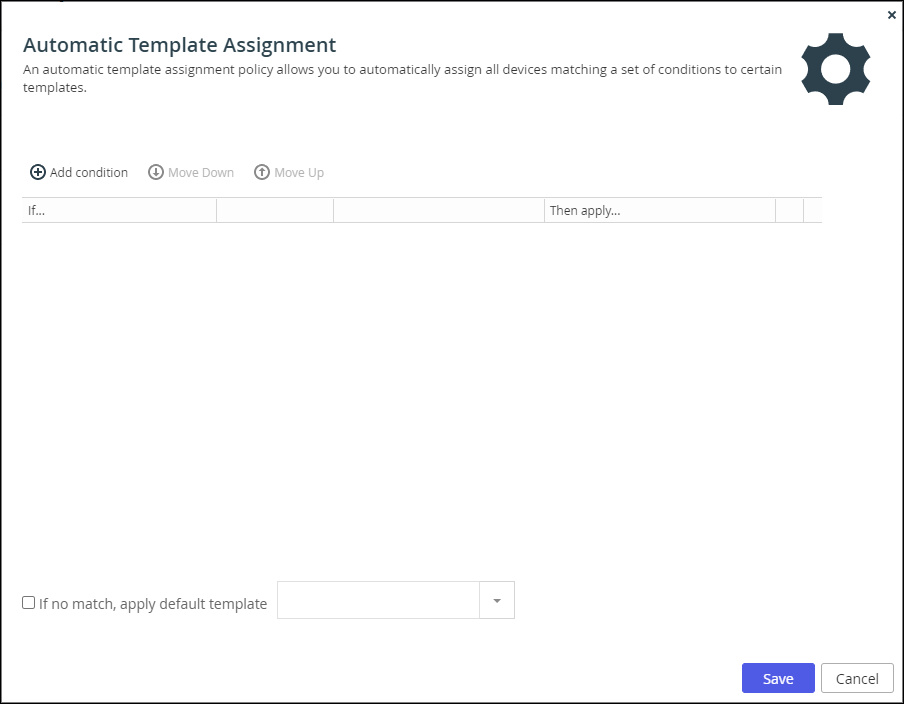
- Define the conditions for a device to be assigned to a template, by doing the following for each condition:
- Click Add condition.
A row is displayed in the table. - Click the cell in the first column and select the condition parameter from the drop-down list.
- Click in the second column and select the condition operator from the drop-down list.
- Click in the third column, and complete the condition, by selecting values or entering the free-text value.
Multiple values must be separated by commas.
For example:- If you select Installed Version as the condition parameter in the first column, equals as the condition operator in the second column, and enter
7.9in the third column, then the condition is met when the device's installed firmware version is 7.9. - If you select Owner Groups as the condition parameter in the first column, is one of as the condition operator in the second column, and enter
groupA, groupBin the third column, then the condition is met when the device owner's user account belongs to user group groupA or user group groupB.
- If you select Installed Version as the condition parameter in the first column, equals as the condition operator in the second column, and enter
- Click in the Then apply column, and select the template that is assigned when the condition is met.
- Click Add condition.
- To delete a condition, click
 in the row with the condition to delete.
in the row with the condition to delete. - To specify that the policy should include a default device configuration template:
- Check If no match, apply default template.
- In the drop-down list, select the template to apply when none of the conditions are met.
- Click Save.