CTERA Drive Connect enables you to work with your files from CTERA Portal from Windows File Explorer or macOS Finder.
Documentation consists of:
- Getting Started
- Configuring CTERA Drive Connect Preferences
- Working With CTERA Drive Connect
- Upgrading CTERA Drive Connect
Release Notes
Drive Connect version 5.2.0 (28648)
Resolved Issues
Windows and macOS
- After a rename was synced, the status icon did not change to the synced status icon.
- When syncing multiple updates in a folder tree containing millions of files, the connection time took too long.
- Brics CAD files wre duplicated when saving them.
- Reading the private key for selected certificates failed.
Windows
- In rare cases, when exiting the application, it hung.
- Versioning portal redirection did not work.
- Updating the stub file for read-only files in the cache did not work.
macOS
- In rare cases, syncing Keynote (.key) files failed.
- Syncing various package files failed when the connect mode was Integrated.
Known Issues
- Direct mode requires the deduplication method to be Fixed Block Size and the size to be 4MB, set by the portal administrator in the Virtual Portal Settings for the portal, under Default Settings for New Folder Groups.
- In rare cases, with direct mode, a file is not downloaded.
- In rare cases, a file might be uploaded after being downloaded.
- When attempting to connect using IPv6 and the attempt fails, there is no attempt to connect using IPv4.
- Copying files to the root level of your mount causes the sync to pause until the files are removed.
- In some cases, when Drive Connect is connected to a CTERA Portal version 8.2.1500.8.6 or earlier, SSO might not prompt the client mount. If this happens, enter the following URL in the browser:
https://<portal_address>/ServicesPortal/activate?scheme=x-cteradriveconnect-action:websso
Drive Connect version 5.1.1 (28444)
New and Improved Features
Windows and macOS
- New client logs entries have been added to provide more information, when in Info mode.
- The application icon has been changed.
- Folder listing performance has been improved.
- With the Integrated connection mode, upload and download speeds have been improved, especially when uploading or downloading multiple files.
- Norwegian (Norsk) is now supported.
macOS
- Dark and tinted application icon variants are supported.
- Apple Liquid Glass is supported.
Resolved Issues
Windows and macOS
- Performance improvements in Smart Synchronization connect mode.
- Large files were downloaded in a loop.
Windows
- After syncing was paused when the portal was not reachable, it did not resume automatically after the portal was reachable.
macOS
- You were not prompted when an extension was not running.
- The sidebar in Finder was missing the custom icon for connections.
Drive Connect version 5.0.4 (28064)
New and Improved Features
macOS
The new version of CTERA Drive Connect for macOS includes important security improvements. CTERA recommends not skipping this upgrade.
Resolved Issues
Windows and macOS
- Improvements to problems with the Integrated connection mode. For example, the
invalid name requesterrors when reconnecting have been resolved.
Windows
- Improvements to problems with the Smart Synchronization connection mode. For example, the slow upload to the portal after changes to a file which was then renamed.
macOS
- The connection icon in the Finder sidebar was missing.
Drive Connect version 5.0.2 (28022)
Resolved Issues
Windows and macOS
- When Smart Synchronization was set, you could not connect when offline.
- When the portal storage node is set with Direct Mode some files were downloaded twice. For details about setting direct mode, see Setting Direct Mode.
Windows
- When installing version 5.0.1 a virus was reported.
macOS
- CTERA Drive Connect always started when logging in to the PC, regardless of the Login Item setting.
- After the PC goes to sleep, CTERA Drive Connect did not resume when the PC awakened.
Drive Connect version 5.0.1 (27950)
New and Improved Features
- The installation has been improved for Windows installations, by using an msix package.
- The Automatic update option in Update in Preferences is disabled by default.
- Downloading files can be done directly, Direct Mode, by setting up a hidden property.
- Under Preferences > Sync there is a new Connect Mode: Integrated.
Integrated mode offers enhanced integration with the local operating system, significantly improving local, LAN, performance.NoteThe Smart Synchronization option on Windows requires the additional tools which are installed as part of the installation or upgrade. Use the Smart Synchronization in the following situations:
- Mounting the portal as a network drive with a drive letter.
- When a customizable cache location and external disk support is required.
- When streaming large files, such as videos.
For all other use cases, CTERA recommends using Integrated mode which:
- Provides seamless integration as part of the local operating system.
- Eliminates the need for cached stubs before deletion or after renaming.
- Improves NT-ACL and WORM preflight checks.
- Enhances search capabilities with both macOS Finder and Windows File Explorer.
- Includes a new status icon column for files and folders, indicating the current status for each item.
- Displays a progress bar of a file being opened.
- Significantly increases performance when opening files online.
- Introduces a new activity interface displaying current client activity.
- macOS:
- Improves local performance.
- Enables caching online files without pinning them (keep offline).
To enable Integrated mode for existing connections:
- For each connection you want to set with Integrated mode click Edit Bookmark.
- Change the Connect Mode field from Smart Synchronization to Integrated.
Smart Synchronization Integrated 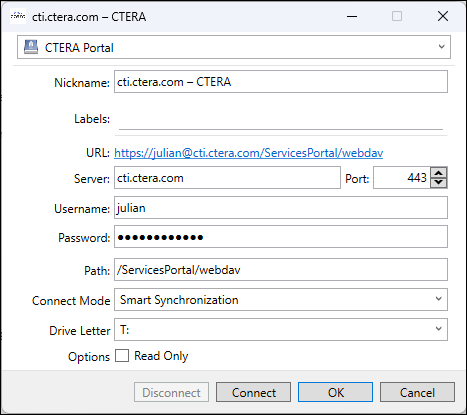
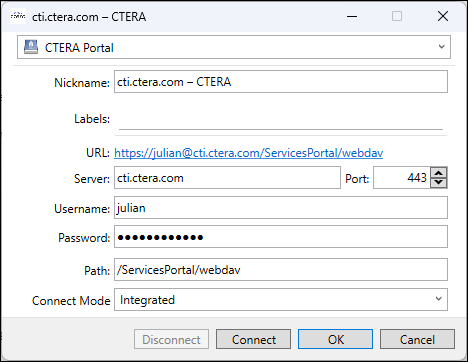
Drive Connect version 4.17.4 (22698)
New and Improved Features
- The throughput when transferring many files has been improved.
Resolved Issues
Windows and macOS
- Repeated connection reset errors from the server caused unresponsive volume.
- Client was stuck without the option to complete actions.
- Many conflict folders were created when uploading a folder.
- User cannot connect to portal when using Drive Connect.
- The password when using bookmarks was lost.
macOS
- Unnecessary elevated permission prompt for administrative privileges when copying files to read-only folder.
- Finder.app freezes when working with large files.
- Permission denied error adding files to Git repository.
- Prevent setting the same location for mount and cache location.
- Preset default folders when choosing custom mount or cache location.
- Memory leak opening many files.
- Read-only instead of elevated user prompt in Finder when missing permissions.
Drive Connect version 4.17.1 (22545)
New and Improved Features
- Write operations with unsupported characters in the filename are prevented.
- Performance improvements when opening Microsoft PowerPoint files.
- Temporary files are now saved in the cache location, which is set in Preferences > Sync.
- Data that exceeds the local cache size is now evicted every hour instead of every 24 hours.
Resolved Issues
Windows and macOS
- When there is a problem connecting to a portal using SSO a popup window is displayed to clarify the issue.
- Concurrent mount and unmount operations resulted in the mount being stuck for a few minutes.
- The error that was displayed when opening a read-only file is now only displayed if you try to save the file.
- When opening a read-only file a temp file was created and the red cross overlay icon remained on the file.
- Data that was being uploaded while the folder was being modified was being deleted from the cache.
Windows
- Windows File Explorer became unresponsive after attempting to open a video stub file.
- Moving an offline file could crash CTERA Drive Connect.
macOS
- A popup error window was displayed in macOS Finder whenever Internet connectivity was lost.
- Copying a large file from macOS Finder to CTERA Drive Connect or unzipping a large file in CTERA Drive Connect, failed, with
error 79 - Copying a file from CTERA Drive Connect to the macOS desktop failed with
error 38 - Opening a read-only file removed the file from the local view and generated random folders.
- Favorite item in the Finder sidebar were not removed for open connections when quitting the application.
Drive Connect version 4.16.3 (22374)
Resolved Issues
- The folder badge showed In Progress after selecting a folder to keep offline.
- Keeping files offline did not work consistently.
- An error was displayed when renaming a read-only subfolder.
- Synchronization could not be resumed when it was paused by a network error.
- Some users were getting an Adobe Premiere project modified error.
- After a server connection was interrupted, an error message was displayed in macOS Finder.
- A duplicate conflict file was generated after exporting a video from Adobe Premiere.
- The files from the portal were not always displayed in Microsoft File Explorer nor macOS Finder.
Drive Connect version 4.16.2 (22310)
New and Improved Features
- A notification is displayed when sync is paused.
Resolved Issues
- After opening a zip file, an empty folder was created which was synced to the portal.
- The mount disconnected after inactivity for a long time.
- Some users were getting an Adobe Premiere project modified error.
Drive Connect version 4.16.1 (22256)
New and Improved Features
macOS
- NFS read throughput has been improved.
Resolved Issues
- The following issues only occurred in rare scenarios:
- Temp file generated when using Adobe After Effects were not removed from disk.
- User lost changes to work done on files in Adobe InDesign.
- Syncing files to and from the portal did not work.
- Mount was empty due to an authentication timeout.
- Drive Connect users were regularly receiving server connections interrupted.
- The cloud folder was stuck in syncing mode when it was saved offline.
- You were unable to keep folder offline.
- (macOS platforms) You could not dismiss the share prompt window.
Drive Connect version 4.16.0 (22153)
Resolved Issues
- Syncing entered a loop and folders were deleted.
Note
This critical issue might have caused other issues like offline files getting randomly removed.
- (macOS platforms) Mounted volumes were not displayed on the desktop.
Drive Connect version 4.15.7 (22047)
New and Improved Features
Windows
- NT-ACL and WORM support has been implemented on the Windows Client level when connected to a CTERA Portal 8.2.x and higher.
Resolved Issues
Windows and macOS
* Syncing paused intermittently even without user intervention.
* File operations were delayed due to a limit in the connections to the portal.
* The drive connect mount was stuck when a large file was kept offline.
* After renaming the cloud folder in CTERA Drive Connect, the stub file disappeared.
* Application was stuck in Pause mode.
* Many conflict folders were created.
macOS
* When clicking on show in an error notification, nothing was displayed.
* An error was displayed when trying to open Adobe Premiere project from the Drive Connect mount.
* When copying a large file between folders inside the Drive Connect mount, the mount was stuck.
Drive Connect version 4.15.3 (21820)
New and Improved Features
- Performance when listing folders has been improved.
- When the portal is not reachable, synchronization is paused.
Resolved Issues
- The issue for users running macOS 13 or macOS 14 on Intel that occurred when mounting volumes has been fixed.
Drive Connect version 4.15.1 (21679)
New and Improved Features
- The Update preferences settings for macOS includes Check Automatically download and install updates. When checked new versions are automatically installed when the user quits CTERA Drive Connect. See Update Settings.
- When trying to sync files with illegal characters or too long names, a clear error message is issued stating that you cannot copy some of these items because their names are too long for the destination volume. You are given the choice of canceling the copy action or skipping the illegal files and continue copying the other files.
Resolved Issues
- Indexing issues on both Windows and macOS. As a result, the constant refresh of the folder structure, when changing a directory no longer happens.
- Exporting mp4 projects in Adobe Premier no longer results in a strange file extension.
- When the server is offline you cannot connect the volume with the default path.
Drive Connect version 4.14.4.21440
New and Improved Features
When using Adobe Illustrator: Linked Adobe Photoshop files (PSD files) can now be opened.
Drive Connect version 4.14.3
New and Improved Features
Improvements when using Adobe products:
- Duplicate and conflict files were left behind after encoding with Adobe Premier.
- Problems synchronizing files saved from Adobe After Effects have been fixed.
Resolved Issues
- New folders that were downloaded recursively were located in a folder marked as Keep Offline on Local Disk.
- The modification date not updated after saving Microdsoft documents, such as Microsoft Word and Microsoft Excel.
Drive Connect version 4.14.0
- The remaining local disk space is displayed in Windows Explorer or macOS Finder.
- While syncing with the portal is paused, there are no attempts to retrieve files from the portal.
Resolved Issues
- Incorrect CTERA Drive Connect versions were being pushed to customer
Note
Customers that still experience this issue must do the following:
- Uninstall the CTERA Drive Connect.
- Run
defaults delete com.ctera - Reinstall the new CTERA Drive Connect from www.ctera.com.
- If CTERA Drive Connect freezes, the impact on Windows Explorer or macOS Finder is less.
- The following performance problems have been fixed:
- The transfer throughput for large file uploads.
- High memory allocation when copying large files and the failure to open files in AutoCAD, both in a Windows environment.
- The Disconnect and Delete buttons mismatch for bookmarks and the Show in Finder relating to the volume and not the content, both in a macOS environment.
Drive Connect versions 4.13.x
- With the Windows version, folder content can be refreshed from the portal immediately by clicking F5. For full details, see Working With CTERA Drive Connect.
- You can disconnect from the portal from within the connection window.
Windows macOS 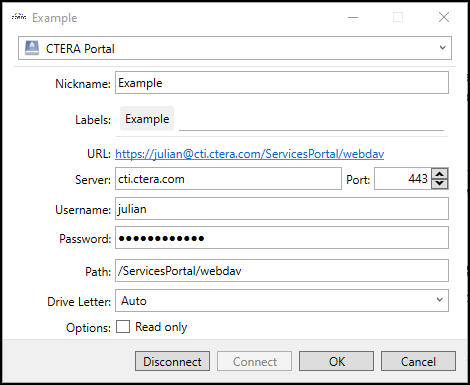
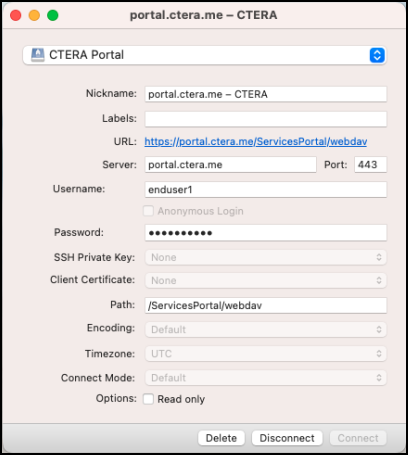
- Folder content is refreshed from the portal periodically. For full details, see Working With CTERA Drive Connect.
- The Copy URL and Open URL right-click menu options in Windows Explorer and macOS Finder now access the content in the portal preview server. See The Right-click Menu.
- When defining a connection to a portal, the connection mode option has been removed and the only option in Sync preferences for Connect Mode is Smart Synchronization. See Sync Settings.
- In Sync preferences Purge files in cache not opened after has been set to the recommended 30 days and Limit cache size to has been set to the recommended 100GB. See Sync Settings.
- Temporary files from Adobe Creative Suite were added to the list of files excluded from synchronization.
Resolved Issues
- CPU improvements on macOS machines.
- Windows no longer block access to the taskbar.
- The time taken to delete files has been improved.
- In rare cases, the status bar icon on macOS machines stopped being displayed.
- Saving file applications could have created an additional backup file.
- Minor fixes.