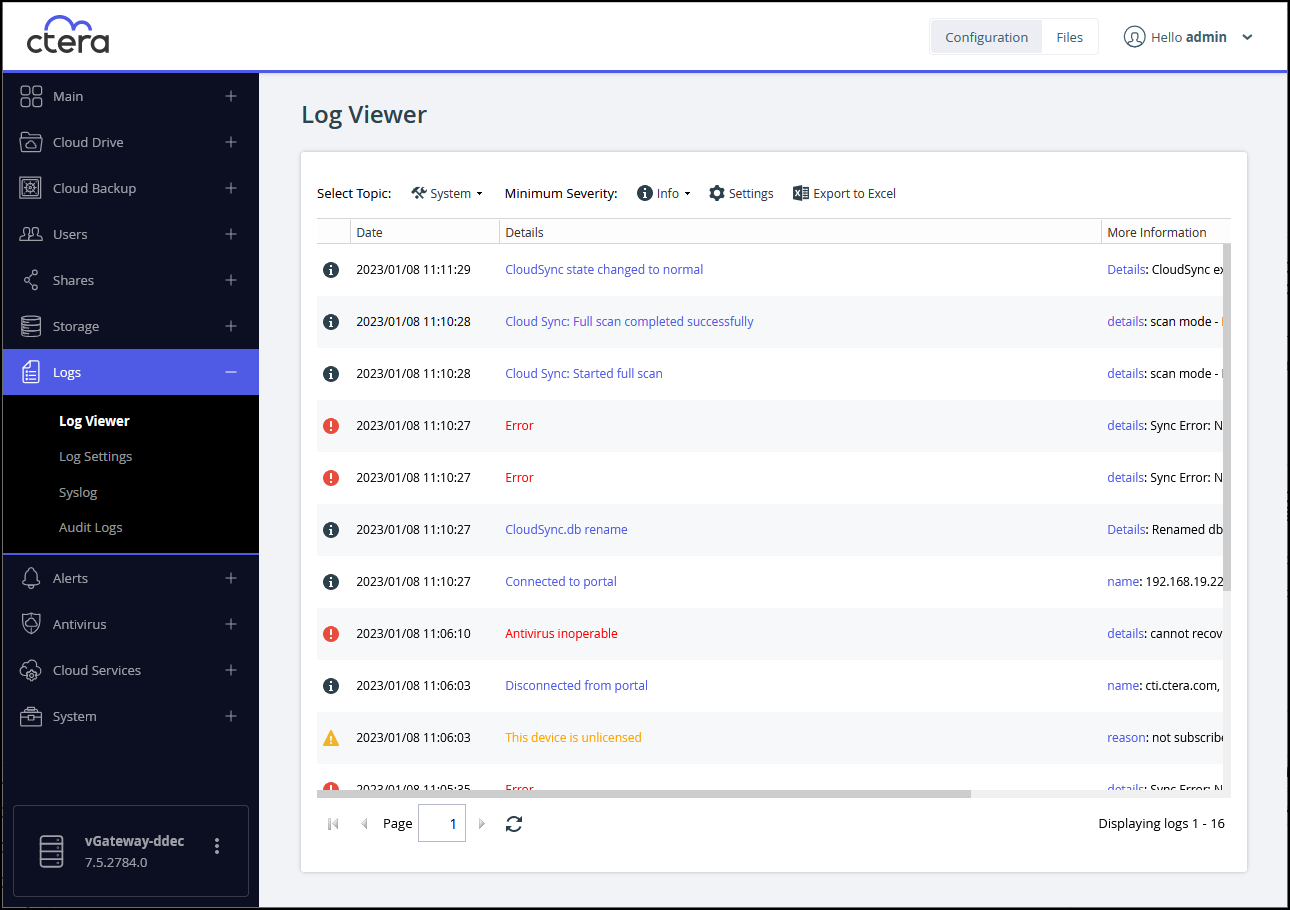CTERA Logs
- 1 Minute to read
- Print
- DarkLight
- PDF
CTERA Logs
- 1 Minute to read
- Print
- DarkLight
- PDF
Article Summary
Share feedback
Thanks for sharing your feedback!
Each edge filer includes logs to facilitate managing the site.
To understand more about edge filer log messages, see Understanding CTERA Edge Filer Log Messages.
The CTERA Edge Filer contains a log viewer that displays the different actions on the CTERA Edge Filer. You can change what is displayed, such as the log levels to display.
To access the Log Viewer:
- In the Configuration view, select Logs > Log Viewer in the navigation pane.
The Log Viewer page is displayed.
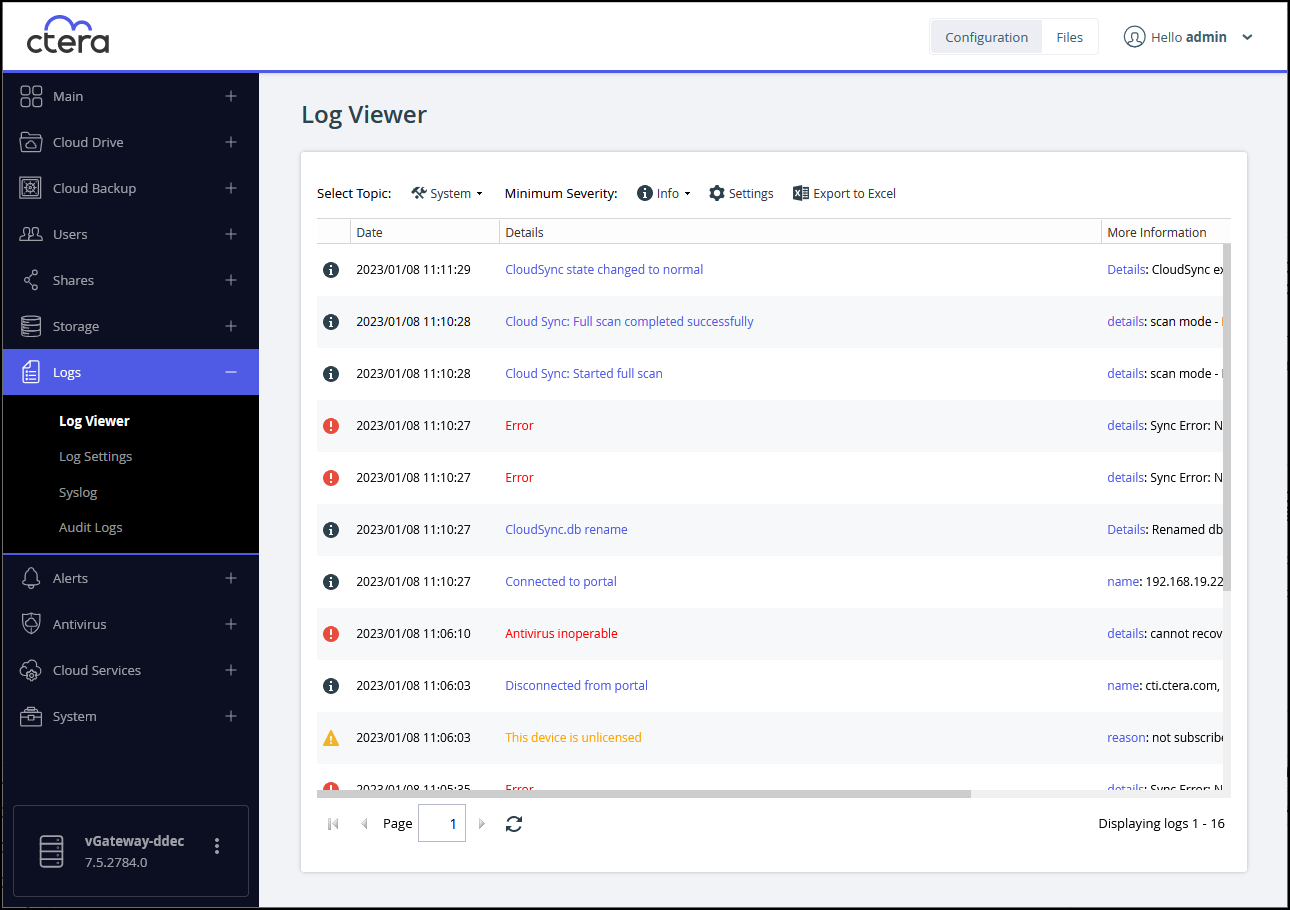
Was this article helpful?