The Thales CipherTrust Manager Key Management Server must be running in order to delete the server from the CTERA Portal.
To delete a key management server:
-
In the global administration view, select Services > Key Management in the navigation pane.
The KEY MANAGEMENT page is displayed.
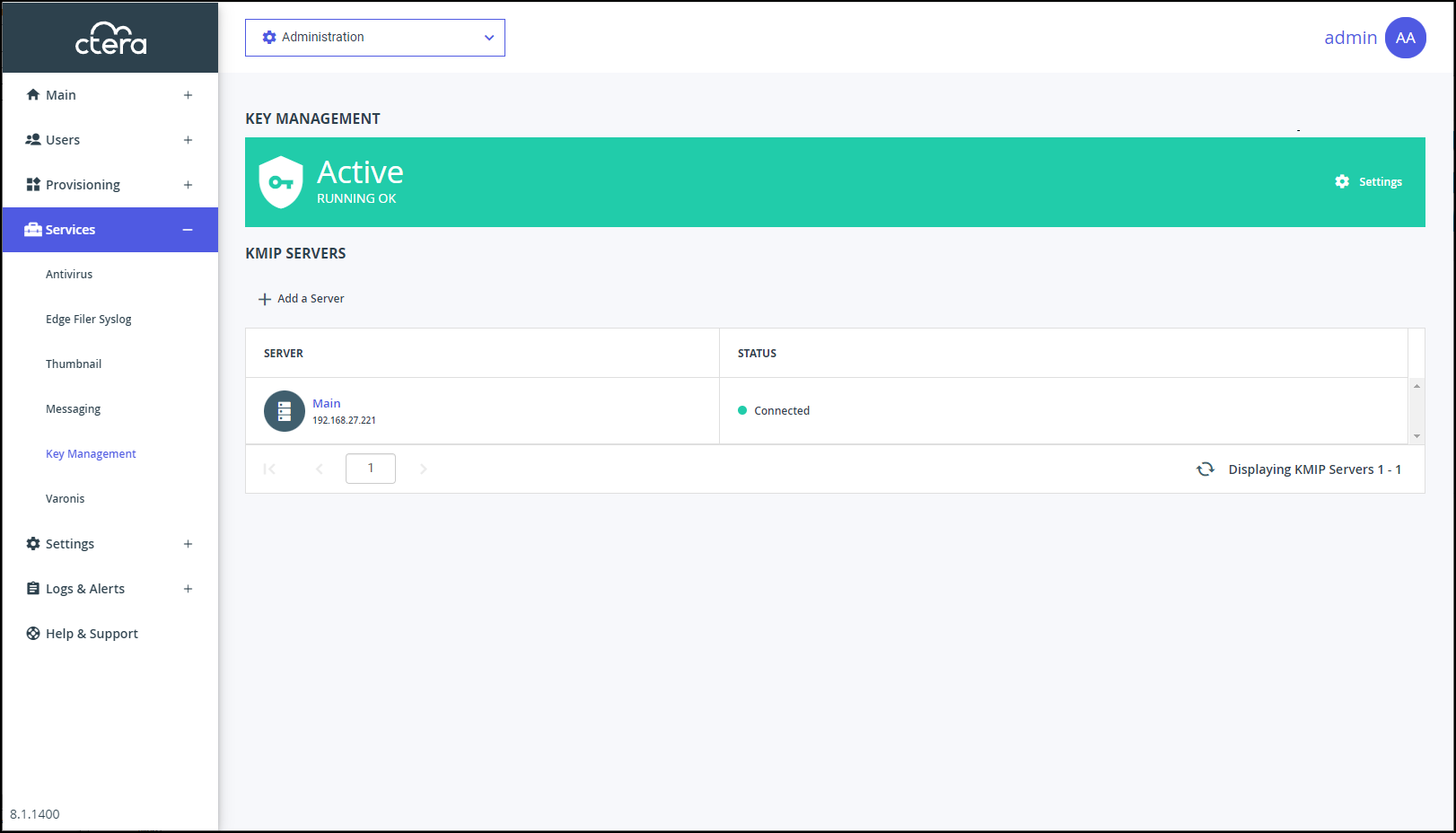
-
Either,
- Select the key management server to delete and click Delete.
A confirmation window is displayed. - Click DELETE to confirm.
Or,
- Click the key management server’s name in the list.
The key management server window is displayed with the server as the window title. - Click DELETE.
A confirmation window is displayed. - Click YES to confirm.
- Select the key management server to delete and click Delete.
The server is deleted.
When there are more than one key management servers defined, you can delete them all and the last remaining server cannot be deleted unless you first remove the key management service from the CTERA Portal, described in Removing the Key Management Service.