Active Directory users are removed from the Active Directory domain and when the edge filer syncs to Active Directory, the user list is updated.
Note
You cannot delete the main administrator account.
To delete a user:
- In the Configuration view, select Users > Users in the navigation pane.
- Select the user row and click Delete.Note
The Delete option is displayed after selecting the row of the user to delete.
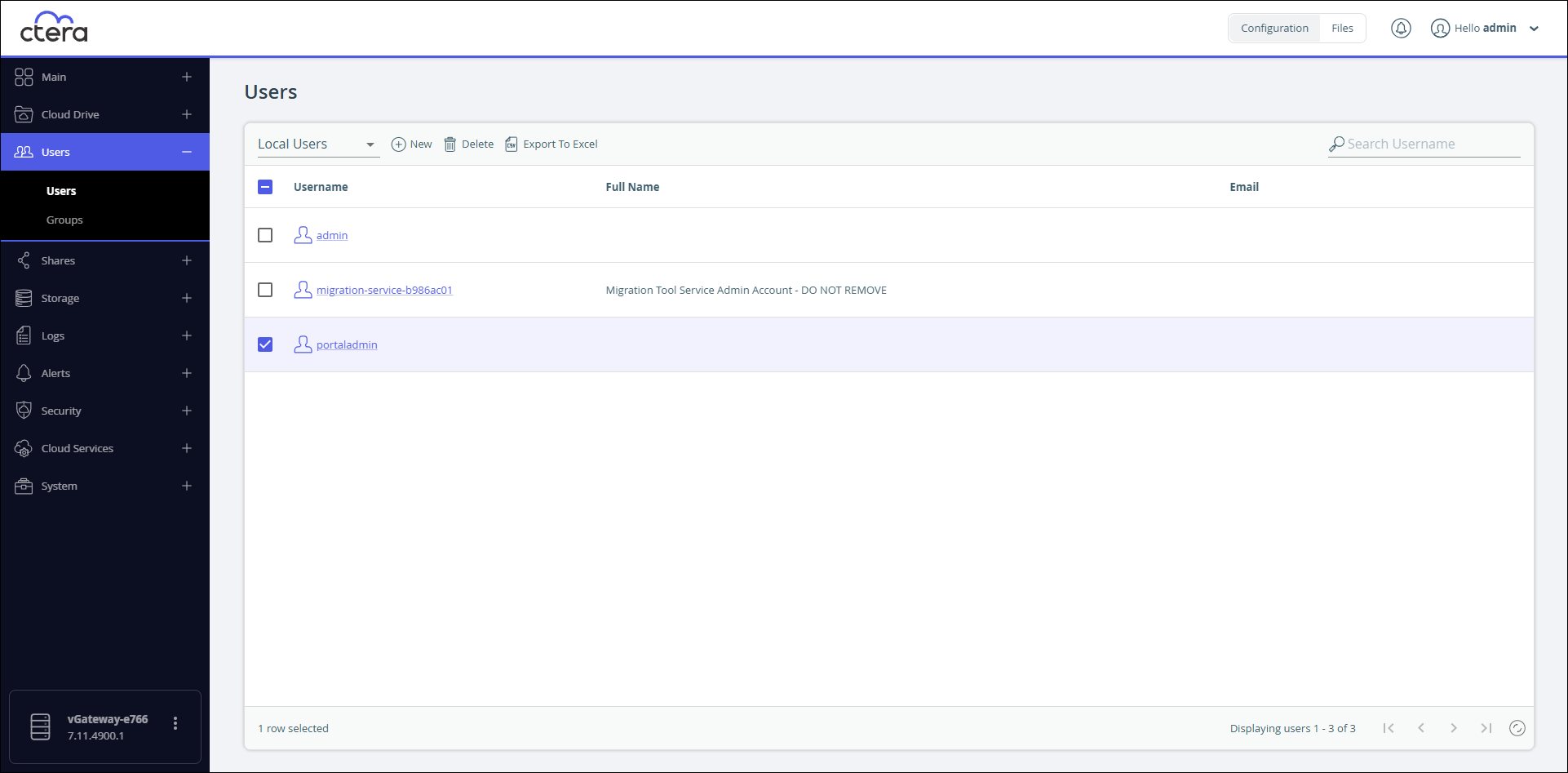
- Click OK to confirm.
The user is deleted.