You can create a duplicate of an existing configuration template, then edit it as desired. All settings, except for the template name and description, are copied from the original template.
To duplicate a configuration template:
- Select Settings > Configuration Template in the navigation pane.
The Configuration Templates page is displayed.
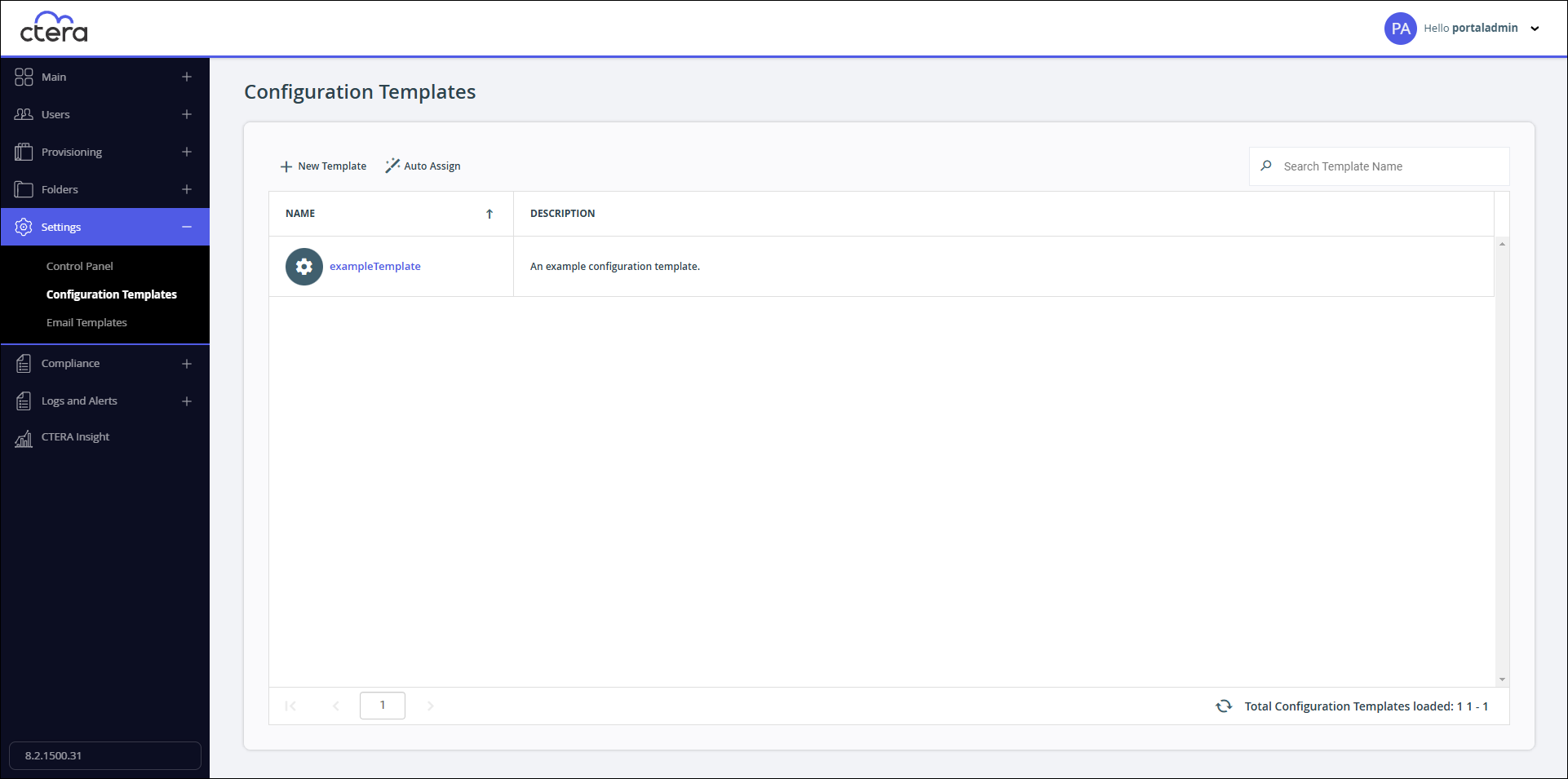
- Select the desired template's row.
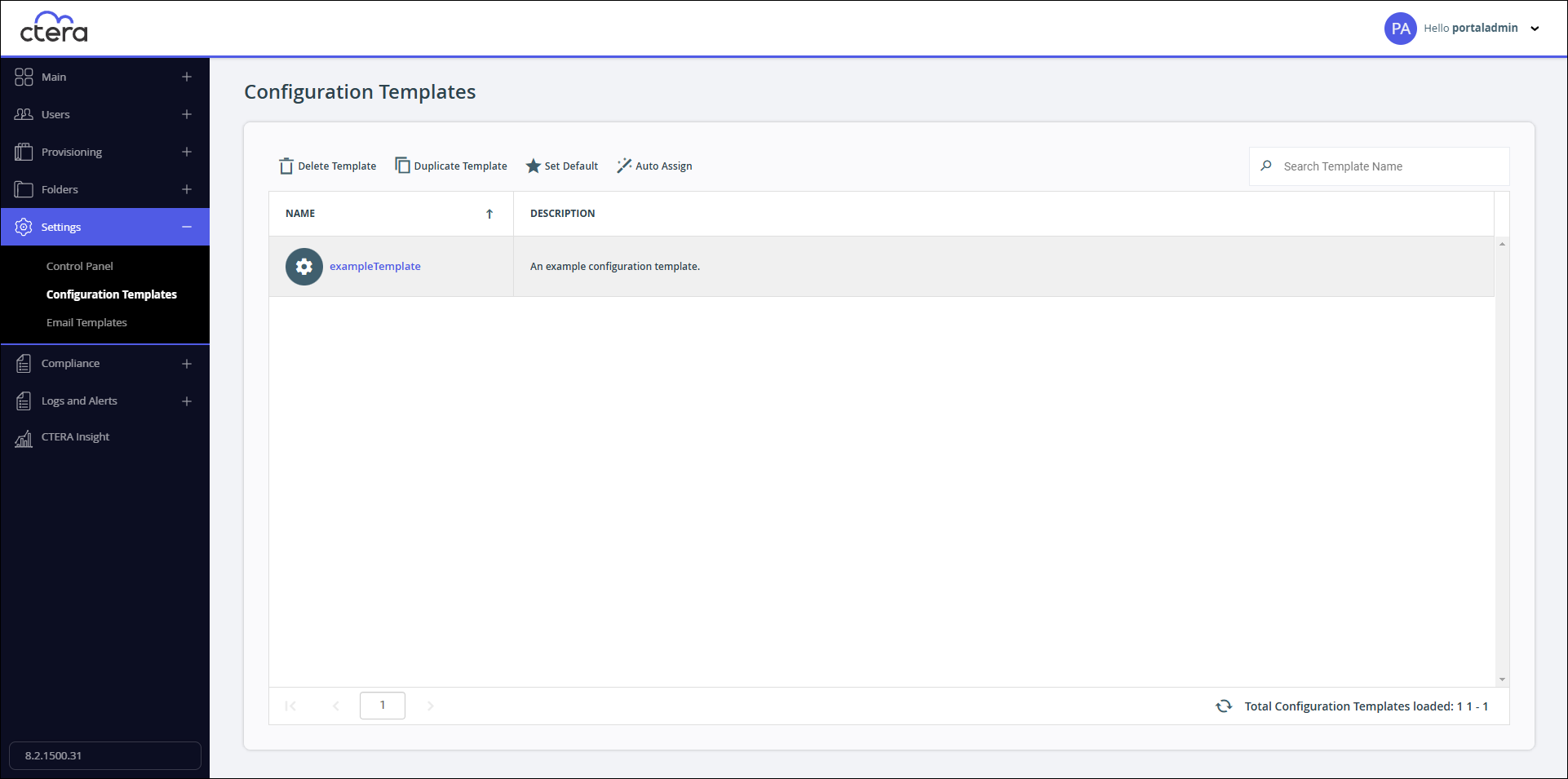
- Click Duplicate Template.
A New Configuration Template window is displayed. - Enter the Name and, optionally, change the Description of the new template.
- Click Save.
The new template is created with the same settings as the original template.