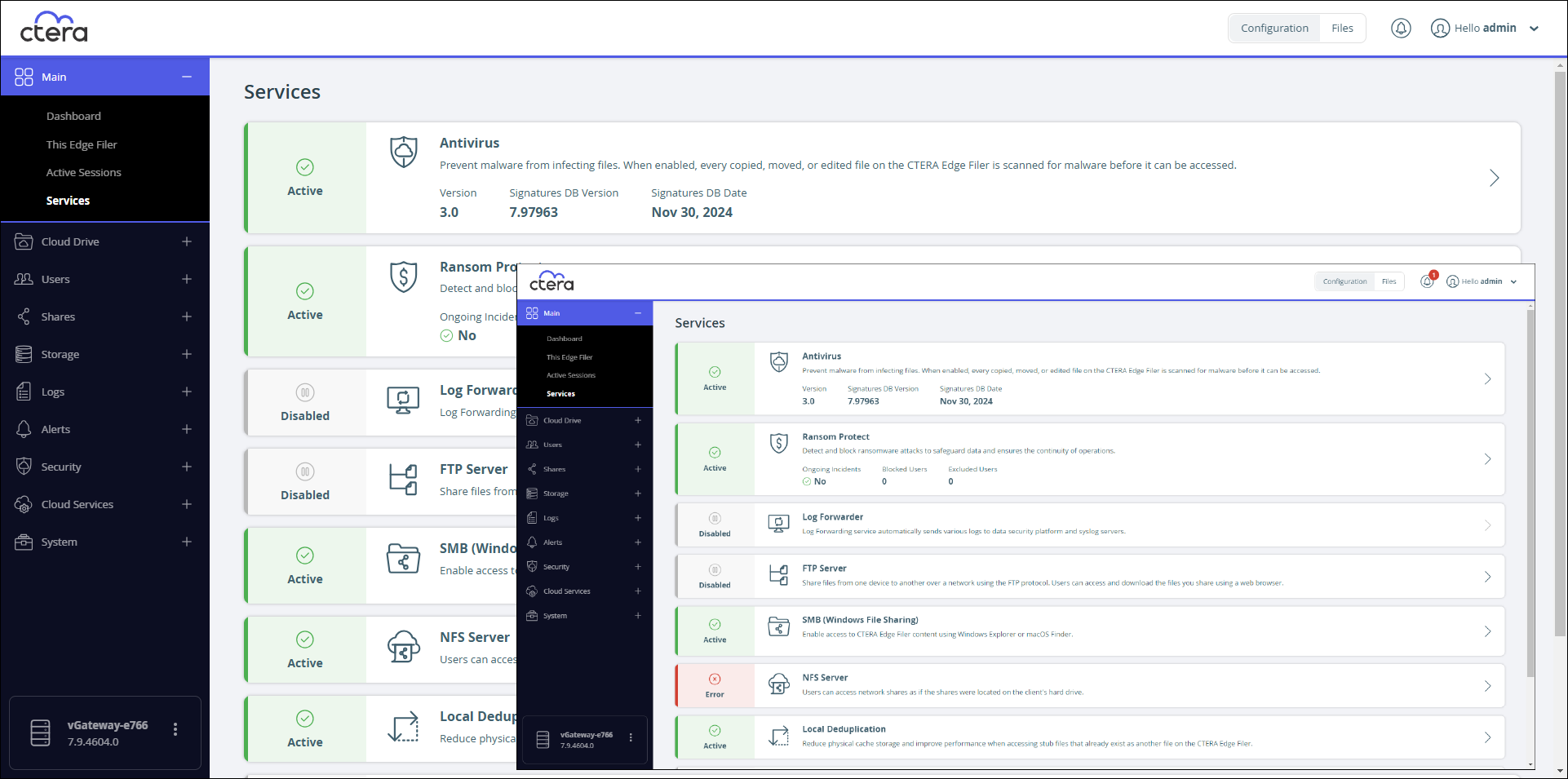You can monitor the state of all the edge filer services by clicking Main > Services:
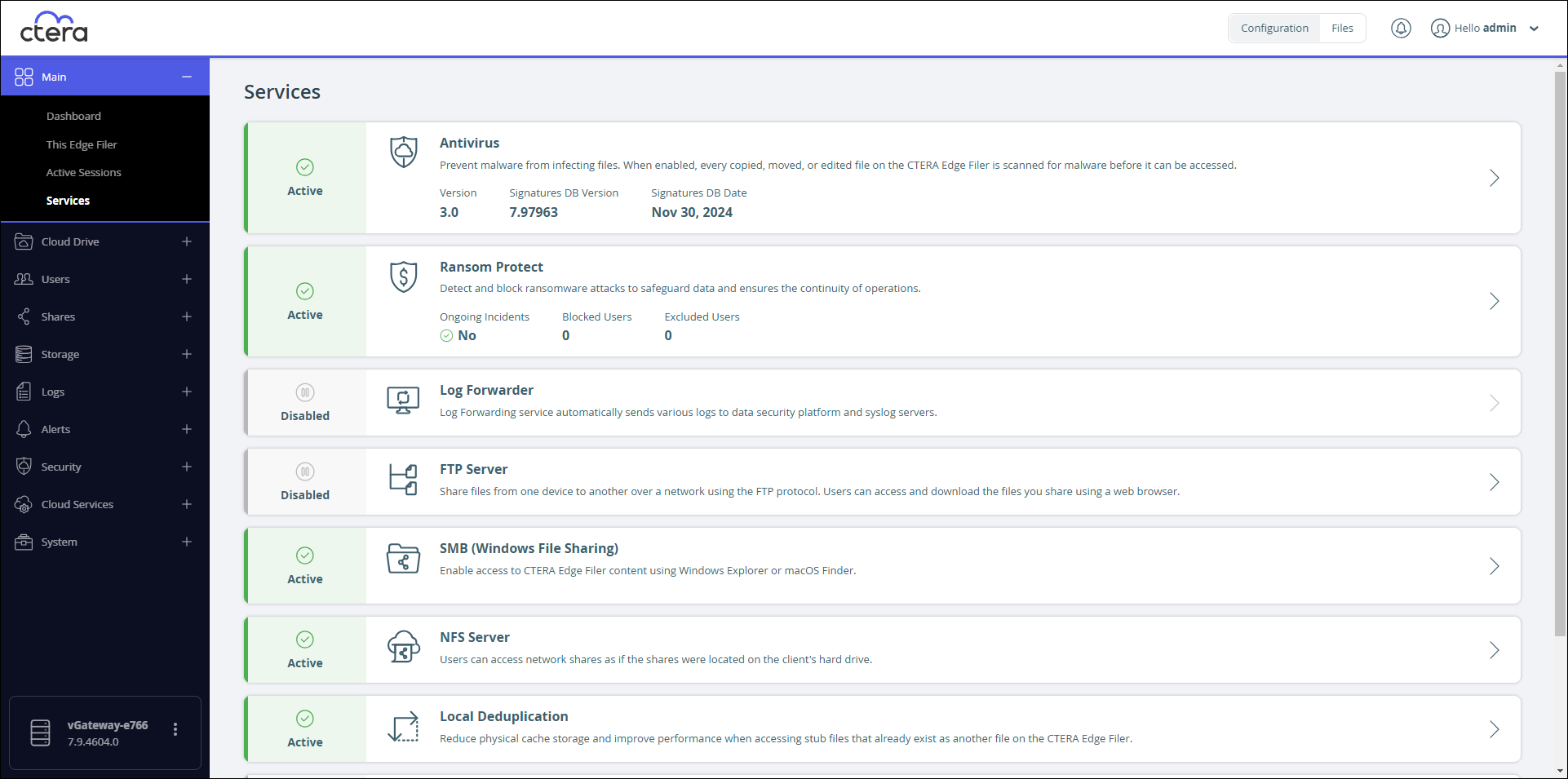
Clicking > to the right of a service displays the service screen. For example, clicking > for the Local Deduplication service displays the Local Deduplication screen.
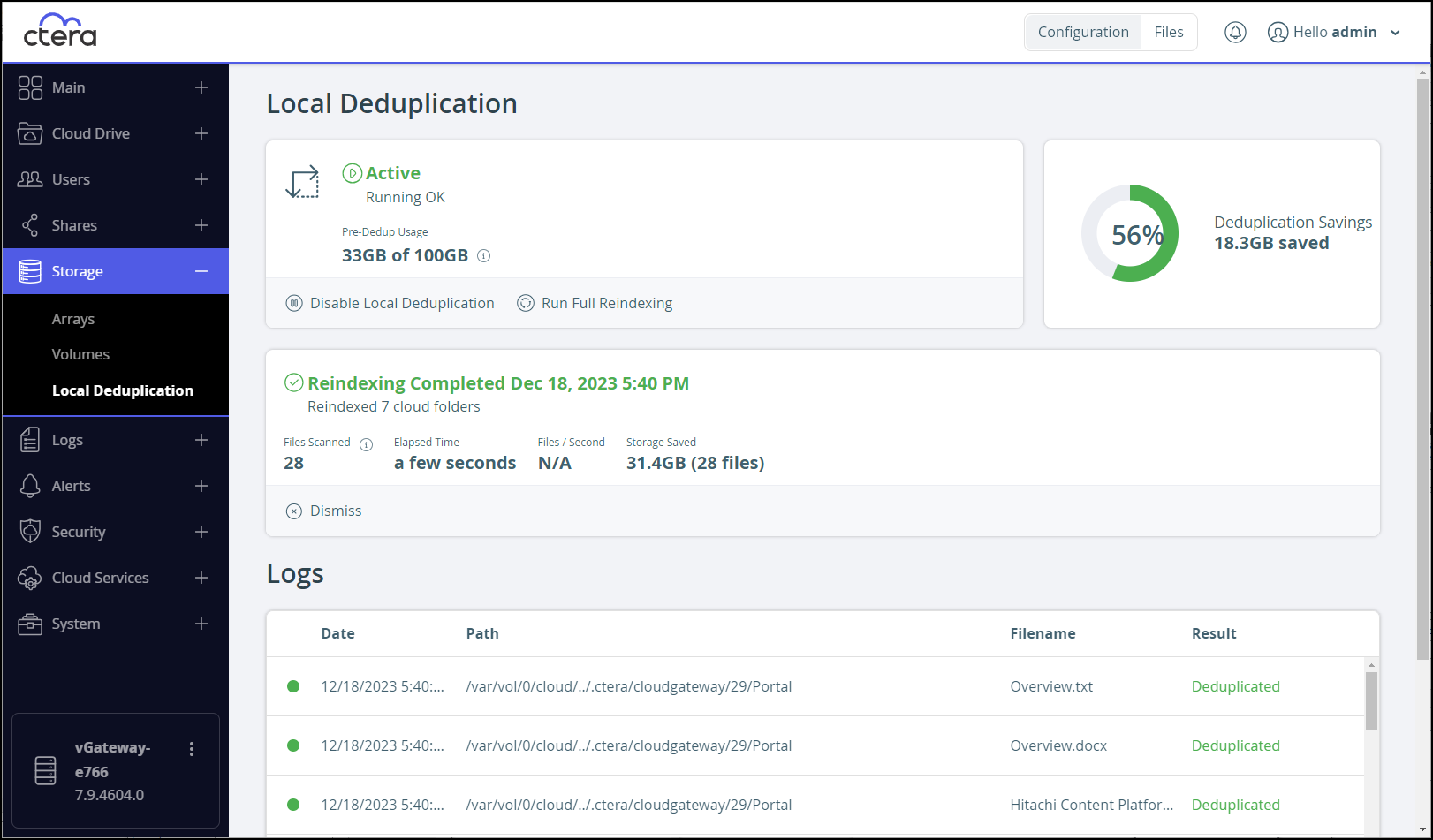
Note
The > option for more information for both the Log Forwarder service and Local Quota Enforcement service are disabled. These services do not have a user interface but require running CLI commands.
The status of each service is displayed:
Active – The service has been enabled and is functioning normally.
Disabled – The service has not been enabled or is not supported by the portal to which the edge filer is connected.
Error – There is an error with the service.