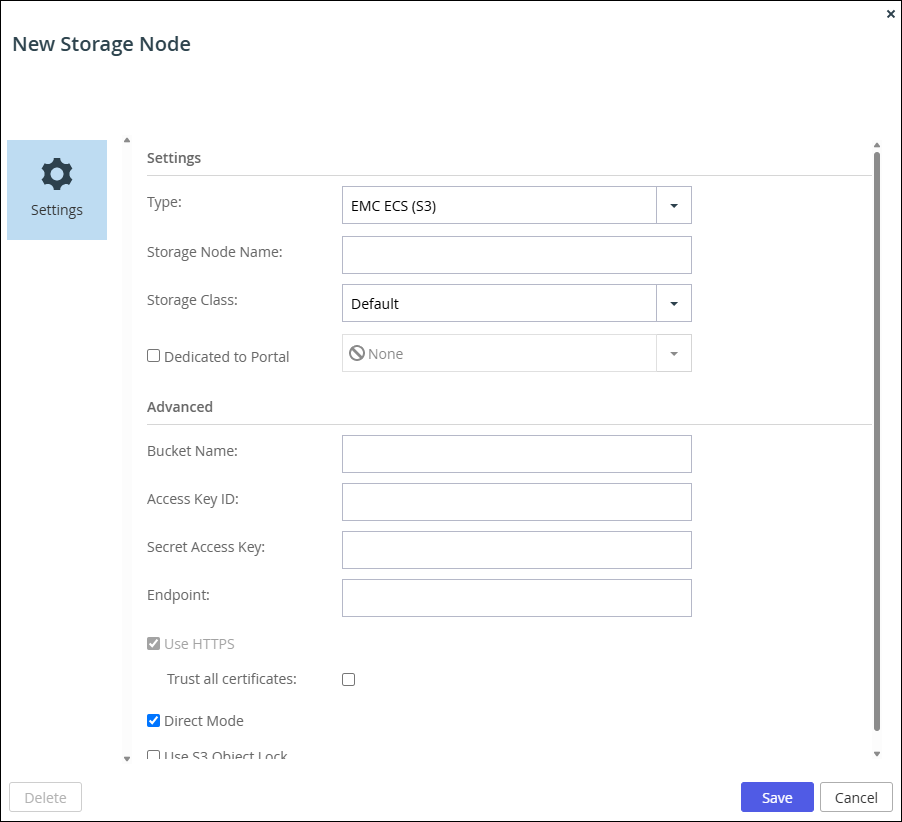
Bucket Name – A unique name for the EMC ECS bucket that you want to add as a storage node.
Access Key ID – The EMC ECS access key ID.
Secret Access Key – The EMC ECS secret access key.
Endpoint – The endpoint name of the EMC ECS service.
Use HTTPS – Use HTTPS to connect with the storage node.
- Trust all certificates – Do not validate the certificate of the object storage. Normally this is unchecked.
Direct Mode – Data is uploaded and downloaded directly to and from the storage node and not via the portal. If direct mode is defined for the storage node, CTERA recommends setting the deduplication method to fixed blocks and keeping the default 4MB fixed block size. For details, see Default Settings for New Folder Groups.
Note
Once Direct Mode is set, the Use HTTPS option is also checked and cannot be unchecked.
Use S3 Object Lock – For future use.