By default, only administrators can browse and retrieve previous file versions. You can enable non-administrator users to browse and retrieve previous versions of files that they have permissions to view.
- In the Configuration view, select Shares > Shares in the navigation pane.
The Shares page is displayed.
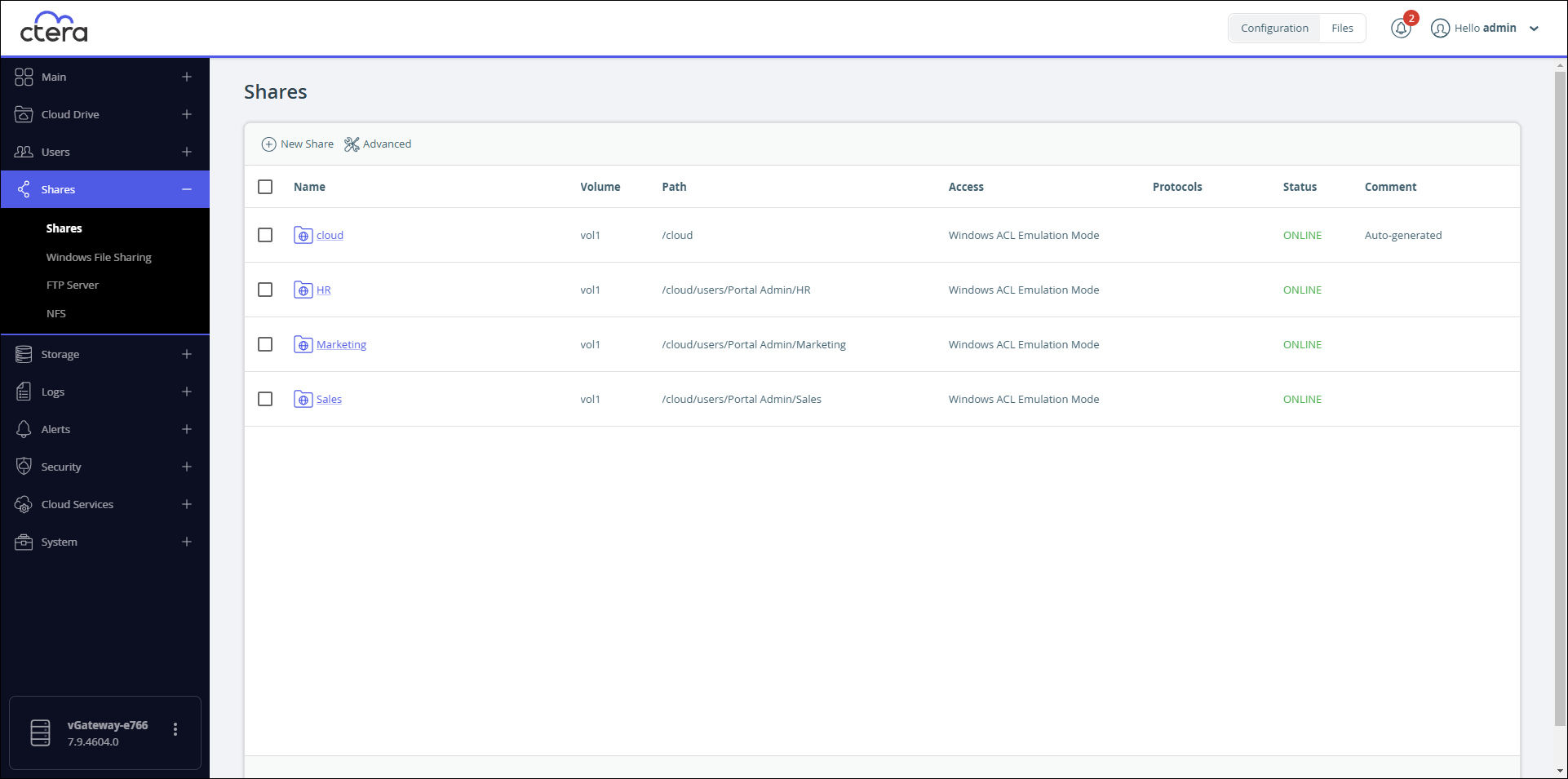
- Click Advanced.
The Advanced file sharing settings window is displayed.
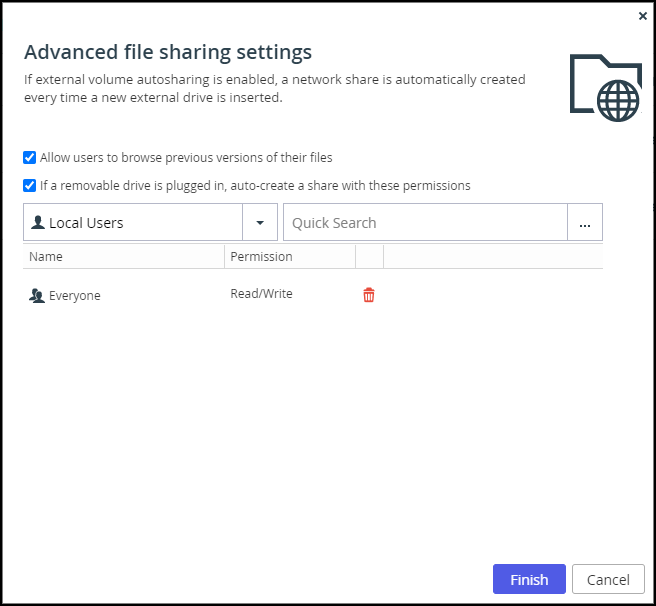
- Check Allow users to browse previous versions of their files.
- Click Finish.
To prevent users from browsing previous versions of their files:
- In the Configuration view, select Shares > Shares in the navigation pane.
The Shares page is displayed. - Click Advanced.
The Advanced file sharing settings window is displayed. - Uncheck Allow users to browse previous versions of their files.
- Click Finish.