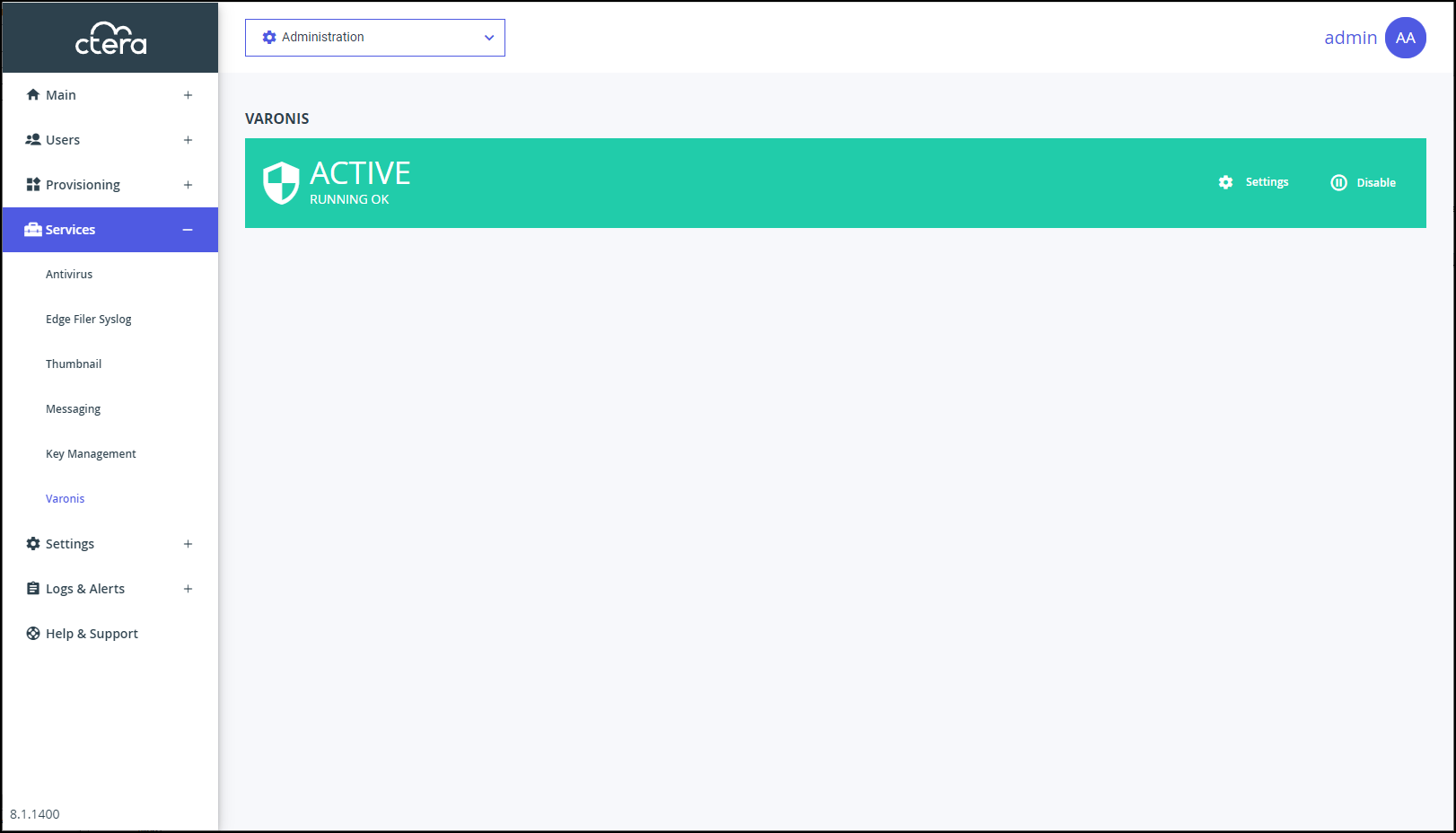Enabling or Disabling the Varonis Service
- 1 Minute to read
- Print
- DarkLight
- PDF
Enabling or Disabling the Varonis Service
- 1 Minute to read
- Print
- DarkLight
- PDF
Article Summary
Share feedback
Thanks for sharing your feedback!
To enable or disable the Varonis service:
- In the global administration view, select Services > Varonis in the navigation pane.
The VARONIS page is displayed.
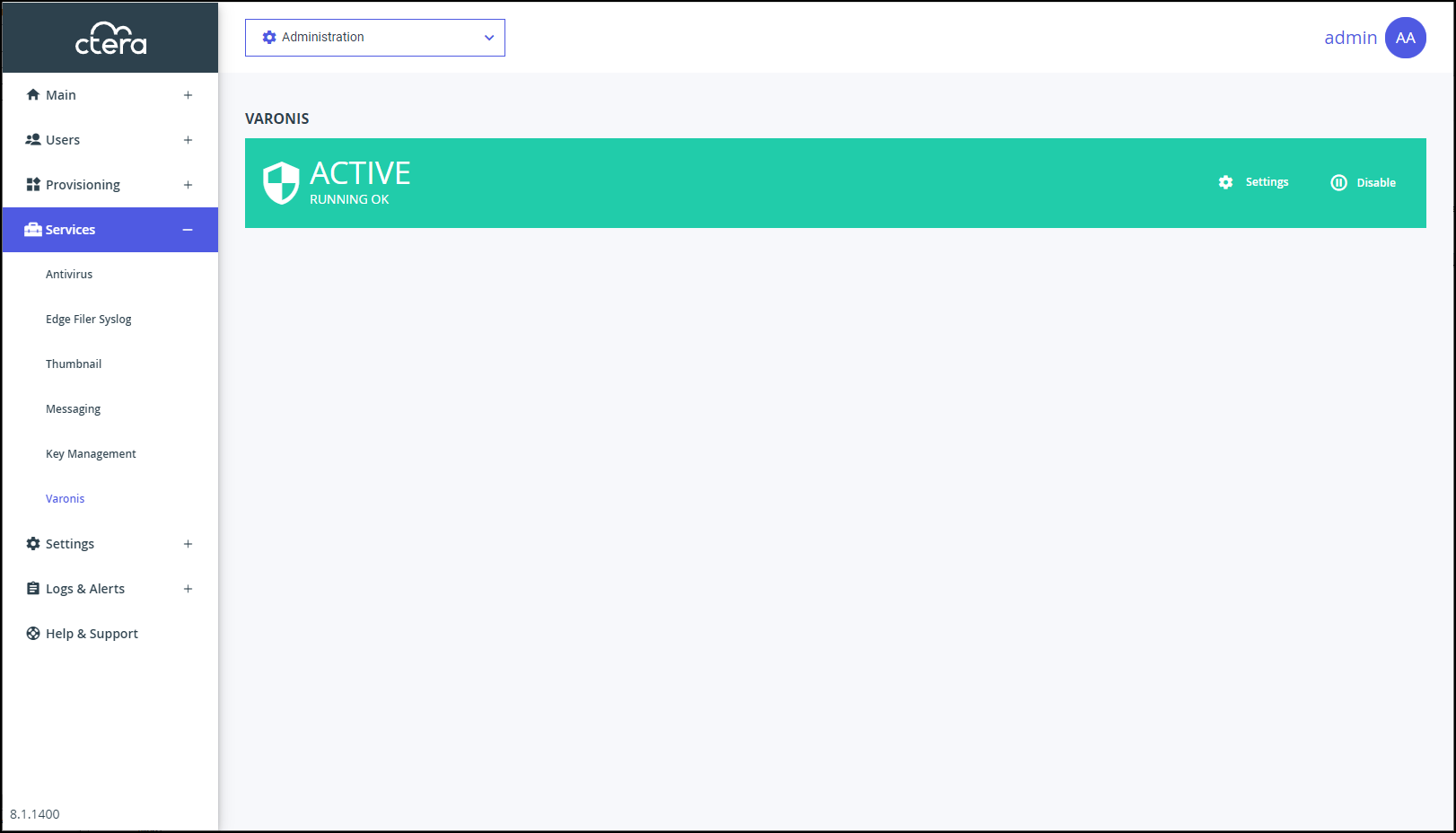
- Click Disable to disable the Varonis service or Enable to resume the Varonis service.
Was this article helpful?