You can export the list of devices and their details to a comma separated values (*.csv) Microsoft Excel file on your computer.
To export a list of devices to Microsoft Excel:
- In the global administration view, select Main > Devices in the navigation pane.
The DEVICES page opens, displaying all the devices registered to all the team portals.
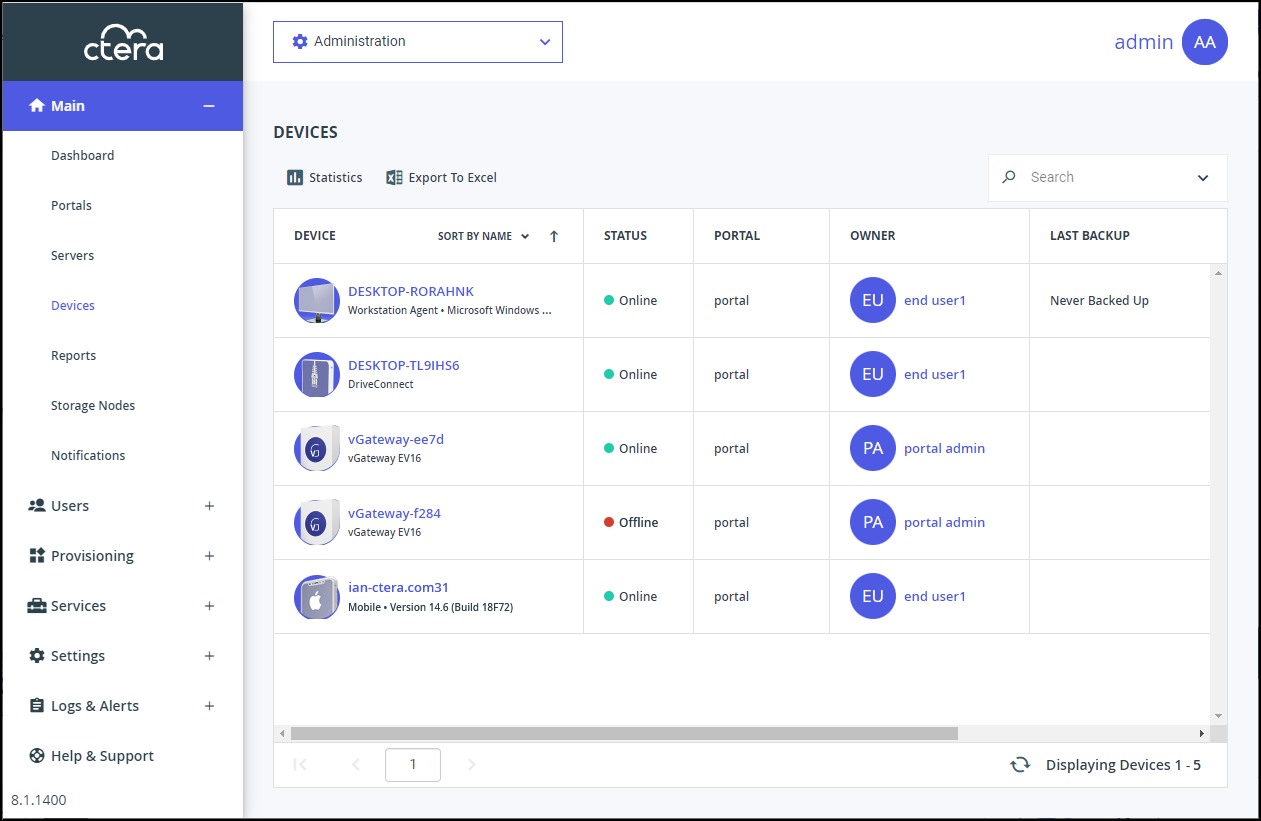
- Click Export to Excel.
The list of devices is exported to your computer. The report includes the type of device, version and any description set for the device.