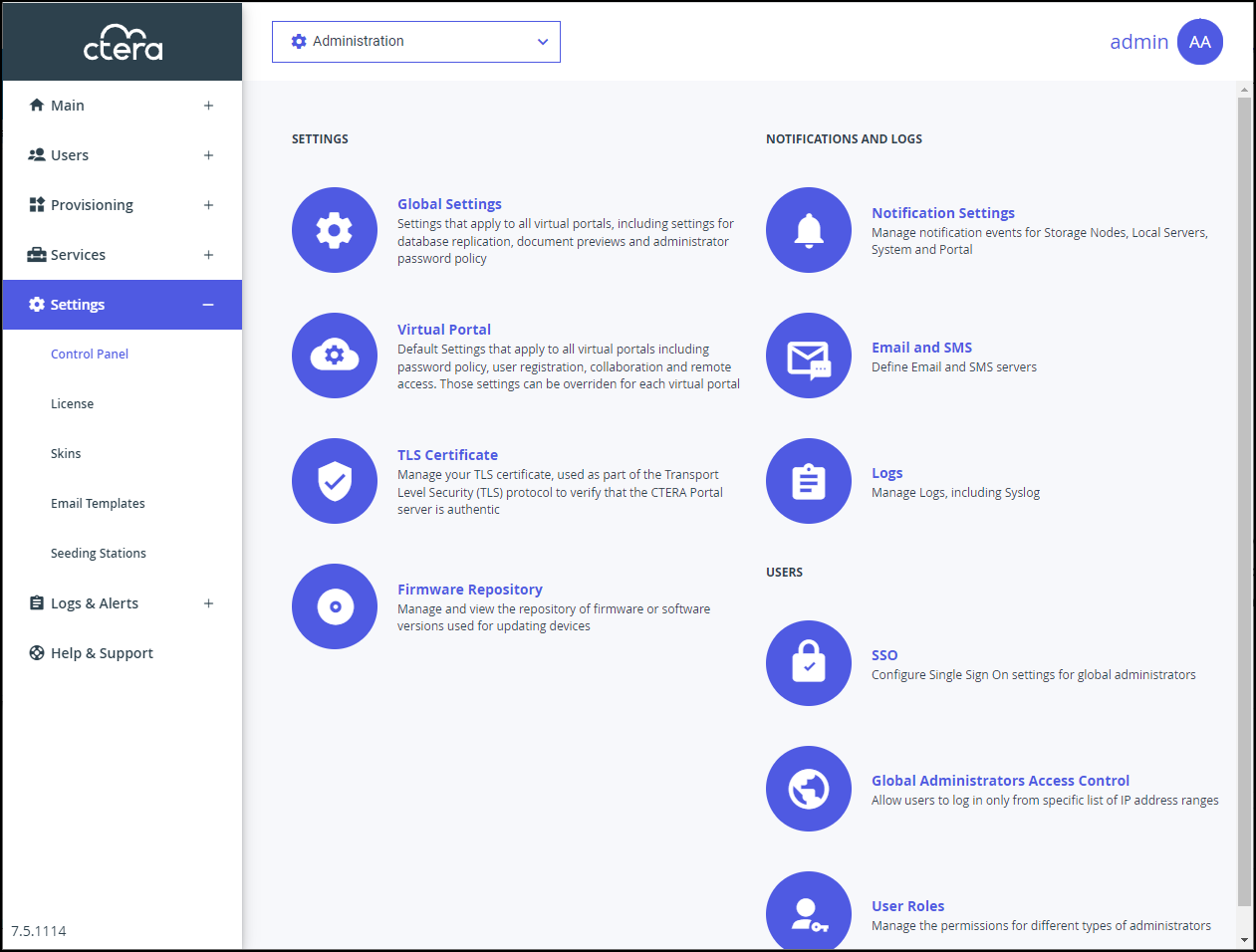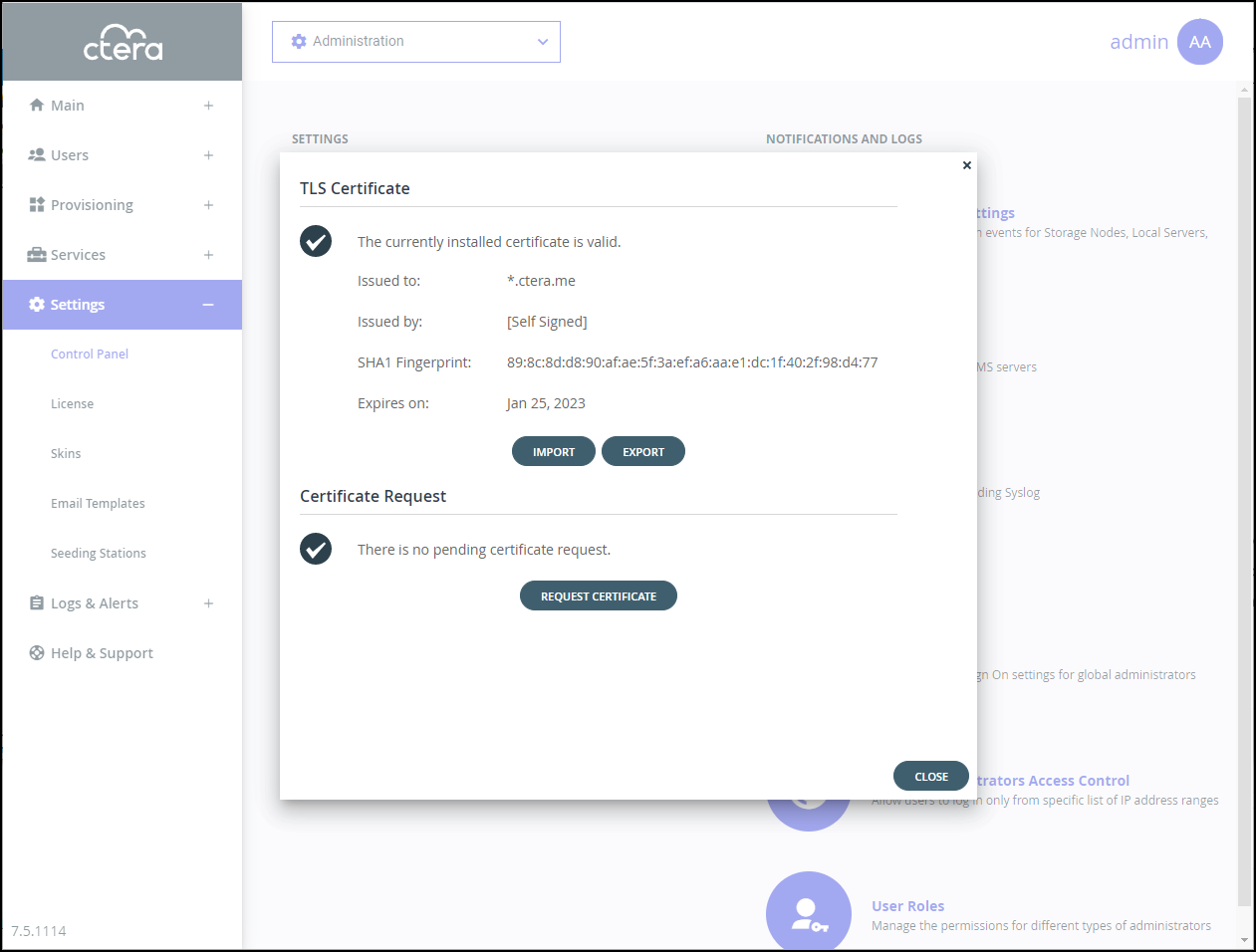Exporting the Installed TLS Certificate
- 1 Minute to read
- Print
- DarkLight
- PDF
Exporting the Installed TLS Certificate
- 1 Minute to read
- Print
- DarkLight
- PDF
Article Summary
Share feedback
Thanks for sharing your feedback!
You can export the installed SSL certificate chain together with the corresponding private key.
To export the installed TLS certificate:
- In the global administration view, select Settings in the navigation pane.
The Control Panel page is displayed.
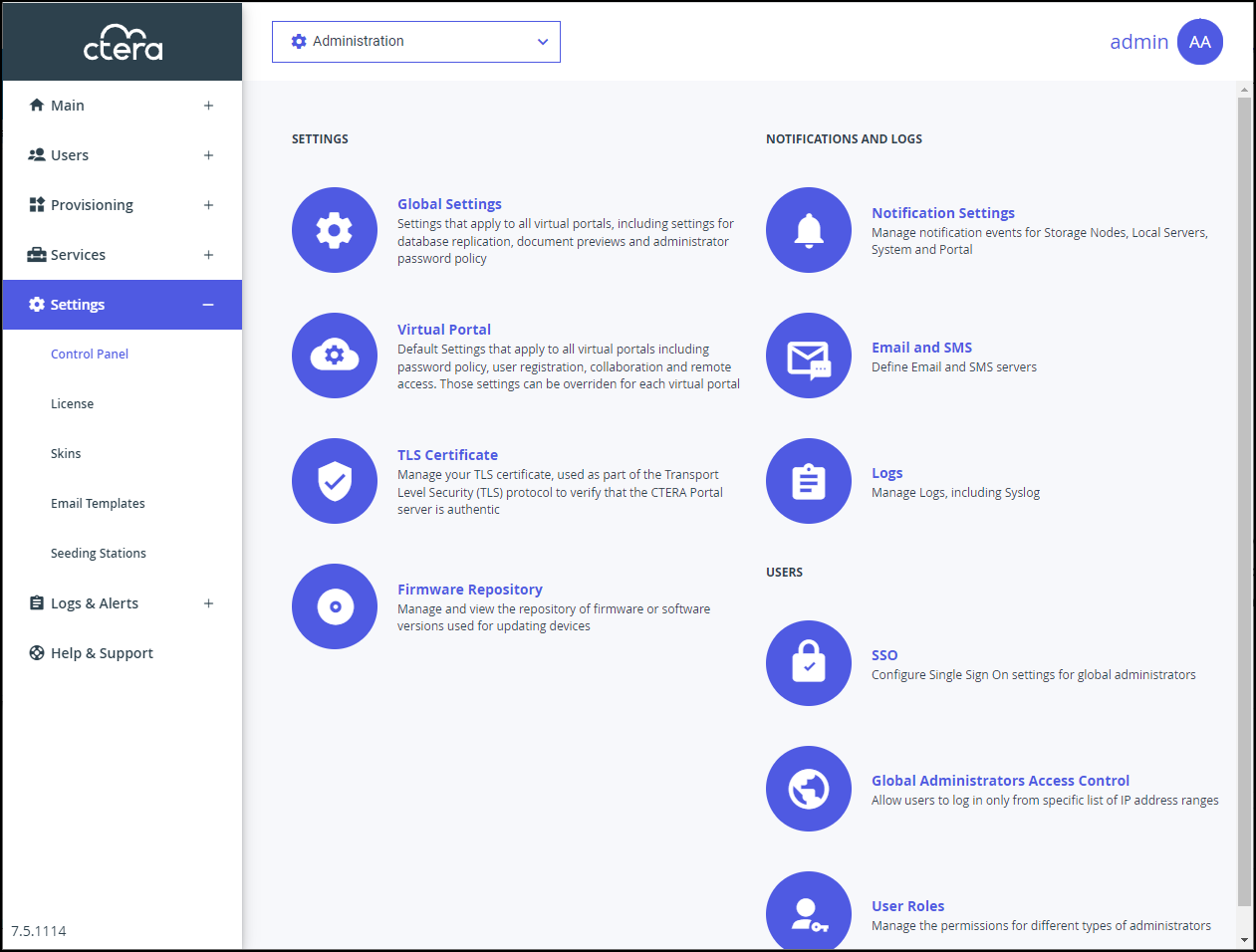
- Select TLS Certificate under SETTINGS in the Control Panel page.
The TLS Certificate window is displayed.
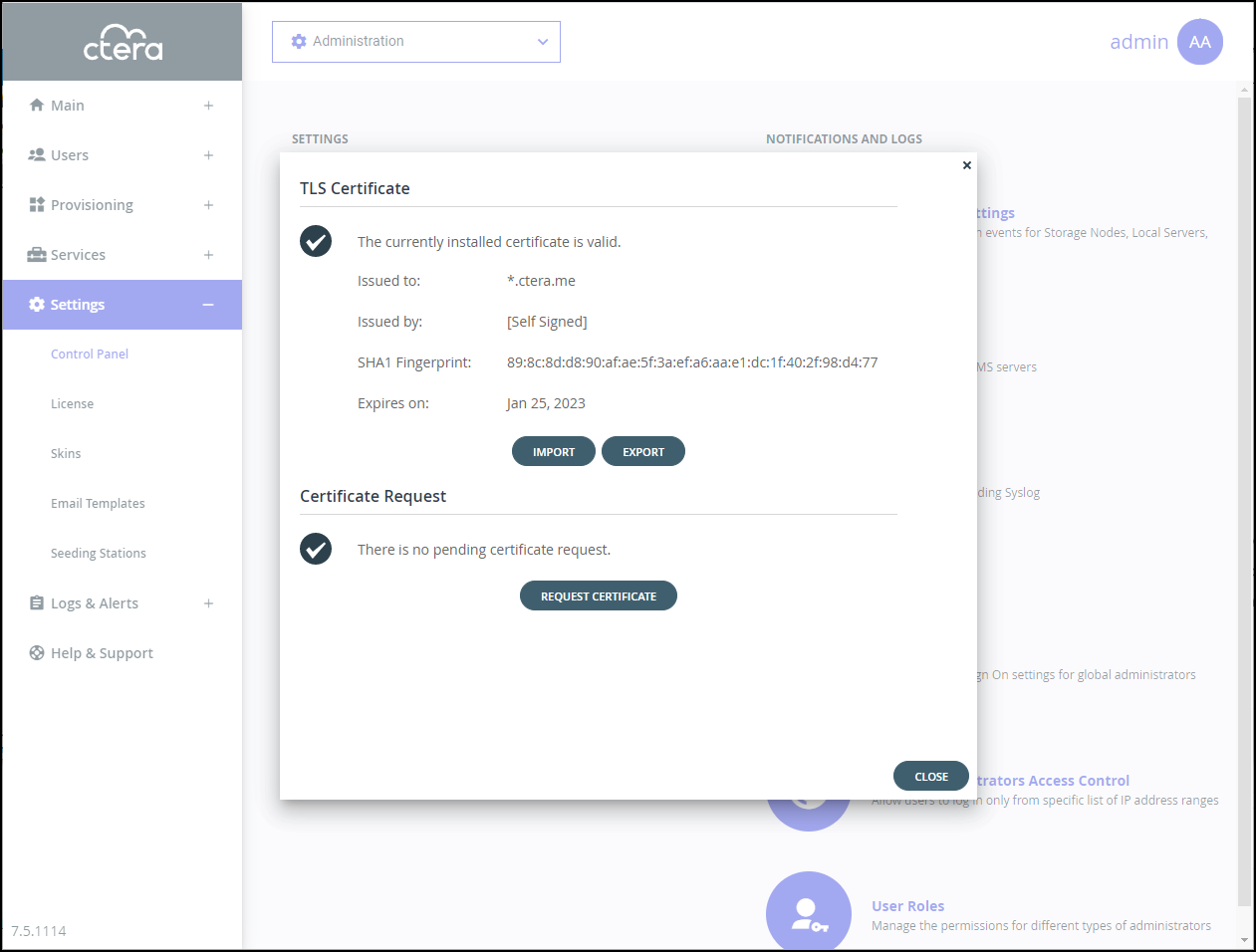
- Click EXPORT.
A ZIP file, including the certificate and private key, is downloaded to your computer.WarningThis file is security sensitive, and sending it over an insecure link may enable the server to be compromised.
Was this article helpful?