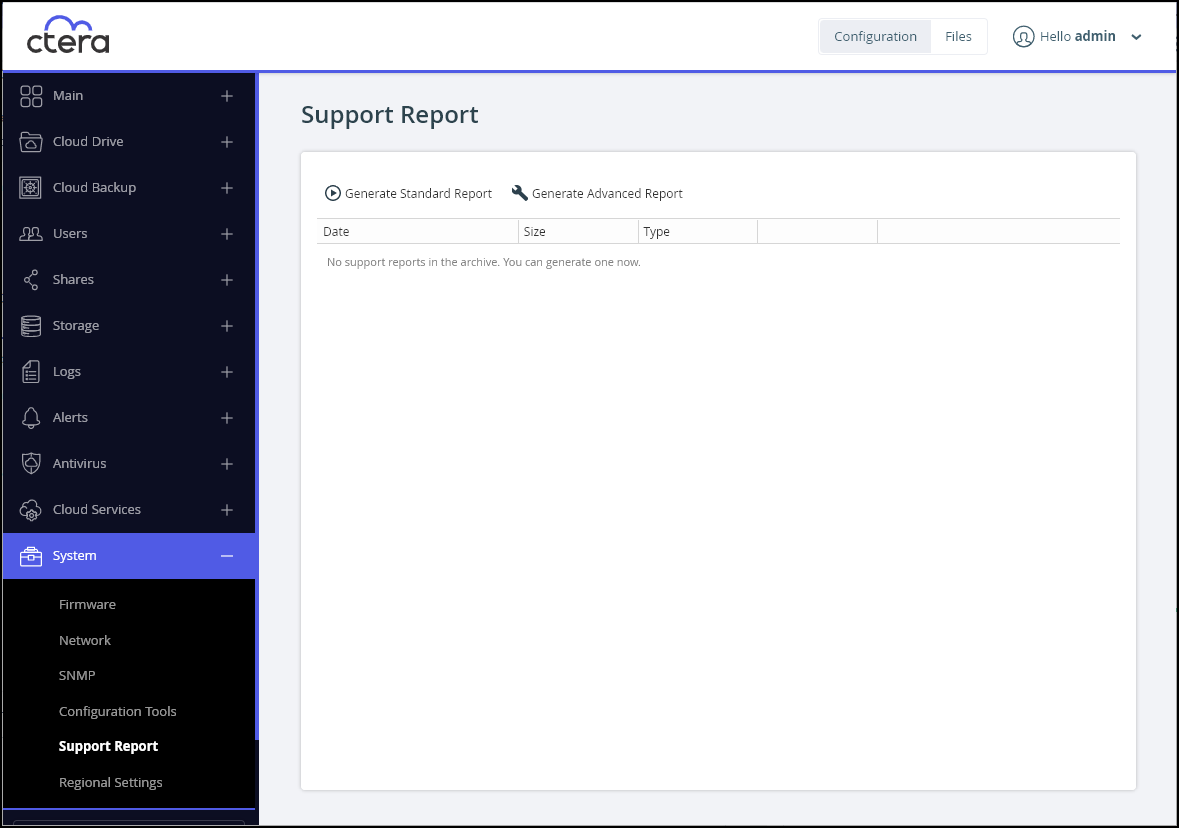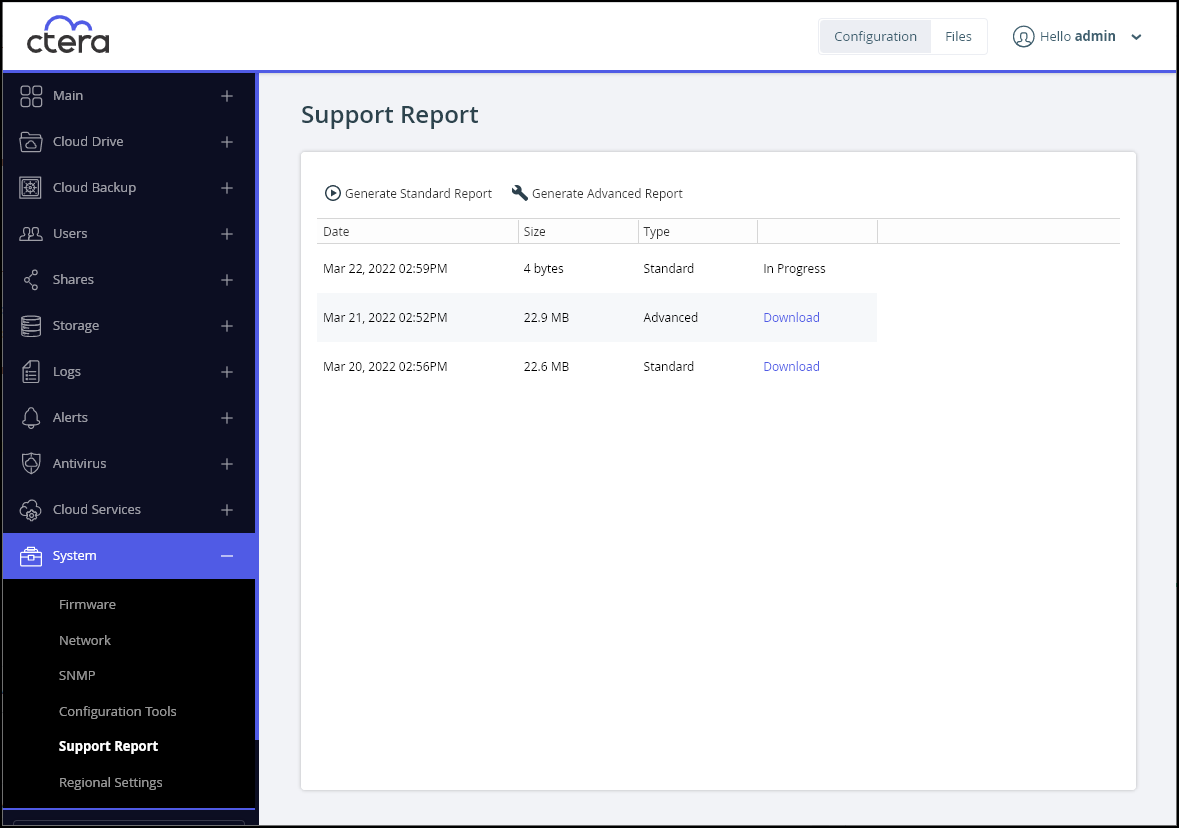Generating a Support Report
- 1 Minute to read
- Print
- DarkLight
- PDF
Generating a Support Report
- 1 Minute to read
- Print
- DarkLight
- PDF
Article Summary
Share feedback
Thanks for sharing your feedback!
If a problem arises with the CTERA Edge Filer, you can generate a report for CTERA support to use to identify and resolve the problem.
To generate a support report:
- In the Configuration view, select System > Support Report in the navigation pane.
The Support Report page is displayed.
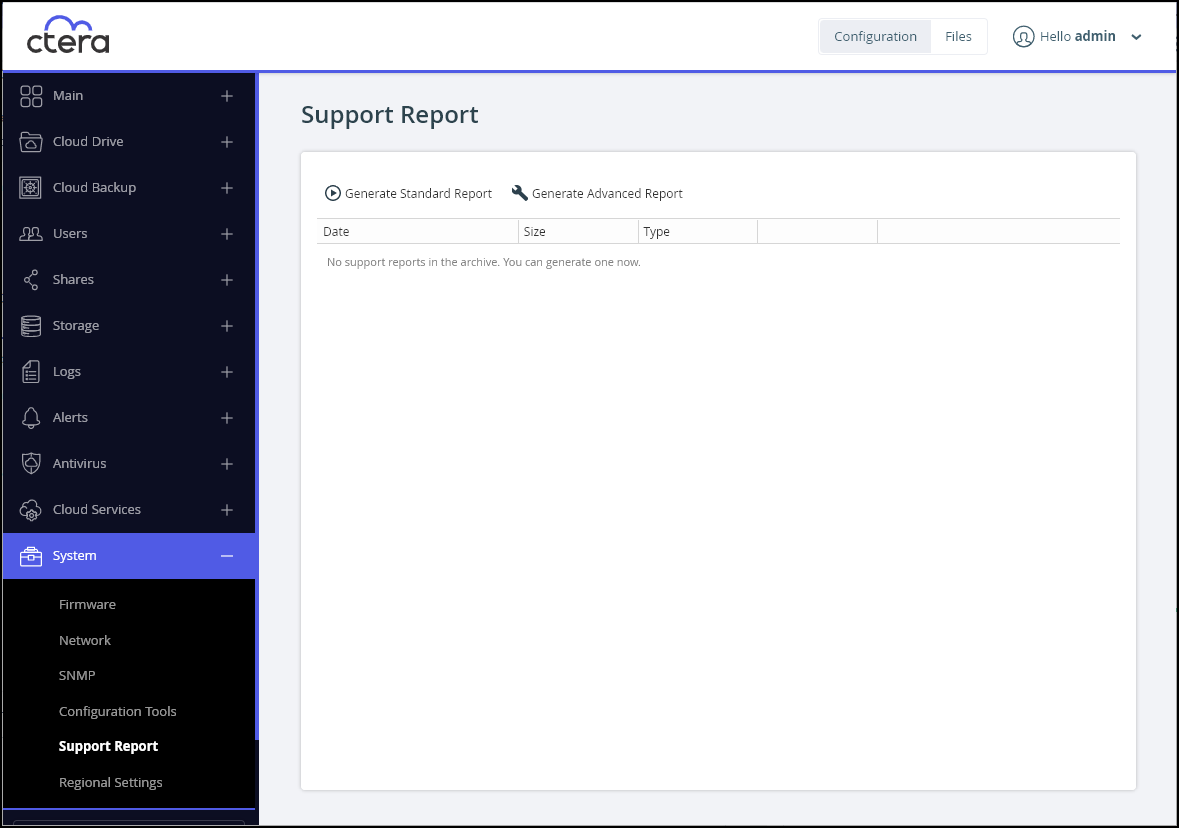
- Click either Generate Standard Report or Generate Advanced Report.
The report is generated displaying the type of report and with the status, In Progress or finished and ready to Download.
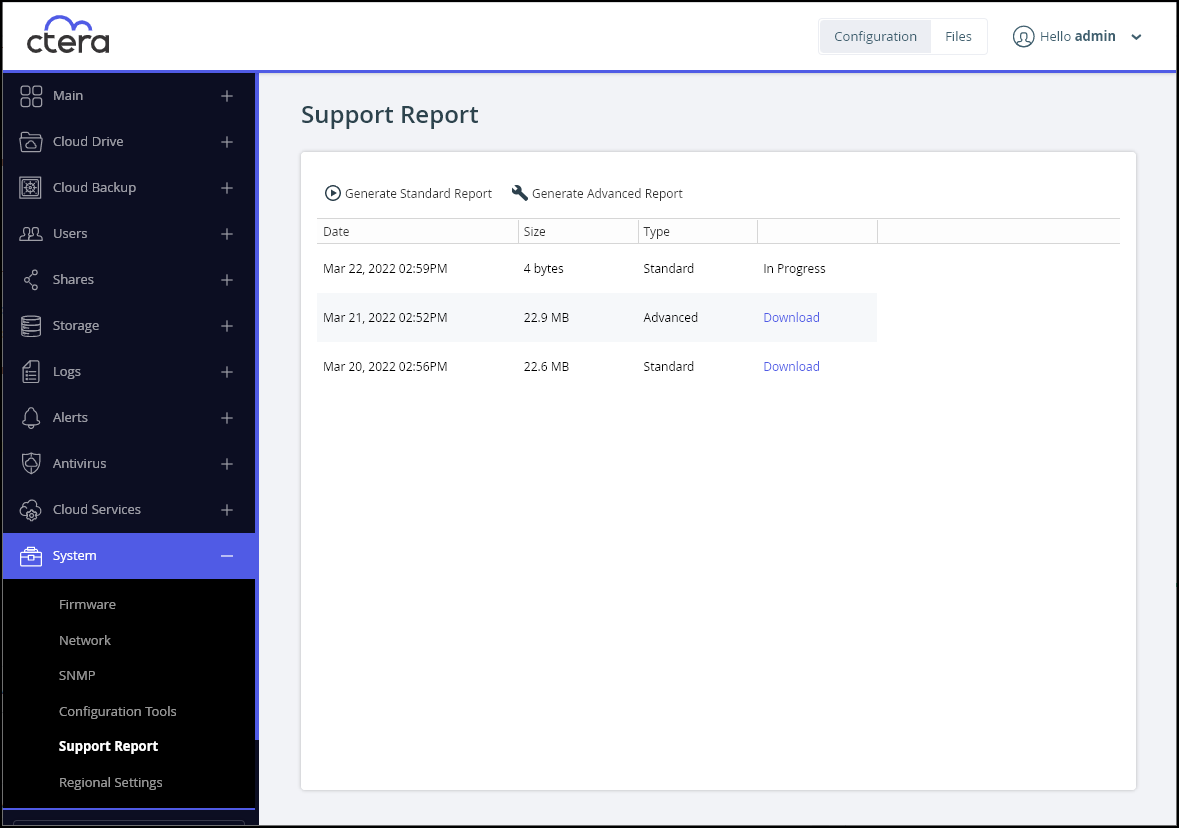
- Click Download to download the report to the local PC.
Was this article helpful?