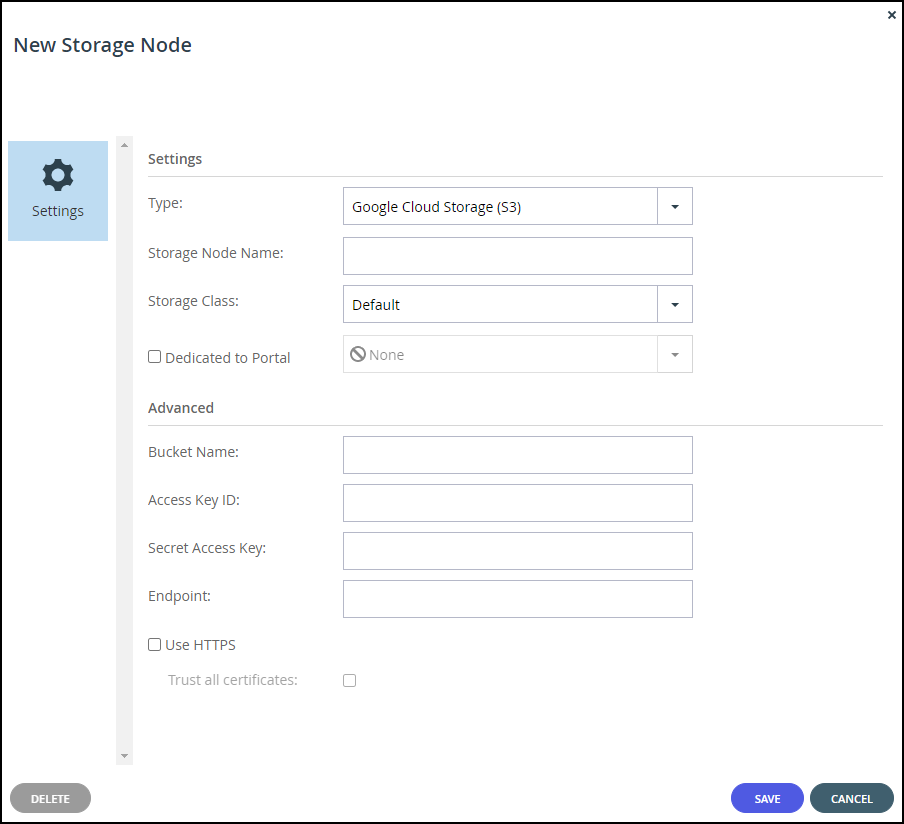
Bucket Name – A unique name of the S3 bucket that you want to add as a storage node.
Access Key ID – The S3 access key ID.
Secret Access Key – The S3 secret access key.
Endpoint – The endpoint name of the S3 service. The port for the endpoint can be customized by adding the port after the URL, using a colon (:) separator. The default port is 80.
Use HTTPS – Use HTTPS to connect with the storage node.
- Trust all certificates – Do not validate the certificate of the object storage. Normally this is unchecked.