You can import a TLS certificate, including from another portal described in Exporting the Installed TLS Certificate.
Note
If the error Caused by: java.lang.ClassCastException: class com.safelogic.cryptocomply.asn1.pkcs.PrivateKeyInfo cannot be cast to class org.bouncycastle.openssl.PEMKeyPair (com.safelogic.cryptocomply.asn1.pkcs.PrivateKeyInfo is in module ccj@3.0.0 of loader 'app'; org.bouncycastle.openssl.PEMKeyPair is in unnamed module of loader java.net.URLClassLoader @5ccd43c2) at com.ctera.security.CA.generateKeyStore(CA.java:427) is issued, see Install the Signed Certificate on CTERA Portal.
To import a TLS certificate:
- In the global administration view, select Settings in the navigation pane.
The Control Panel page is displayed.
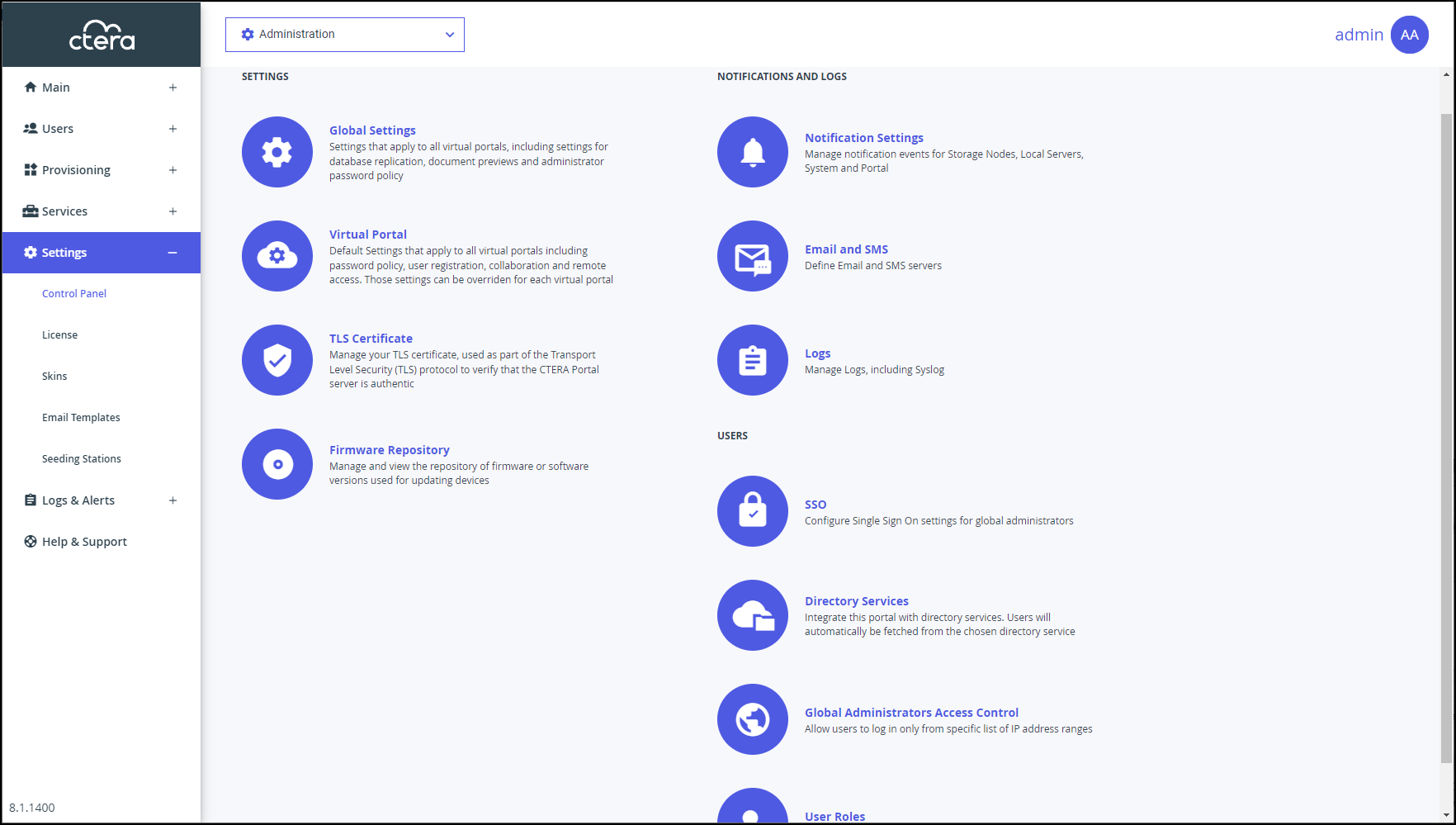
- Select TLS Certificate under SETTINGS in the Control Panel page.
The TLS Certificate window is displayed.
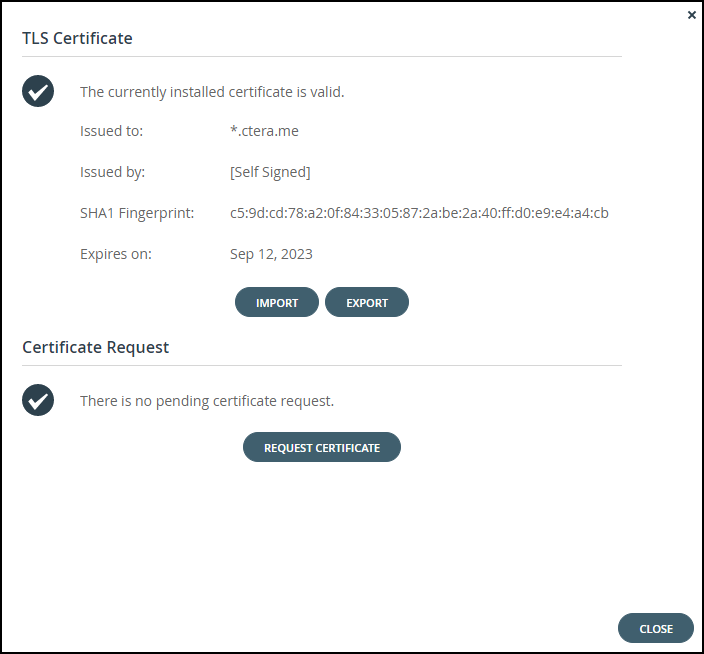
- Click IMPORT.
The Import Certificate window is displayed.
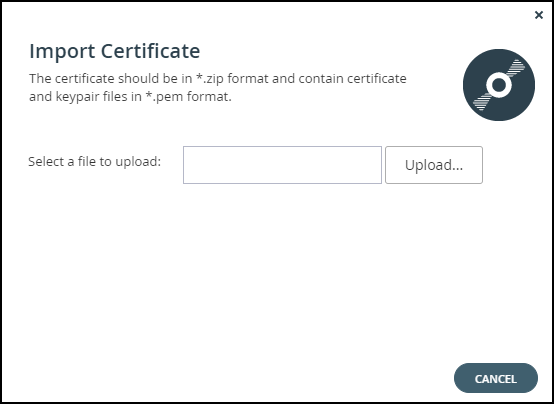
- Click Upload and browse to the ZIP file containing the certificate components.
- Click Open and then FINISH.