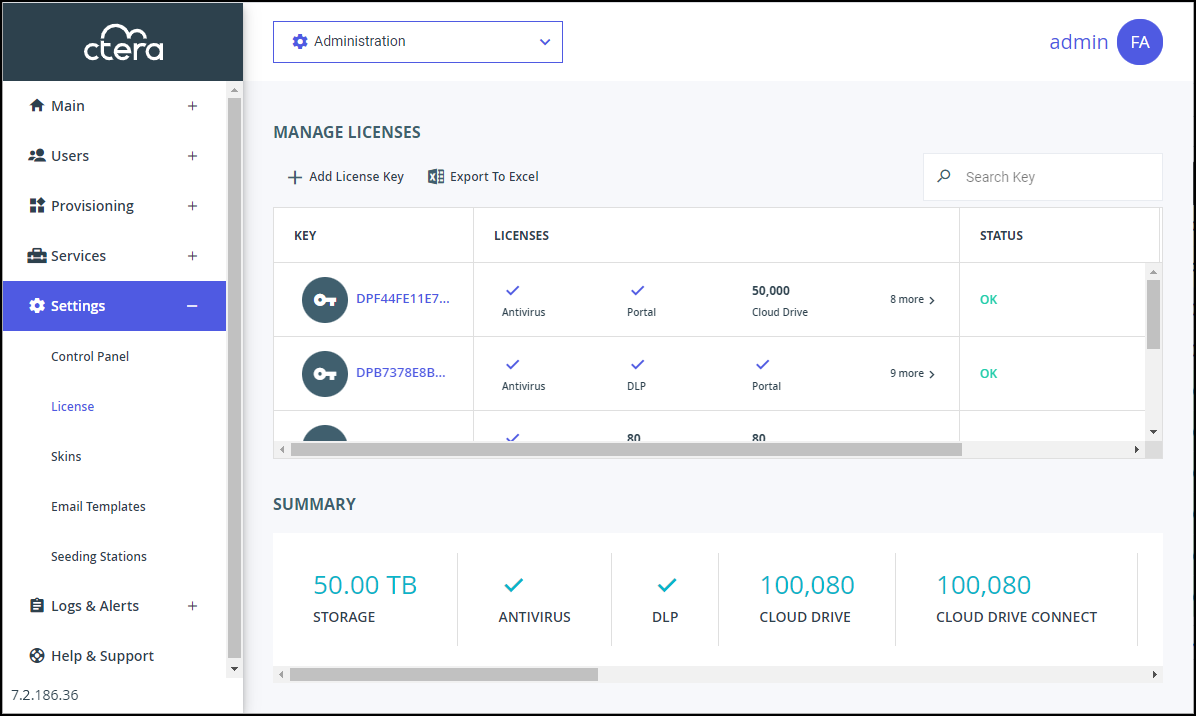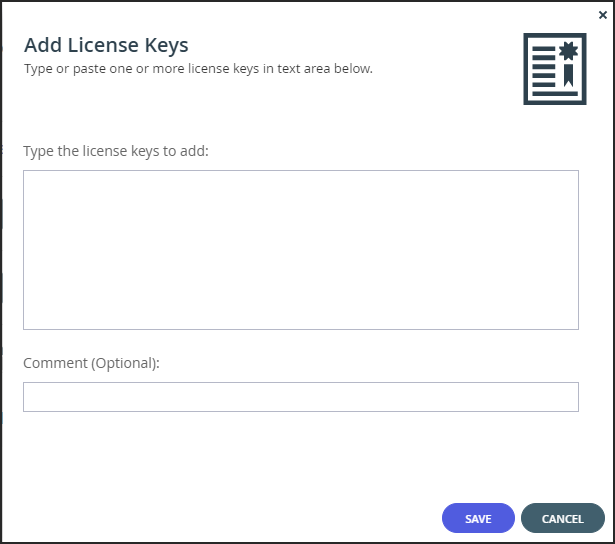Installing the Portal License Key
- 1 Minute to read
- Print
- DarkLight
- PDF
Installing the Portal License Key
- 1 Minute to read
- Print
- DarkLight
- PDF
Article Summary
Share feedback
Thanks for sharing your feedback!
The CTERA Portal includes a trial license for 30 days. Installthe permanent license using the following procedure.
To install a new license key:
- In the global administration view, select Settings > License in the navigation pane.
The MANAGE LICENSES page is displayed.
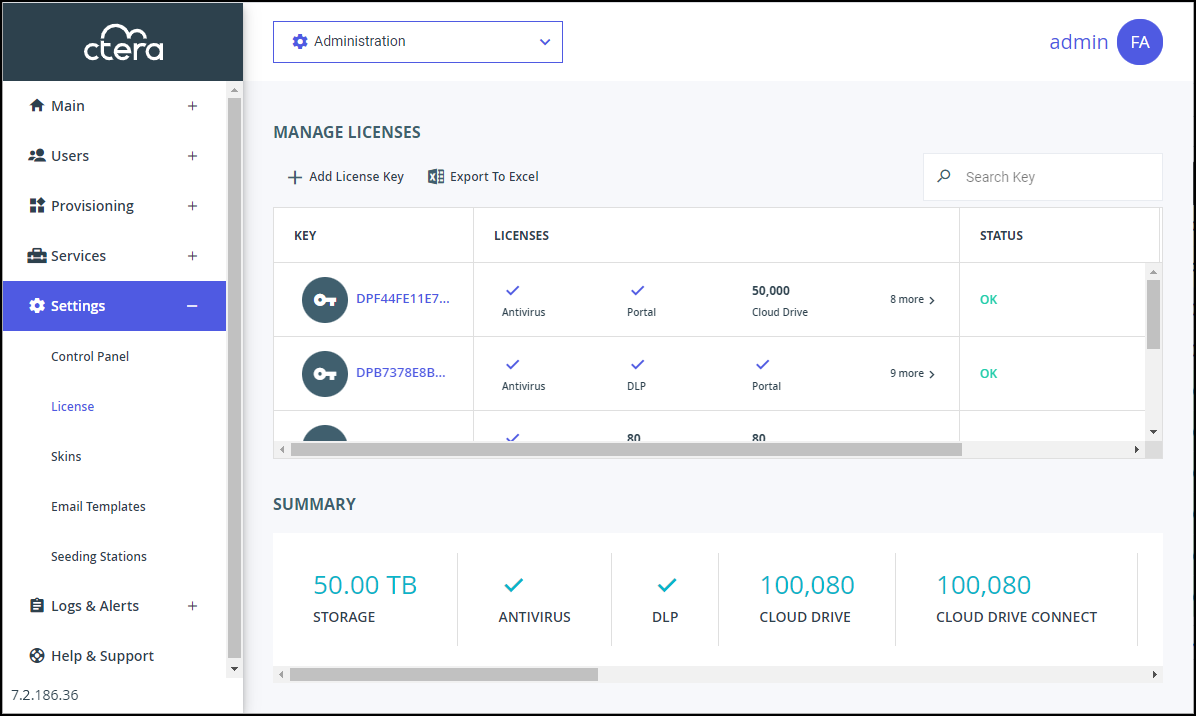
- Click Add license key.
The Add License Keys window opens.
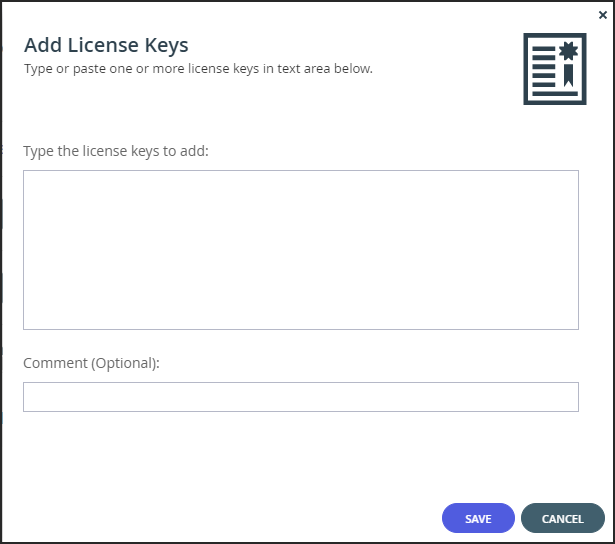
- Copy the license key you received from CTERA, and paste it into the text box.
The system verifies and activates the license key by contacting the CTERA Activation service. When the license key is activated, it is associated with this installation of CTERA Portal. - Optionally add a comment In the Comment field.
The comment is displayed in the License page. You can use this comment to document the purchase order number associated with the license, and the like. - Click Save.
Was this article helpful?