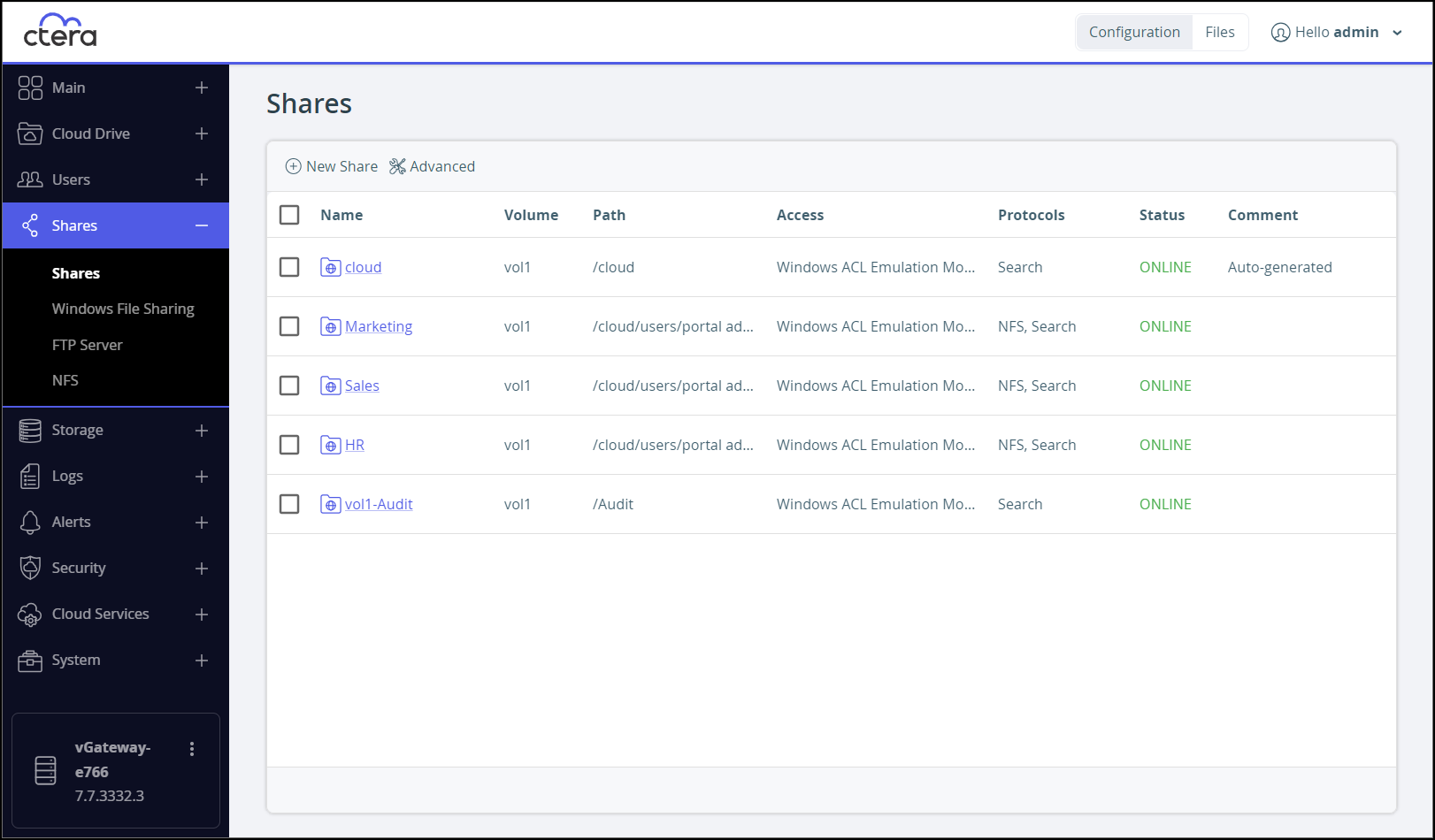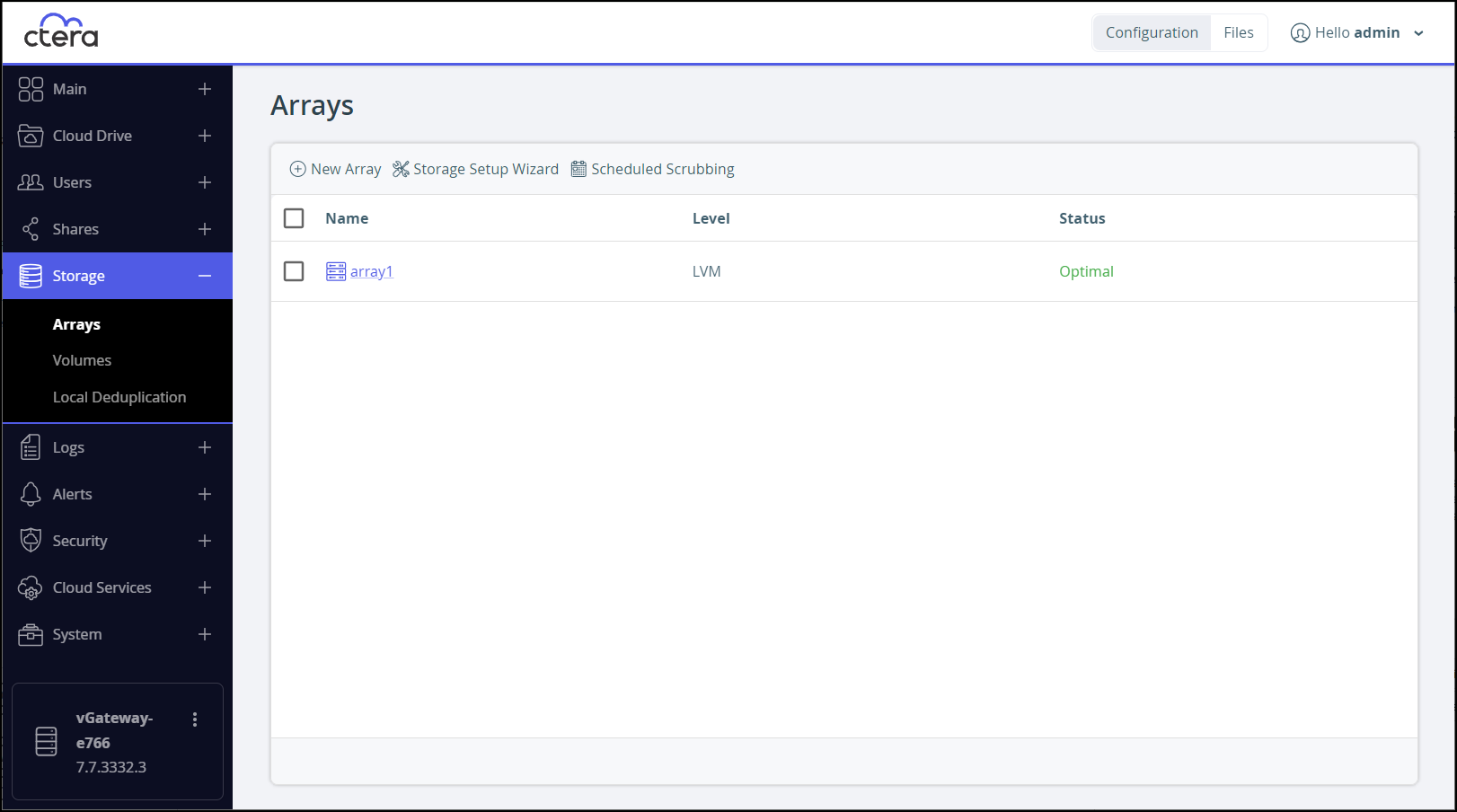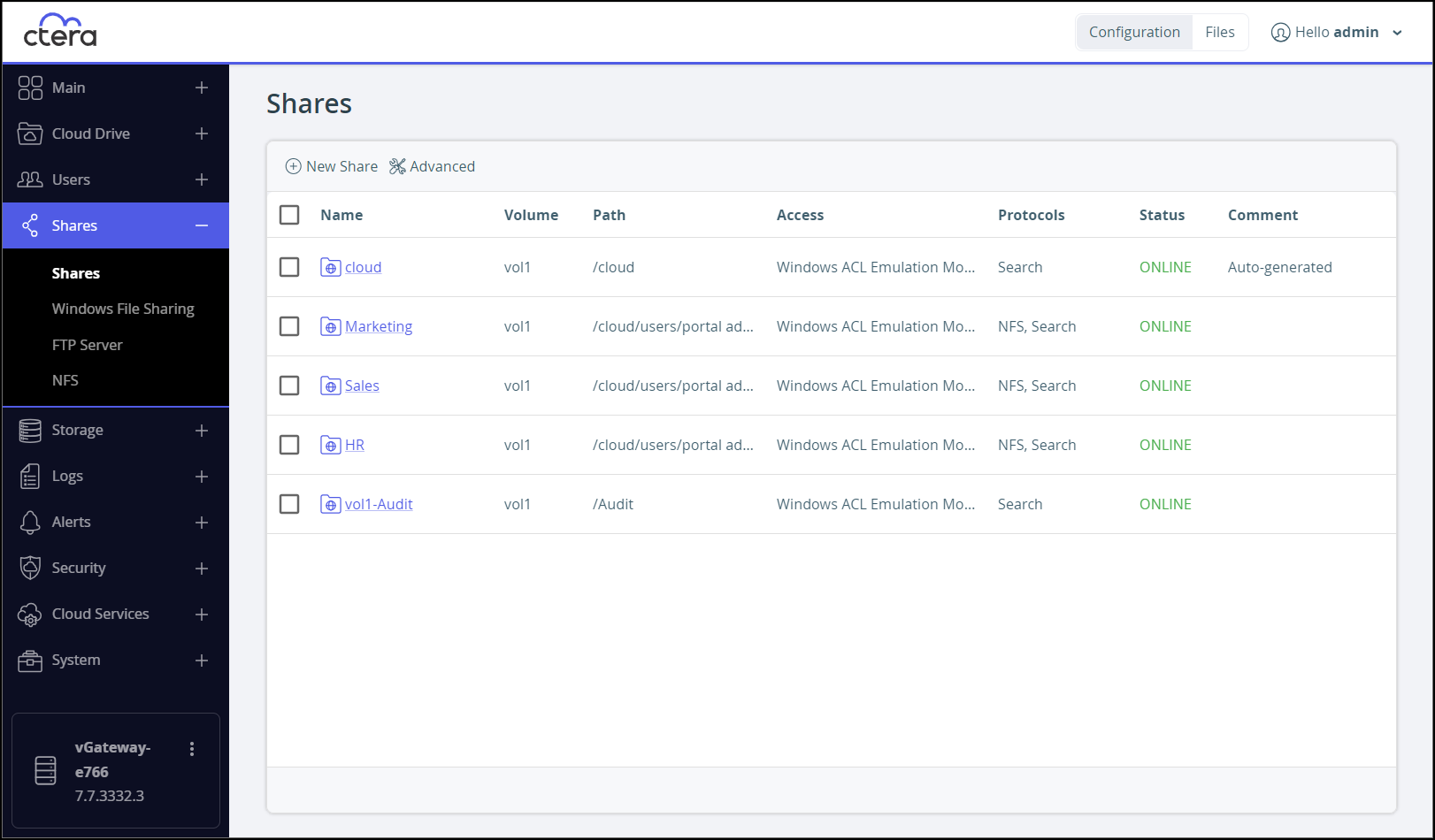- 2 Minutes to read
- Print
- DarkLight
- PDF
Introduction to CTERA Edge Filer Version 7.7.x
- 2 Minutes to read
- Print
- DarkLight
- PDF
CTERA Edge Filer version 7.7.x includes the following new features:
- Support for Bitdefender antivirus
- Support for macOS attributes
- NFS protocol supported for CTERA Migrate
- Deduplication Logs
- Improved User Interface
Support for Bitdefender Antivirus
Antivirus software is used to prevent malware from infecting files in the organization. By default, CTERA Edge Filers integrate with McAfee Endpoint Security for Linux Threat Prevention to ensure data protection.
You can now replace McAfee Endpoint Security for Linux Threat Prevention with Bitdefender Anti-malware SDK.

After replacing McAfee Endpoint Security for Linux Threat Prevention with Bitdefender Anti-malware SDK, any files that were quarantined by McAfee Endpoint Security for Linux Threat Prevention are not saved. With Bitdefender Anti-malware SDK, quarantined files are saved in quarantine_compressedCopy.
When Bitdefender Anti-malware SDK is enabled, TLS 1.2 and higher must be used. When Bitdefender Anti-malware SDK is enabled, every file, including an archive file, that is read, copied, moved, or edited on the CTERA Edge Filer is automatically and transparently scanned for malware before the user can access the file. Archive files are scanned but password protected files, emails and email databases are not scanned.
With the default, McAfee Endpoint Security for Linux Threat Prevention, only files that are copied, moved, or edited on the CTERA Edge Filer are scanned for malware. Files that are read are not scanned.
The window to set antivirus update checks has changed:

To enable this feature, contact CTERA Support.
Support for macOS Tags
macOS tags are supported when the edge filer is connected to a CTERA Portal version 8.1.x or higher. Files with tags defined can be synced to multiple edge filers with their tags.
The macOS extended file attributes are part of the item’s metadata and macOS tags are supported when defining a new cloud folder, by checking Extended Attributes in the New Cloud Drive Folder window in the CTERA Portal:
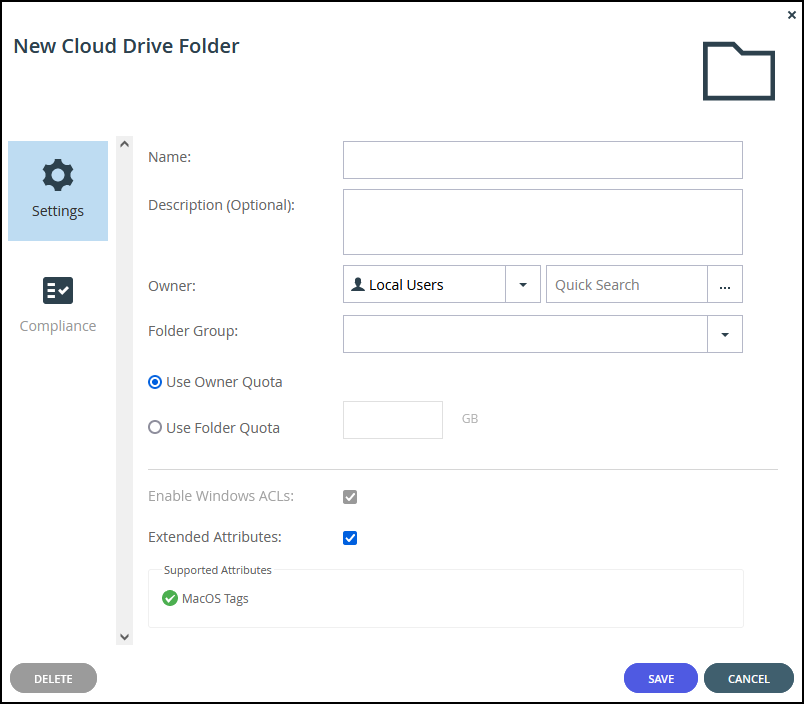
Migrating a File Server to CTERA Using the NFS Protocol
With CTERA Migrate, you can migrate a file server to the CTERA Edge Filer using either the SMB or NFS protocol. To use the NFS protocol, the edge filer must be connected to a CTERA Portal version 8.1.x or higher.
NFS version 3 and 4 are supported.
NFS is generally faster than SMB with a lower overhead, but SMB is known for its reliability and compatibility. Using NFS is advisable when migrating from a UNIX environment and using SMB is advisable when migrating from a Microsoft environment.
For details, see Migrate a File Server to a CTERA Edge Filer.
Deduplication Logs
After local deduplication has been enabled and reindexing performed, the list of files that have been deduplicated is listed in the Logs section of the Local Deduplication page.
For details, see Deduplication Logs.
Improved User Interface
Many pages in the user interface have beein improved to enable selecting multiple items. For example:
- The Arrays page.
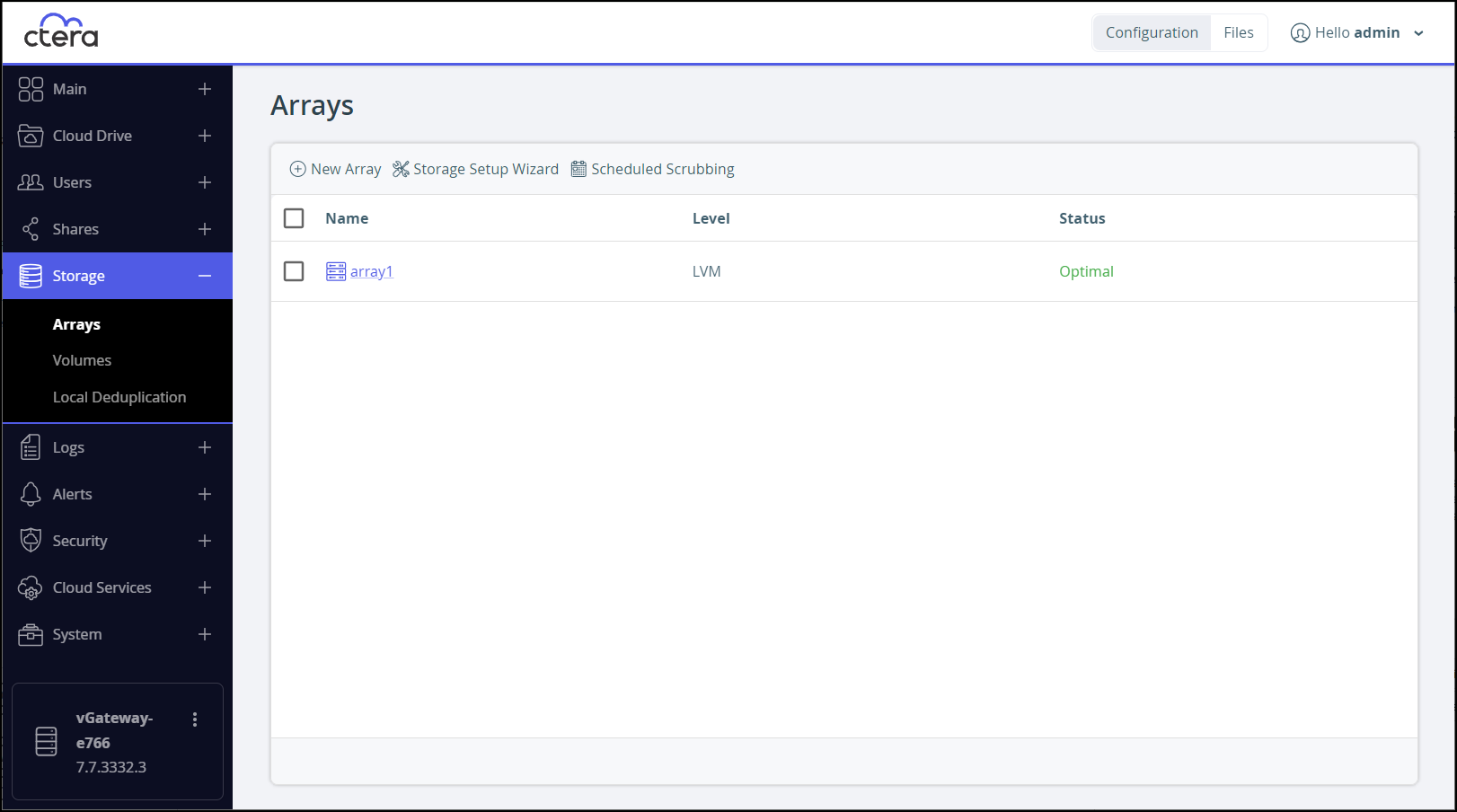
- The Shares page,