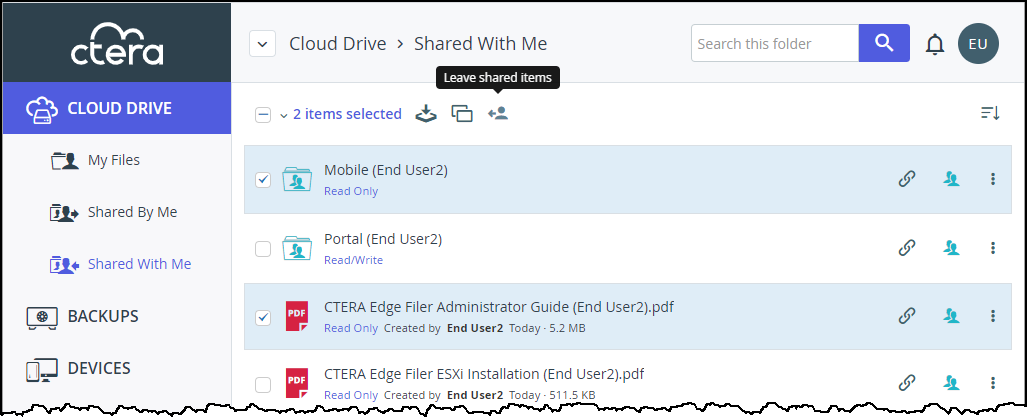Leaving a Shared File or Folder
- 1 Minute to read
- Print
- DarkLight
- PDF
Leaving a Shared File or Folder
- 1 Minute to read
- Print
- DarkLight
- PDF
Article Summary
Share feedback
Thanks for sharing your feedback!
If you no longer require the content of files or folders that were shared with you, you can leave the share. After leaving a shared file or folder, you can no loner access it nor any of the folders and files the folder contains, unless the owner reshares the folder with you.
Note
You can only leave a shared file or folder is your administrator has enabled this option.
You can only leave a file or folder at the top Shared With Me level. You cannot leave shared subfolders or files in shared subfolders.
To leave a file or folder:
- In Shared With Me, select a file or folder, right-click the item or click the options icon to the right of the item and select Leave shared folder or Leave shared file.
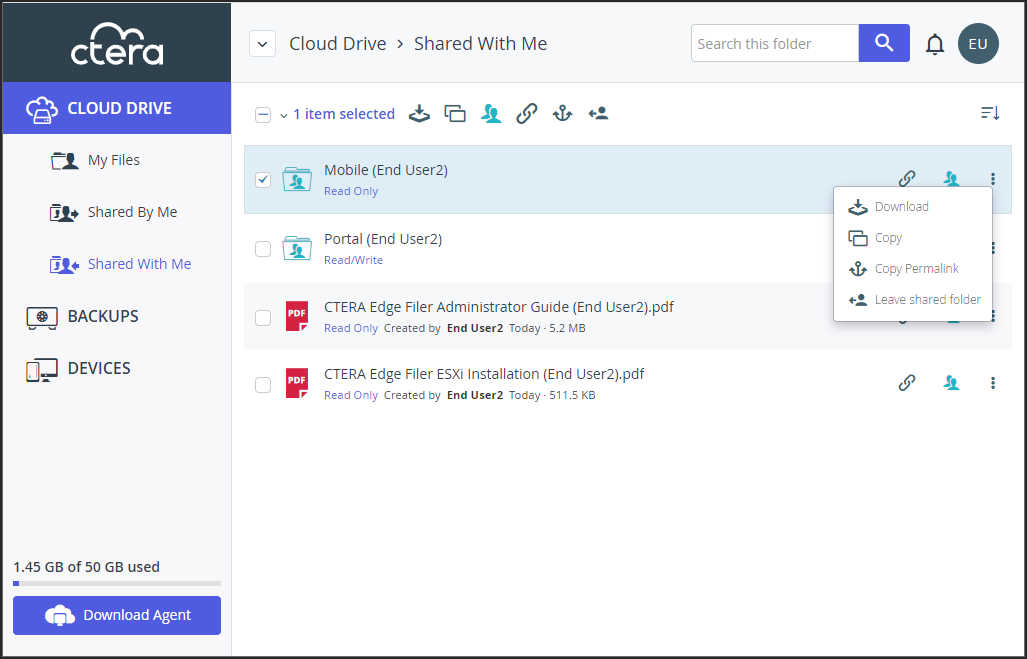
If you want to leave more than one file and folder, select all the folders and click .
.
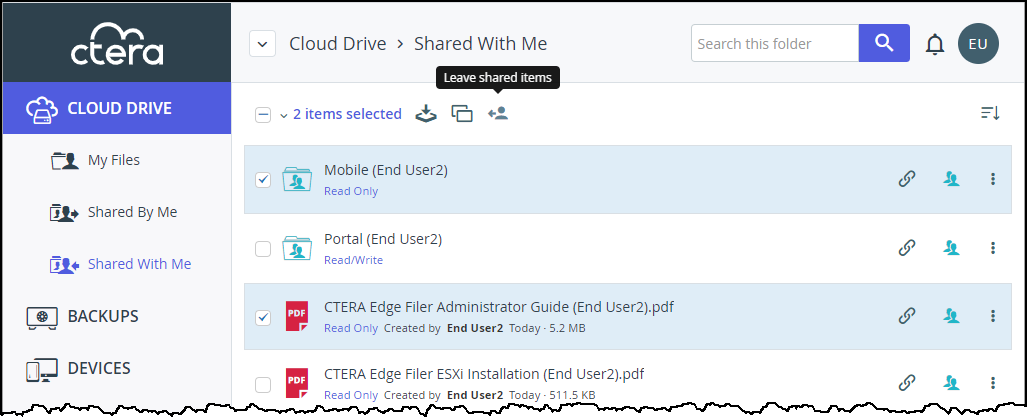
Was this article helpful?


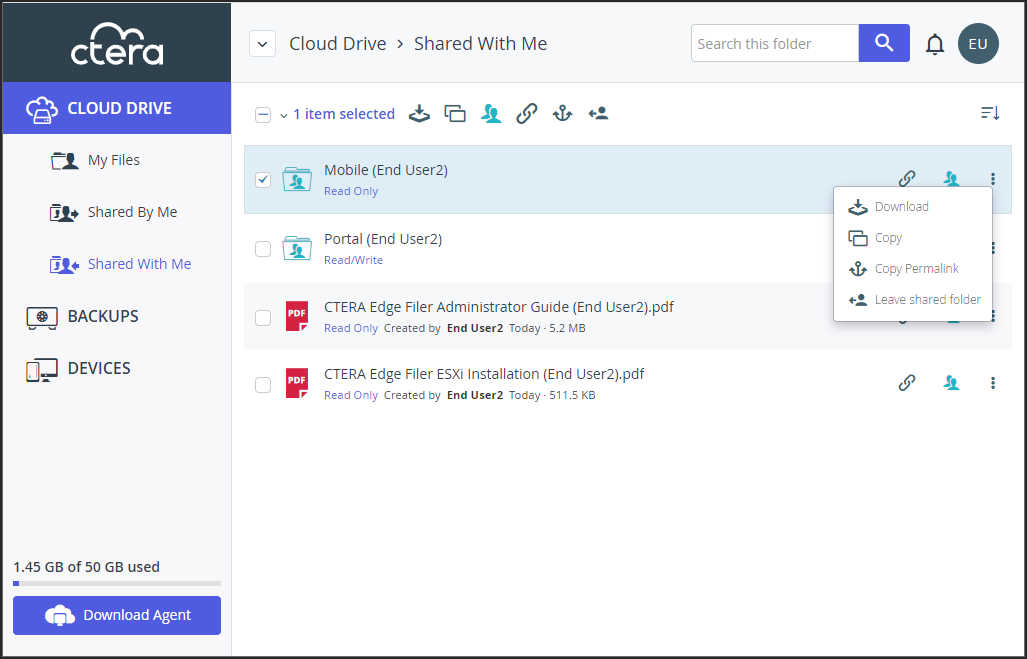
 .
.