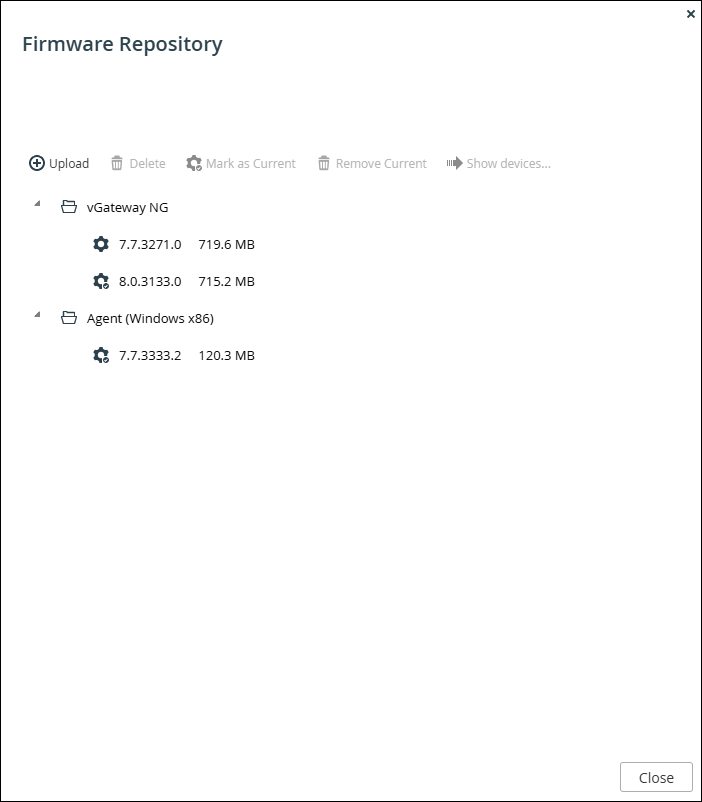Each CTERA Edge Filer or CTERA Drive (Agent) in the CTERA Portal system is installed with an image that suits the device platform.
Viewing Firmware Versions
To view all firmware versions in the system:
- In the global administration view, select Settings in the navigation pane.
The Control Panel page is displayed.
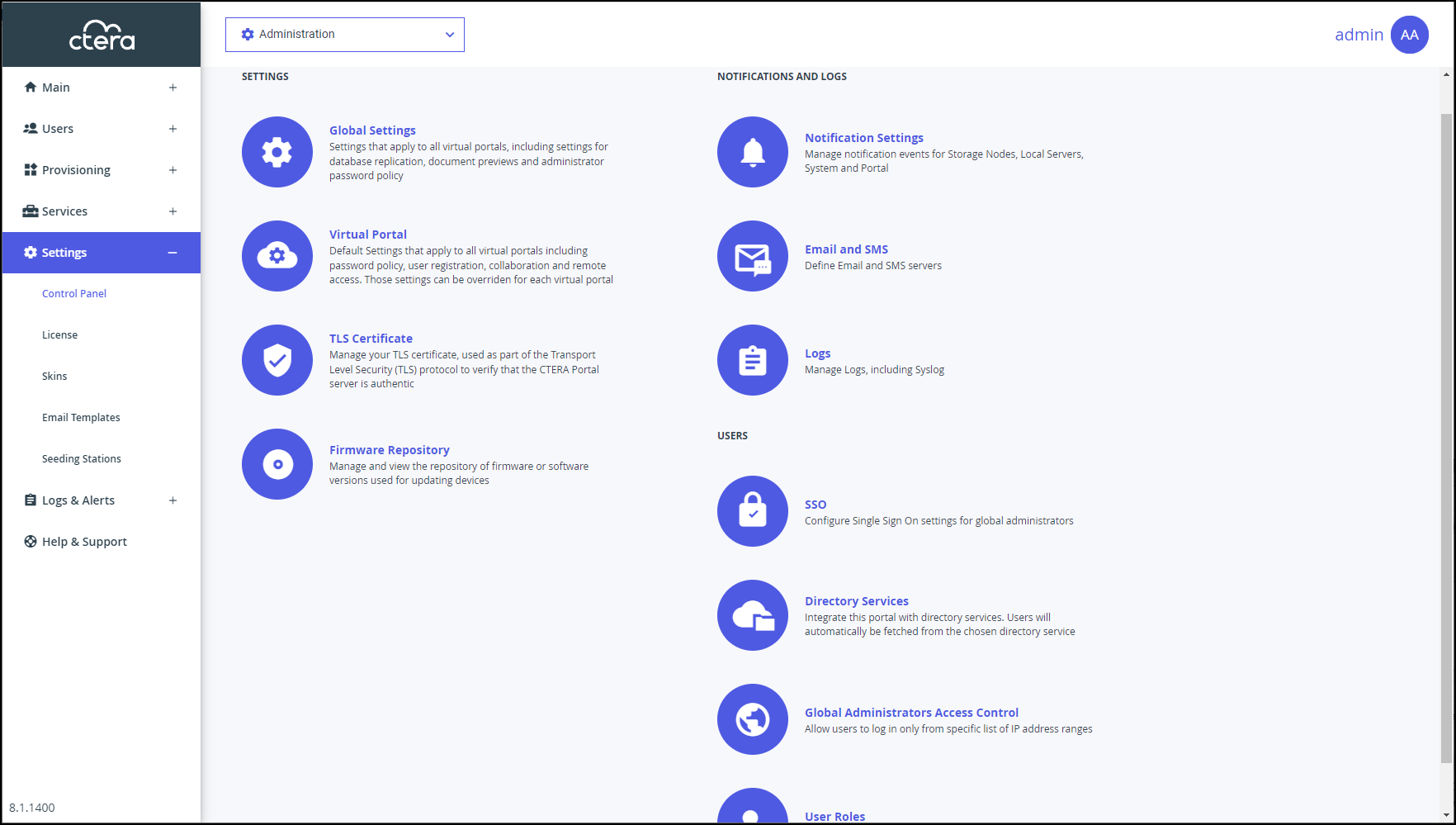
- Select Firmware Repository, under SETTINGS in the Control Panel page.
The Firmware Repository window is displayed. The window shows the firmware available in the portal firmware repository.
The current firmware in the repository is marked with .
.