Global administrators have access to the CTERA Portal global administration view, and to the administration view for all team portals.
At least one global administrator must be defined locally. Additional global administrators can also be defined from Active Directory, when Active Directory is set up, as described in Integrating CTERA Portal with Active Directory.
Viewing Global Administrators
To view all global administrators:
-
In the global administration view, select Users > Administrators in the navigation pane.
The ADMINISTRATORS page is displayed. You can select to display Local Administrators or administrators from the connected Active Directory domain.
Local Administrators
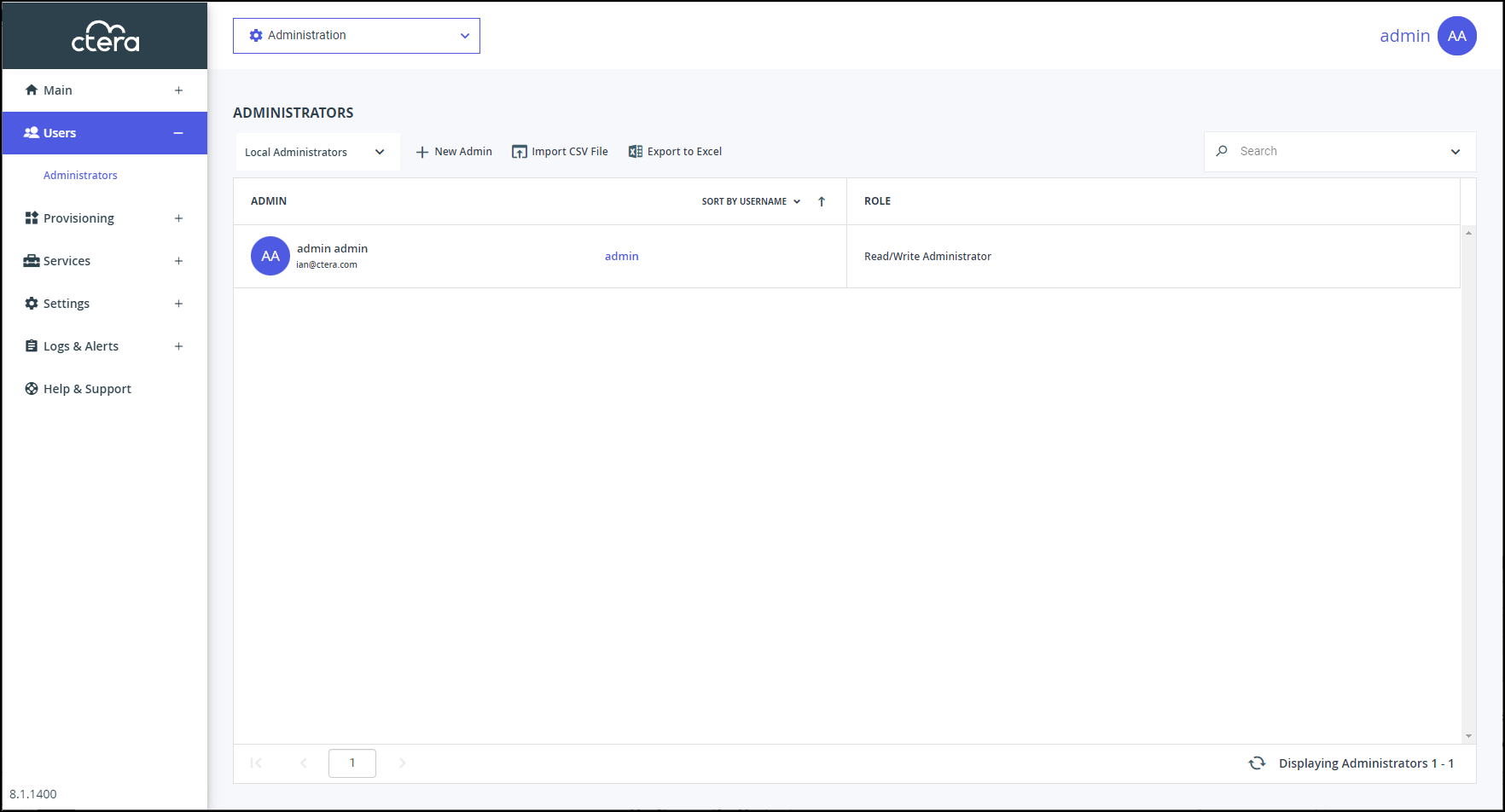
The following information is displayed for each administrator:
ADMIN – The administrator's first and last names.- Email (under the administrator name) – The administrator's email address.
- Username – The administrator’s user name.
- Company (under the administrator user name) – The name of the administrator's company.
ROLE – The administrator's role: Read/write administrator, read only administrator or support.
Active Directory Administrators
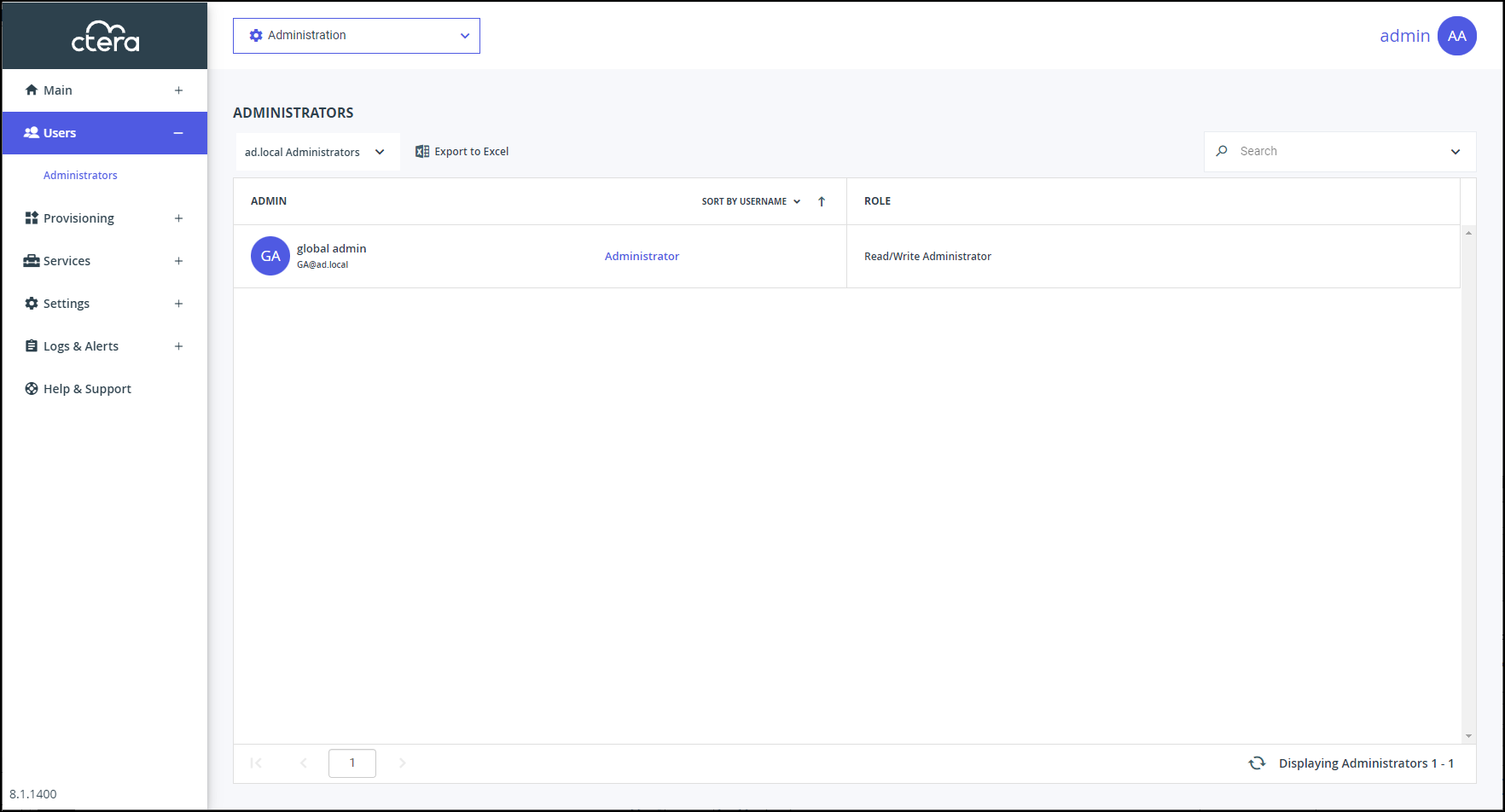
The following information is displayed for each administrator:
ADMIN – The administrator's first and last names.- Email (under the administrator name) – The administrator's email address.
- Username – The administrator’s user name.
ROLE – The administrator's role: Read/write administrator, read only administrator or support.