Provisioning is the process of assigning services and quotas to users or team portals (tenants) in subscription plans.
CTERA includes two levels of provisioning:
- End-user provisioning
The team portal owner provisions end users with services and quotas, such as storage space and the number of agents.
In team portals, end-user provisioning is optional and is performed by team or global administrators. - Portal-level provisioning
The CTERA Portal owner provisions each team portal owner with services and quotas. For example, it is possible to limit a team portal to use a total of up to 100GB of storage space and 50 workstation agents.
Portal-level provisioning is performed by global administrators.
The following provisioning methods are available for portal-level provisioning:- Global plans
In order to obtain services, team portals are assigned to a global plan which defines a set of services that the portal will receive, and which will subsequently be used by the portal's end users. Further, the plan can specify a maximum snapshot retention policy for the portal. See The Snapshot Retention Policy. The global plan is set for a team portal in Main > Portals. Click the team portal and then specify the global plan to use in the Provisioning option. - Global add-ons
In addition to the global plan, one or more global add-ons can be added to portals. Each global add-on defines a set of services that portals will receive in addition to the services specified in the global plan. For example, an add-on may include an additional 10 GB of storage space for the number of devices specified in the global plan. Add-ons can be set to expire after a specified time period and can be stacked as desired. For example, a portal may have a subscription plan for 100 GB of storage, as well as two add-ons for 10GB of storage and one add-on for 5GB of storage. While the add-ons are valid, the portal will be entitled to allocate up to 125GB of cloud storage to end users.
- Global plans
You provision licenses to team portals, by assigning the team portals to global plans and add-ons.
Provisioning for a Team Portal
When a team portal is assigned to a global plan or add-on, CTERA Portal automatically creates a default subscription plan containing the licenses specified in the global plan and add-ons, and assigns all user accounts in the team portal to this plan. The global plan limits the total amount of resources used by end users. Portal Licenses are consumed immediately, when the team portal is provisioned. You can create alternate subscription plans and assign those to individual user accounts. Users in a team portal obtain services through their subscription plans for an open-ended period of time.
Provisioning for a Reseller Portal
Reseller portals are currently not supported.
Viewing Subscription Plans
To view all plans:
-
In the global administration view, select Provisioning > Plans in the navigation pane.
The PLANS page is displayed.
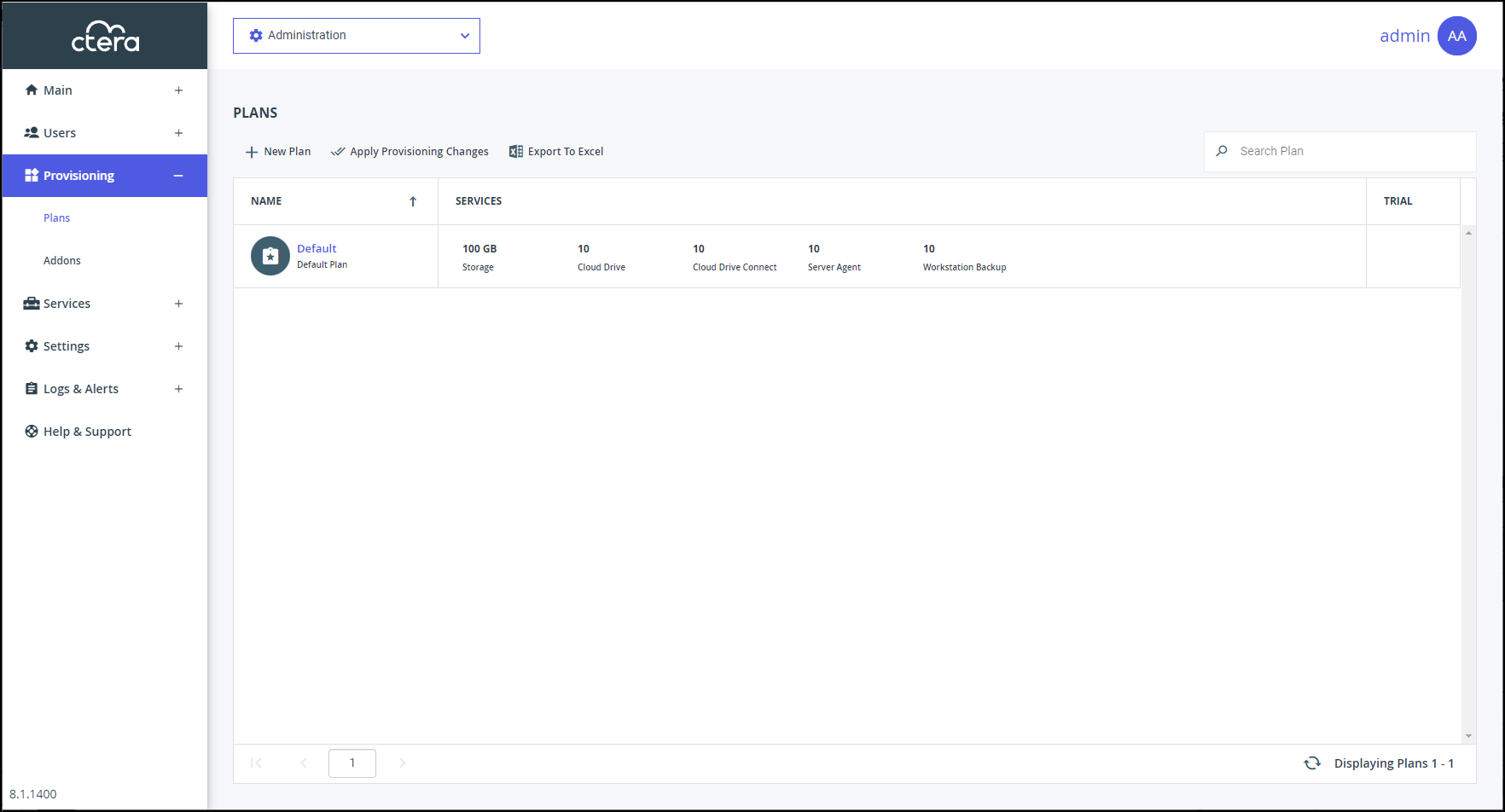
Where:
NAME – The subscription plan's name.Default Planis displayed under the plan name for the default plan.
SERVICES – The services provisioned in the plan.- Storage – The amount of storage allocated for the plan.
- Antivirus – The portal is licensed to use the antivirus service.
- Cloud Drive – The portal is provisioned for full access to the portal. Cloud Drive provisioning requires a license for each user that will access the portal.
- Cloud Drive Connect – The portal is provisioned for restricted access for example, when a CTERA Edge Filer becomes unavailable and users need to be able to almost seamlessly continue working by connecting to the portal for their files. Cloud Drive Connect provisioning requires a license for each user that will access the portal.
- EV4 – The number of EV4 CTERA Edge Filer licenses included in the plan.
- EV8 – The number of EV8 CTERA Edge Filer licenses included in the plan.
- EV16 – The number of EV16 CTERA Edge Filer licenses included in the plan.
- EV32 – The number of EV32 CTERA Edge Filer licenses included in the plan.
- EV64 – The number of EV64 CTERA Edge Filer licenses included in the plan.
- EV128 – The number of EV128 CTERA Edge Filer licenses included in the plan.
- EV256 – The number of EV256 CTERA Edge Filer licenses included in the plan.
- Server Agent – The number of server agent licenses included in the plan.
- Workstation Backup – The number of workstation drive protect backup licenses included in the plan. This is the maximum number of workstation agents running the Cloud Backup service that you can connect to the portal. Workstation agents using Cloud Drive synchronization but not using Cloud Backup do not consume these licenses.
TRIAL – If the plan includes a free trial period, this column displays the number of days included in the free trial period.