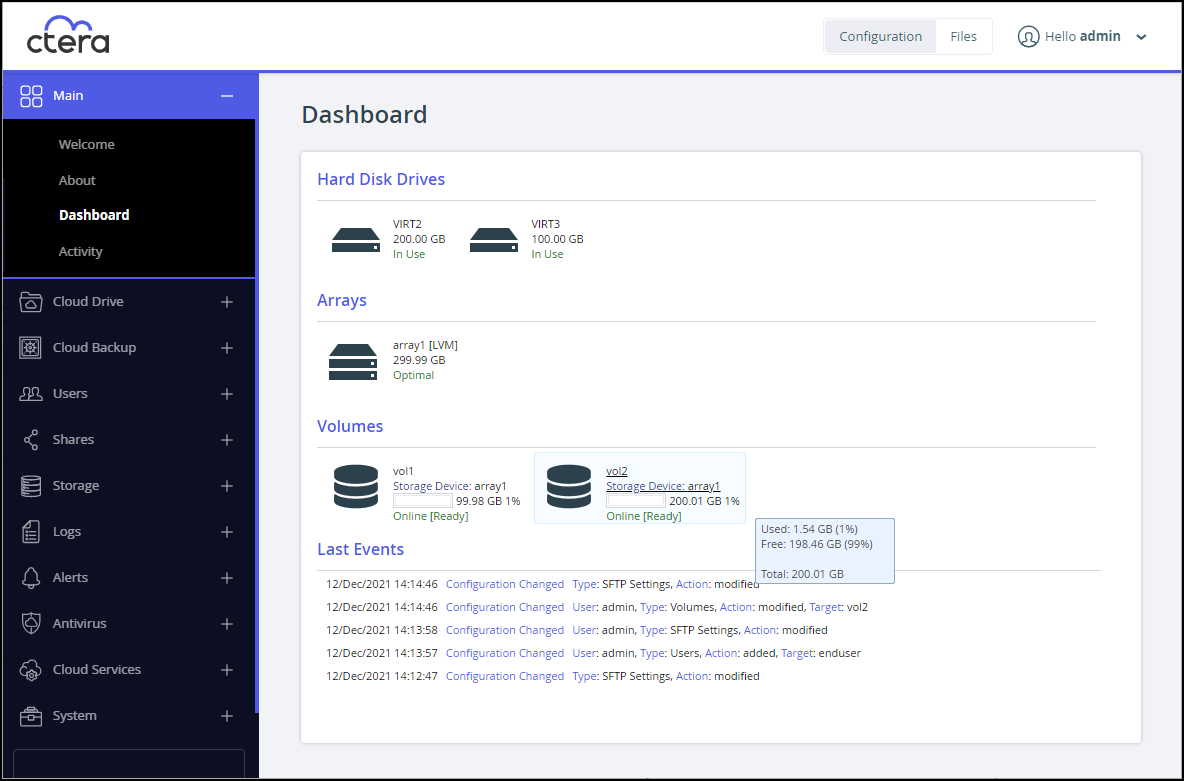- 2 Minutes to read
- Print
- DarkLight
- PDF
Monitoring the CTERA Edge Filer and CTERA Edge Filer Logs
- 2 Minutes to read
- Print
- DarkLight
- PDF
The CTERA Edge Filer dashboard provides an overview of the CTERA Edge Filer's current status, including the following:
- Disk drive and volume information
- Resource utilization information
- Recent logged events
In addition, it provides shortcuts to configuring arrays, drives, and volumes.
To view the Status Dashboard:
- In the Configuration view, select Main > Dashboard in the navigation pane.
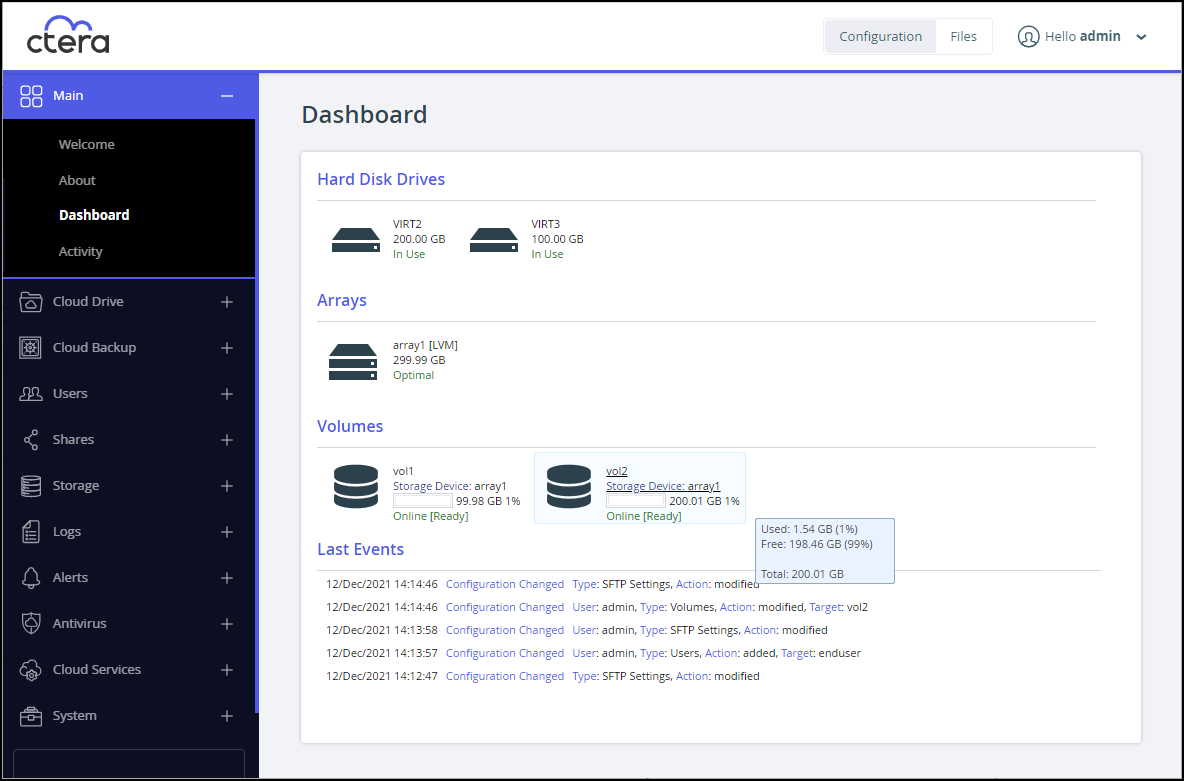
The dashboard displays the following information:
Hard Disk Drives – All disk drives installed on the CTERA Edge Filer. For each drive:
- The disk type. Click this link to view additional information about the drive.
- The disk size.
- The array to which the disk is assigned.
- The disk status:
Synchronized – This drive is in an array and is in optimal condition.
OK – The drive is not in an array and is in optimal condition.
FAIL – The drive has failed.
Unrecognized – The drive contains unrecognized data. You must format the drive before it can be used.
Inactive – This drive is in an array, but is currently not in use.
Rebuilding – This drive is in an array that is currently being rebuilt.
In Use – The drive is currently in use.
Arrays – All arrays defined on the CTERA Edge Filer. For each array:
- The array name. You can click this link to edit the array.
- The array size in GB.
- The array status:
Optimal – The array is in optimal condition.
Degraded – The array is accessible and there is no data loss; however, a disk has failed or is missing. Performance and reliability may be reduced. Replace the failed drive as soon as possible.
Fail – The array is not accessible.
Recovering – A degraded array is being repaired. The CTERA Edge Filer is currently synchronizing out-of-sync members of the array, and performance of the CTERA Edge Filer may be reduced. Once the recovery is finished, the array will return to optimal state.
Volumes – All volumes defined on the CTERA Edge Filer. For each volume:
The volume name.
The storage device on which the volume is located. Click on this link to edit the volume. See Managing Volumes for further details.
The volume's status in the format: Mode [Status]. The mode can be Online or Offline. The status can be:
Key required – The volume is encrypted and requires a key.
Contains errors – The file system needs to be repaired.
Read only – The file system is incompatible with current firmware.
Corrupted – Failed to read the file system status.
Unknown – No file system was found in the volume.
Ready – The volume is ready for use.
Recovering – The file system is being recovered after a non-clean shutdown.
Mounting – Routine cleanup is being performed after a non-clean shutdown.
Formatting – The volume is being formatted.
Resizing – The volume is being resized.
Repairing – The volume is being repaired.
Checking – The volume is being scanned for errors.
Checking Quota – The volume's storage quotas are being recalculated.A bar representing of the percentage of the volume currently in use, followed by the volume size, followed by the percentage of the volume currently in use. Hover the mouse over the volume details to display exact figures for used and free storage.
Last Events – The last five important events in the CTERA Edge Filer log. For information on logs, see Viewing Logs.
The data is refreshed automatically every few seconds.