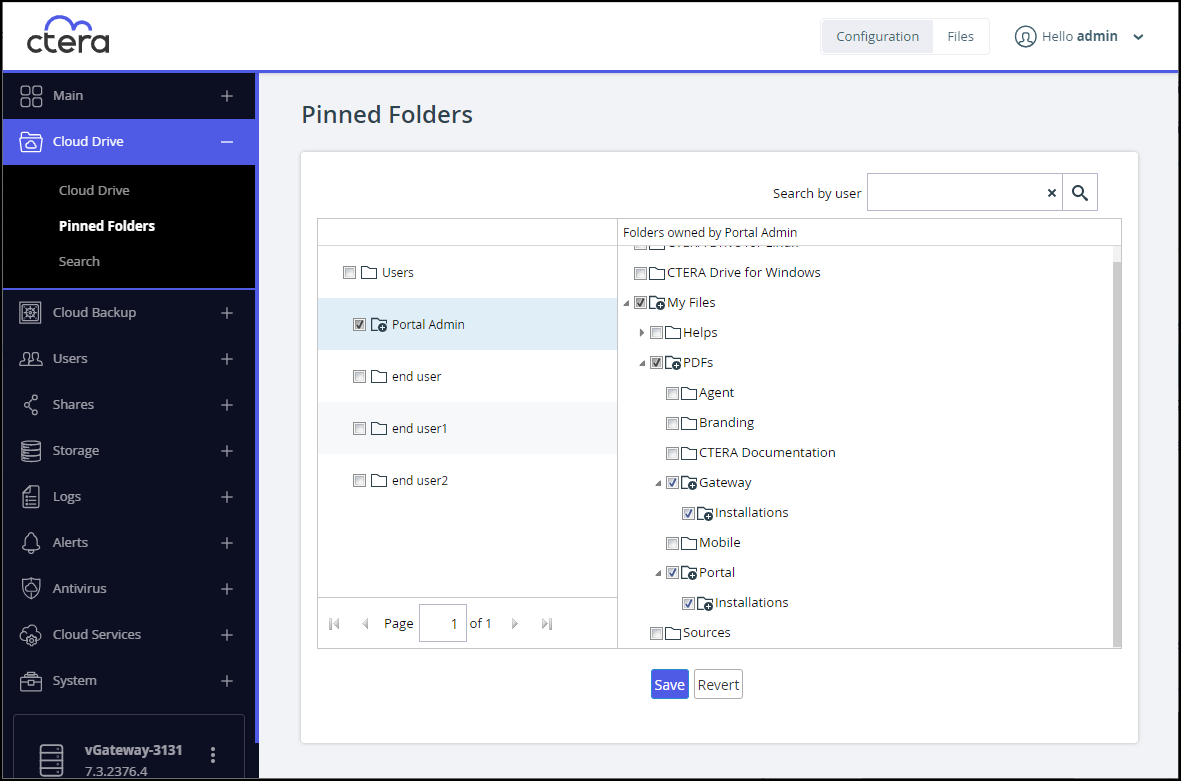- 2 Minutes to read
- Print
- DarkLight
- PDF
Pinning Folders so that Files are Always Available Locally
- 2 Minutes to read
- Print
- DarkLight
- PDF
Files in pinned folders stay on the CTERA Edge Filer and are never evicted. This is useful for files that you always want to be available, with immediate access, avoiding downloading these files over the Internet. This ensures that the folder is always accessible even when the CTERA Edge Filer is offline or if there is downtime of the cloud provider or CTERA Portal.
The CTERA Edge Filer supports many thousands of pinned folders.
If the amount of data that you need to access locally can easily fit in a local appliance, it is recommended to pin all the data to provide the same levels of predictable performance and accessibility as a regular file server.
To pin files to be available locally in CACHING mode:
- In the Configuration view, select Cloud Drive > Pinned Folders in the navigation pane.
The Pinned Folders page is displayed.
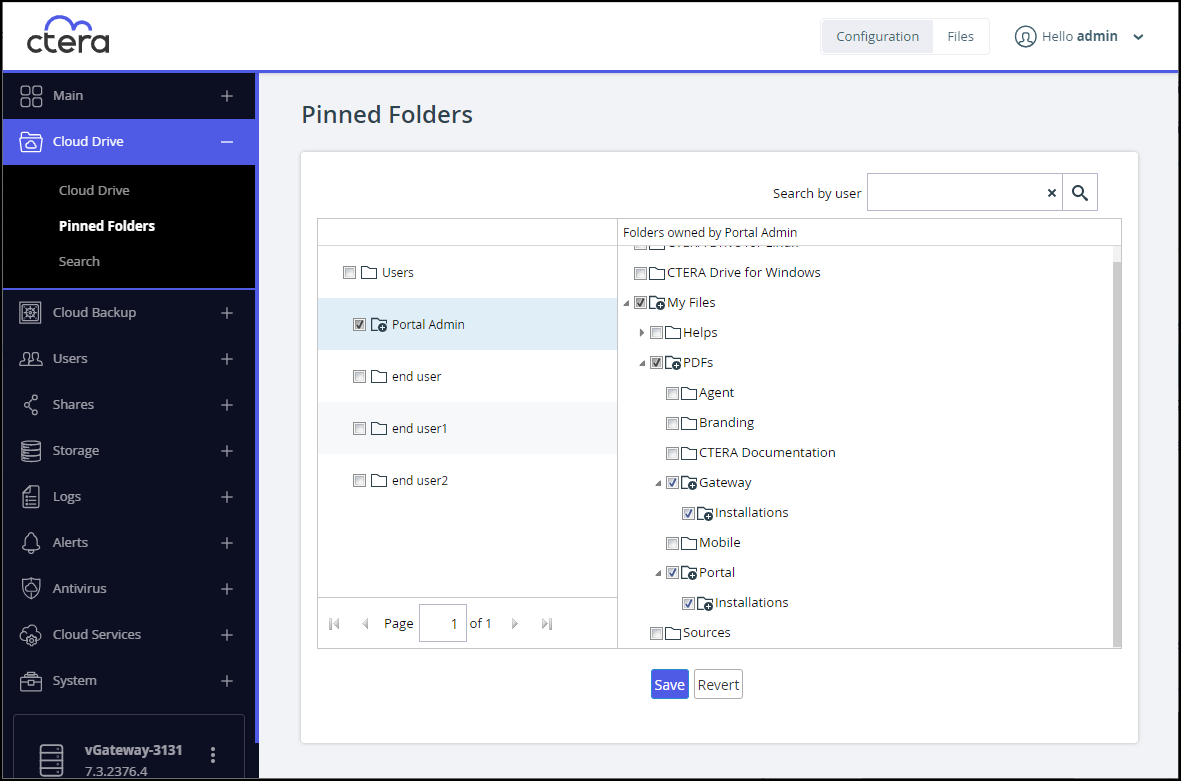
The Pinned Folders area is separated into a users pane and folders pane, with paging in the users pane. This makes it easier to page through the users and select the folders to pin. - Select a user to display the folders owned by the user and then select the folders that you want pinned for this user. In addition, you can use the search field to jump to a specific user.Note
You can select a a user to select all the folders and subfolders owned by the user. You can also select a higher level folder to select all the subfolders under it and then uncheck specific folders to unpin them. If you check a cloud folder, all the subfolders under the cloud folder are pinned and any folders added later under the cloud folder will be pinned automatically.
- Click Save.
The checked folders are pinned to the cloud share. For example, after pinning a folder called Photos, the files in Photos are downloaded from the CTERA Portal but the files in unpinned folders My Files and Music remain as stubs:

When accessing the CTERA Edge Filer from a Mac machine you need to follow the procedure in Accessing a CTERA Edge Filer From macOS.
What Happens to Files that are Not Pinned?
Files that are not pinned, are displayed in the CTERA Edge Filer as stubs. When a user accesses a file stub, a small file is downloaded and opened without delay. When a user accesses a large file, the file is opened by streaming from the cloud and in parallel, the file is added to a background download queue. As the CTERA Edge Filer storage space gets used up, the CTERA Edge Filer starts to remove, evict, files leaving only a stub on the CTERA Edge Filer.