Administrators can remotely turn on or awaken computers, using the WoL (Wake on LAN) command. This is useful, for example, when there is a need to release a software update. The command wakes up a single device, so must be run multiple times to wake up more than one computer.
To wake up a device:
- In the Configuration view, select System > Network in the navigation pane.
The Network page is displayed.
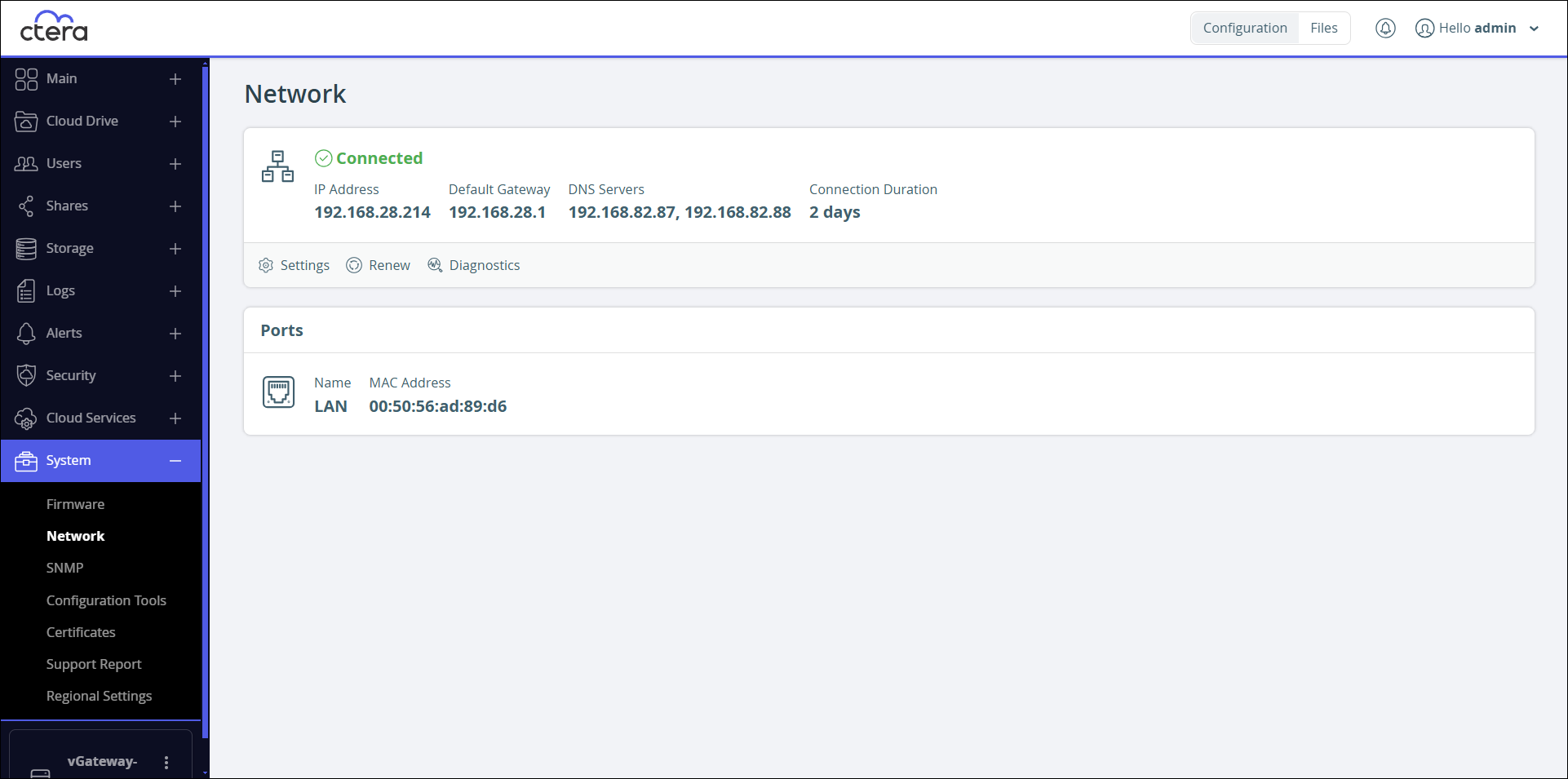
- Click Diagnostics.
The Network Diagnostics window is displayed.
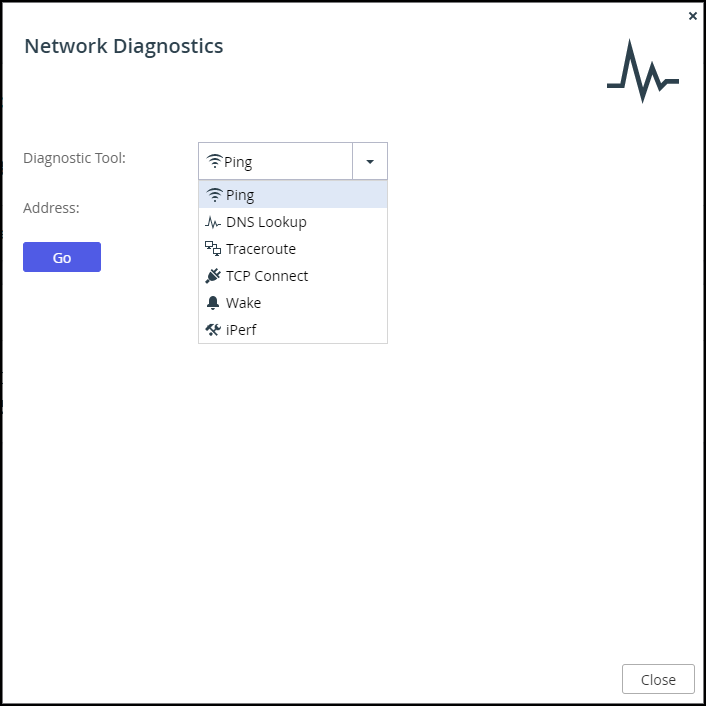
- Select Wake as the diagnostic tool.
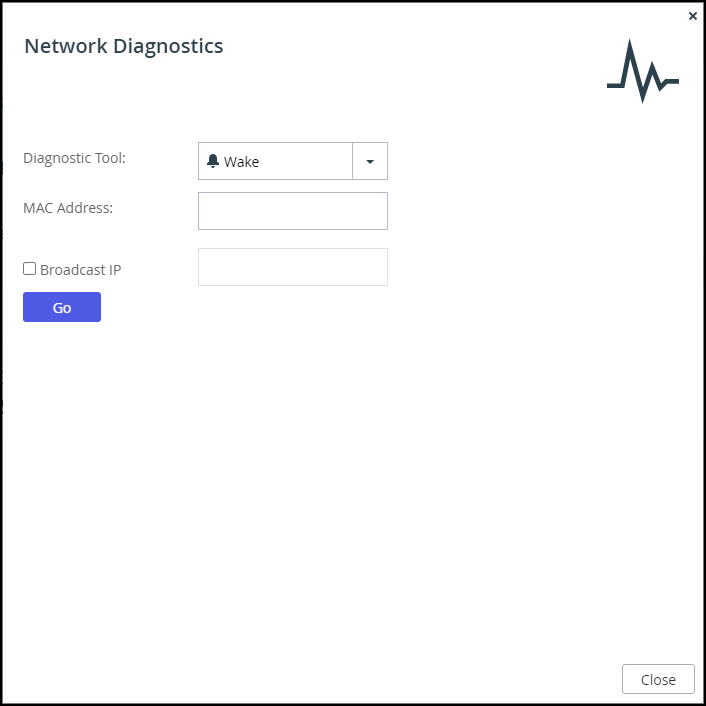
- Enter the device's MAC address.
- Optionally, check Broadcast IP and enter a broadcast address for the broadcast.
- Click Go.
An OK message is displayed when the device is awakened. - Click Close.