Removing Files From the Caching Agent (File Eviction)
When a Caching Agent is configured, files that are not marked as available offline, but have been downloaded to the cache, get evicted from the cache based on the following:
The eviction policy checks if the amount of storage exceeds the allocated cache size and if it is larger than the allocation, files that can be evicted and that have not been accessed for at least 4 day are evicted from the cache, file by file until the amount of the storage that is used is less than the allocated cache size. A file is only evicted if:
- All modifications to the file have been synced to the CTERA Portal.
- The file is not open in an application.
- The file is not marked as available offline.
The files are grouped according to the time since they were last accessed. The files are evicted within these groups, the files in the oldest group first, followed by the files in the next oldest group.
Eviction is based on days and not file size. Also, there is no differentiation within a group of the length of time since a file was accessed.
In Windows File Explorer, the evicted files are represented by their stubs. The folders remain synced.
To manage file eviction:
- Right-click the CTERA Agent tray icon,
 , and select Settings.
, and select Settings.
Or,
Click the settings icon, , in the bottom right corner of the CTERA Agent window.
, in the bottom right corner of the CTERA Agent window.
The CTERA Agent Settings window is displayed. - Click Main > Cloud Drive in the navigation pane.
The Cloud Drive page is displayed. - Click Settings and in the Cloud Drive Settings window that is displayed, click Advanced in the navigation pane.
The Cloud Drive Settings page is displayed.
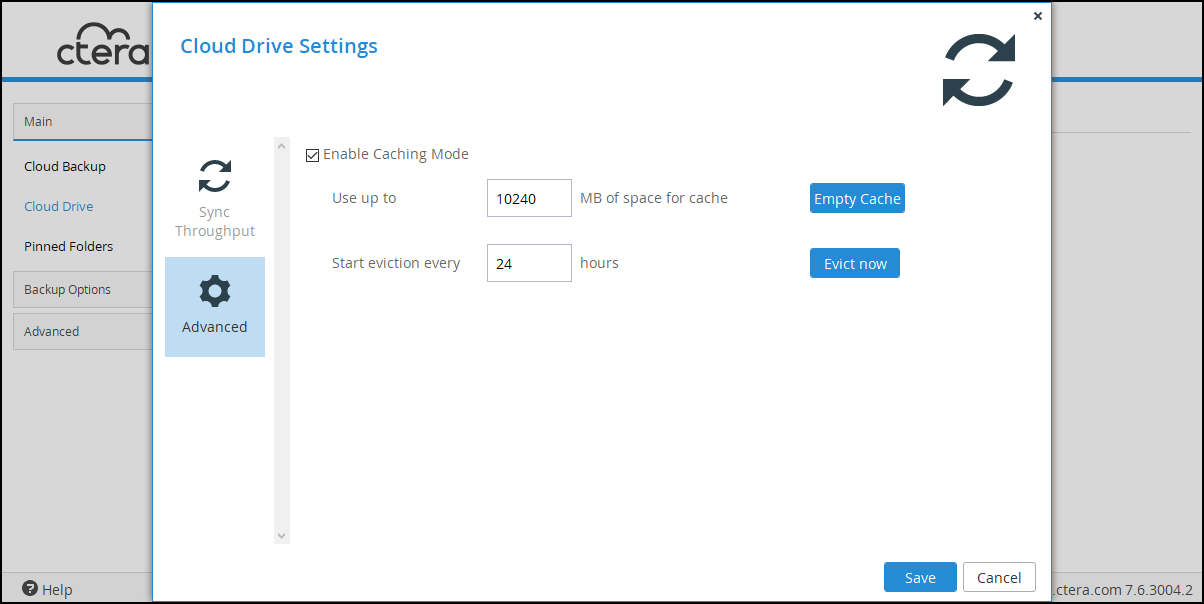
- Click Empty Cache to empty the cache of all the files that can be evicted or Evict Now to immediately start evicting files based on the eviction policy.Note
The eviction policy can be configured. For details, contact CTERA Support.
Files that are evicted, leave only the stubs in the cache.
An entry is written to the log when eviction starts and when eviction completes. The entry when eviction completes includes the amount of data that was evicted.