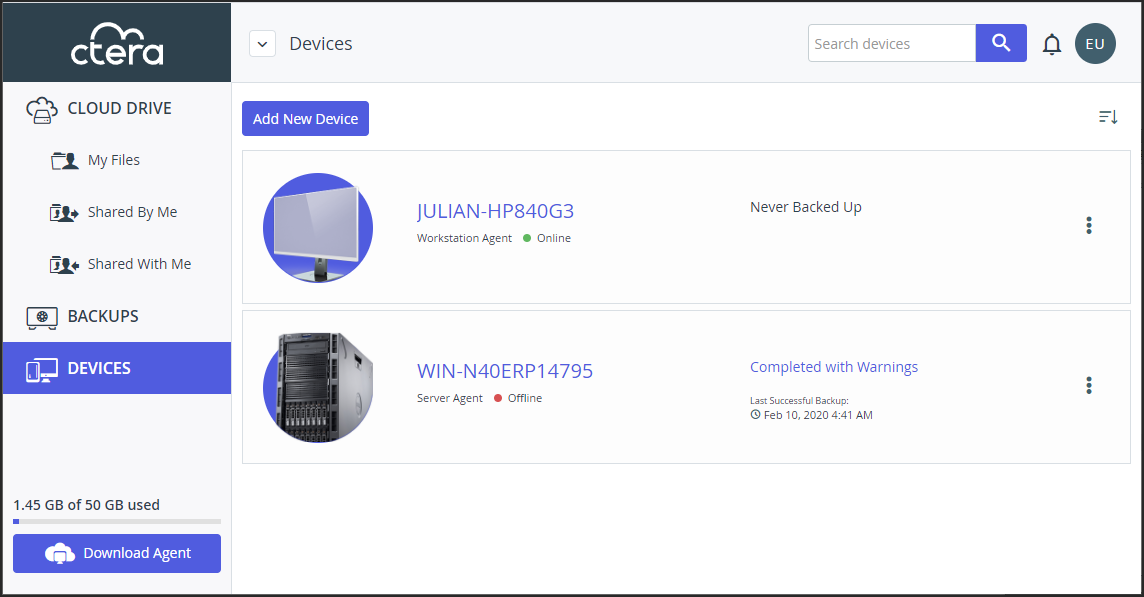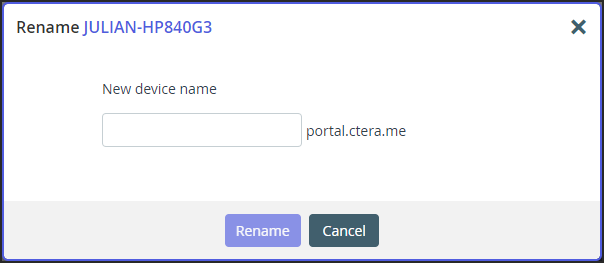Renaming a Device
- 1 Minute to read
- Print
- DarkLight
- PDF
Renaming a Device
- 1 Minute to read
- Print
- DarkLight
- PDF
Article Summary
Share feedback
Thanks for sharing your feedback!
To rename a device:
- Click the DEVICES option in the navigation pane.
This page displays all of your devices that have been connected to your account.
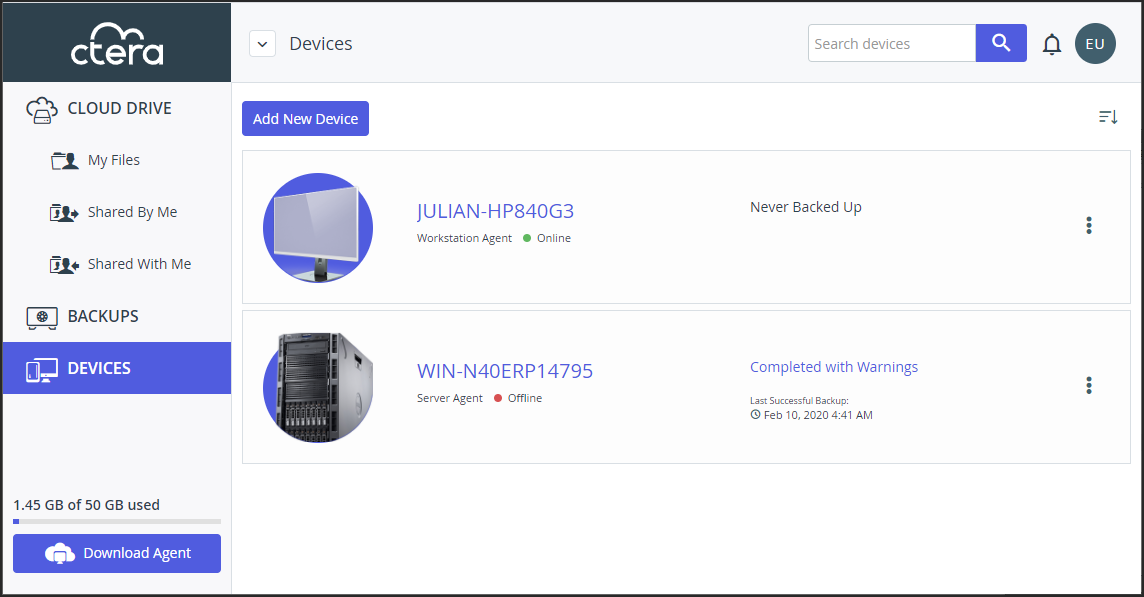
- Click the icon to the right of the device you want to rename and select Rename Device.
The page changes to the page with the device details and the Rename window is displayed.
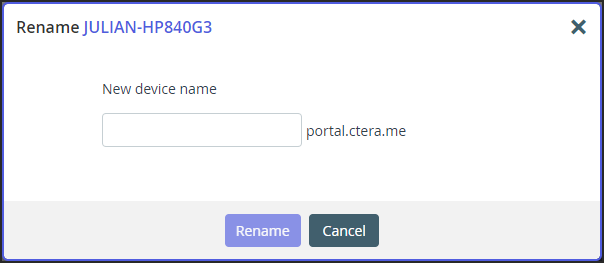
- Enter the new name for the device.
- Click Rename to rename the device.
Was this article helpful?