You can replace a messaging server with another server.
Note
When three servers are specified as messaging servers, you cannot add another server, but only replace an existing messaging server.
To replace a messaging server:
- In the global administration view, select Services > Messaging in the navigation pane.
The Messaging page is displayed.
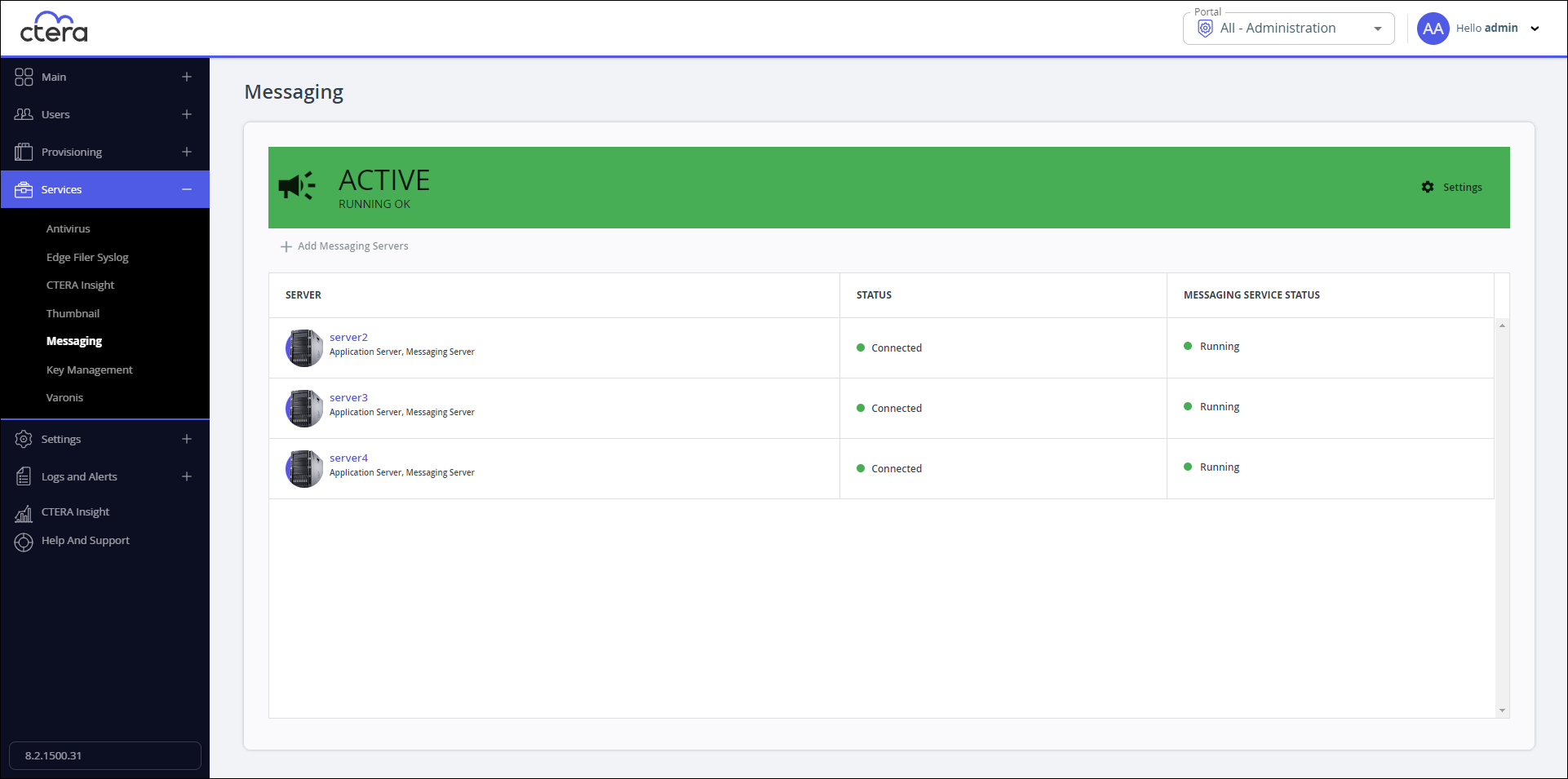
- Select the row for the messaging server to replace.
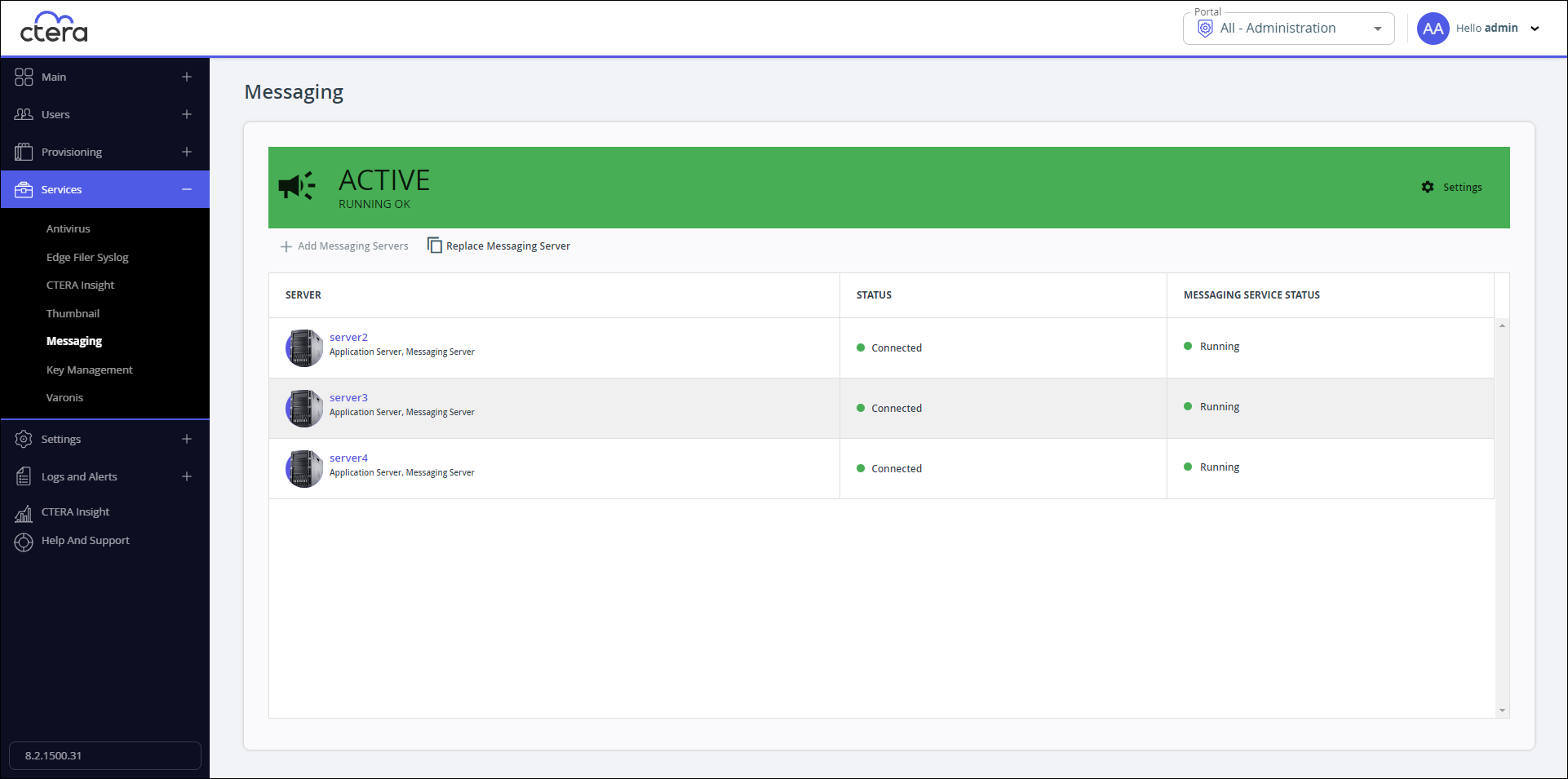 Note
NoteThe Replace Messaging Server option is only available if there is a server that can be used as a replacement.
- Click Replace Messaging Server.
The Replace Messaging Service serverName window is displayed.

- Select the replacement server from the Replicate to list box.
- Click Save.
The server is replaced. This can take a few minutes.
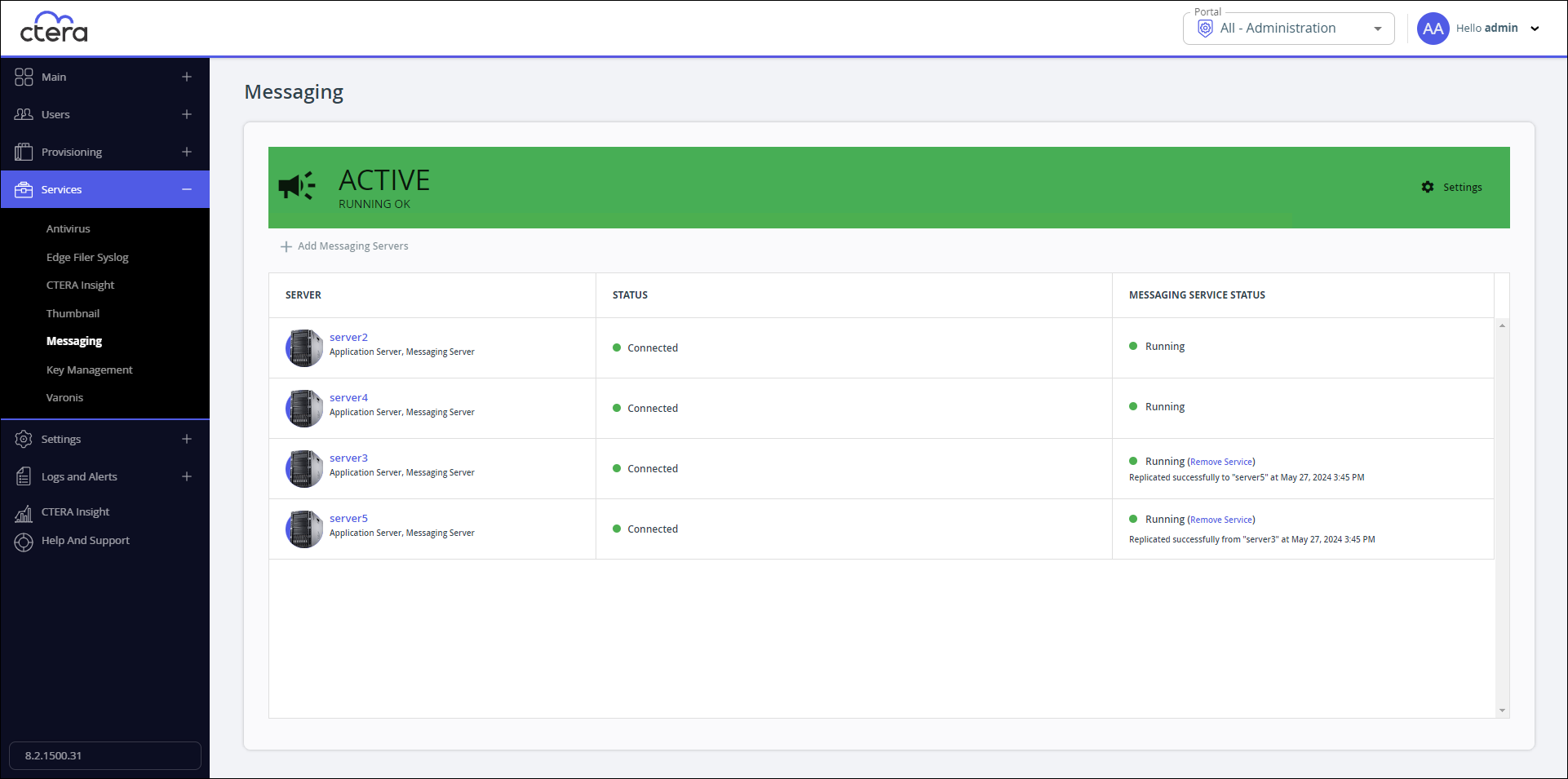
- Click Remove Service from the original server and then click REMOVE in the confirmation window that is displayed.
The server is removed from the list of servers.