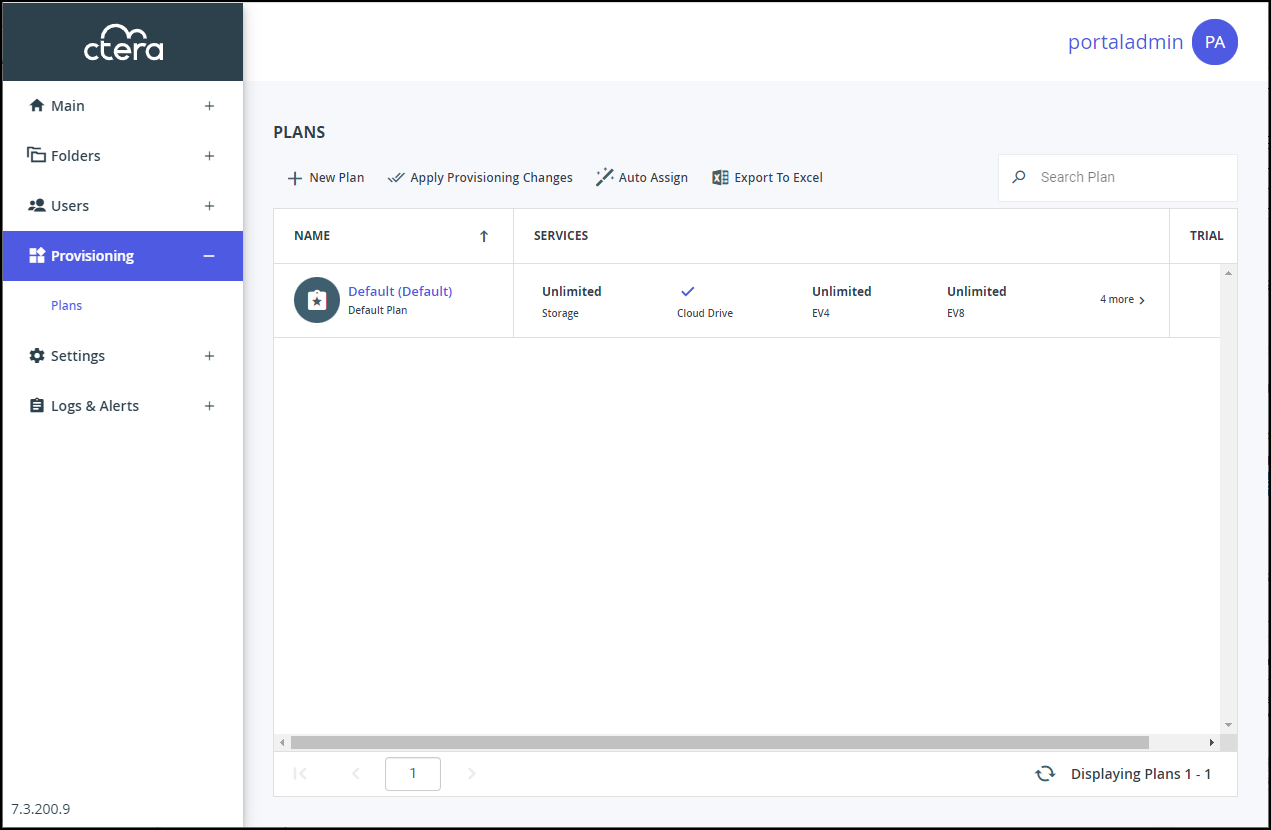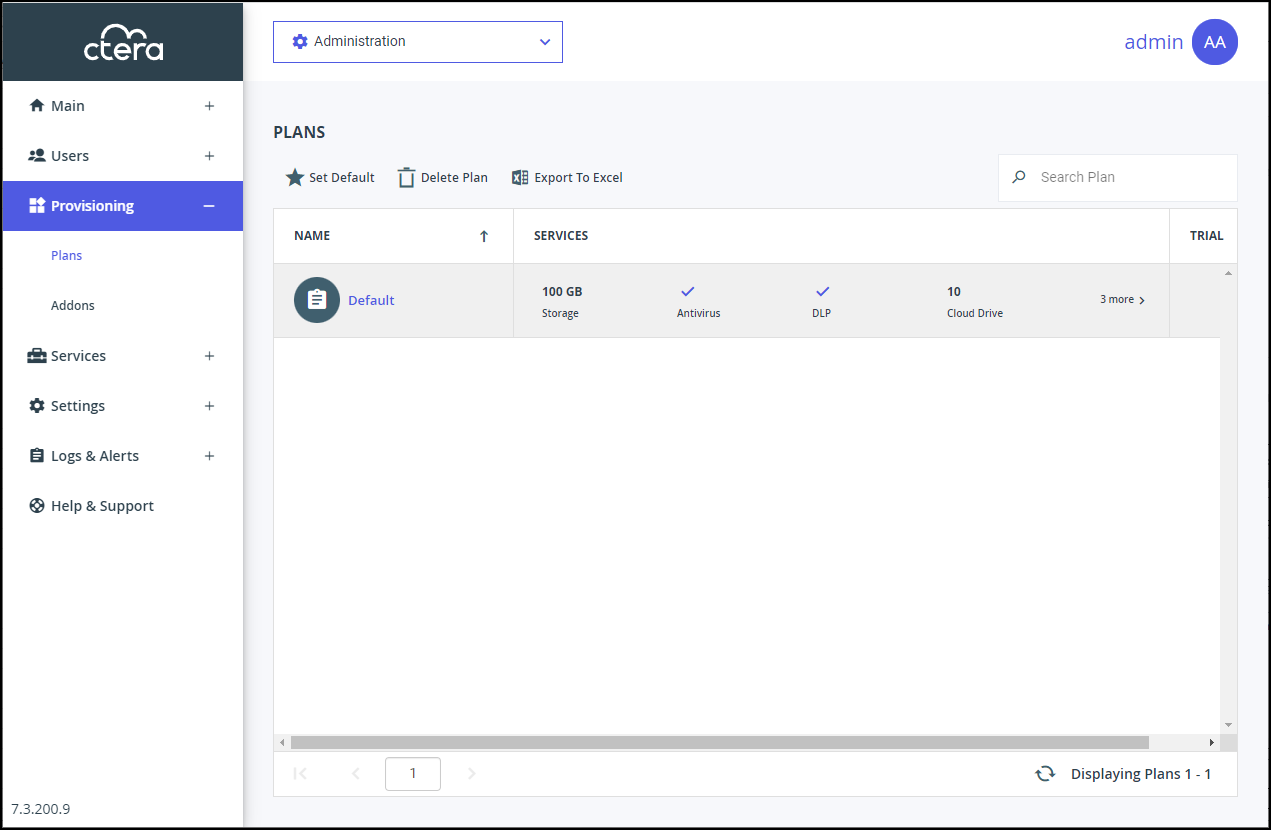Setting or Unsetting the Default Plan
- 1 Minute to read
- Print
- DarkLight
- PDF
Setting or Unsetting the Default Plan
- 1 Minute to read
- Print
- DarkLight
- PDF
Article Summary
Share feedback
Thanks for sharing your feedback!
The default plan is automatically assigned to all new user accounts.
To set a plan as the default:
- Select Provisioning > Plans in the navigation pane.
The PLANS page is displayed.
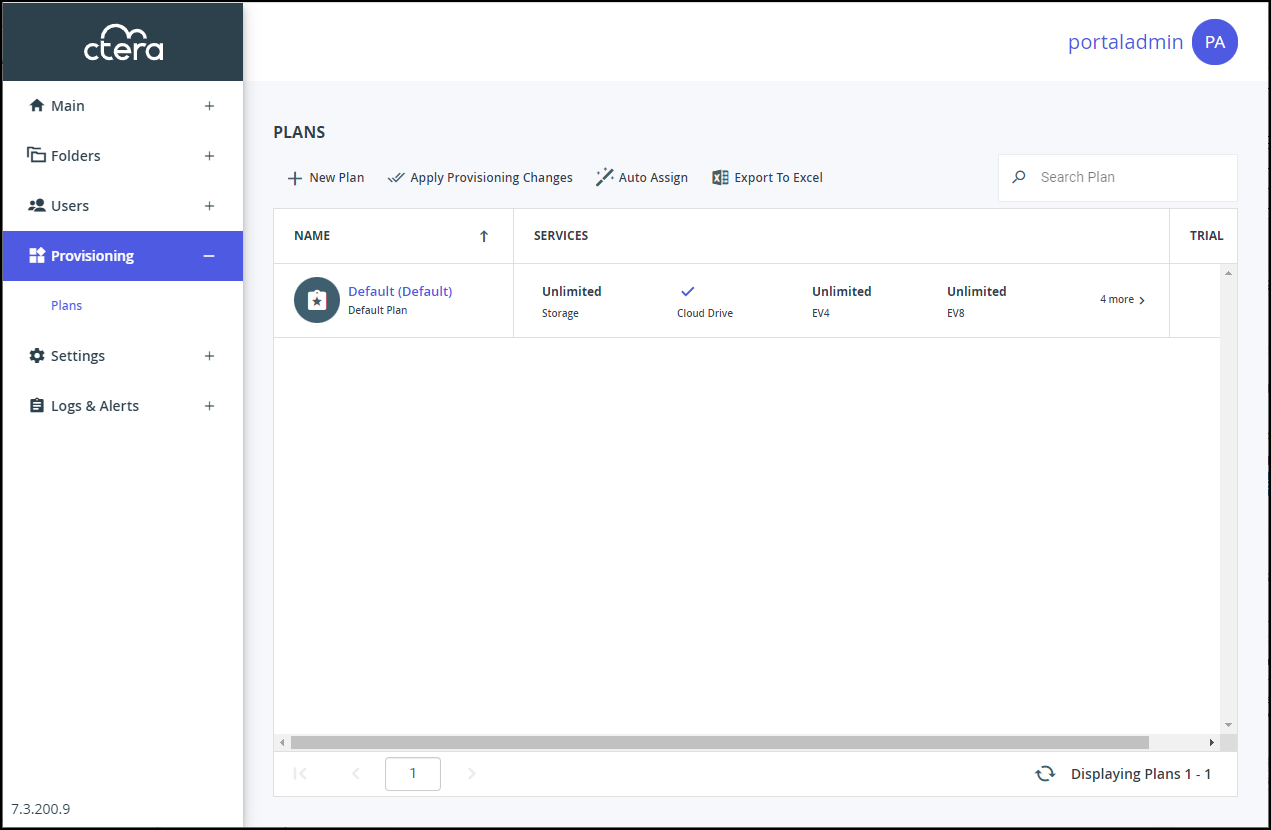
- Select the desired plan's row.
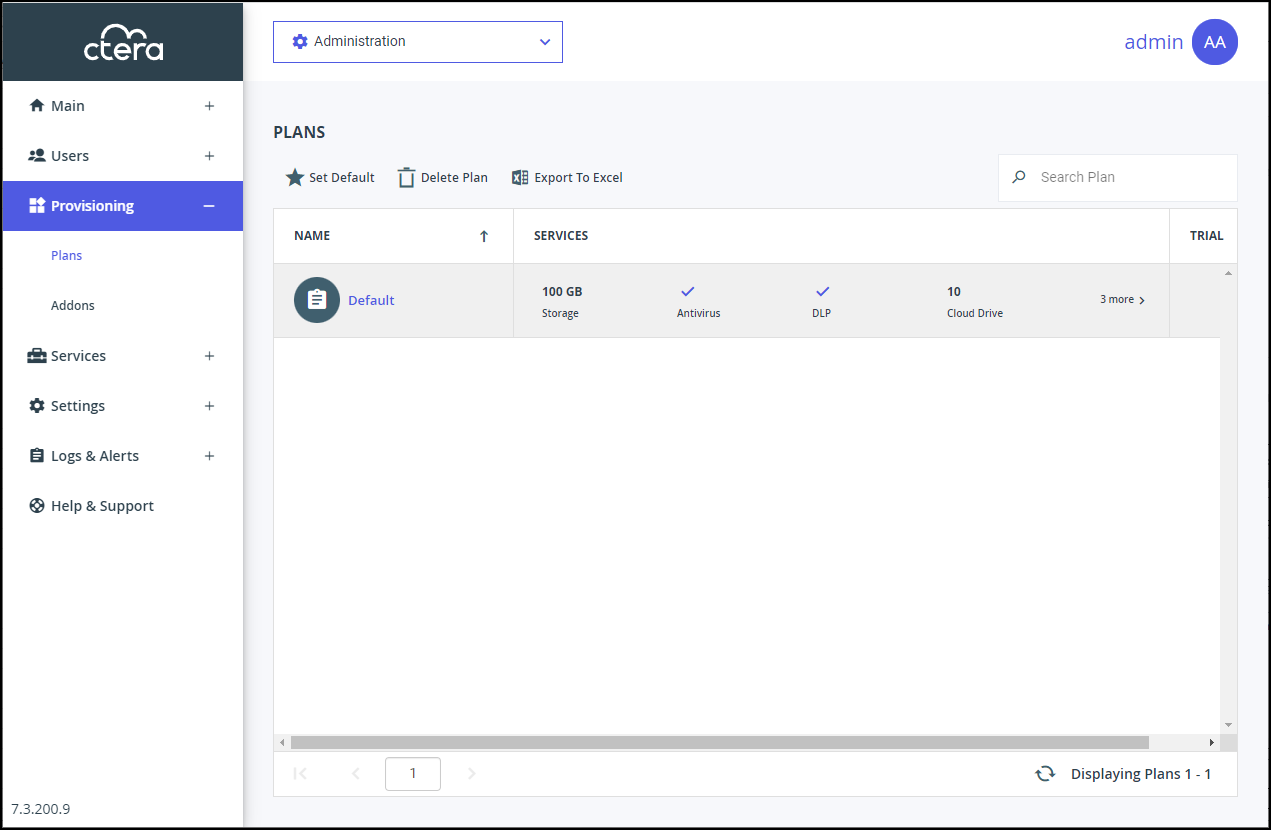
- Click Set Default.
The selected plan becomes the default subscription plan. Default Plan is displayed under the plan name.
To remove a subscription plan from being the default:
- Select Provisioning > Plans in the navigation pane.
The PLANS page is displayed. - Select the default subscription plan's row.
- Click Remove Default.
The subscription plan is no longer the default.
Was this article helpful?