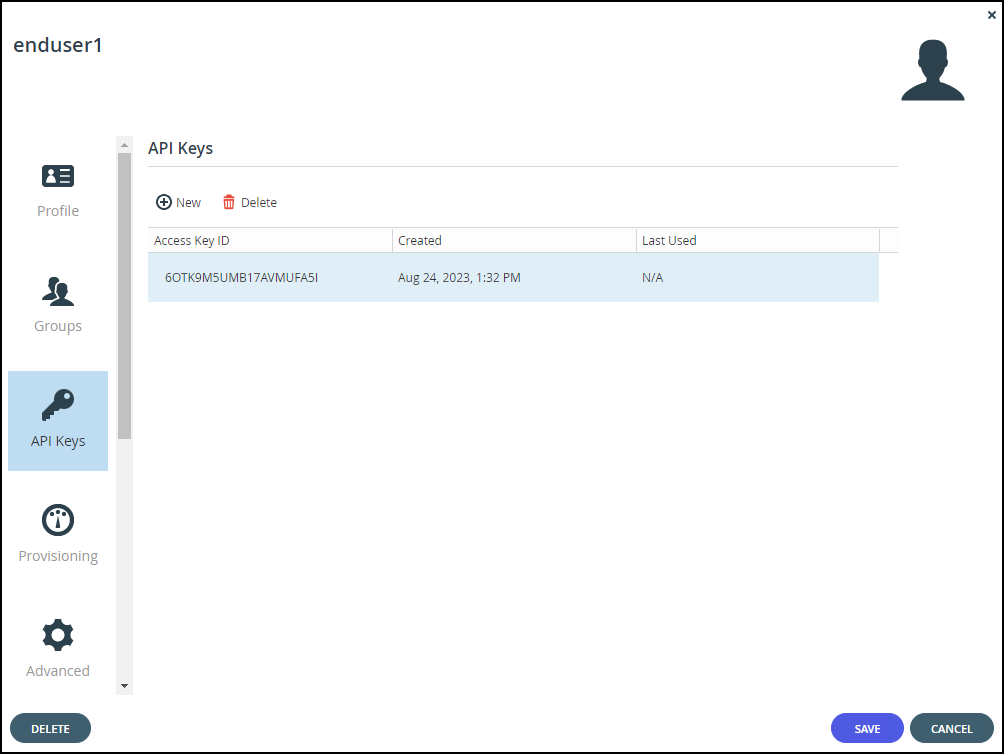Users may be assigned to a default subscription plan or assigned automatically to another plan based on automatic template assignment settings. For details, see Provisioning. If desired, you can subscribe an individual user to a different subscription plan. You can also unsubscribe the user account, which deletes all files stored in the account and terminates the account.
You can create your Access Key ID and Secret Access Key in the portal.
To create an Access Key ID and Secret Access Key pair:
- Select Users > Users in the navigation pane.
The USERS page opens, displaying the users for the portal.
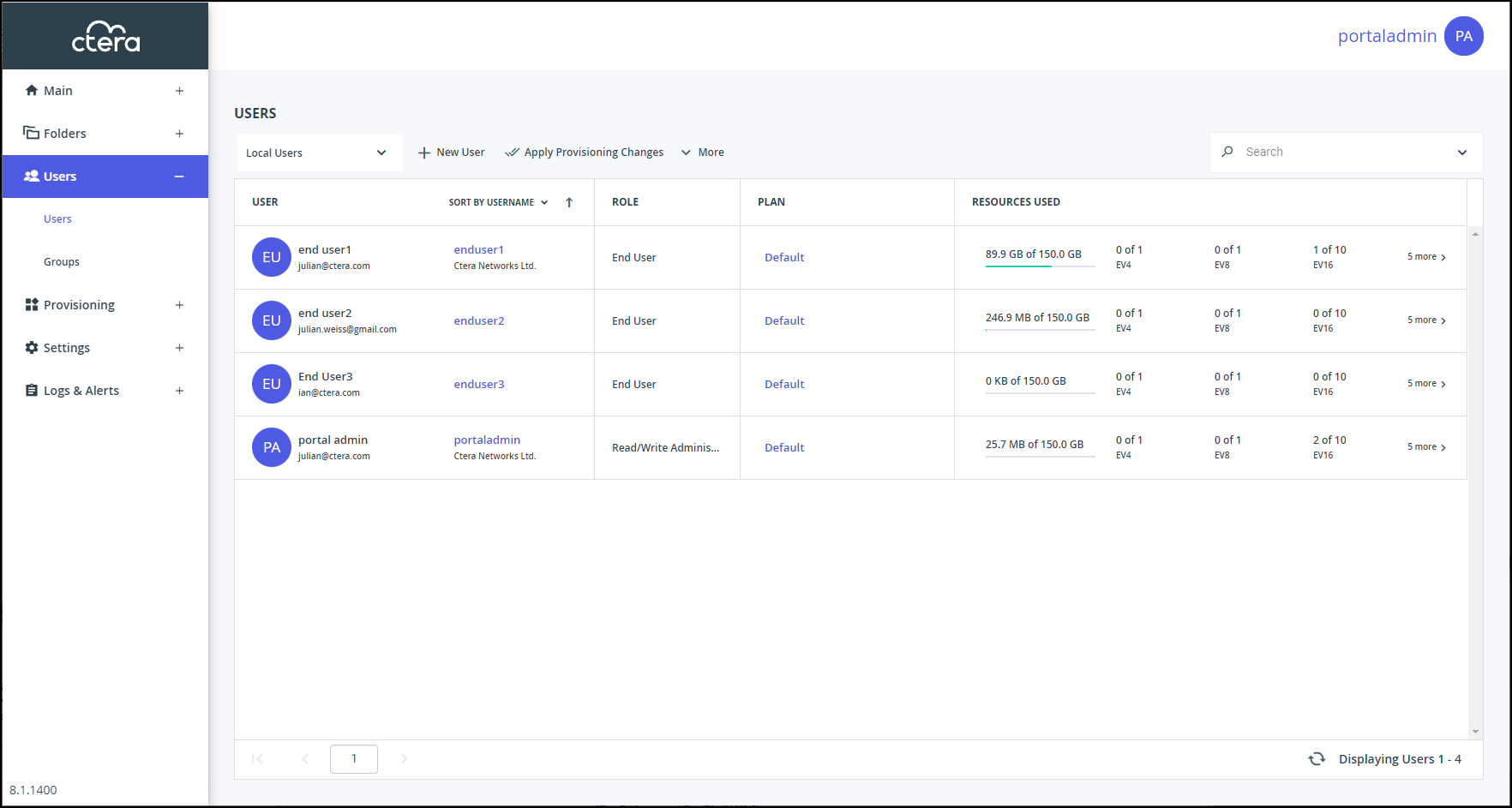
- Click the user's name.
The user window is displayed with the user name as the window title.
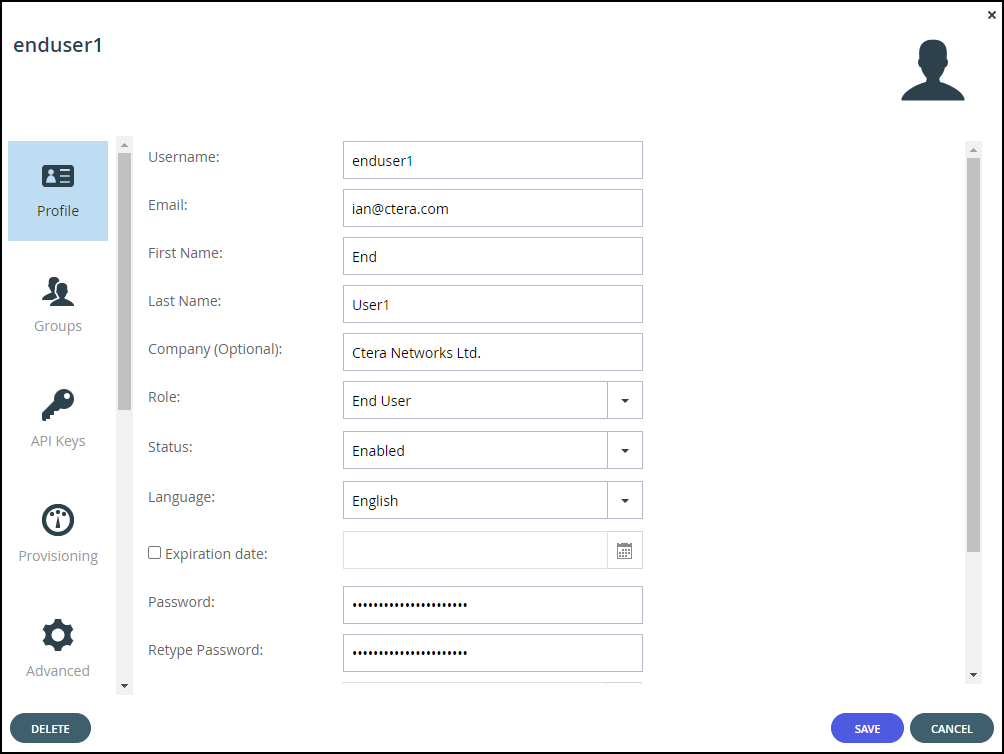
- Select the API Keys option.
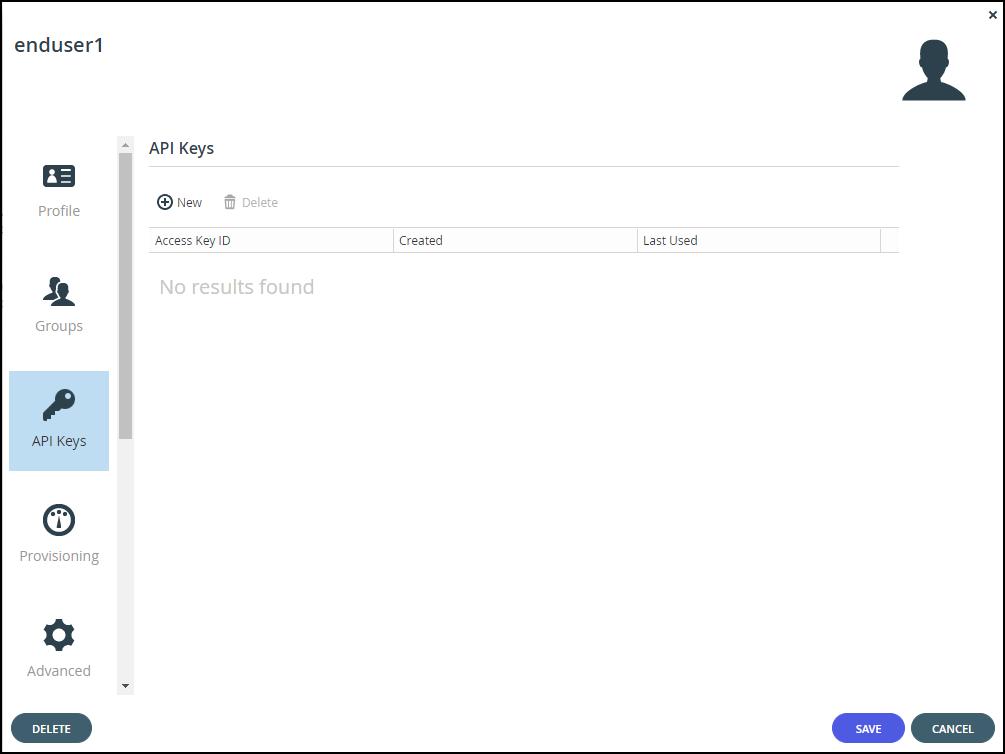
- Click New.
The API KEY CREATED window is displayed with the Access Key ID and the Secret Access Key.
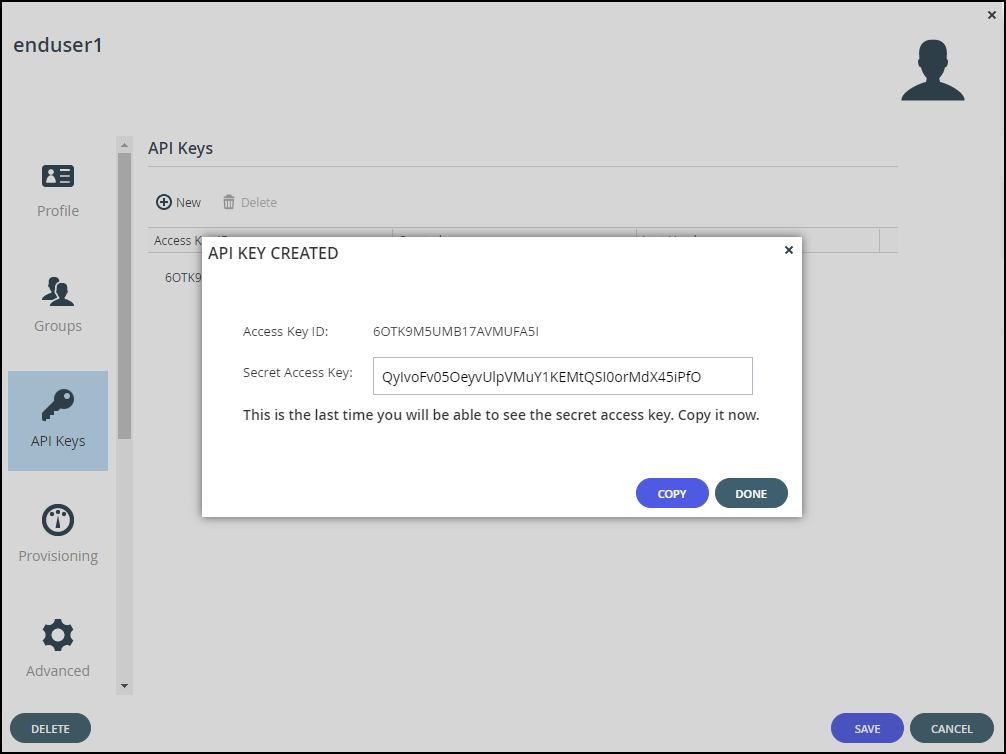
- Click Copy to copy the Secret Access Key to the clipboard.
- Save the Secret Access Key to give to the end user.Note
The CTERA Portal does not save the Secret Access Key, so if you do not save it you will not be able to pass it to the end user.
- Click Done.
- Click SAVE.
You can create up to 100 key pairs.
If you lose the Secret Access Key you can select the user and in the API Keys option select the row for that key and click Delete to remove it.