You can suspend or unsuspend cloud syncing at any time.
- To suspend syncing, in the Configuration view, select Cloud Drive > Cloud Drive in the navigation pane.
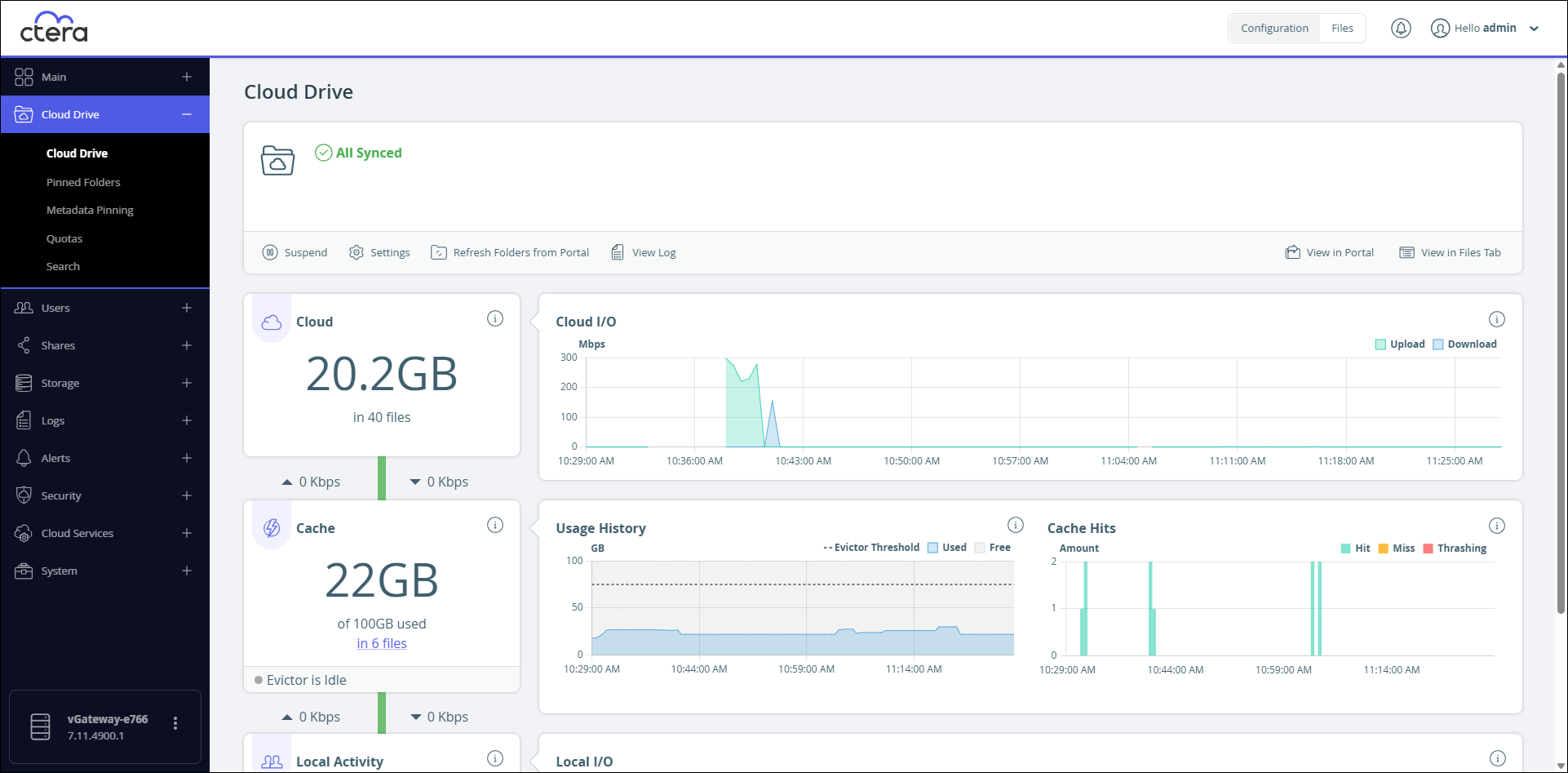
- Click Suspend.
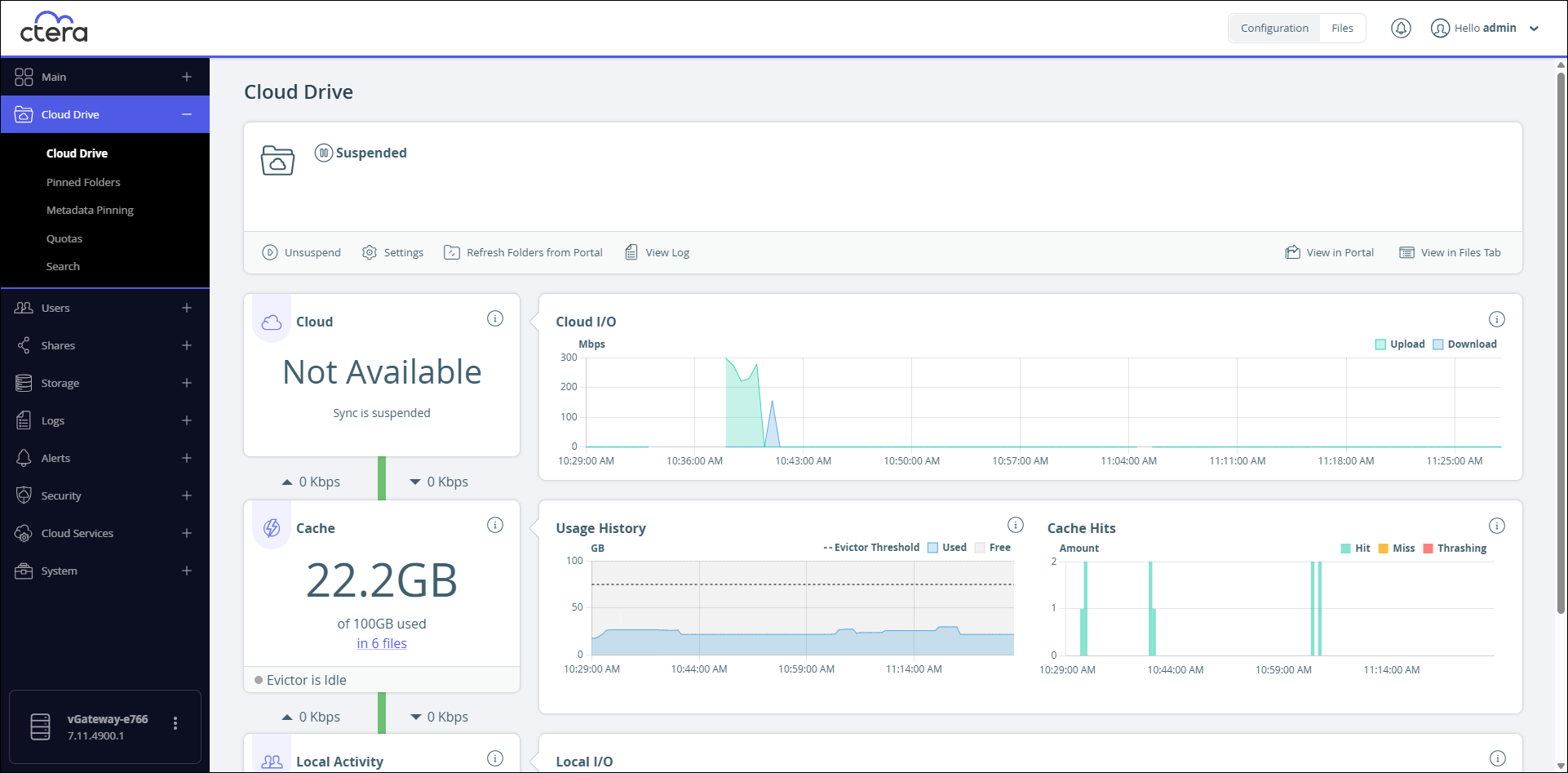
Note
A notification is issued if syncing is suspended for too long.
To resume syncing, in the Cloud Drive page click Unsuspend.