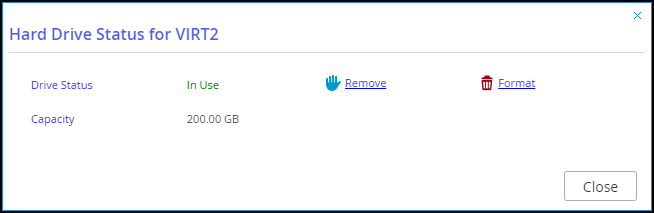Viewing Disk Drive Information
- 1 Minute to read
- Print
- DarkLight
- PDF
Viewing Disk Drive Information
- 1 Minute to read
- Print
- DarkLight
- PDF
Article Summary
Share feedback
Thanks for sharing your feedback!
To view disk information:
- In the Configuration view, select Main > Dashboard in the navigation pane.
- In the Hard Disk Drives area, click the drive to investigate.
The Hard Drive Status window is displayed for the selected drive.
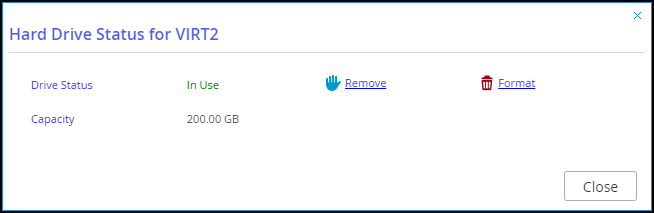
The window's Summary view displays the following information:
Drive Status – The disk drive's current status.
Disk Health – The disk's health status. If the disk is healthy, this entry is not displayed.
Model – Only displayed if there are physical disks.
Capacity – The disk drive's capacity.WarningFormatting erases all data on the drive.
- Click Close when you're done.
Was this article helpful?