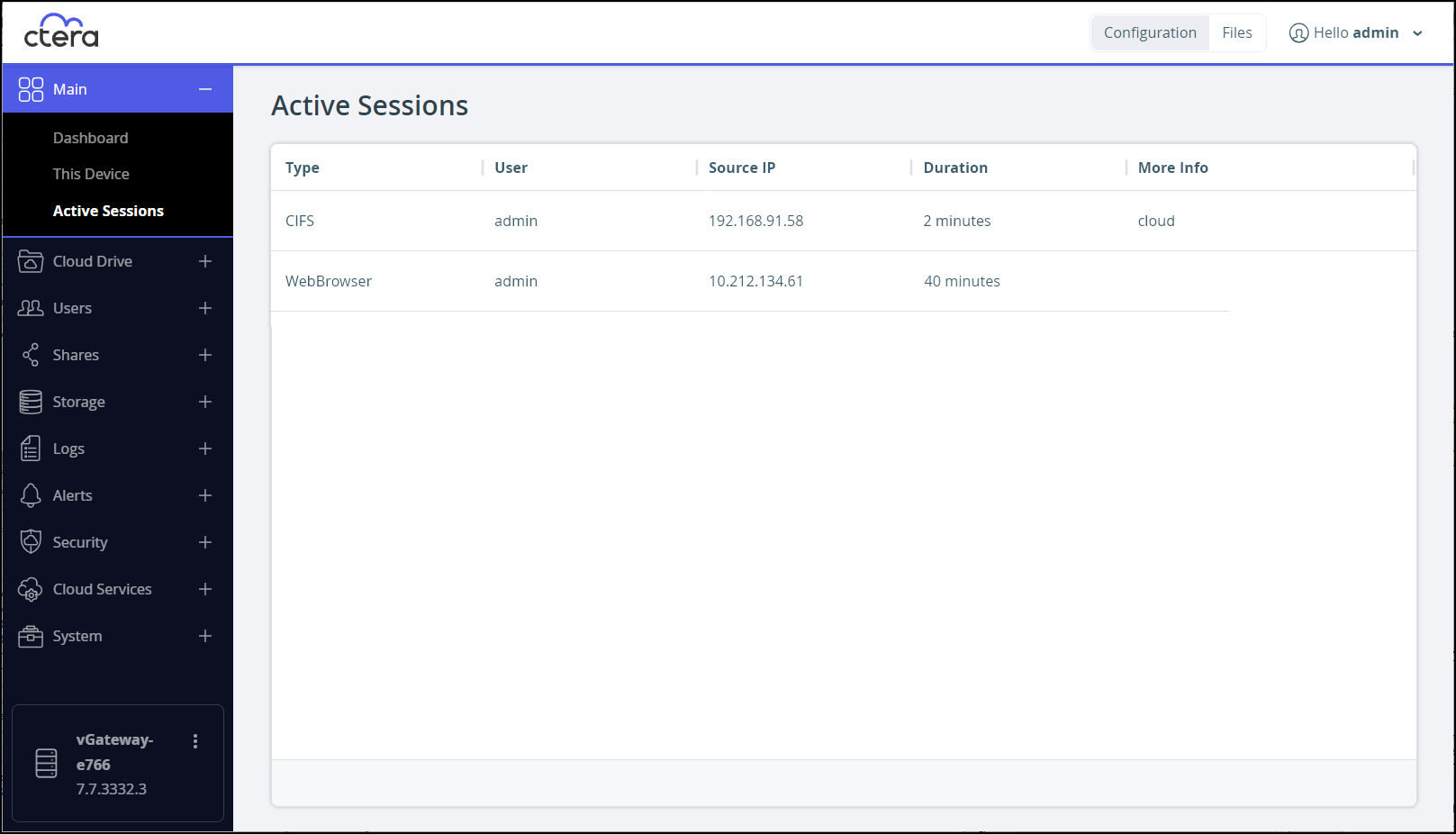Viewing Session Activity
- 1 Minute to read
- Print
- DarkLight
- PDF
Viewing Session Activity
- 1 Minute to read
- Print
- DarkLight
- PDF
Article Summary
Share feedback
Thanks for sharing your feedback!
To view edge filer Activity:
In the Configuration view, select Main > Active Sessions in the navigation pane.
The Active Sessions page is displayed.
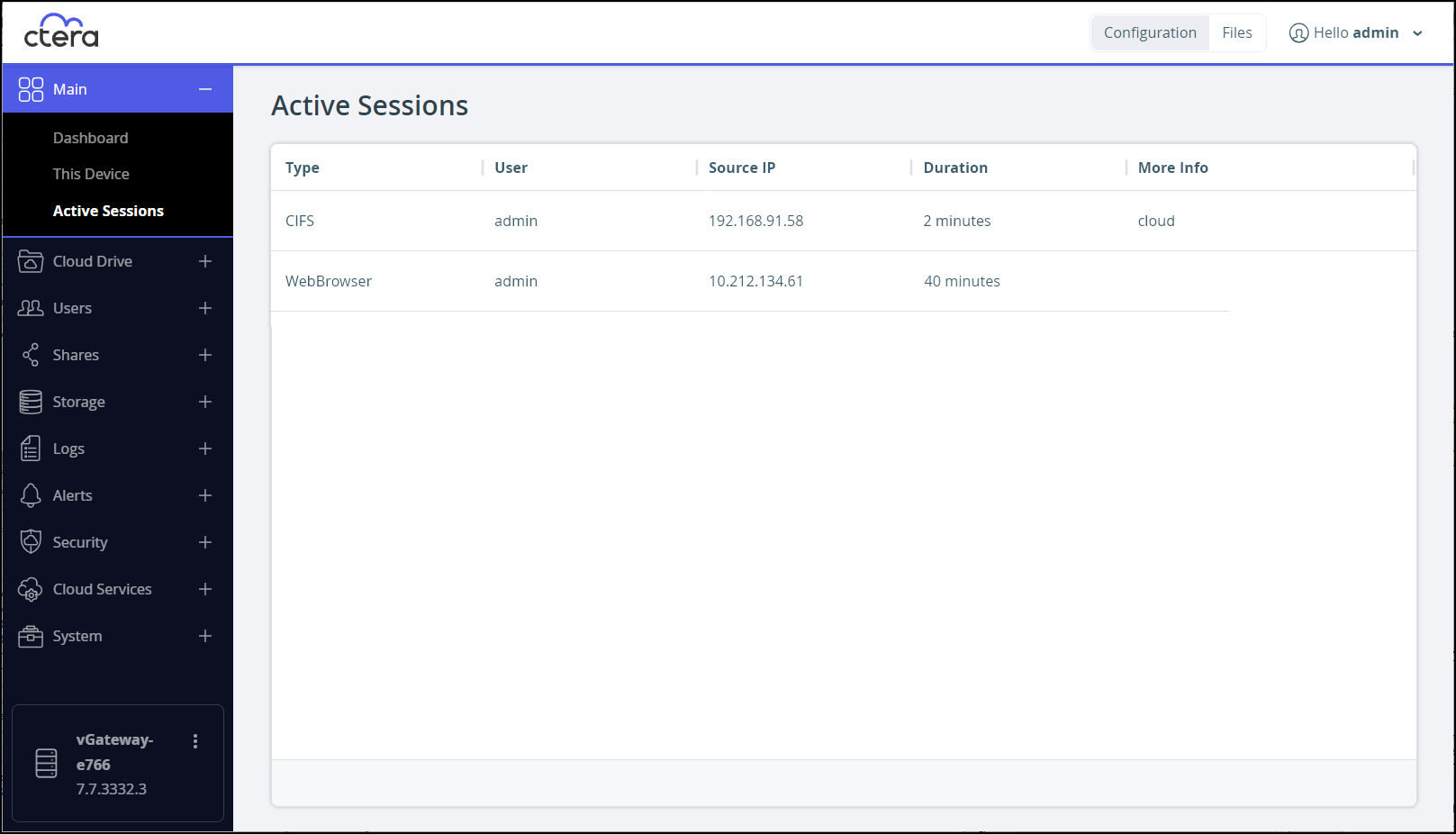
The following information is displayed:
Type – The session type:- NFS
- CIFS (Windows File Sharing)
- Web Browser
User – The user connected to the CTERA Edge Filer.
Source IP – The IP address from which the user connected to the CTERA Edge Filer.
Duration – The amount of time that the user has been connected to the CTERA Edge Filer.
More Info – Additional information about the session, such as the client port when the type is NFS.
Note
The data is refreshed automatically every few seconds.
Was this article helpful?