- In the Configuration view, select Users > Users in the navigation pane.
The Users page opens, displaying all local users.
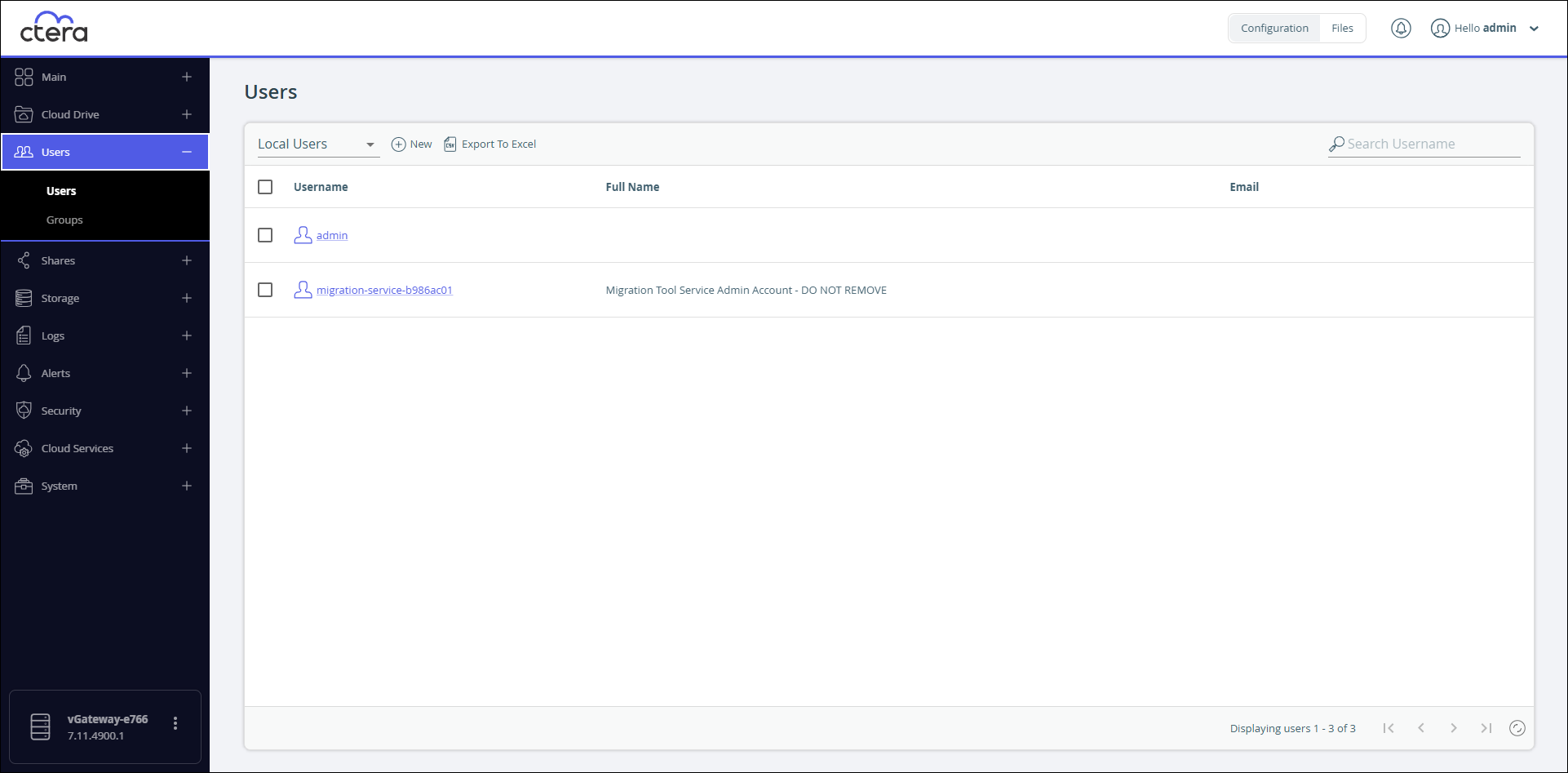
- To display Active Directory domain users, in the Local Users drop-down list, select Domain domain Users, where domain is the name of the domain.
All domain users are displayed.
Viewing Users
- 1 minute(s) read
Was this article helpful?