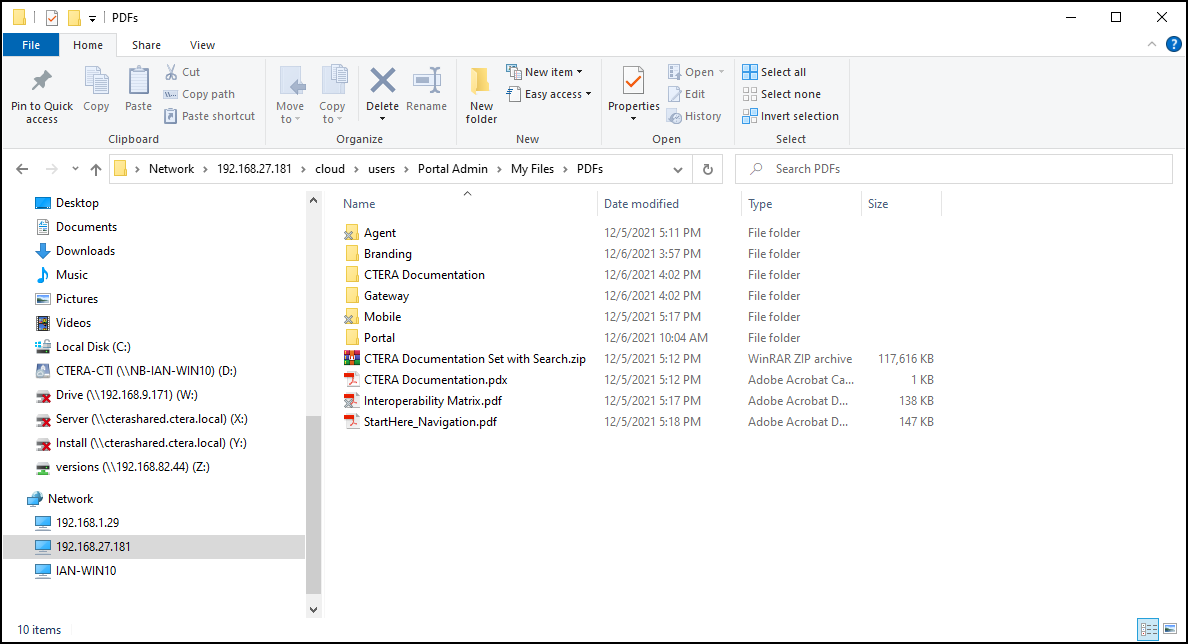What the User Sees With a Caching Gateway
- 1 Minute to read
- Print
- DarkLight
- PDF
What the User Sees With a Caching Gateway
- 1 Minute to read
- Print
- DarkLight
- PDF
Article Summary
Share feedback
Thanks for sharing your feedback!
To access the CTERA Edge Filer cloud drive:
Either:
Access the folders and files from a file manager, for example, Windows File Explorer or Mac Finder, using the following address: \DeviceIP\cloud, where DeviceIP is the IP address of the CTERA Edge Filer.
Folders and files that are not cached on the CTERA Edge Filer, stubs, are represented in Windows File Explorer by a gray X:
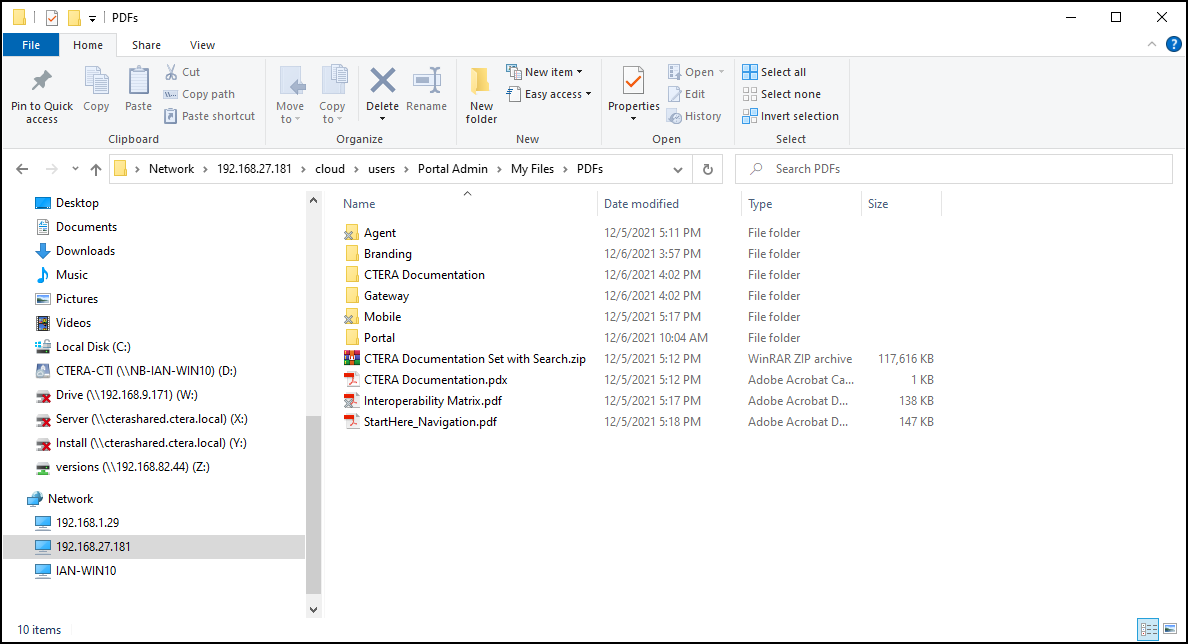 Note
NoteWhen accessing the CTERA Edge Filer from a Mac machine you need to following the procedure in Accessing an Edge Filer From macOS.
Or,
- Log in to the CTERA Edge Filer. Your user name must match the CTERA Portal user name.
- Select the Files view and navigate to the cloud share. You can also access those files using any of the file sharing protocols.
The folders and files stored in the cloud share are synced from the CTERA Portal cloud drive.

Was this article helpful?