CTERA Portal version 8.1.x includes a number of new features for team portal administrators:
- Support for Files with macOS Tags in New Cloud Folders
- Zones Moved from Folders Menu to Compliance Menu
- Changes to the Virtual Portal Settings
- Administrator Reports
- Item Details for WORM Content
Support for Files with macOS Tags in New Cloud Folders
Files defined with macOS tags can be synced to multiple edge filers with their tags.
The macOS extended file attributes are part of the item’s metadata and macOS tags are supported when defining a new cloud folder, by checking Extended Attributes in the New Cloud Drive Folder window in the CTERA Portal:
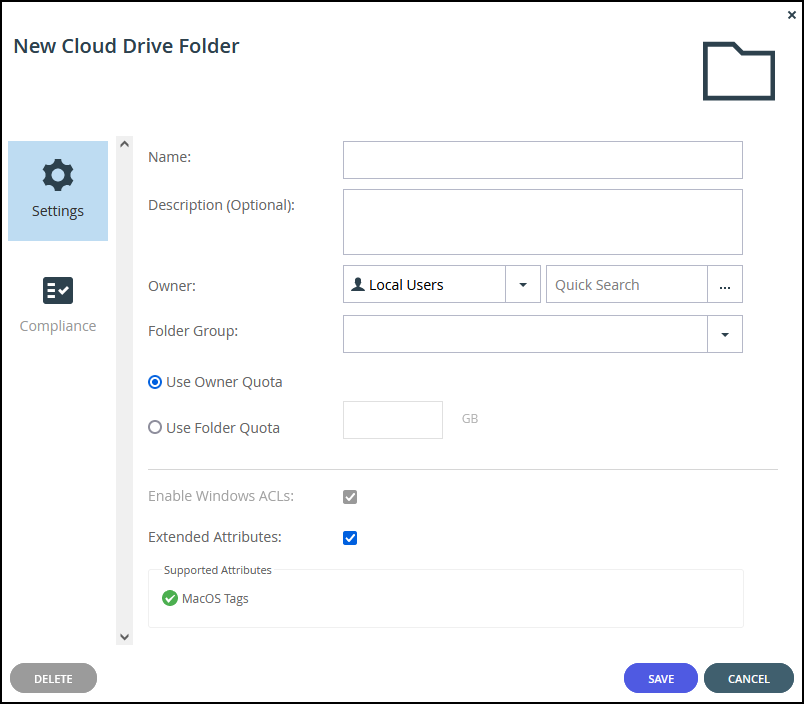
The CTERA Edge Filer version must be 7.8.x or higher.
Tags can only be defined for a new cloud folder. When macOS Tags are enabled for the cloud folder, Windows ACLs are also enabled and cannot be disabled.
For details, see Adding or Editing Cloud Folders
Zones Moved from Folders Menu to Compliance Menu
The ability to define Zones has been moved under a new menu option: Compliance in the navigation pane.
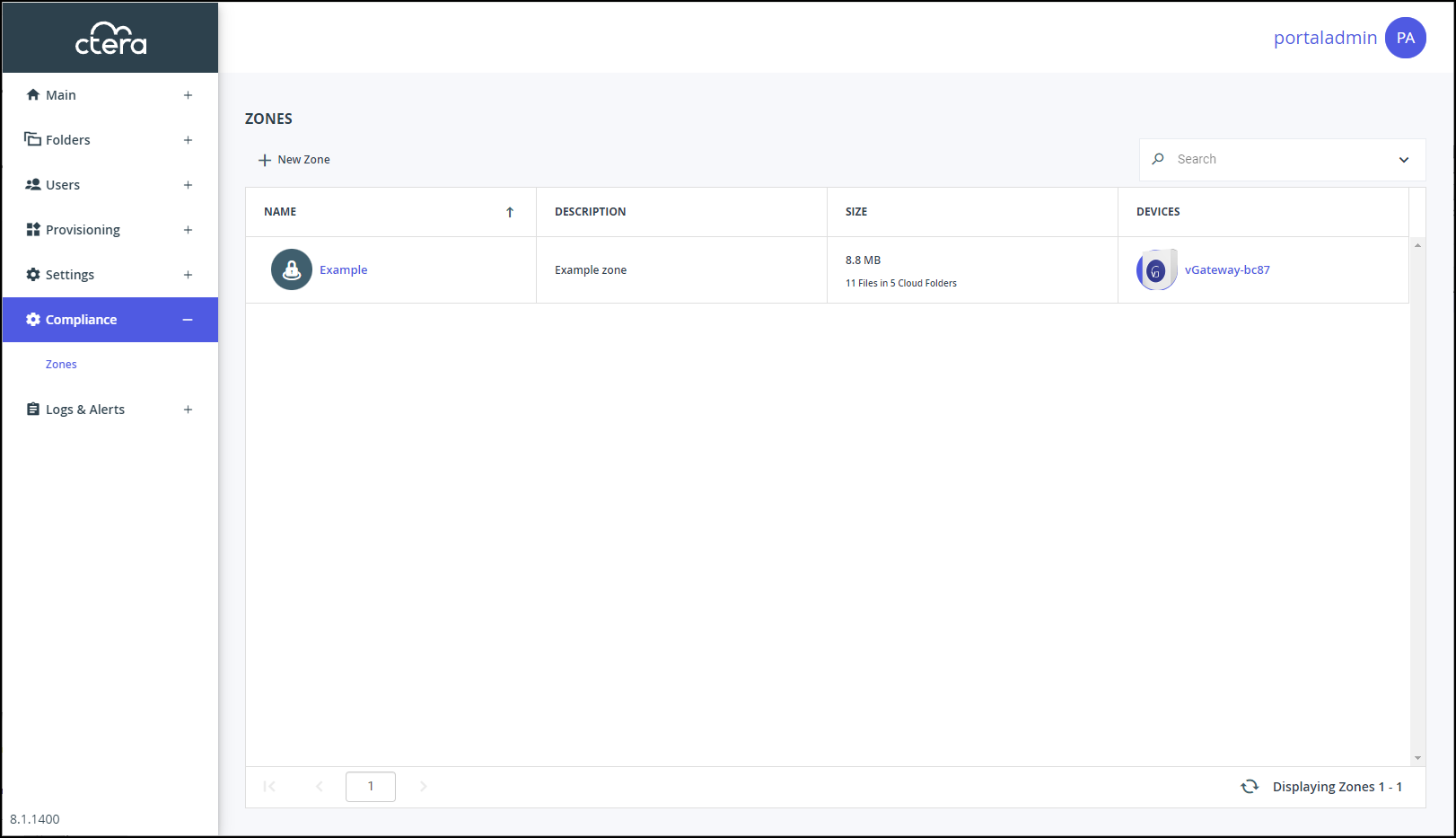
Changes to the Virtual Portal Settings
The following changes have been made to the default virtual portal settings, in the global administrator view:
-
Encryption and compression options have been removed from folder group settings:
Use encryption and Use compression options have been removed from the Default Settings for New Folder Groups section.Version 8.1.x Earlier Versions 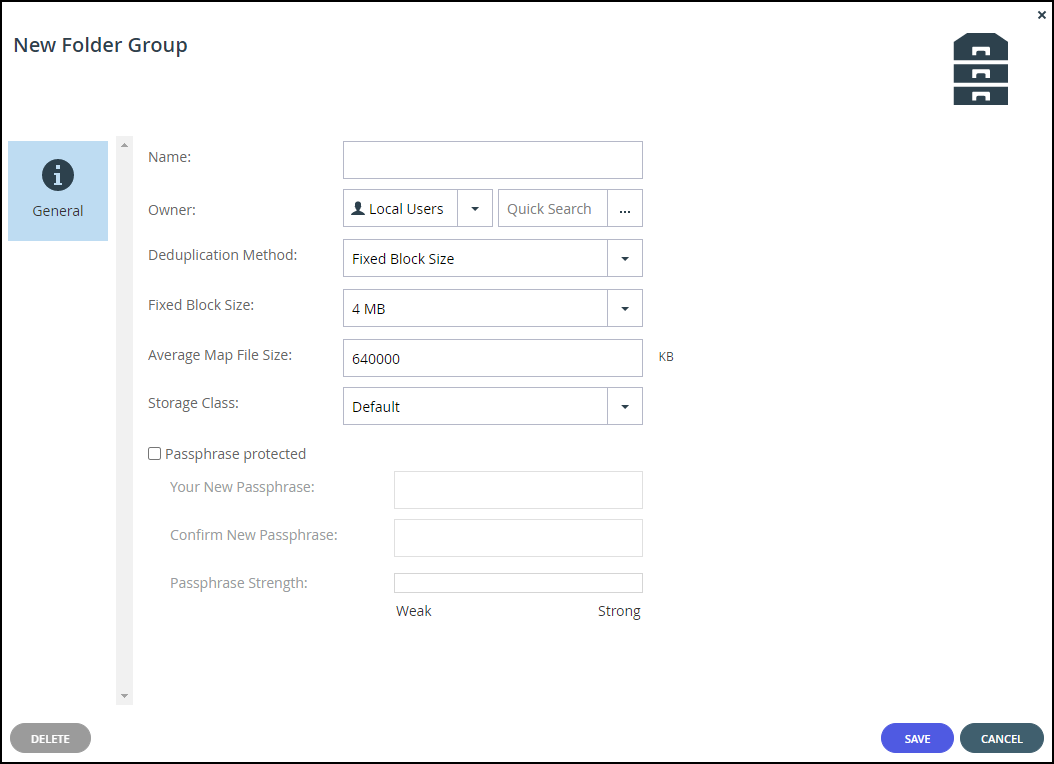
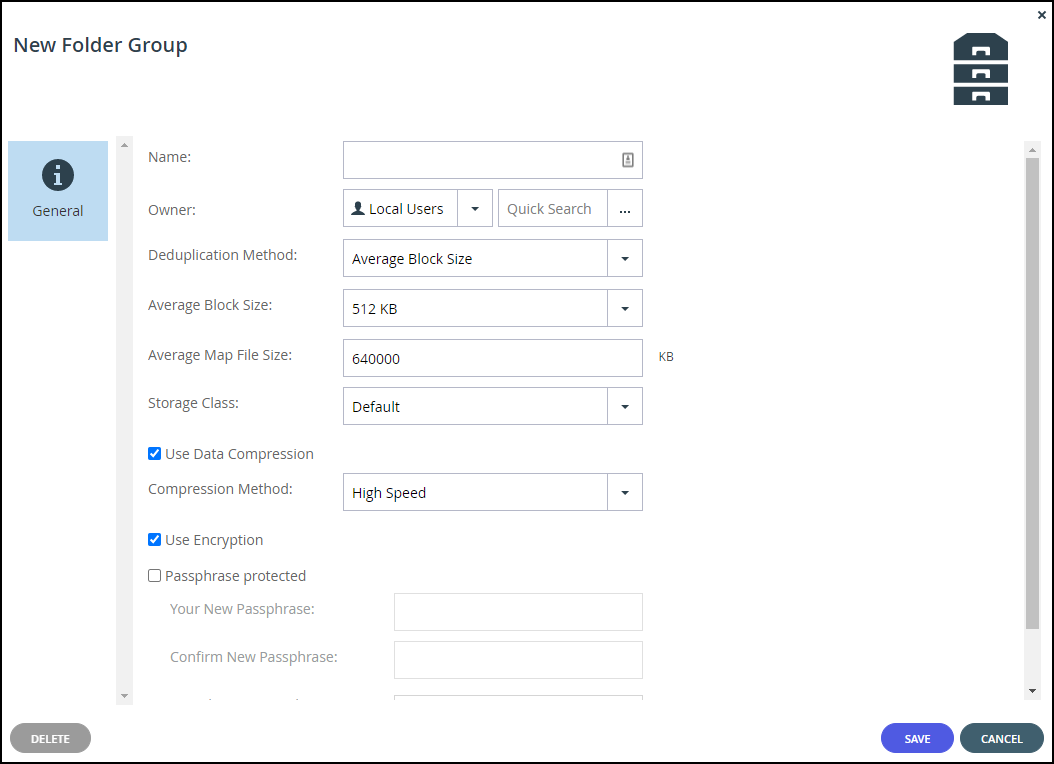
-
A new section for cloud folders has been added.
Enable Windows ACLs and Extended Attributes have been added to a new virtual portal setting, the Default Settings for New Cloud Folder section in the Virtual Portal settings.
For details, see Default Settings for New Cloud Folder. -
A new section for integrating CTERA Portal in Microsoft Teams has been added.
Allowed Domains has been added to a new virtual portal setting, the Microsoft Teams Integration section.
For details, see Microsoft Teams Integration.
Administrator Reports
By default, new team administrators are no longer sent monthly administrator reports.
For details, see Managing Administrator Users.
File Details for WORM Content
When the team administrator with the Manage Compliance Settings permission is in the end user portal, the Item Details button,  , has an additional tab, WORM, instead of Compliance, when selecting one or more files.
, has an additional tab, WORM, instead of Compliance, when selecting one or more files.
| Single File Details | Multiple File Details |
|---|---|
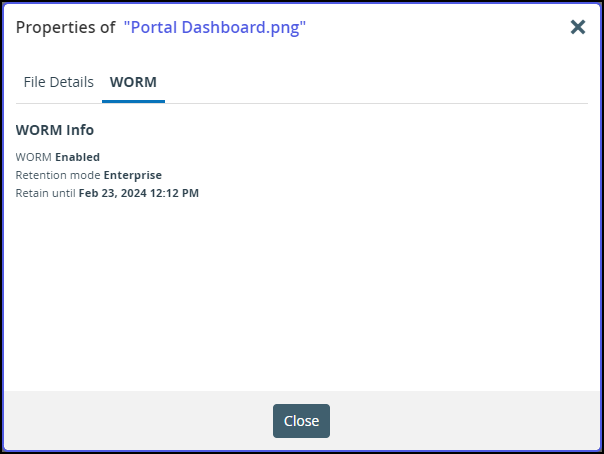 |
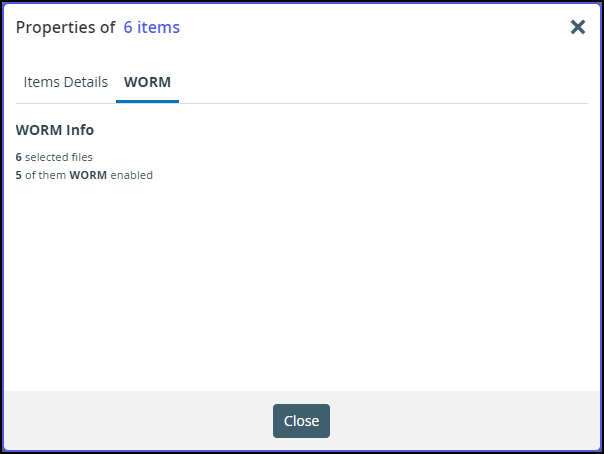 |