If you have downloaded files to a mobile device, for example to work offline on content, before deleting the device, you should remove all the data from the device.
For details about using the mobile device with CTERA Portal, see Using a Mobile Device.
To wipe the data from a mobile device:
- Click the DEVICES option in the navigation pane.
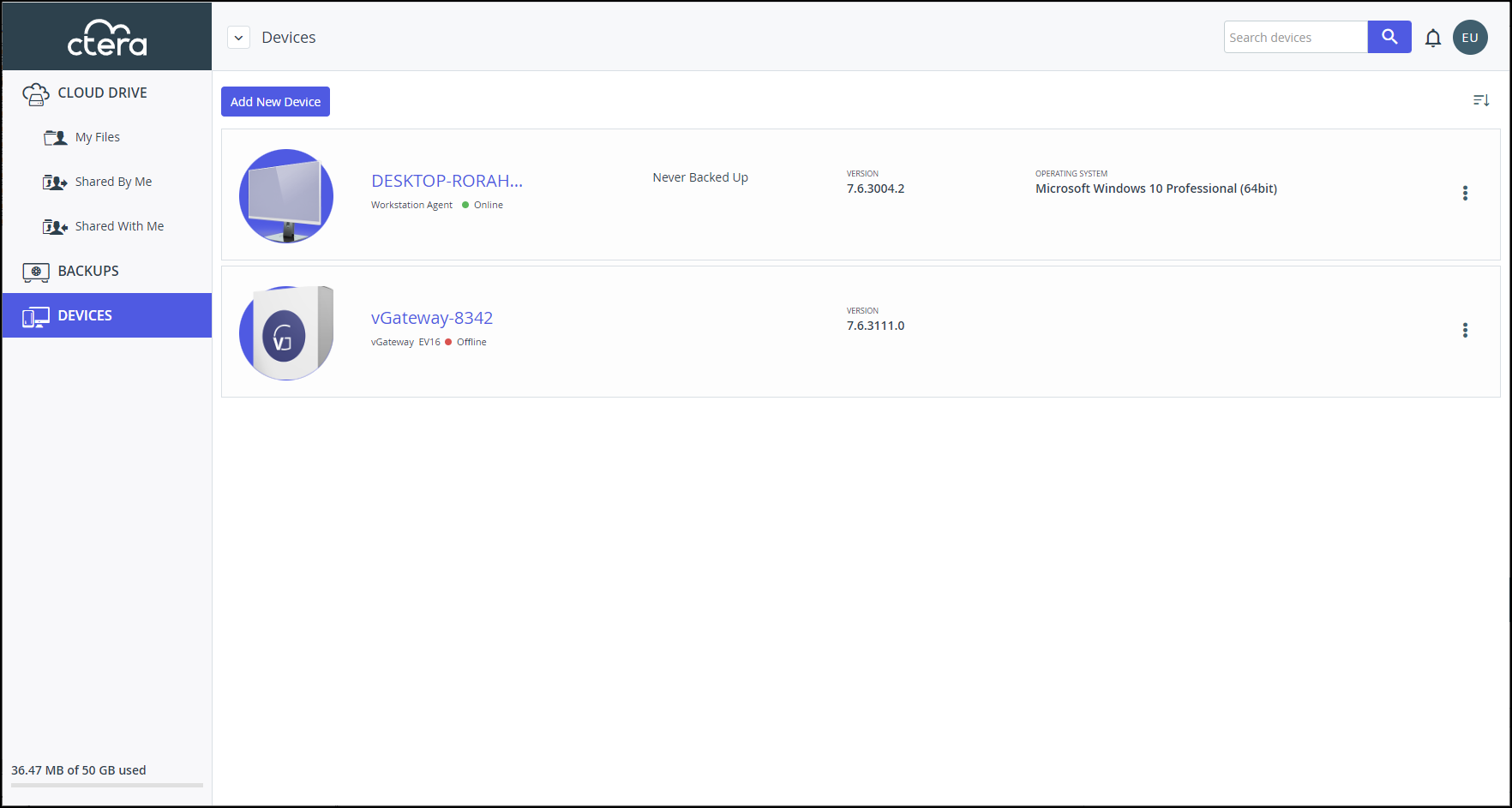
This page displays all of your devices that have been connected to your account. - Click the graphic of the mobile device or the name.
The mobile device details are displayed.
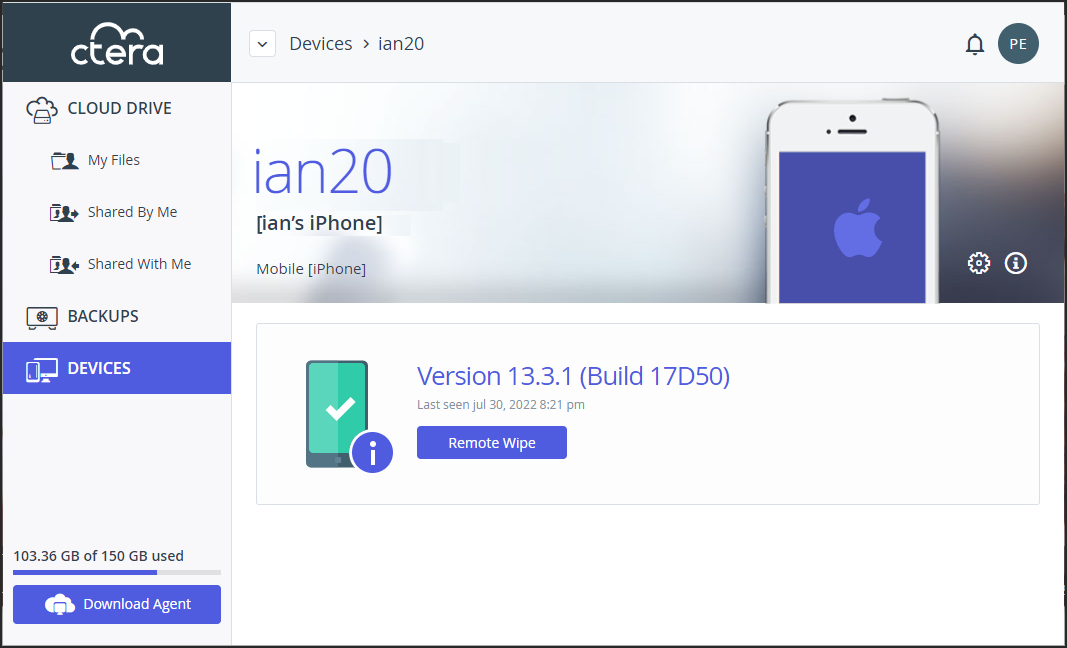
- Click Remote Wipe to wipe all the CTERA data from the device.
The Remote Wipe Confirmation window is displayed.
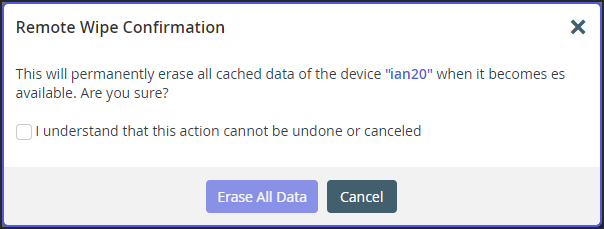
- Check I understand that this action cannot be undone or canceled.
- Click Erase All Data.
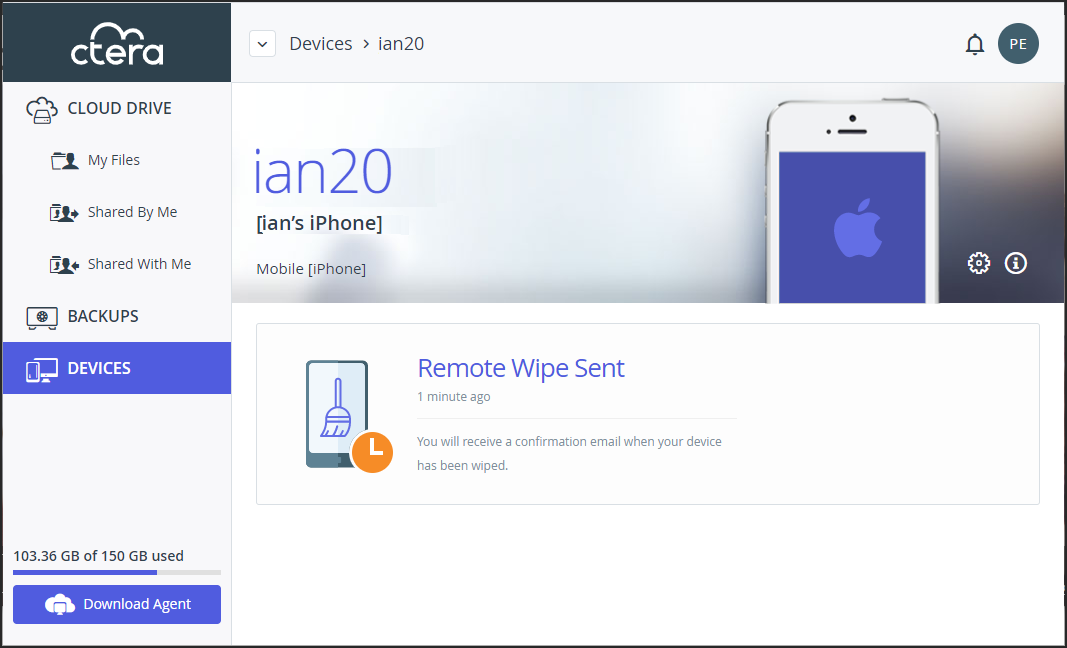
An email is sent to confirm that the CTERA data has been wiped from the mobile device.
After all the data has been wiped, you can remove the device from your account, as described in Removing a Device.