During normal operations end users access their files residing in a CTERA Edge Filer via network drives that map via the SMB protocol. In the background, the edge filer is capable of syncing, in near real time, any file changes to the CTERA Portal, effectively creating another identical copy of the data.
If an edge filer fails, end users want to continue with minimal downtime and as seamlessly as possible. Until the faulty edge filer is replaced and fully operational, CTERA provides end users with access to their files in the CTERA Portal, also via mapped network drives, providing a very similar user experience to the edge filer access the end users are familiar with. Virtually immediate data-access recovery is enabled by diverting end users from the edge filer directly to the CTERA Portal, in order to access their files and folders.
Setting up business continuity to a portal is described in the following sections:
Overview
To enable business continuity to a CTERA Portal, customers need to purchase endpoint Cloud Drive Connect licenses for every edge filer end user. A Cloud Drive Connect license provides an end user with access to the files on the portal for disaster recover, but excludes file collaboration options.
A Cloud Drive Connect license also enables access to the end user files via the portal web browser user interface or a mobile device, such as a tablet or smart phone.
How does it work?
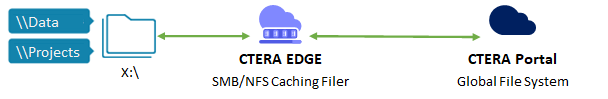
When the edge filer operates normally, workstations have access to it via one or more network drive letters, which are mapped to the edge filer. The mapping is achieved via a mapping policy that is pushed to the workstation by default.
If the edge filer fails, an alternate mapping policy is pushed to the workstation. In this situation the workstation has access to the portal via one or more network drive letters to the same data that it had access to with the edge filer.
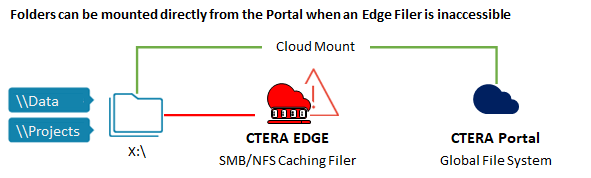
Each user that will connect directly to the portal requires a license to connect to the portal.
Setting Up Business Continuity to a CTERA Portal
Business continuity to a CTERA Portal requires setting up the CTERA Edge Filer so that any files written to the edge filer are immediately synced to the CTERA Portal. The portal contains a duplicate set of all the files on the edge filer and it is this set of files that can be used if the edge filer fails.
During normal edge filer operations, end users access the edge filer through SMB, via one or more mapped drives. Thus, the end user accesses the folders and files using macOS Finder or Windows File Explorer, in the same way that all folders and files are accessed.
A mapped network drive can also be accessed via a drive letter, using the Windows Map network drive mechanism.
If the edge filer fails, the end users need to maintain access to their data through a similar mechanism, except that the data now originates from the portal. Access is provided though WebDAV technology, which allows mapping the same drive letter to the portal. The portal supports the WebDAV protocol and serves as a WebDAV server.
Access to the CTERA Portal using CTERA Drive Connect uses WebDAV to display the content in a file manager.