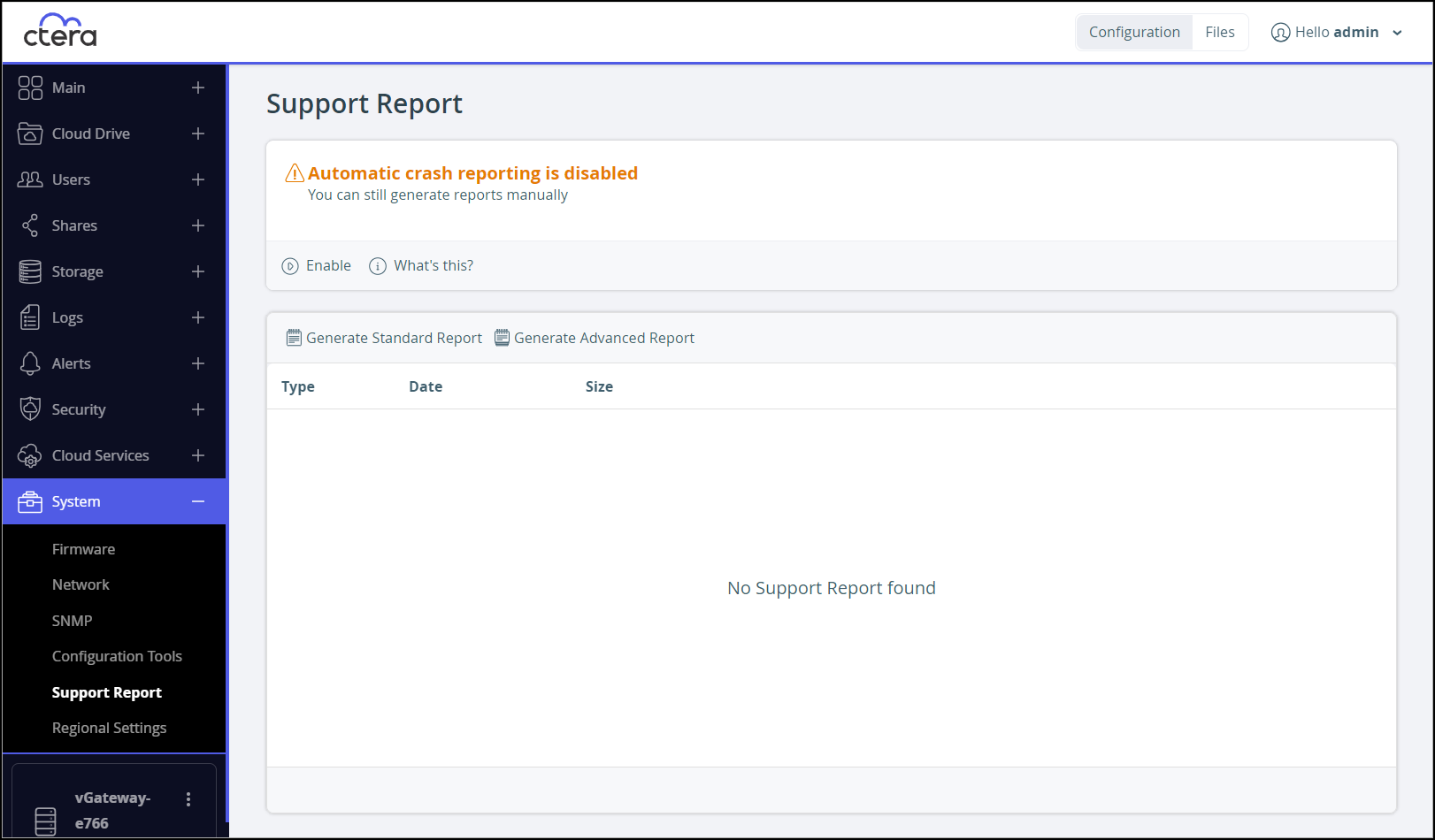- 1 Minute to read
- Print
- DarkLight
- PDF
Generating a Support Report
- 1 Minute to read
- Print
- DarkLight
- PDF
If a problem arises with the CTERA Edge Filer, you can generate a report for CTERA support to use to identify and resolve the problem.
To generate a support report:
- In the Configuration view, select System > Support Report in the navigation pane.
The Support Report page is displayed.
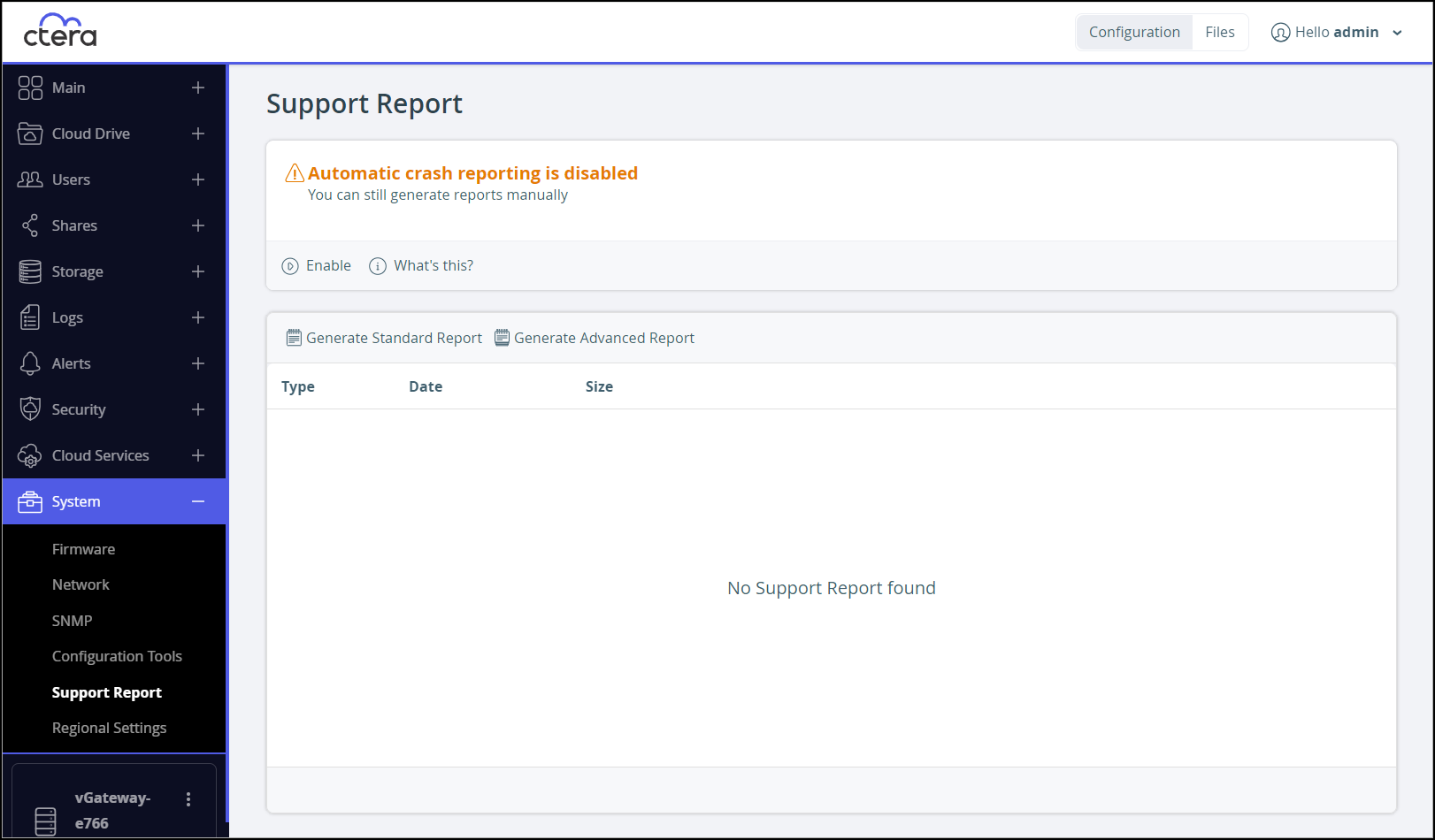
- Click either Generate Standard Report or Generate Advanced Report.
The report is generated displaying the type of report. Standard or Advanced, and with the status, for example Collecting Data. On completion the status is Download Report.NoteThe advanced report includes core dumps if the edge filer crashed. These core dumps can be very large. If the edge filer did not crash, the advanced report has the same content as the standard report.
- Click Download Report to download the report to the local PC.

Send the report to CTERA Support to use to troubleshoot any problems. The report do not contain sensitive or personal information except for identifiers used to identify the edge filer. The reports include:
- Configuration files and schemas
- Edge filer metrics. For example snapshots of CPU usage and SMB usage for the last hour, day, week and month.
- Logs
Automatically Sending Crash Reports to Support
If an edge filer crash occurs, you can have the edge filer automatically send a report to CTERA support so that analysis of the crash can begin as early as possible.
If you want to use this option and access to the Internet is restricted, you need to whitelist this location, you must open port 443 outbound to an address provided by CTERA Support.
Crash reports do not include sensitive or personal information. The reports are sent encrypted. The only identifying content in the crash report is the DNS name.
Click Enable to have the CTERA Edge Filer automatically upload crash reports to the CTERA support center in the event of a crash.

Click Disable if you no longer need to use this service after you enabled it.