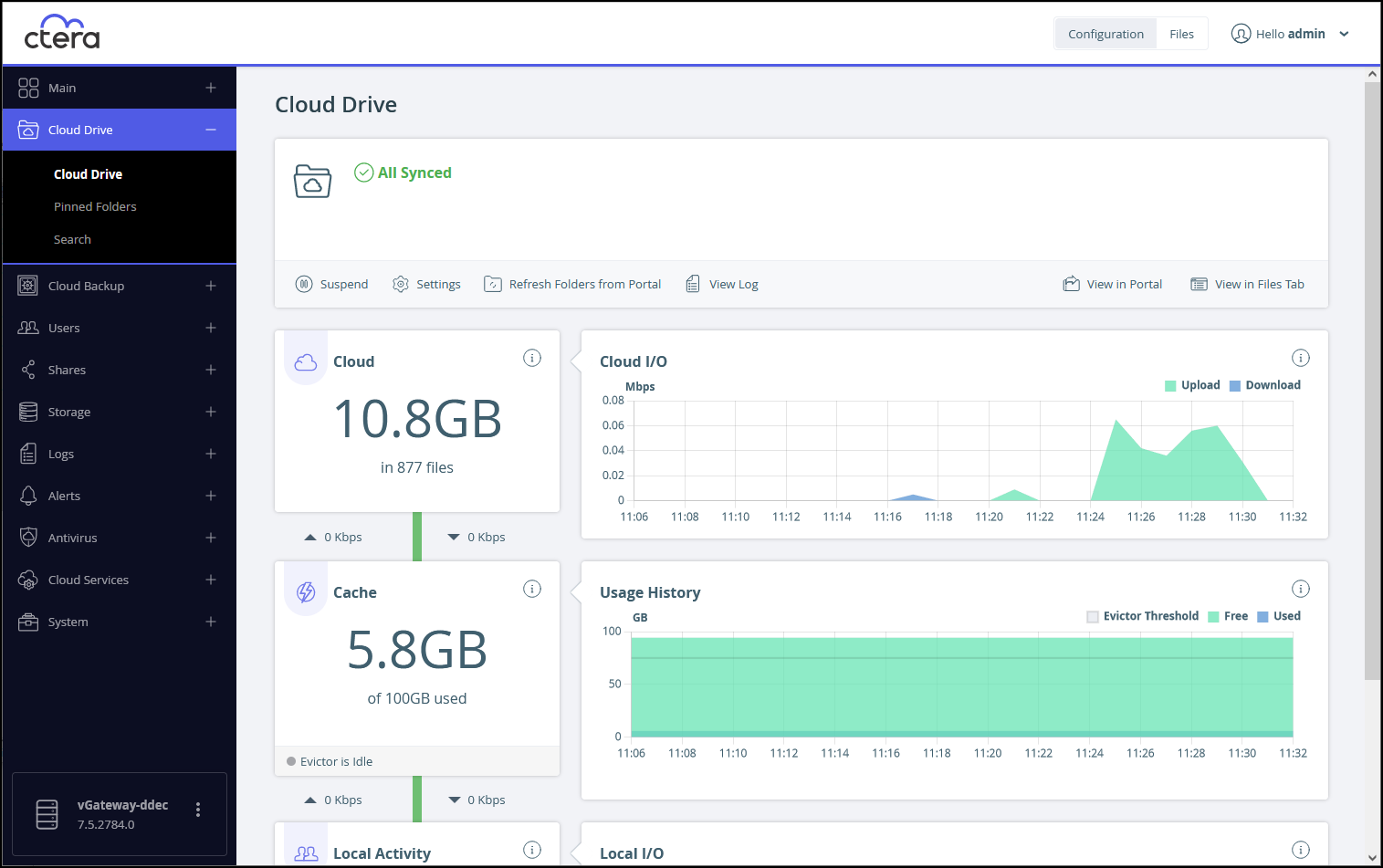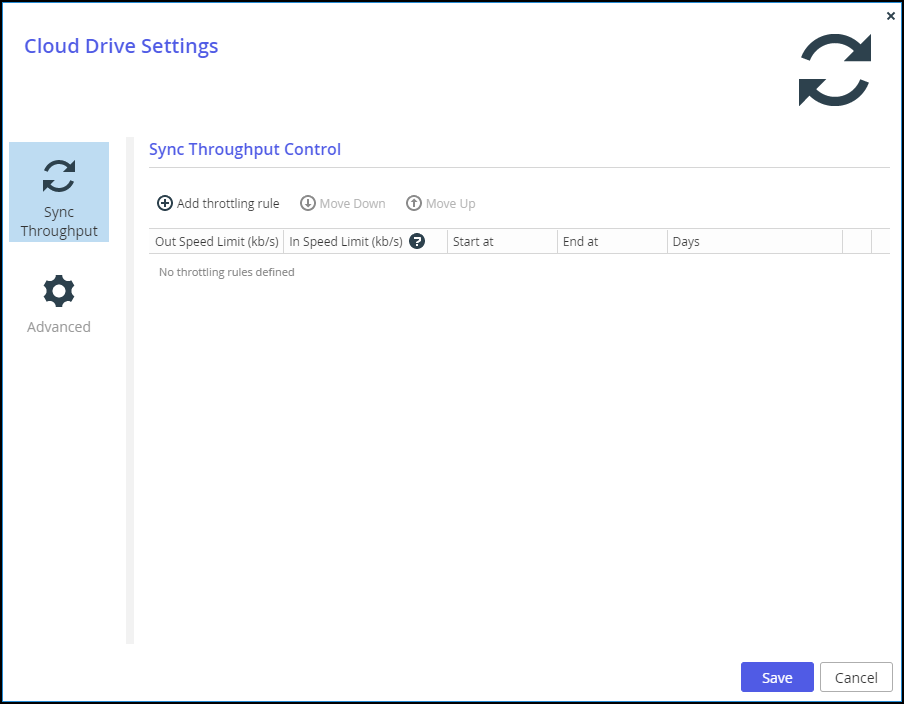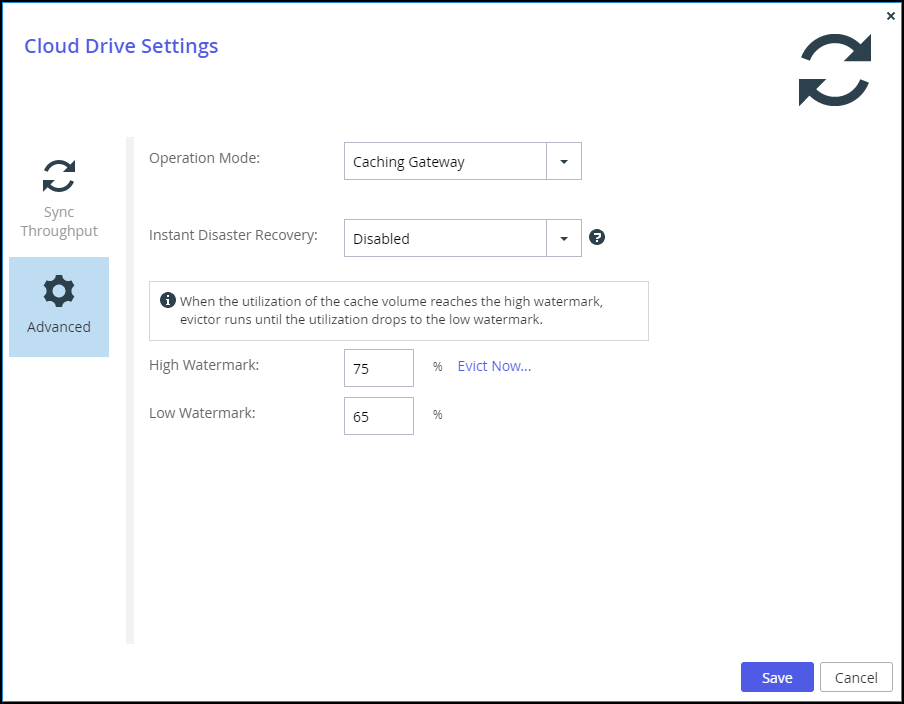- 1 Minute to read
- Print
- DarkLight
- PDF
Enable Fast Disaster Recovery
- 1 Minute to read
- Print
- DarkLight
- PDF
Business continuity is an organization's ability to ensure operations and core business functions are not severely impacted by a disaster or unplanned incident that take critical systems offline. Being able to recover from a disaster is categorized by two factors: Recovery Time Objective (RTO) and Recovery Point Objective (RPO). RTO is the maximum time allowed to get the systems back online and RPO is the maximum amount of data loss that can be suffered.
If an CTERA Edge Filer fails, after setting up a replacement, the metadata from the CTERA Portal can be downloaded quickly so that the stub files are almost immediately available on the replacement CTERA Edge Filer.
Both metadata and data are populated to the replacement CTERA Edge Filer based on priority: When a path is entered to access content, that content receives download priority, so it becomes available even when all the metadata has not been downloaded.
To initiate disaster recovery:
- In the Configuration view, select Cloud Drive > Cloud Drive in the navigation pane.
The Cloud Drive page is displayed.
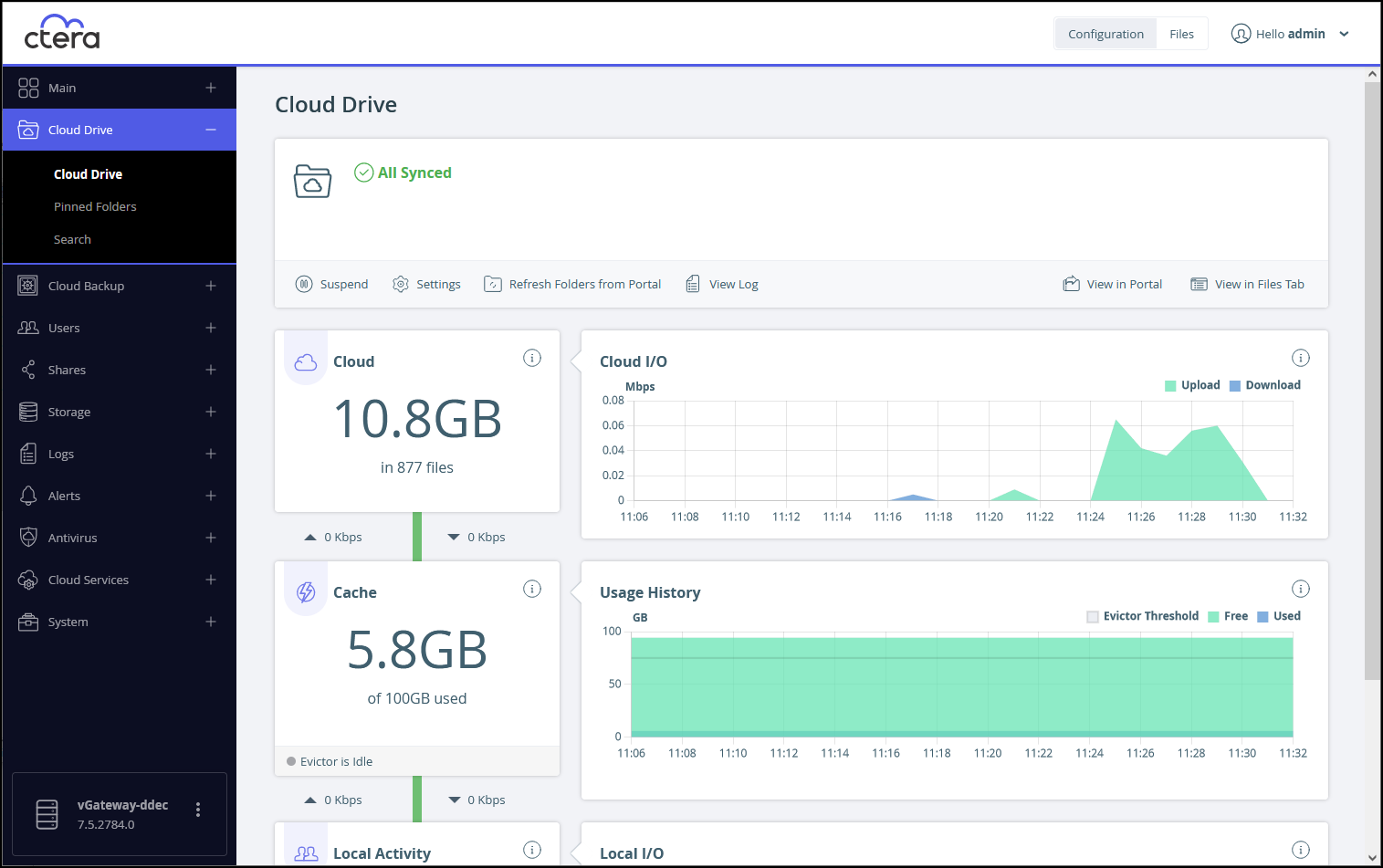
- Click Settings.
The Cloud Drive Settings window is displayed.
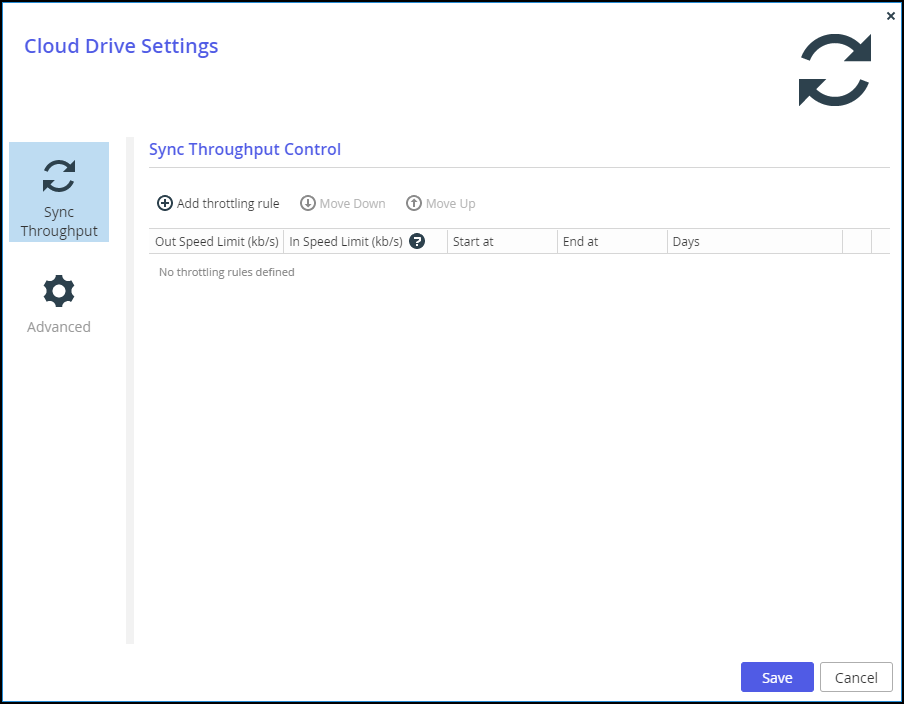
- Select the Advanced option.
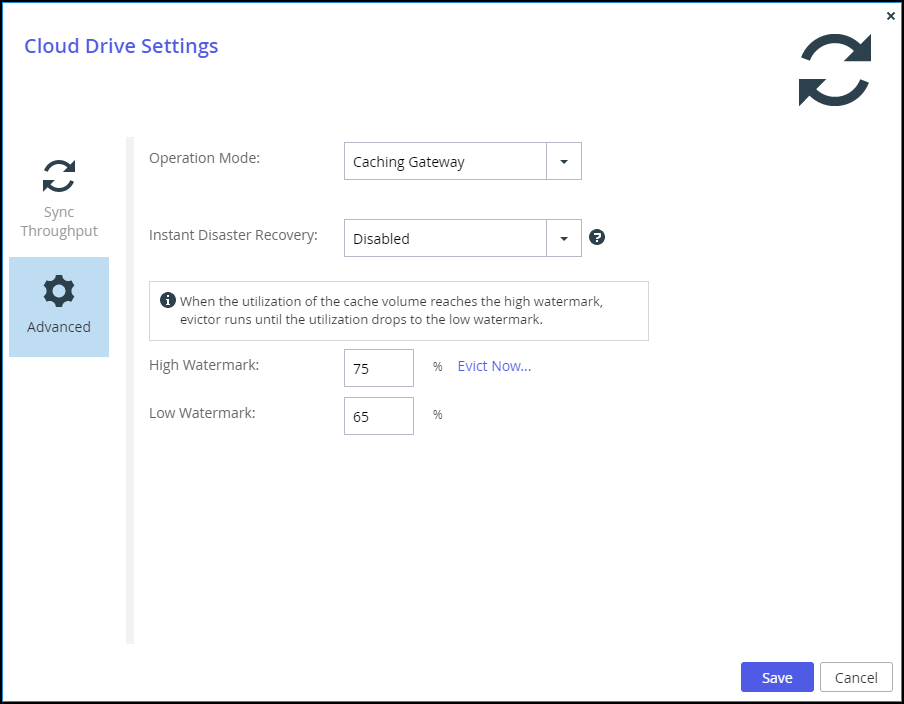
- Change the Instant Disaster Recovery to Enabled.
Since enabling Instant Disaster Recovery can have a negative impact on ongoing use of the edge filer, CTERA recommends only enabling it when populating an edge filer from the CTERA Portal for the first time, after a disaster, and disabling it once the edge filer is populated.