Deleted files are saved for a retention period that is defined by your CTERA Portal administrator so that if you deleted a file by accident, you can undelete it.
To display deleted items:
- Click the
 icon on the right of the menu bar.
icon on the right of the menu bar. - Select Show Deleted Items.
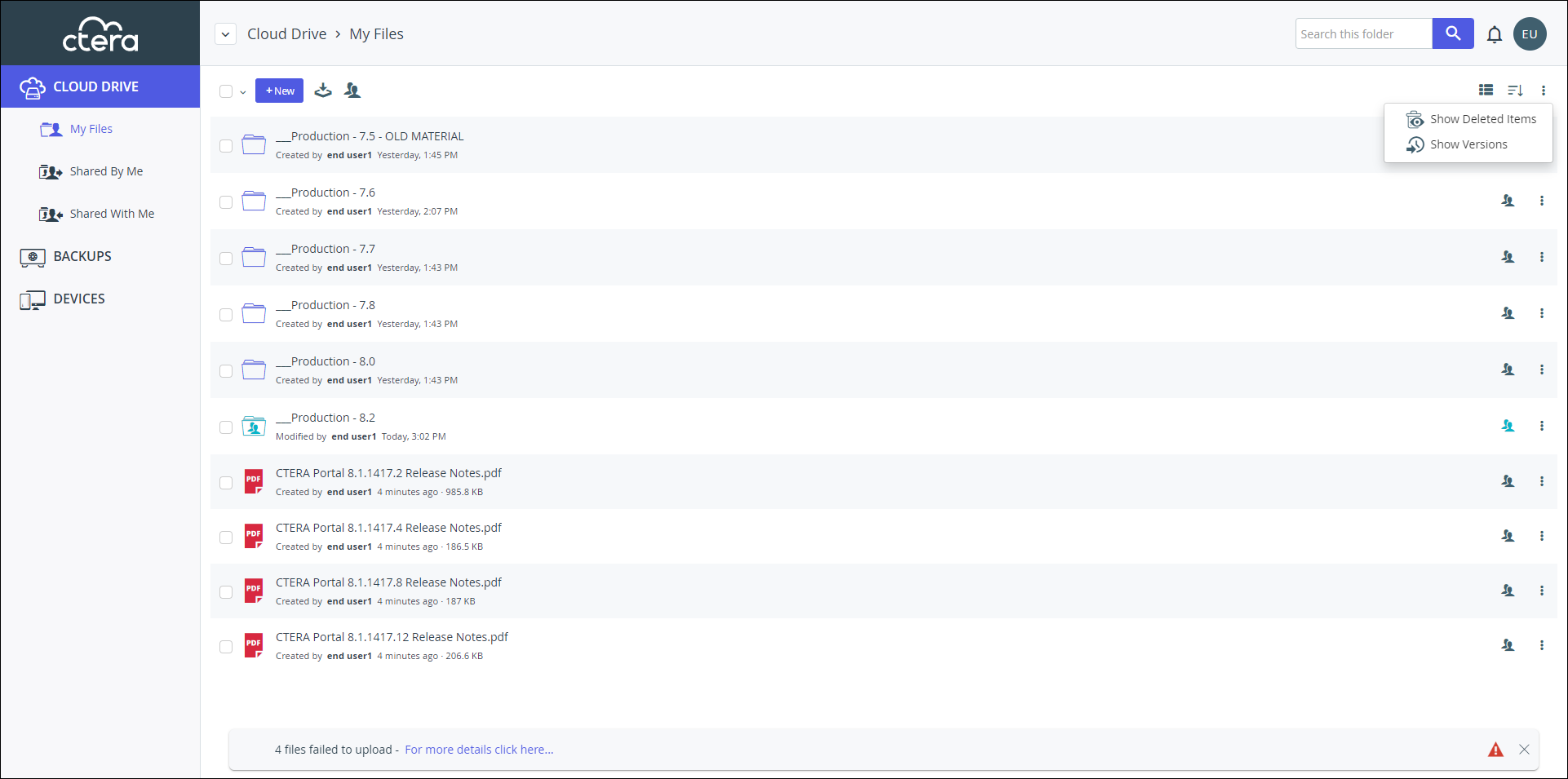
All deleted items are displayed with a cross-out line through the filename.
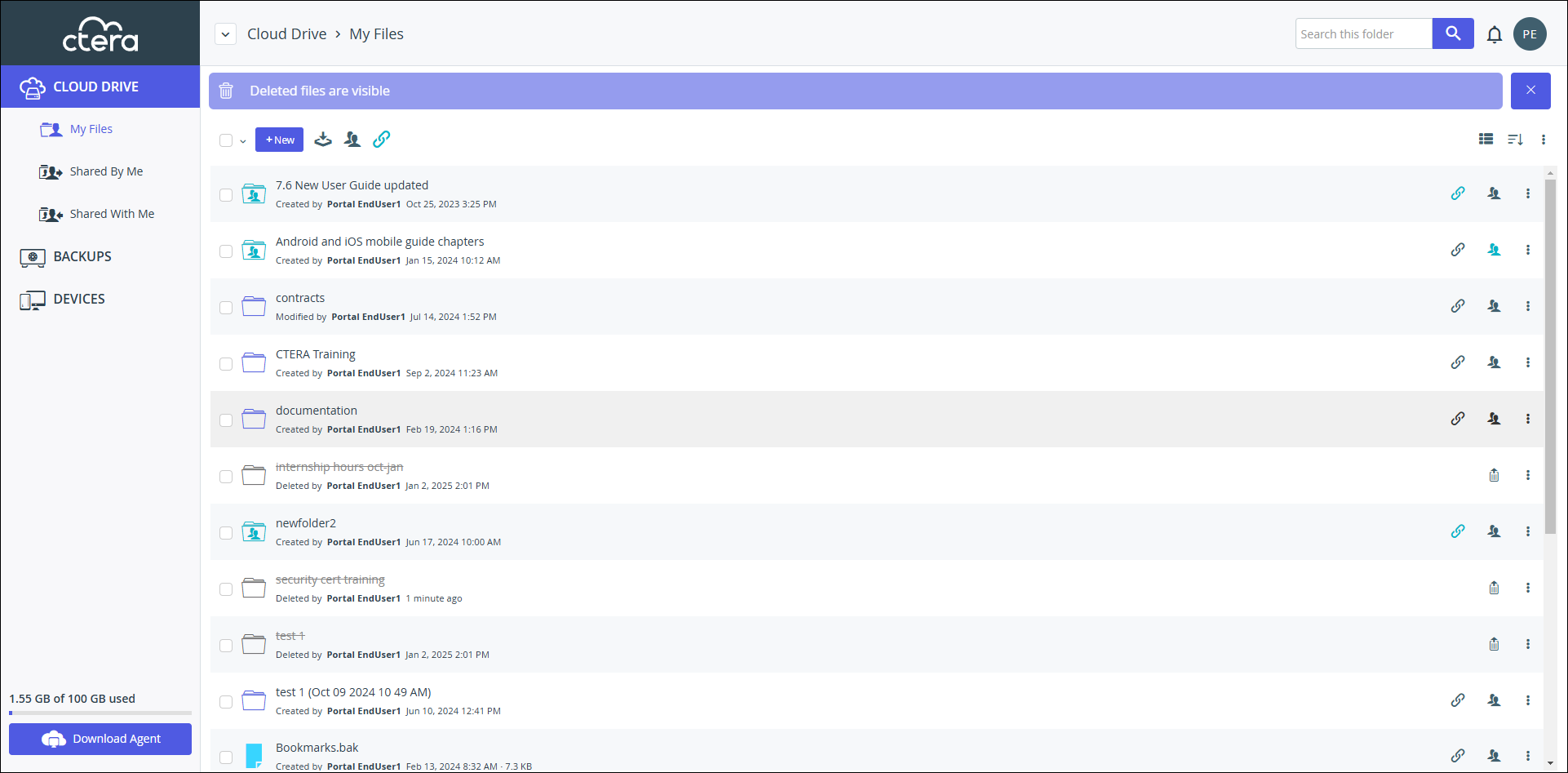
- Select the items you want to undelete.
- Click the Undelete icon
 .Note
.NoteThe
 icon is available only if deleted files are displayed.
icon is available only if deleted files are displayed.
To hide deleted items:
- Click
 next to the Deleted files are visible top banner or the
next to the Deleted files are visible top banner or the icon under it and select Hide Deleted Items.
icon under it and select Hide Deleted Items.