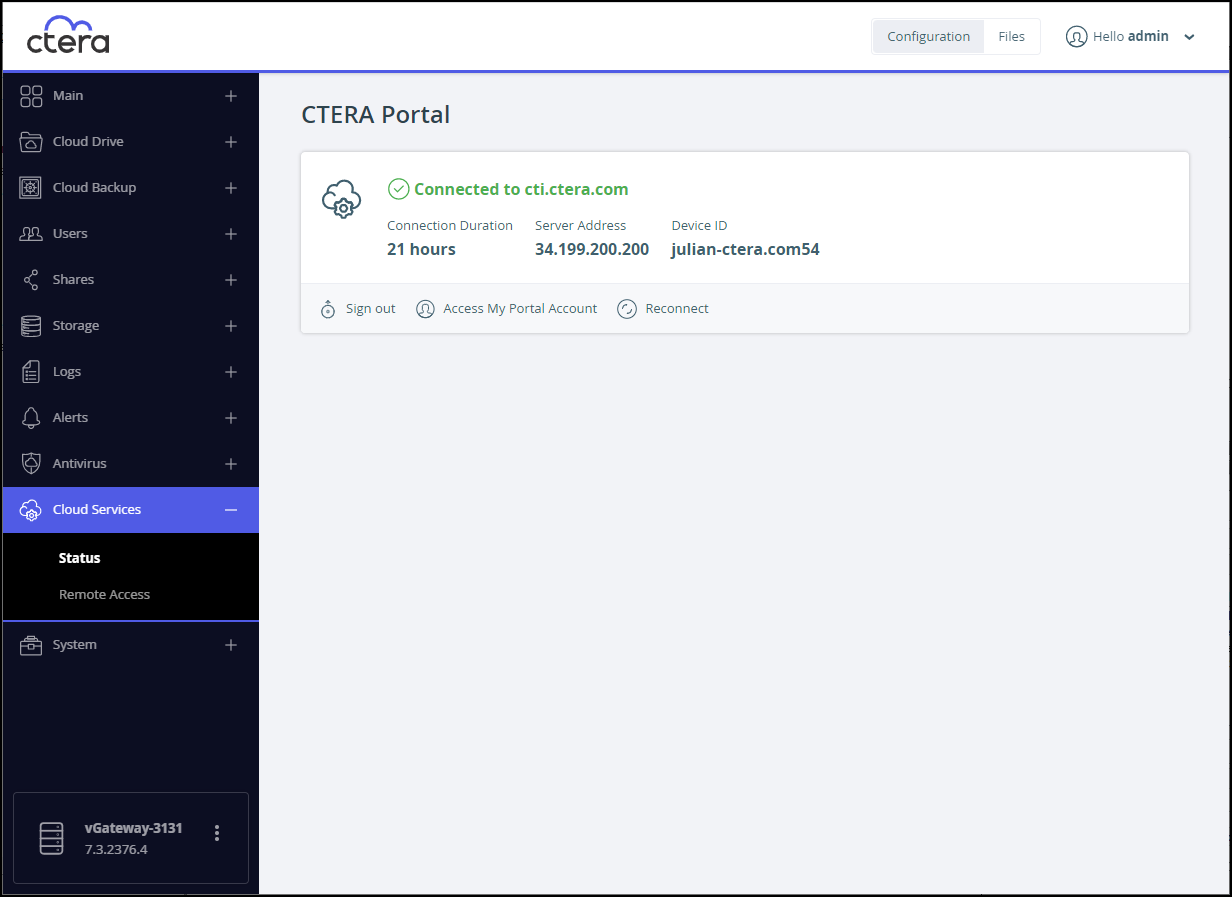Managing the Connection to a CTERA Portal
- 1 Minute to read
- Print
- DarkLight
- PDF
Managing the Connection to a CTERA Portal
- 1 Minute to read
- Print
- DarkLight
- PDF
Article Summary
Share feedback
Thanks for sharing your feedback!
After connecting a CTERA Edge Filer to a CTERA Portal, you can access the CTERA Portal account.
To access the CTERA Portal account:
- In the Configuration view, select Cloud Services > Status in the navigation pane.
The CTERA Portal page is displayed.
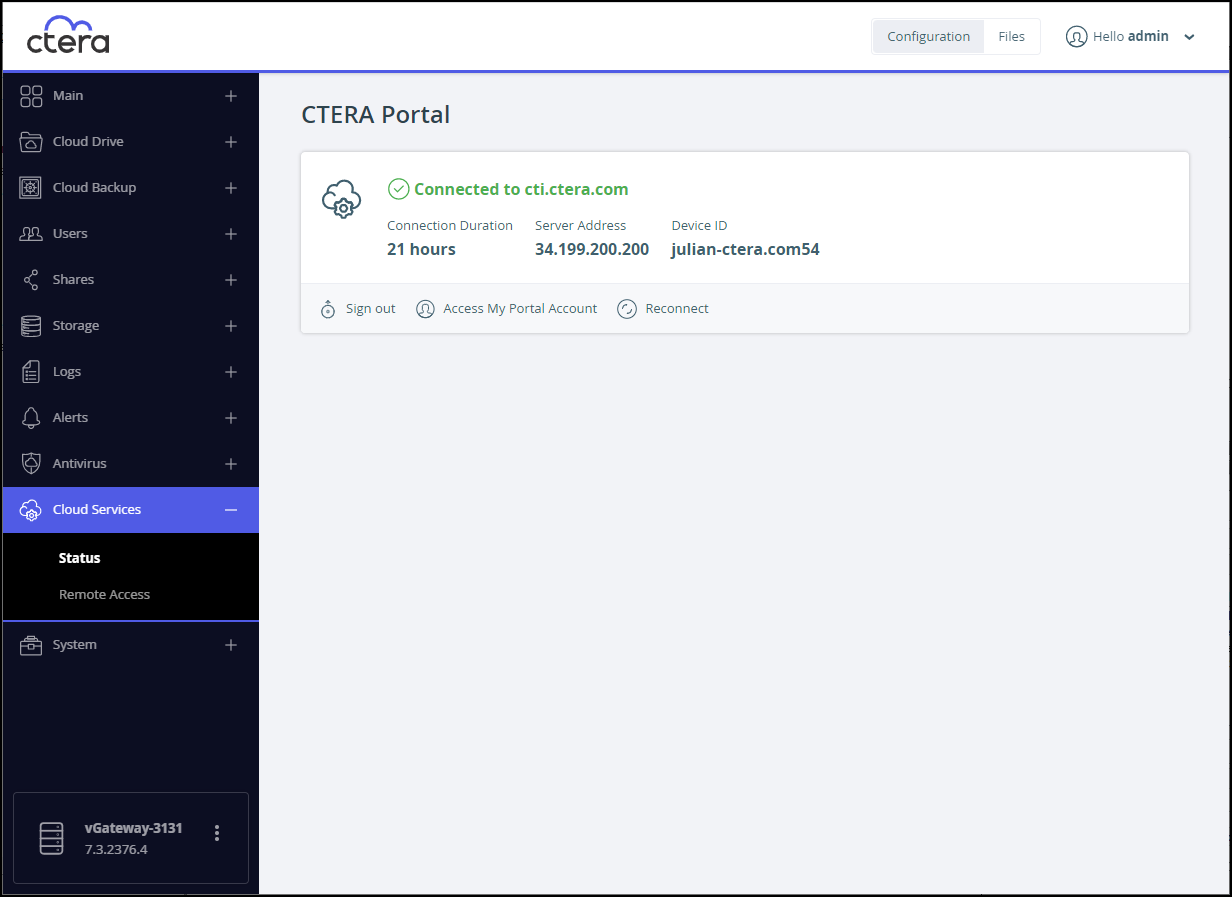
- Click Access My Portal Account.
The CTERA Portal sign in page is displayed in a new window, and you can sign in and access the account. For details about using the CTERA Portal account, refer to CTERA Portal documentation.
Reconnecting and Disconnecting to a CTERA Portal
If the connection to the CTERA Portal is lost due to a connectivity failure, the CTERA Edge Filer automatically reconnects when it detects that the CTERA Portal is available. To force the CTERA Edge Filer to immediately try to reconnect, click Reconnect. The connection status displays whether the reconnection attempt is successful or not.
To disconnect from a CTERA Portal:
- In the Configuration view, select Cloud Services > Status in the navigation pane.
The CTERA Portal page is displayed.
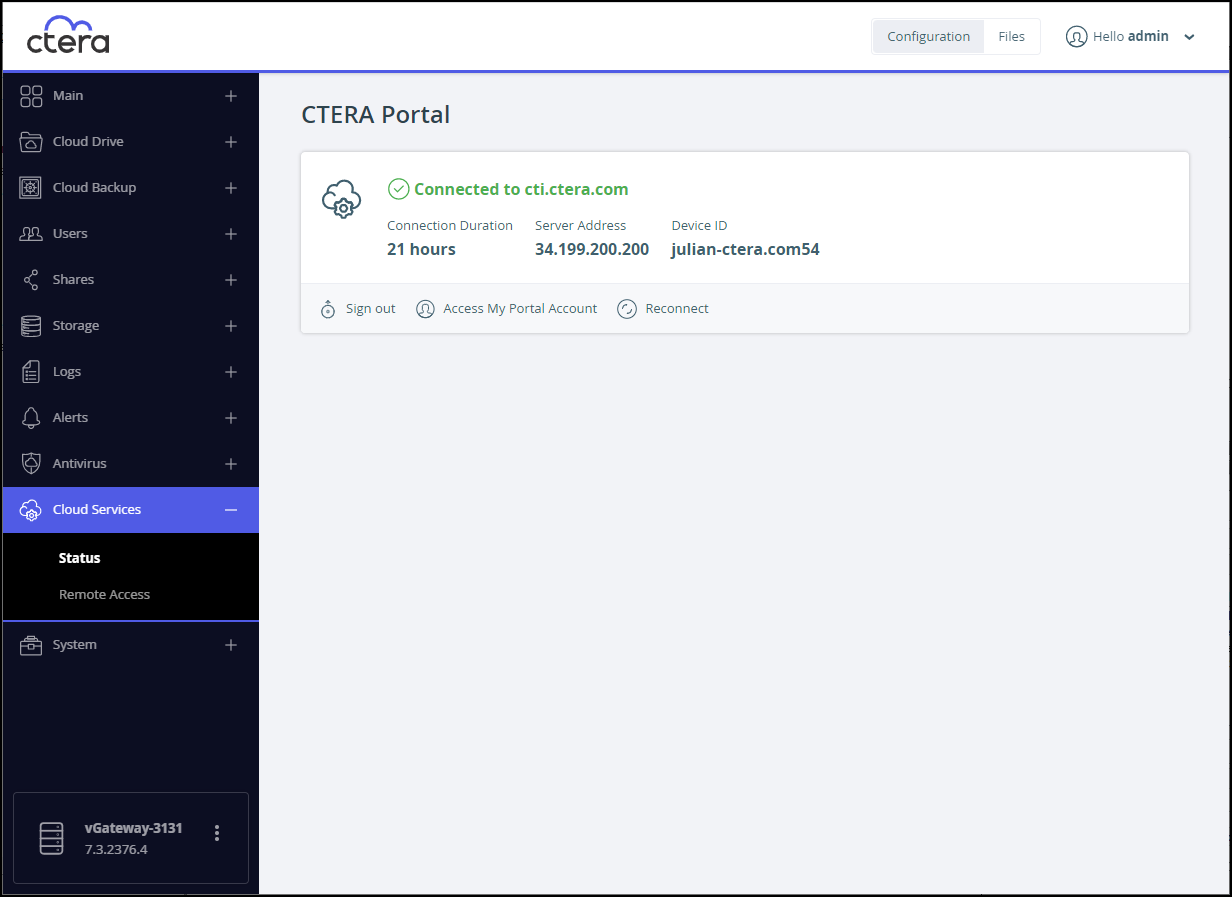
- Click Sign out and Yes when the confirmation message is displayed.
Was this article helpful?