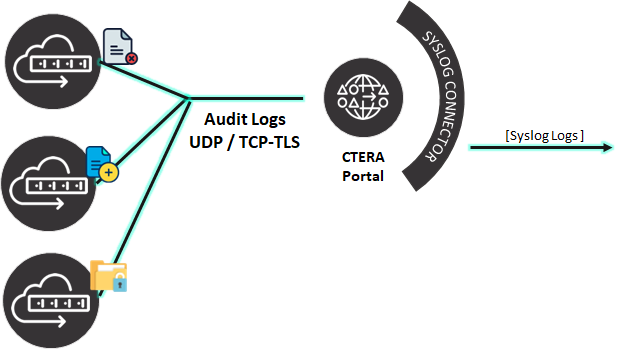- 1 Minute to read
- Print
- DarkLight
- PDF
Managing the Edge Filer Syslog Service
- 1 Minute to read
- Print
- DarkLight
- PDF
The CTERA Enterprise File Services Platform powers a global file system connecting remote sites and users. Each remote site includes logs to facilitate managing the site and CTERA Portal acts as a centralized hub to collect logs from all your edge filers and send these logs to one or more syslog servers.
The protocol used to send logs from an edge filer to the CTERA Portal ensures messages are not lost. By using the Edge Filer Syslog service:
- You can manage multiple edge filer logs to Syslog.
- You ensure that logs are never lost. For example, when an edge filer connects directly to Syslog, if the WAN connection goes down to a Syslog server in the cloud, logs will be lost. Using the Edge Filer Syslog server, the logs are not lost and when the WAN connection is re-established, sending logs resumes from with no loss.
- You can use multiple Syslog destinations by defining more than one Syslog server.
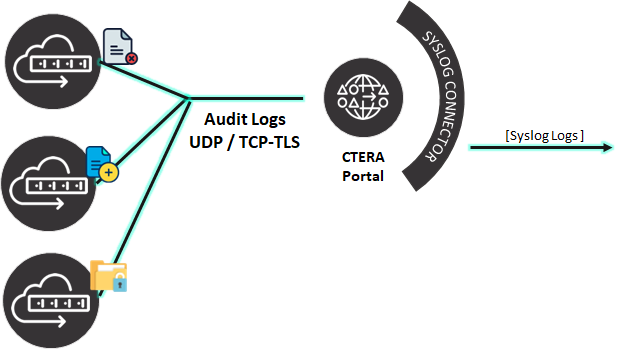
In the case of a warning or error with the connection between the CTERA Portal and the Syslog server, email alerts are sent to the administrator. These alerts can be modified. For details of the Edge Filer Syslog email templates, see Managing Notifications and Email Templates.
Edge Filer Syslog service tasks can be performed in the global administration view only.