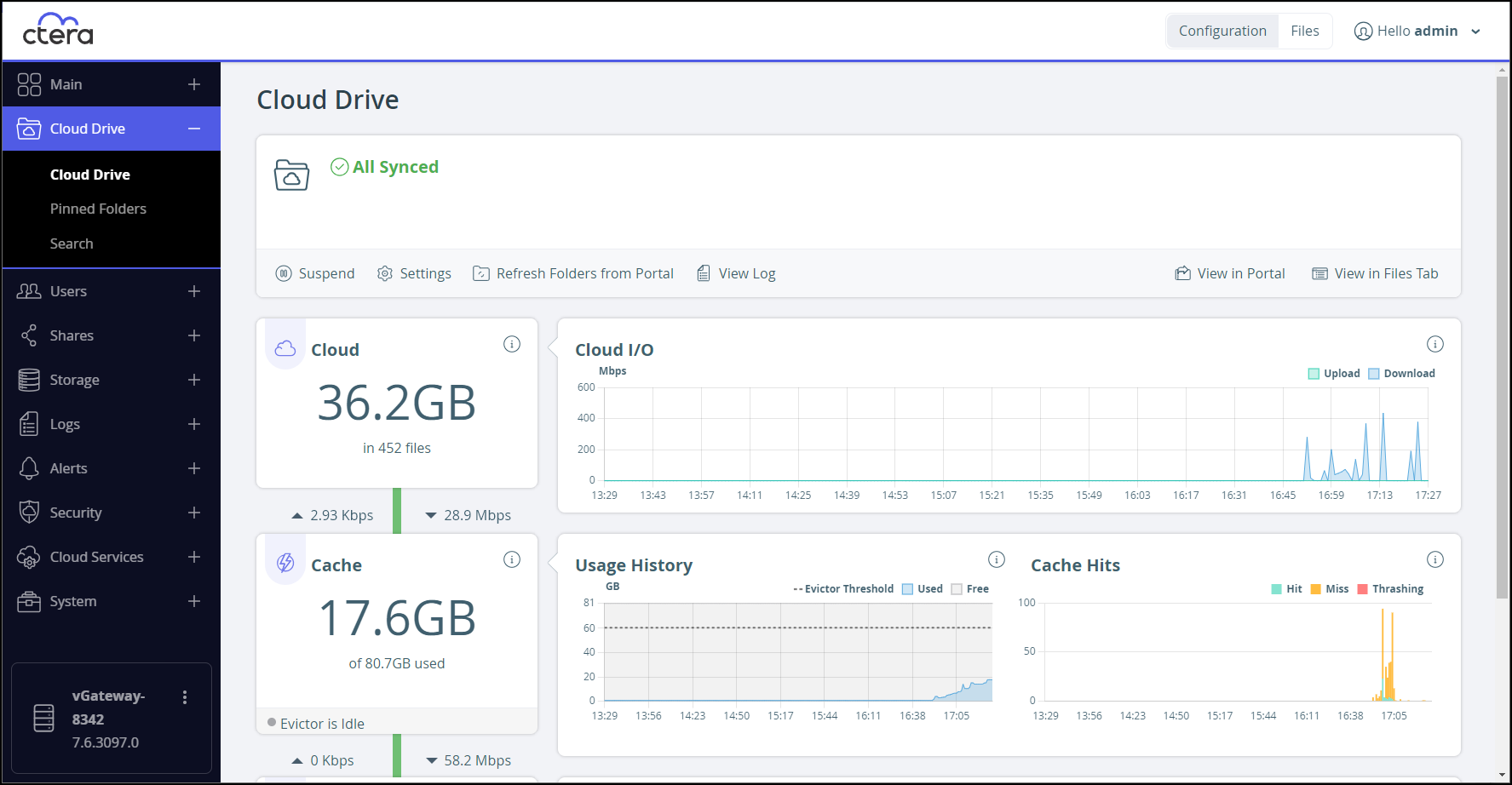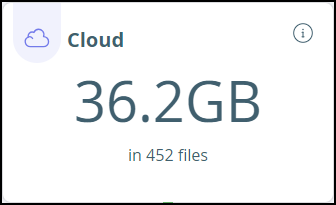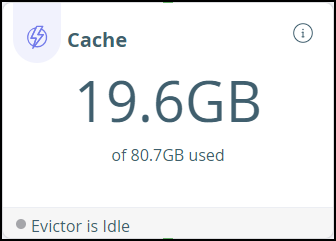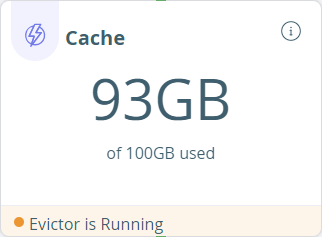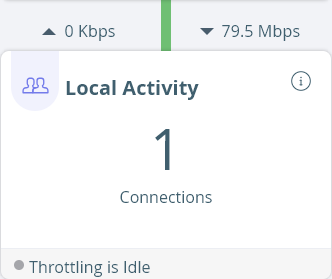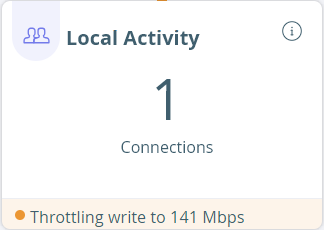- 1 Minute to read
- Print
- DarkLight
- PDF
Monitor Edge Filer Caching
- 1 Minute to read
- Print
- DarkLight
- PDF
To monitor edge filer caching:
- In the Configuration view, select Cloud Drive > Cloud Drive in the navigation pane.
The Cloud Drive page is displayed.
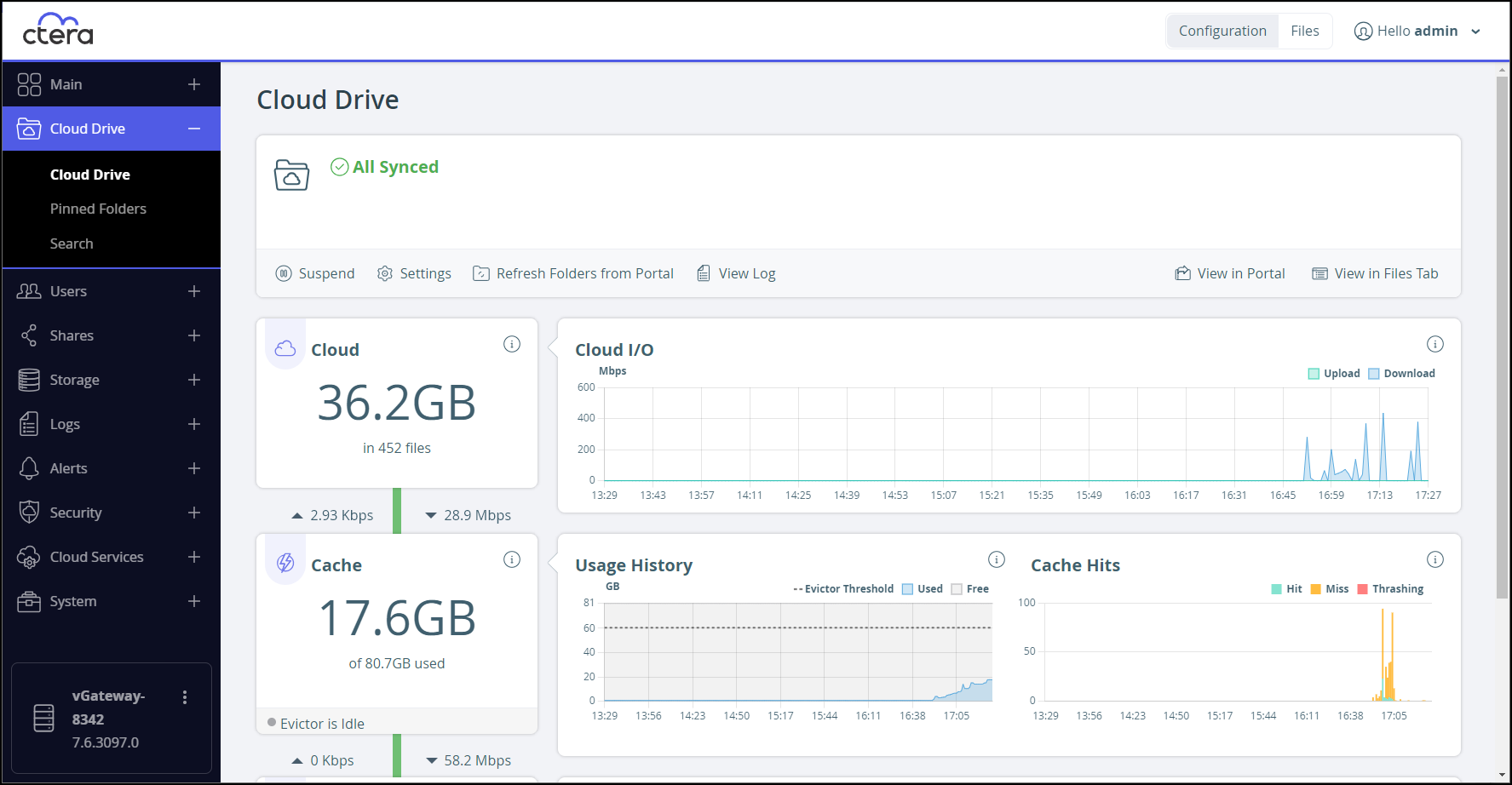
The following information is available on the top and left side of the page:
- The scanning status between the edge filer and the portal, such as All Synced, Scanning.
- The amount of storage transferred between the CTERA Edge Filer and the CTERA Portal and the number of files involved.
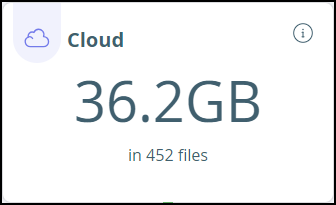
- The rate of transfer of data in both directions between the CTERA Edge Filer and the CTERA Portal.

- The amount of data currently in the cache and the total amount of storage available.
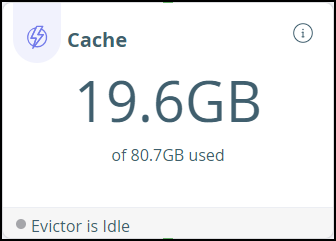
- The status of the evictor, either idle or running.
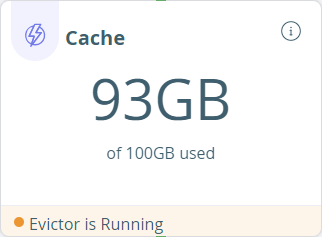
- The number of currently active local connections to the CTERA Edge Filer and the rate of transfer of data in both directions between the CTERA Edge Filer and the local connection.
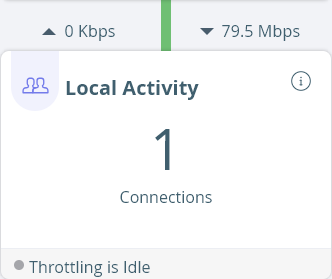
- The throttling status for the connection, either idle or running.
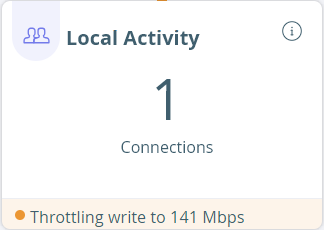 Note
NoteThe current throttling is displayed and not the aggregated value of all the connections.
The graphs show the following:
Cloud I/O – The rate of transfer of data over time from the edge filer to the portal (Upload) and from the portal to the edge filer over time (Download).
Usage History – The evictor threshold, the amount of data in the cache, and the amount of free space in the cache over time.
Cache Hits – The hits, misses and thrashing when accessing files and performing operations, such as write, on the files.
- Hit – The file was accessed from the cache: it was not a stub file.
- Miss – The file was a stub file that was downloaded from the portal. However, the file had not been accessed within the last 24 hours.
- Thrashing – The file was a stub file that was downloaded from the portal. The file was not in the cache for less than 24 hours. Thrashing means that files that were recently evicted are needed.
Local Activity – The write throttling, the write rate from the local connections to the edge filer, and the read rate from the edge filer to the local connections over time.