After a CTERA Insight license has been purchased and the global administrator has configured CTERA Insight, you connect to it from within the portal.
As a global administrator, from the global administration view:
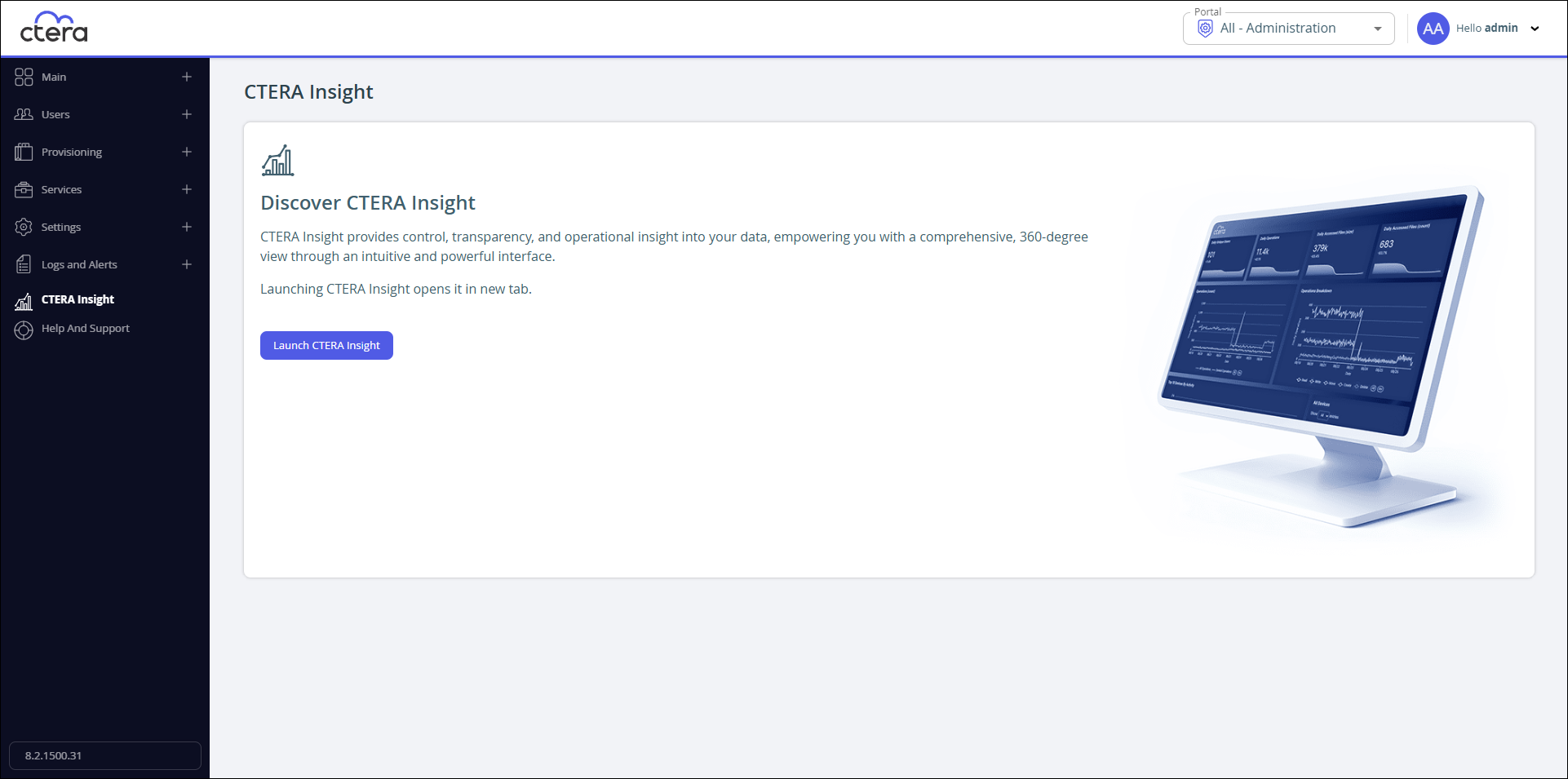
As a team administrator, from the team administration view:
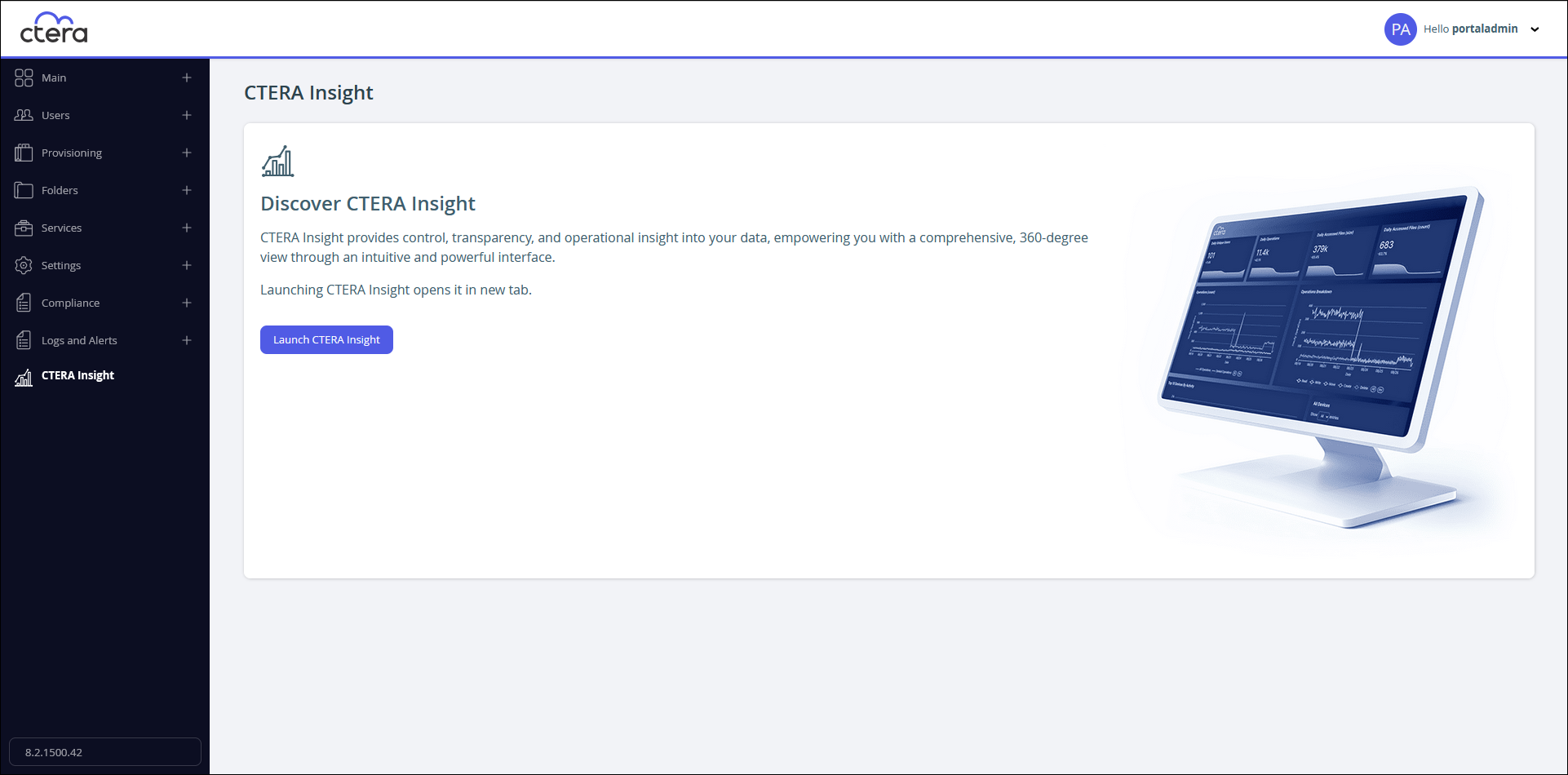
Click Launch CTERA Insight.
The CTERA Insight Activity Analytics dashboard is displayed.
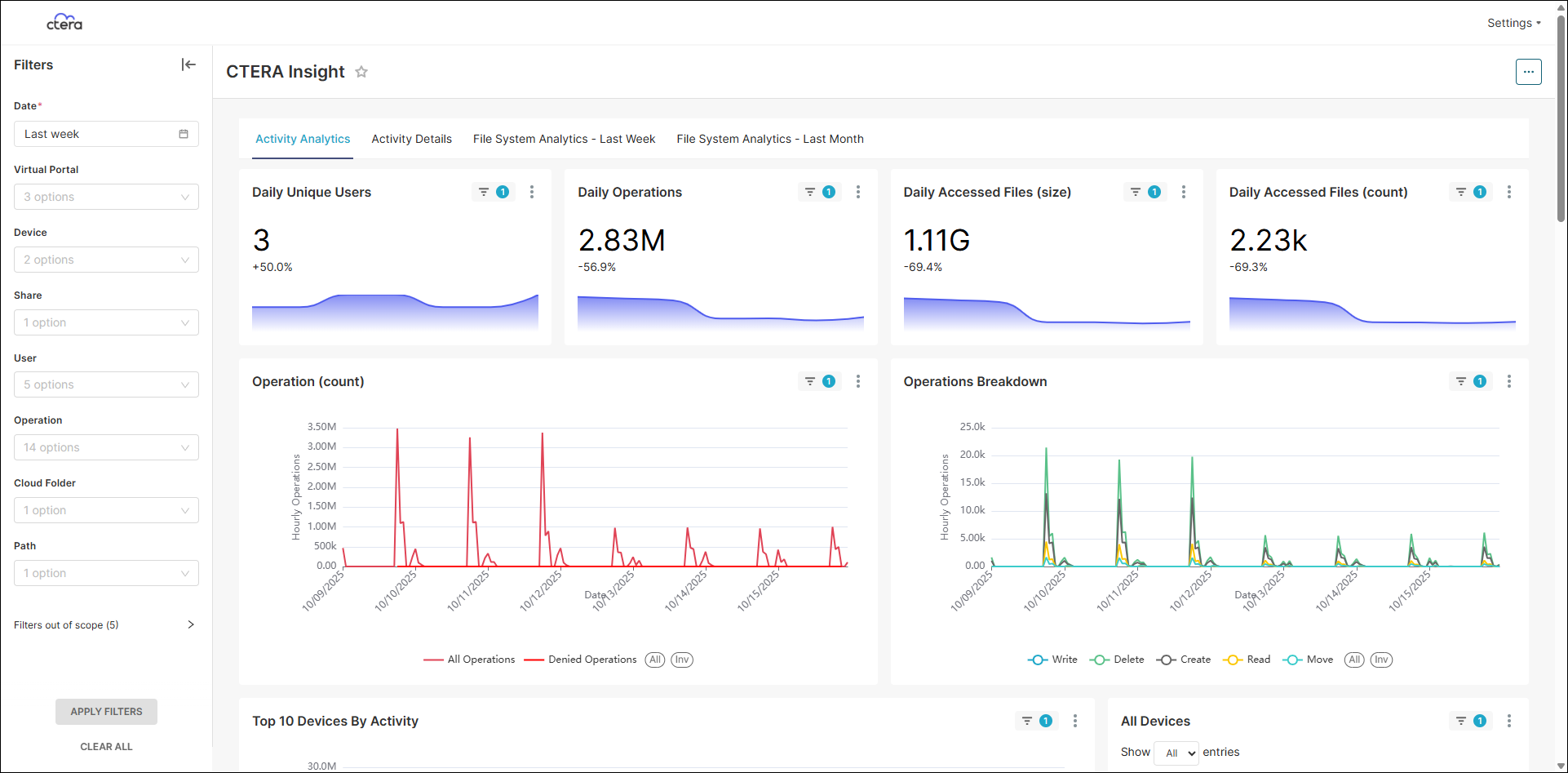
If CTERA Insight is not used for more than 30 minutes, it times out and a Sign In screen is displayed.
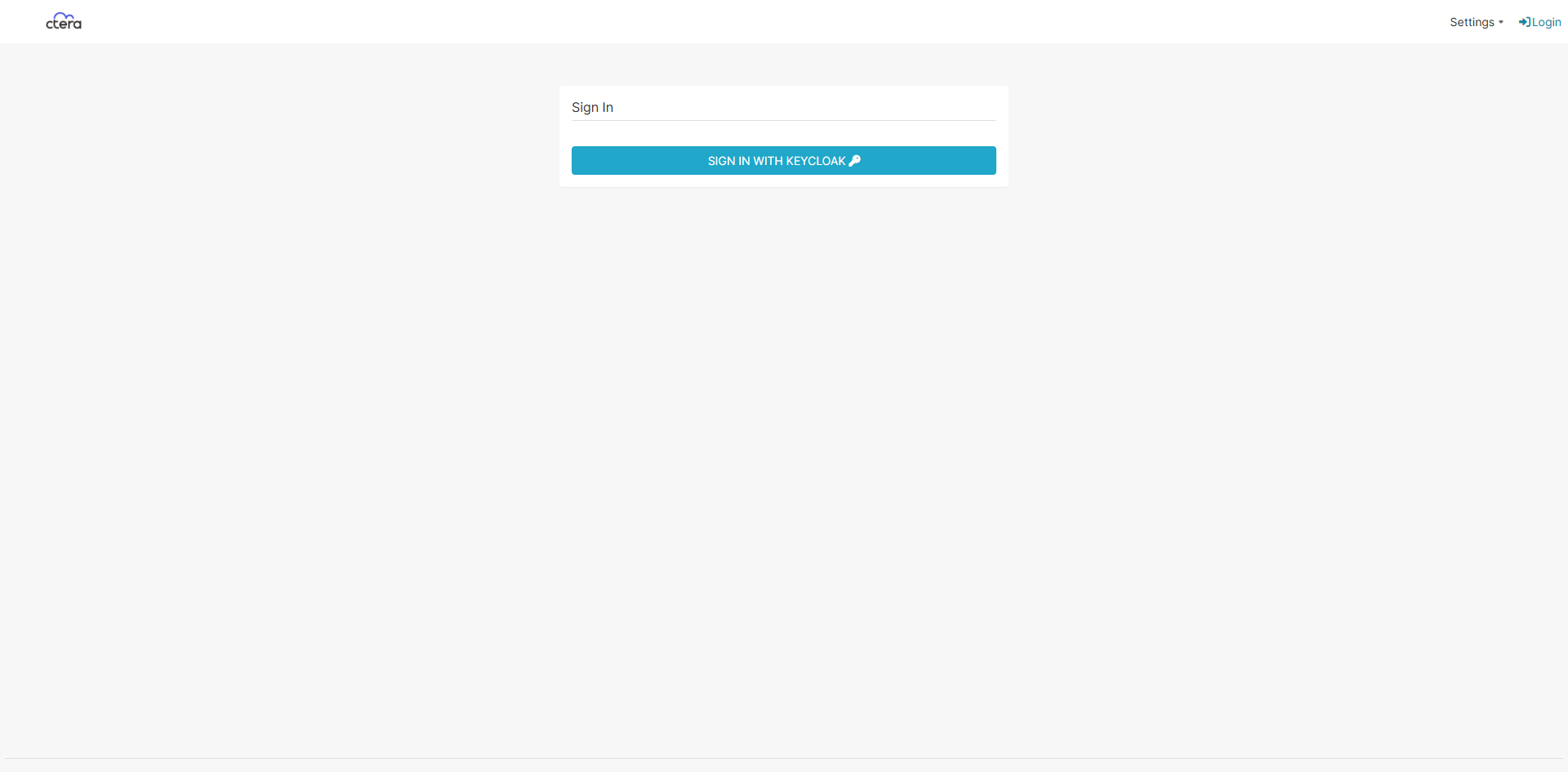
You can only sign back in from the CTERA Insight option in CTERA Portal.
Filtering What is Displayed
The left sidebar provides options to filter what is displayed.
To filter what is displayed:
- Click the filter type and select the options to filter.Note
Some filters enable selecting all, one or multiple options. Either click Select All or click the individual options to select one or more options.
- Repeat for all the filter types you want to include in the filter.
- Click APPLY FILTERS.
To clear filters:
- Click CLEAR ALL.
Date
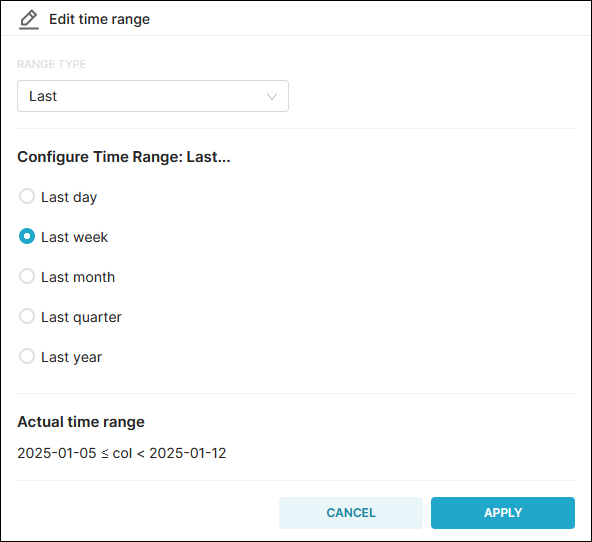
Provide the date range to display data.
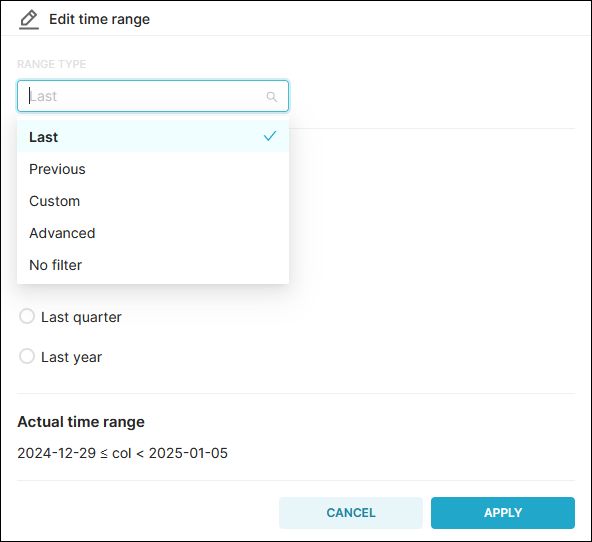
The options change dependent on the time range selected. For example, when Previous is selected, the options are for previous calendar week, month, or year. When either the Custom or Advanced option is selected fine tuning the data that is displayed is possible to a specific date and time range.
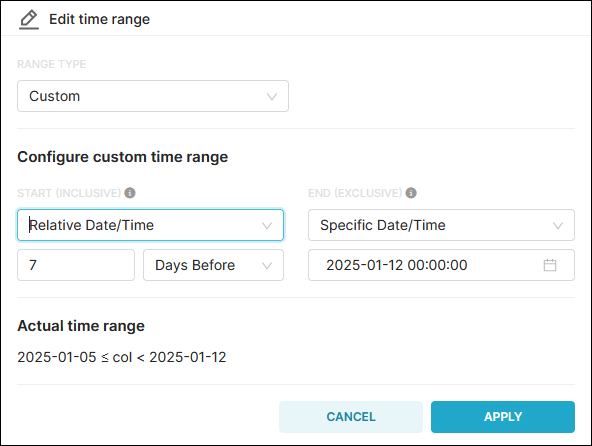
When CTERA Insight is licensed with the basic license, only three months of data is retained. When the license is the premium license, 12 months data is retained.
Virtual Portal
The dashboard can be filtered for one or more specific team portals. When a global administrator has accessed CTERA Insight, all of the team portals are available. When a team administrator has accessed CTERA Insight, the only choice is the current team portal.
Device
The dashboard can be filtered for one or more specific edge filers. When a global administrator accesses CTERA Insight, all of the edge filers that are registered to the portal that have auditing enabled are available. When a team administrator accesses CTERA Insight, only the edge filers registered with that team portal and have auditing enabled can be selected.
Share
The dashboard can be filtered for one or more specific shares.
User
The dashboard can be filtered for one or more specific users. When a global administrator accesses CTERA Insight, all of the portal users that have performed an auditable action are available. When a team administrator accesses CTERA Insight, the only choice is users from that team portal that have performed an auditable action.
Operation
The dashboard can be filtered for one or more operations, such as ACL information, added or deleted within the timeframe.
Cloud Folder
The dashboard can be filtered for one or more specific cloud folders.
Path
The dashboard can be filtered for one or more specific path.