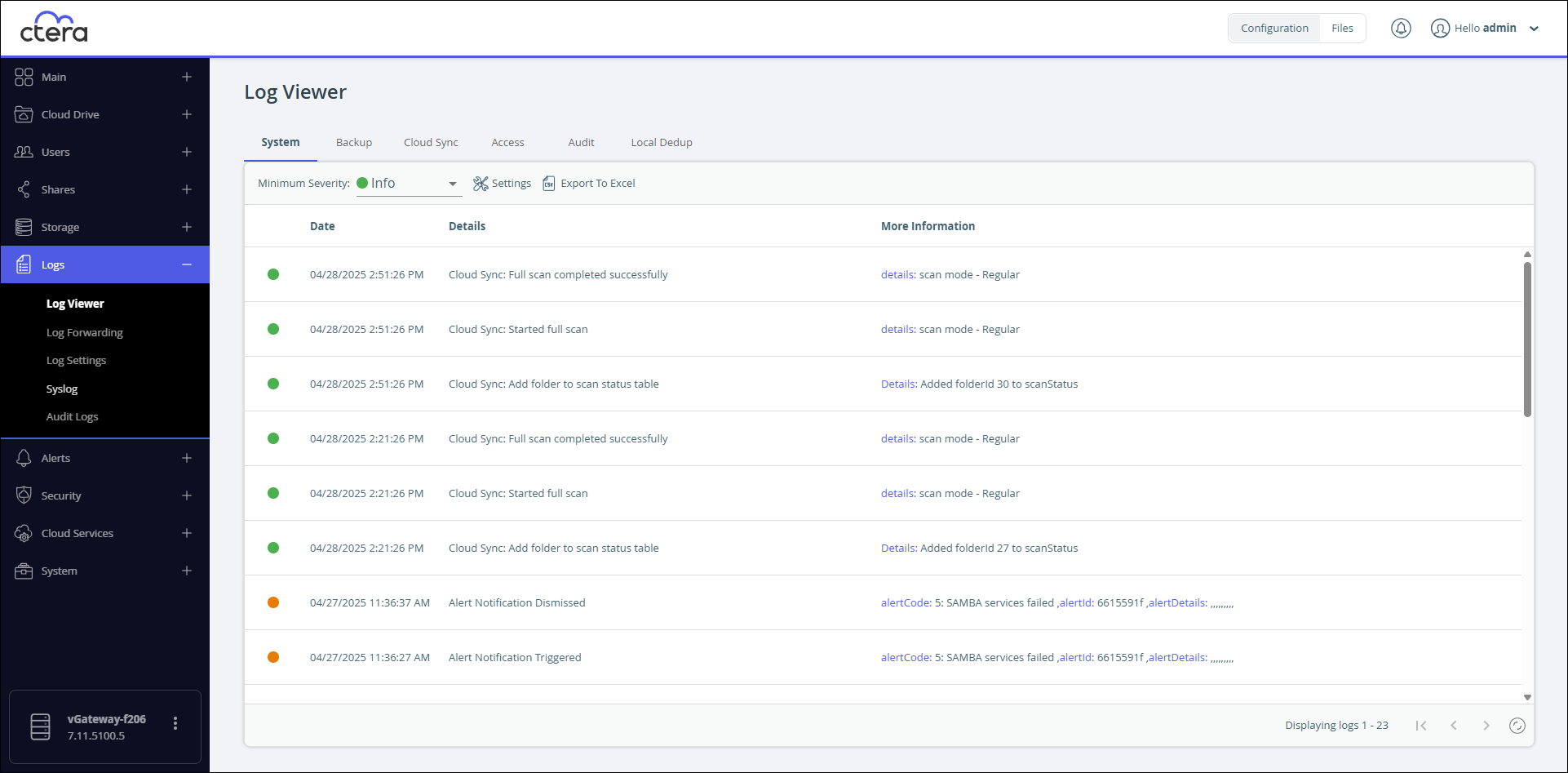Each edge filer includes logs to facilitate managing the site.
To understand more about edge filer log messages, see Understanding CTERA Edge Filer Log Messages.
The CTERA Edge Filer contains a log viewer that displays the different actions on the CTERA Edge Filer. You can change what is displayed, such as the log level to display.
To access the Log Viewer:
- In the Configuration view, select Logs > Log Viewer in the navigation pane.
The Log Viewer page is displayed.