You can export logs and their details to a Microsoft Excel file on your computer.
To export virtual portal logs to Excel:
- In the global administration view, select the log to export under Logs & Alerts in the navigation pane.
The SYSTEM LOG log page is displayed.
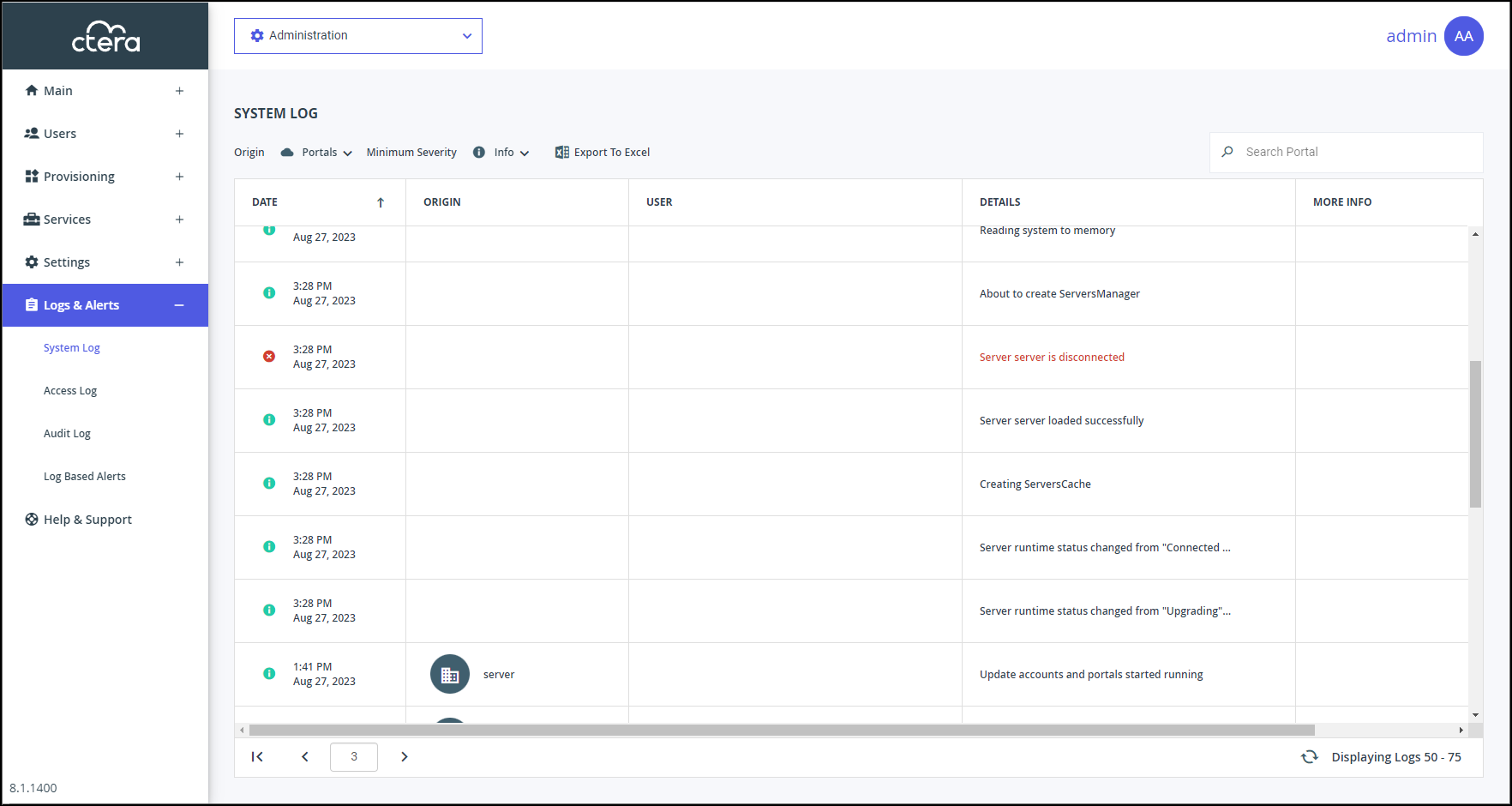
- Select the log you want to export.
- Click Export to Excel.
The logs in the current log category are exported to your computer.